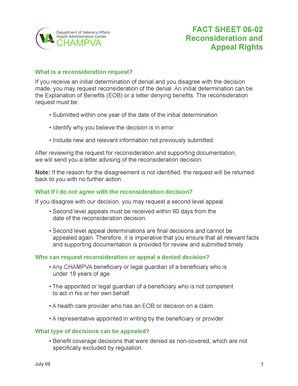
Champva Reconsideration Form


What is the Champva Reconsideration Form
The Champva reconsideration form is a crucial document used by eligible beneficiaries of the Civilian Health and Medical Program of the Department of Veterans Affairs (CHAMPVA) to appeal decisions made regarding their healthcare claims. This form allows individuals to request a review of a claim that has been denied or partially paid, ensuring that they receive the benefits they are entitled to under the program. Understanding the purpose of this form is essential for beneficiaries seeking to navigate the appeals process effectively.
How to Use the Champva Reconsideration Form
Using the Champva reconsideration form involves several key steps. First, beneficiaries must obtain the form, which can typically be found on the official CHAMPVA website or through healthcare providers. Once the form is in hand, it should be filled out carefully, providing all necessary details regarding the claim in question. It is important to include any supporting documentation that can substantiate the appeal. After completing the form, it must be submitted to the appropriate CHAMPVA office, either by mail or electronically, depending on the submission guidelines provided.
Steps to Complete the Champva Reconsideration Form
Completing the Champva reconsideration form requires attention to detail. Here are the steps to follow:
- Obtain the form from the CHAMPVA website or your provider.
- Fill in your personal information, including your name, address, and CHAMPVA identification number.
- Clearly state the reason for the appeal, referencing the specific claim number and any relevant dates.
- Attach supporting documents, such as medical records or billing statements, that reinforce your case.
- Review the form for accuracy and completeness before submission.
- Submit the form via the designated method, ensuring you keep a copy for your records.
Legal Use of the Champva Reconsideration Form
The Champva reconsideration form is legally binding when completed and submitted in accordance with established guidelines. To ensure its validity, beneficiaries must comply with relevant eSignature laws and regulations, such as the ESIGN Act and UETA, which govern electronic signatures and records. This compliance assures that the form is recognized by the CHAMPVA program and can be used to challenge decisions made regarding healthcare claims.
Required Documents for the Champva Reconsideration Form
When submitting the Champva reconsideration form, certain documents are typically required to support the appeal. These may include:
- The completed Champva reconsideration form.
- Copies of any relevant medical records.
- Bills or statements from healthcare providers.
- Previous correspondence regarding the claim.
- Any additional documentation that may strengthen the case.
Form Submission Methods
Beneficiaries can submit the Champva reconsideration form through various methods. The primary options include:
- Mail: Send the completed form and supporting documents to the designated CHAMPVA office address.
- Online: Utilize the secure online portal provided by CHAMPVA for electronic submissions.
It is advisable to check the latest submission guidelines on the CHAMPVA website to ensure compliance with current procedures.
Quick guide on how to complete champva reconsideration form
Effortlessly manage champva reconsideration form on any device
Digital document management has gained traction among companies and individuals. It serves as an ideal environmentally friendly substitute for conventional printed and signed papers, allowing you to access the right format and securely save it online. airSlate SignNow provides all the tools necessary for you to create, modify, and electronically sign your documents quickly and efficiently. Handle champva appeal form on any system with airSlate SignNow's Android or iOS applications and enhance any document-related process today.
How to modify and electronically sign champva appeal form for providers with ease
- Obtain champva reconsideration form for providers and then click Get Form to begin.
- Make use of the tools we offer to complete your document.
- Emphasize important sections of your documents or obscure sensitive information with tools specifically designed for that purpose by airSlate SignNow.
- Generate your signature using the Sign tool, which takes mere seconds and holds the same legal validity as a traditional handwritten signature.
- Review all the details and then click on the Done button to save your changes.
- Choose how you want to send your form, via email, SMS, or invite link, or download it to your computer.
Say goodbye to lost or misplaced documents, tedious form hunting, or mistakes that necessitate printing new copies. airSlate SignNow meets your document management needs in just a few clicks from any device you prefer. Edit and electronically sign champva appeal fax number to guarantee exceptional communication at every step of your document preparation process with airSlate SignNow.
Create this form in 5 minutes or less
Related searches to champva appeal fax number
Create this form in 5 minutes!
How to create an eSignature for the champva reconsideration form
How to create an electronic signature for a PDF online
How to create an electronic signature for a PDF in Google Chrome
How to create an e-signature for signing PDFs in Gmail
How to create an e-signature right from your smartphone
How to create an e-signature for a PDF on iOS
How to create an e-signature for a PDF on Android
People also ask champva appeal form for providers
-
What is a champva appeal form and why is it important?
The champva appeal form is a crucial document that allows beneficiaries of the Civilian Health and Medical Program of the Department of Veterans Affairs to contest decisions made regarding their claims. Completing this form accurately is essential to ensure that your appeal is processed promptly and efficiently, allowing you to secure the healthcare benefits you deserve.
-
How can I access the champva appeal form using airSlate SignNow?
You can easily access the champva appeal form through the airSlate SignNow platform by navigating to our document library. With our user-friendly interface, you can search for the form, fill it out online, and electronically sign it, all in one seamless process.
-
Is there a cost associated with using airSlate SignNow for the champva appeal form?
airSlate SignNow offers flexible pricing plans to accommodate various needs, including those who need to fill out the champva appeal form. We provide a free trial so you can explore our features without any financial commitment before deciding on a plan that works best for you.
-
Can I save my progress on the champva appeal form in airSlate SignNow?
Yes, airSlate SignNow allows you to save your progress while filling out the champva appeal form. This feature enables you to return to the form later, ensuring you have the time needed to provide accurate and complete information.
-
Does airSlate SignNow offer any integrations that help with the champva appeal form?
Absolutely! airSlate SignNow integrates seamlessly with various applications, allowing you to streamline your workflow when handling the champva appeal form. This connectivity helps you manage documents and data efficiently, ensuring that you can focus on what matters most.
-
What features does airSlate SignNow provide for submitting the champva appeal form?
airSlate SignNow offers a range of features designed to assist you with the champva appeal form, including eSignature functionality, document routing, and templates. These features enhance your ability to submit the form efficiently and securely.
-
How long does it take to process the champva appeal form once submitted?
Processing times for the champva appeal form can vary, but with airSlate SignNow, you can track the status of your submission in real time. Our platform helps keep you updated throughout the process, ensuring that you stay informed about your appeal.
Get more for champva reconsideration form for providers
Find out other champva appeal fax number
- How Do I eSign Hawaii Lodger Agreement Template
- eSign Arkansas Storage Rental Agreement Now
- How Can I eSign Texas Sublease Agreement Template
- eSign Texas Lodger Agreement Template Free
- eSign Utah Lodger Agreement Template Online
- eSign Hawaii Rent to Own Agreement Mobile
- How To eSignature Colorado Postnuptial Agreement Template
- How Do I eSignature Colorado Postnuptial Agreement Template
- Help Me With eSignature Colorado Postnuptial Agreement Template
- eSignature Illinois Postnuptial Agreement Template Easy
- eSignature Kentucky Postnuptial Agreement Template Computer
- How To eSign California Home Loan Application
- How To eSign Florida Home Loan Application
- eSign Hawaii Home Loan Application Free
- How To eSign Hawaii Home Loan Application
- How To eSign New York Home Loan Application
- How To eSign Texas Home Loan Application
- eSignature Indiana Prenuptial Agreement Template Now
- eSignature Indiana Prenuptial Agreement Template Simple
- eSignature Ohio Prenuptial Agreement Template Safe