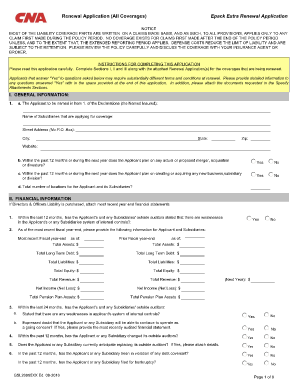
Epack Extra Renewal App Form


What is the Epack Extra Renewal App
The Epack Extra Renewal Application is a digital form designed for individuals seeking to renew their CNA (Certified Nursing Assistant) certification. This application streamlines the renewal process, allowing users to submit their information electronically. By utilizing this app, applicants can efficiently manage their renewal without the need for physical paperwork, which can often be cumbersome and time-consuming.
How to use the Epack Extra Renewal App
Using the Epack Extra Renewal Application is straightforward. First, users need to access the application through a compatible device with internet access. Once opened, applicants will be guided through a series of prompts to fill in necessary information, such as personal details, certification number, and any required documentation. The app features user-friendly navigation, making it easy to complete the form accurately. After filling out the application, users can review their entries before submitting to ensure all information is correct.
Steps to complete the Epack Extra Renewal App
Completing the Epack Extra Renewal Application involves several key steps:
- Access the application on your device.
- Fill in your personal information, including your name, address, and contact details.
- Provide your CNA certification number and any other relevant identifiers.
- Attach necessary documents, such as proof of continuing education or training, if required.
- Review all entered information for accuracy.
- Submit the application electronically.
Following these steps ensures a smooth renewal process, minimizing the chances of delays or issues with your application.
Legal use of the Epack Extra Renewal App
The Epack Extra Renewal Application is designed to comply with various legal standards governing electronic signatures and document submissions. It adheres to regulations such as the ESIGN Act and UETA, ensuring that electronically submitted applications are legally binding. This compliance provides peace of mind to users, knowing that their submissions are valid and recognized by regulatory bodies.
Required Documents
When completing the Epack Extra Renewal Application, certain documents may be required to support your application. Commonly required documents include:
- Proof of continuing education or training.
- Identification documents, such as a driver's license or state ID.
- Previous CNA certification details.
Having these documents ready can expedite the renewal process and ensure that the application is complete upon submission.
Form Submission Methods
The Epack Extra Renewal Application can be submitted electronically, which is the preferred method for most applicants. This digital submission allows for quicker processing times compared to traditional mail. In some cases, applicants may also have the option to submit the form in person at designated locations, although this method may vary by state.
Quick guide on how to complete epack extra renewal app
Complete Epack Extra Renewal App effortlessly on any device
Online document management has become increasingly favored by companies and individuals. It serves as a perfect eco-friendly alternative to conventional printed and signed documents, allowing you to obtain the appropriate form and securely save it online. airSlate SignNow equips you with all the necessary tools to create, edit, and eSign your documents promptly without complications. Manage Epack Extra Renewal App on any device using airSlate SignNow's Android or iOS applications and streamline any document-related tasks today.
How to modify and eSign Epack Extra Renewal App with ease
- Obtain Epack Extra Renewal App and click Get Form to begin.
- Utilize the tools we provide to fulfill your form.
- Highlight signNow parts of the documents or redact sensitive information with tools specifically designed for that purpose by airSlate SignNow.
- Create your signature using the Sign feature, which takes moments and holds the same legal validity as a conventional wet ink signature.
- Verify all the details and click on the Done button to save your changes.
- Select how you wish to deliver your form, whether by email, SMS, invite link, or download it to your computer.
Eliminate concerns about lost or misplaced documents, tedious form searches, or errors that necessitate reprinting new document versions. airSlate SignNow meets all your document management needs in just a few clicks from any device you choose. Modify and eSign Epack Extra Renewal App and ensure outstanding communication at every stage of your form preparation with airSlate SignNow.
Create this form in 5 minutes or less
Create this form in 5 minutes!
How to create an eSignature for the epack extra renewal app
How to create an electronic signature for a PDF online
How to create an electronic signature for a PDF in Google Chrome
How to create an e-signature for signing PDFs in Gmail
How to create an e-signature right from your smartphone
How to create an e-signature for a PDF on iOS
How to create an e-signature for a PDF on Android
People also ask
-
What is the ePack extra renewal application?
The ePack extra renewal application is an add-on feature within the airSlate SignNow platform that simplifies the process of renewing documents electronically. It enhances your eSigning experience by streamlining workflows and ensuring that important agreements are easily updated and re-signed.
-
How does the ePack extra renewal application improve my document management?
With the ePack extra renewal application, users can efficiently manage document renewals without the hassle of traditional methods. It allows for automatic reminders and custom workflows, ensuring that you never miss an important renewal date.
-
Is there an additional cost for the ePack extra renewal application?
Yes, the ePack extra renewal application comes with an additional cost that varies based on your subscription plan. However, it is designed to provide signNow value by saving time and enhancing your document management capabilities.
-
What features are included with the ePack extra renewal application?
The ePack extra renewal application includes features like automatic notifications for renewals, customizable templates, and seamless eSigning capabilities. These features are designed to help you manage and maintain your documents effectively.
-
Can I integrate the ePack extra renewal application with other software?
Yes, the ePack extra renewal application can be integrated with various third-party applications to enhance your workflow. airSlate SignNow supports integrations with popular tools such as CRM systems and cloud storage services.
-
What benefits can I expect from using the ePack extra renewal application?
By using the ePack extra renewal application, you can expect increased efficiency in document processing and reduced turnaround times. This lets you focus on core business activities while ensuring important documents are always up to date.
-
Who can benefit from the ePack extra renewal application?
The ePack extra renewal application is suitable for businesses of all sizes that manage multiple contracts, licenses, and agreements. It is particularly beneficial for teams that require timely renewals and efficient document management.
Get more for Epack Extra Renewal App
Find out other Epack Extra Renewal App
- Electronic signature West Virginia Education Contract Safe
- Help Me With Electronic signature West Virginia Education Business Letter Template
- Electronic signature West Virginia Education Cease And Desist Letter Easy
- Electronic signature Missouri Insurance Stock Certificate Free
- Electronic signature Idaho High Tech Profit And Loss Statement Computer
- How Do I Electronic signature Nevada Insurance Executive Summary Template
- Electronic signature Wisconsin Education POA Free
- Electronic signature Wyoming Education Moving Checklist Secure
- Electronic signature North Carolina Insurance Profit And Loss Statement Secure
- Help Me With Electronic signature Oklahoma Insurance Contract
- Electronic signature Pennsylvania Insurance Letter Of Intent Later
- Electronic signature Pennsylvania Insurance Quitclaim Deed Now
- Electronic signature Maine High Tech Living Will Later
- Electronic signature Maine High Tech Quitclaim Deed Online
- Can I Electronic signature Maryland High Tech RFP
- Electronic signature Vermont Insurance Arbitration Agreement Safe
- Electronic signature Massachusetts High Tech Quitclaim Deed Fast
- Electronic signature Vermont Insurance Limited Power Of Attorney Easy
- Electronic signature Washington Insurance Last Will And Testament Later
- Electronic signature Washington Insurance Last Will And Testament Secure