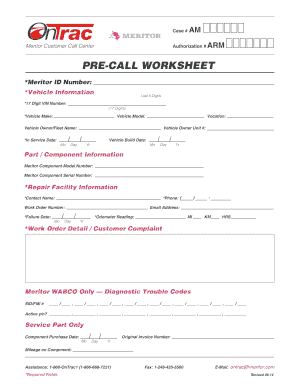
Meritor Pre Call Worksheet Form


What is the Meritor Pre Call Worksheet
The Meritor Pre Call Worksheet is a crucial document used by service professionals to prepare for customer interactions regarding Meritor products and services. This worksheet helps ensure that all necessary information is gathered before a call, enhancing the efficiency and effectiveness of the communication. It typically includes sections for customer details, product specifications, warranty information, and any previous service history. By using this worksheet, representatives can provide accurate and timely assistance, improving customer satisfaction and streamlining the service process.
How to use the Meritor Pre Call Worksheet
Using the Meritor Pre Call Worksheet involves several straightforward steps. First, gather all relevant customer information, including contact details and product specifics. Next, review the warranty status and any prior service records to identify potential issues. Fill out the worksheet systematically, ensuring that all fields are completed accurately. This preparation allows representatives to address customer inquiries effectively during the call. After the call, the worksheet can be updated with any new information or resolutions discussed, maintaining a comprehensive record for future reference.
Steps to complete the Meritor Pre Call Worksheet
Completing the Meritor Pre Call Worksheet involves a series of organized steps:
- Collect customer information, including name, contact number, and email address.
- Identify the specific Meritor product in question, noting the model and serial number.
- Check the warranty status and any previous service records associated with the product.
- Fill in any additional details relevant to the customer’s inquiry or service needs.
- Review the completed worksheet to ensure accuracy before the call.
This structured approach helps maintain clarity and ensures that all critical information is readily available during customer interactions.
Legal use of the Meritor Pre Call Worksheet
The legal use of the Meritor Pre Call Worksheet is essential for compliance and record-keeping. While the worksheet itself is not a legally binding document, it serves as an important tool for documenting customer interactions and service agreements. Properly filled worksheets can provide evidence of communication and service history, which may be valuable in case of disputes or warranty claims. It is crucial to ensure that all information recorded is accurate and reflects the true nature of the customer interaction.
Key elements of the Meritor Pre Call Worksheet
Several key elements are essential for an effective Meritor Pre Call Worksheet:
- Customer Information: Name, contact number, and email address.
- Product Details: Model, serial number, and description of the issue.
- Warranty Status: Information regarding the warranty coverage and expiration date.
- Service History: Records of previous interactions and services performed.
- Notes Section: Space for additional comments or observations relevant to the call.
Including these elements ensures that representatives are well-prepared to assist customers effectively and efficiently.
Examples of using the Meritor Pre Call Worksheet
Examples of using the Meritor Pre Call Worksheet include scenarios such as:
- A customer calling about a malfunctioning brake system. The representative can quickly reference the worksheet to check warranty status and previous service records.
- A follow-up call regarding a recent service. The worksheet helps the representative recall details of the last interaction and address any unresolved issues.
- A new customer inquiring about product features. The worksheet can guide the representative in providing accurate information based on the customer's needs.
These examples illustrate how the worksheet enhances communication and service delivery.
Quick guide on how to complete meritor pre call worksheet
Effortlessly Prepare Meritor Pre Call Worksheet on Any Device
Digital document management has become increasingly prevalent among businesses and individuals alike. It serves as an ideal environmentally friendly alternative to traditional printed and signed documents, allowing you to access the necessary form and securely store it online. airSlate SignNow equips you with all the tools required to create, modify, and electronically sign your documents swiftly without delays. Manage Meritor Pre Call Worksheet on any device using airSlate SignNow apps for Android or iOS and enhance any document-centric workflow today.
The Easiest Method to Modify and eSign Meritor Pre Call Worksheet Seamlessly
- Locate Meritor Pre Call Worksheet and click Get Form to begin.
- Utilize the tools provided to fill out your document.
- Emphasize pertinent sections of your documents or redact sensitive information using tools specifically designed for that purpose by airSlate SignNow.
- Create your electronic signature with the Sign feature, which takes mere seconds and holds the same legal validity as a conventional wet ink signature.
- Review all the information and then click the Done button to save your modifications.
- Select how you would like to send your form: via email, text message (SMS), an invitation link, or download it to your computer.
Forget about misplaced files, tedious form searches, or mistakes that necessitate printing new document copies. airSlate SignNow meets your document management needs in just a few clicks from any device of your choosing. Modify and eSign Meritor Pre Call Worksheet to ensure outstanding communication at every stage of your form preparation process with airSlate SignNow.
Create this form in 5 minutes or less
Create this form in 5 minutes!
How to create an eSignature for the meritor pre call worksheet
How to create an electronic signature for a PDF online
How to create an electronic signature for a PDF in Google Chrome
How to create an e-signature for signing PDFs in Gmail
How to create an e-signature right from your smartphone
How to create an e-signature for a PDF on iOS
How to create an e-signature for a PDF on Android
People also ask
-
What is the Meritor pre call worksheet?
The Meritor pre call worksheet is a tool designed to streamline the initial stages of sales calls. It helps sales representatives gather essential information and prepare for discussions with customers. Utilizing the Meritor pre call worksheet can enhance your sales efficiency and ensure you’re well-prepared.
-
How does the Meritor pre call worksheet integrate with airSlate SignNow?
AirSlate SignNow seamlessly integrates with the Meritor pre call worksheet, allowing users to manage their documents and signatures in one platform. This integration enhances the efficiency of your sales process by providing immediate access to signed documents generated from your pre call preparation. It ensures you have everything you need at your fingertips.
-
What features does the Meritor pre call worksheet offer?
The Meritor pre call worksheet includes features such as customizable templates, easy data entry fields, and a checklist to ensure no critical information is overlooked. These features empower sales representatives to structure their calls effectively and focus on building relationships. Utilizing these capabilities can lead to a more organized sales approach.
-
Is the Meritor pre call worksheet suitable for all business sizes?
Yes, the Meritor pre call worksheet is versatile and can be tailored to fit the needs of businesses of all sizes. Whether you are a small startup or a large corporation, this tool can streamline your sales processes. Its adaptability makes it a valuable asset for any organization looking to improve sales efficiency.
-
What are the pricing options for the Meritor pre call worksheet?
The pricing for the Meritor pre call worksheet is competitive and tailored to fit different business needs. AirSlate SignNow offers various pricing tiers depending on the features and level of support required. It’s best to check their website for the most accurate and up-to-date pricing information.
-
How can the Meritor pre call worksheet benefit my sales team?
Utilizing the Meritor pre call worksheet can signNowly benefit your sales team by enhancing their preparation for sales calls. This tool ensures that they enter each call with all necessary information, leading to more productive conversations and ultimately closing more deals. It can also improve teamwork by providing a uniform structure for documenting customer interactions.
-
Can I customize the Meritor pre call worksheet?
Absolutely! The Meritor pre call worksheet is highly customizable, allowing you to modify templates to best suit your company’s needs. You can add specific fields or data points that are most relevant to your sales process. This flexibility means you can create a unique workflow that enhances your team’s operational efficiency.
Get more for Meritor Pre Call Worksheet
Find out other Meritor Pre Call Worksheet
- eSign Oregon Car Dealer Job Description Template Online
- Sign Ohio Courts LLC Operating Agreement Secure
- Can I eSign Michigan Business Operations POA
- eSign Car Dealer PDF South Dakota Computer
- eSign Car Dealer PDF South Dakota Later
- eSign Rhode Island Car Dealer Moving Checklist Simple
- eSign Tennessee Car Dealer Lease Agreement Form Now
- Sign Pennsylvania Courts Quitclaim Deed Mobile
- eSign Washington Car Dealer Bill Of Lading Mobile
- eSign Wisconsin Car Dealer Resignation Letter Myself
- eSign Wisconsin Car Dealer Warranty Deed Safe
- eSign Business Operations PPT New Hampshire Safe
- Sign Rhode Island Courts Warranty Deed Online
- Sign Tennessee Courts Residential Lease Agreement Online
- How Do I eSign Arkansas Charity LLC Operating Agreement
- eSign Colorado Charity LLC Operating Agreement Fast
- eSign Connecticut Charity Living Will Later
- How Can I Sign West Virginia Courts Quitclaim Deed
- Sign Courts Form Wisconsin Easy
- Sign Wyoming Courts LLC Operating Agreement Online