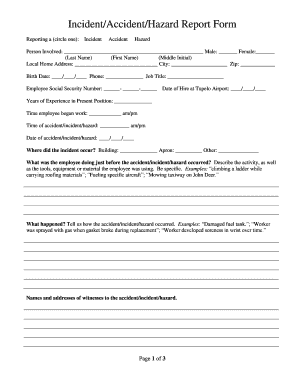
Hazard Report Form


What is the hazard report form?
The hazard report form is a crucial document used to identify and communicate potential safety risks in various environments, such as workplaces, schools, and public spaces. This form allows individuals to report hazards that could lead to accidents or injuries, ensuring that appropriate measures are taken to mitigate risks. It typically includes sections for describing the hazard, its location, potential consequences, and any immediate actions taken to address the issue. By utilizing this form, organizations can promote a culture of safety and compliance with occupational health and safety regulations.
How to use the hazard report form
Using the hazard report form involves several straightforward steps. First, identify the specific hazard that needs reporting. Next, fill out the form with detailed information, including the nature of the hazard, its exact location, and any relevant observations. It is important to provide clear descriptions to ensure that the issue can be understood and addressed effectively. Once completed, submit the form to the designated safety officer or department responsible for hazard management within your organization. This process helps ensure that hazards are tracked and resolved promptly.
Steps to complete the hazard report form
Completing the hazard report form requires attention to detail and clarity. Follow these steps:
- Identify the hazard: Clearly state what the hazard is, such as a slippery floor or exposed wiring.
- Specify the location: Indicate where the hazard is located, providing as much detail as possible.
- Describe the risk: Explain the potential consequences if the hazard is not addressed.
- Document actions taken: Note any immediate actions you have taken to mitigate the hazard, such as placing warning signs.
- Submit the form: Ensure the form is sent to the appropriate person or department for follow-up.
Key elements of the hazard report form
The hazard report form typically includes several key elements that facilitate effective communication of safety concerns. These elements may include:
- Reporter information: Name and contact details of the individual submitting the report.
- Description of the hazard: A detailed explanation of the hazard being reported.
- Location: Specific area where the hazard is present.
- Date and time: When the hazard was observed.
- Actions taken: Any immediate measures implemented to address the hazard.
Legal use of the hazard report form
The hazard report form serves not only as a tool for internal safety management but also has legal implications. Properly documenting hazards can protect organizations from liability in case of accidents. It demonstrates compliance with occupational safety regulations and shows that the organization takes safety seriously. To ensure legal validity, it is essential to follow established procedures for reporting and addressing hazards, maintaining records of submitted forms, and responding to reported issues in a timely manner.
Digital vs. paper version of the hazard report form
Both digital and paper versions of the hazard report form have their advantages. The digital format allows for quicker submission, easier tracking, and enhanced accessibility. Digital forms can often be filled out on mobile devices, making it convenient for employees to report hazards in real time. In contrast, paper forms may be used in environments where technology is limited. However, transitioning to a digital format can streamline the reporting process and improve overall safety management efficiency.
Quick guide on how to complete hazard report form 40269750
Easily Prepare Hazard Report Form on Any Device
Managing documents online has gained traction among businesses and individuals. It offers an ideal eco-friendly substitute for traditional printed and signed papers, as you can easily access the right template and securely store it online. airSlate SignNow equips you with all the tools necessary to create, modify, and electronically sign your documents swiftly without delays. Handle Hazard Report Form on any device using the airSlate SignNow applications for Android or iOS and enhance any document-related process today.
Effortlessly Edit and Electronically Sign Hazard Report Form
- Find Hazard Report Form and click on Get Form to begin.
- Utilize the tools we provide to fill out your document.
- Highlight crucial sections of your documents or redact sensitive information with the tools that airSlate SignNow offers specifically for that purpose.
- Generate your electronic signature using the Sign tool, which only takes seconds and holds the same legal validity as a conventional handwritten signature.
- Verify all the details and click on the Done button to save your changes.
- Choose your preferred method to send your form, via email, SMS, or an invitation link, or download it to your computer.
No more concerns about lost or misplaced documents, tedious form searches, or errors that necessitate printing new copies. airSlate SignNow meets all your document management needs in just a few clicks from any device you select. Modify and electronically sign Hazard Report Form and ensure effective communication at any stage of your form preparation process with airSlate SignNow.
Create this form in 5 minutes or less
Create this form in 5 minutes!
How to create an eSignature for the hazard report form 40269750
How to create an electronic signature for a PDF online
How to create an electronic signature for a PDF in Google Chrome
How to create an e-signature for signing PDFs in Gmail
How to create an e-signature right from your smartphone
How to create an e-signature for a PDF on iOS
How to create an e-signature for a PDF on Android
People also ask
-
What is a hazard report form in airSlate SignNow?
A hazard report form in airSlate SignNow is a digital document that allows users to identify, report, and track potential hazards in the workplace. This form simplifies the process of submitting hazards by enabling instant eSigning and secure document storage. With airSlate SignNow, businesses can enhance safety protocols and ensure compliance with safety regulations.
-
How does airSlate SignNow's hazard report form improve safety management?
The hazard report form through airSlate SignNow streamlines the reporting process by allowing users to easily document and communicate hazards. With real-time notifications and automated workflows, safety managers can respond promptly to risks. This proactive approach not only minimizes potential injuries but also cultivates a culture of safety within the organization.
-
Is there a cost associated with using the hazard report form in airSlate SignNow?
Yes, utilizing the hazard report form as part of the airSlate SignNow platform comes with a subscription fee. However, the cost is competitive and varies based on the features and number of users required. Considering the potential cost savings from reduced workplace accidents, many businesses find the investment worthwhile.
-
What features does airSlate SignNow offer for hazard report forms?
airSlate SignNow provides various features for hazard report forms, including customizable templates, eSigning, and mobile access. Users can also automate workflows to ensure timely review and action on reported hazards. The platform allows for easy integration with existing management systems to enhance overall efficiency.
-
Can I customize my hazard report form in airSlate SignNow?
Absolutely! airSlate SignNow allows users to customize their hazard report forms to meet specific organizational needs. You can add fields, adjust the layout, and incorporate your company branding, ensuring the form is not only functional but also aligned with your company’s image.
-
How can I integrate the hazard report form with other tools?
airSlate SignNow offers robust integration capabilities with various business tools like HR management systems, project management software, and CRM platforms. This allows for seamless data flow and efficient hazard management. Integrating your hazard report form with these systems helps to centralize safety data and enhance reporting capabilities.
-
What benefits can users expect from using the hazard report form?
Users can expect improved safety compliance, faster hazard reporting, and enhanced team communication when using the hazard report form in airSlate SignNow. The ease of eSigning and document sharing facilitates a quicker response to safety issues. Overall, businesses can signNowly reduce risks and foster a safer workplace environment.
Get more for Hazard Report Form
Find out other Hazard Report Form
- eSign Hawaii Courts Letter Of Intent Later
- eSign Hawaii Courts IOU Myself
- eSign Hawaii Courts IOU Safe
- Help Me With eSign Hawaii Courts Cease And Desist Letter
- How To eSign Massachusetts Police Letter Of Intent
- eSign Police Document Michigan Secure
- eSign Iowa Courts Emergency Contact Form Online
- eSign Kentucky Courts Quitclaim Deed Easy
- How To eSign Maryland Courts Medical History
- eSign Michigan Courts Lease Agreement Template Online
- eSign Minnesota Courts Cease And Desist Letter Free
- Can I eSign Montana Courts NDA
- eSign Montana Courts LLC Operating Agreement Mobile
- eSign Oklahoma Sports Rental Application Simple
- eSign Oklahoma Sports Rental Application Easy
- eSign Missouri Courts Lease Agreement Template Mobile
- Help Me With eSign Nevada Police Living Will
- eSign New York Courts Business Plan Template Later
- Can I eSign North Carolina Courts Limited Power Of Attorney
- eSign North Dakota Courts Quitclaim Deed Safe