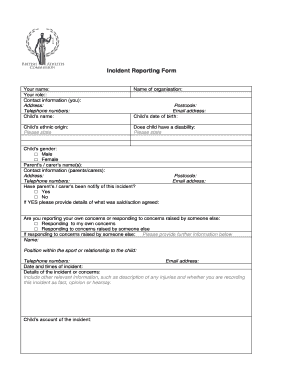
Safeguarding Incident Report Form Template


What is the Safeguarding Incident Report Form Template
The safeguarding incident report form template is a structured document designed to record incidents related to safeguarding concerns. This form serves as a vital tool for organizations to document and address issues that may affect the safety and well-being of individuals, particularly in environments such as schools, childcare facilities, and healthcare settings. By utilizing this template, organizations can ensure that all necessary information is captured consistently and comprehensively, facilitating effective responses and follow-up actions.
How to use the Safeguarding Incident Report Form Template
Using the safeguarding incident report form template involves several straightforward steps. First, gather all relevant details about the incident, including the date, time, and location. Next, document the individuals involved, including witnesses, if applicable. Provide a clear and concise description of the incident, outlining the events as they occurred. Finally, ensure that the form is signed and dated by the person completing it, which may include a supervisor or designated staff member. This process helps maintain a clear record for future reference and accountability.
Key elements of the Safeguarding Incident Report Form Template
Several key elements are essential for a comprehensive safeguarding incident report form template. These include:
- Date and time: When the incident occurred.
- Location: Where the incident took place.
- Individuals involved: Names and roles of those affected, including witnesses.
- Description of the incident: A detailed account of what transpired.
- Actions taken: Any immediate responses or interventions made.
- Follow-up actions: Recommendations for further steps or investigations.
Steps to complete the Safeguarding Incident Report Form Template
Completing the safeguarding incident report form template involves a series of organized steps to ensure accuracy and thoroughness. Begin by filling in the date and time of the incident. Next, provide the location details and list all individuals involved, including their roles. In the description section, write a detailed account of the incident, focusing on factual information. After documenting the incident, outline any immediate actions taken and suggest follow-up measures. Finally, review the form for completeness and accuracy, and have it signed by the appropriate authority.
Legal use of the Safeguarding Incident Report Form Template
The safeguarding incident report form template must adhere to specific legal standards to be considered valid. In the United States, compliance with state and federal laws regarding reporting and documentation is crucial. This includes ensuring that the form is filled out accurately and promptly. Additionally, organizations should maintain confidentiality and protect the privacy of individuals involved, following guidelines set by relevant legal frameworks such as HIPAA and FERPA. Proper legal use not only safeguards individuals but also protects the organization from potential liabilities.
Examples of using the Safeguarding Incident Report Form Template
There are various scenarios in which a safeguarding incident report form template may be utilized. For instance, a teacher may fill out the form after witnessing bullying behavior among students. In a healthcare setting, staff might complete the form if they observe signs of neglect or abuse. Another example could involve a childcare provider documenting an incident where a child was left unattended. Each of these situations underscores the importance of thorough documentation to ensure appropriate actions are taken and to maintain a safe environment.
Quick guide on how to complete safeguarding incident report form template
Complete Safeguarding Incident Report Form Template effortlessly on any device
Digital document management has gained popularity among businesses and individuals alike. It offers an ideal eco-friendly alternative to conventional printed and signed documents, allowing you to access the correct format and securely store it online. airSlate SignNow equips you with all the tools necessary to create, modify, and electronically sign your documents swiftly without delays. Manage Safeguarding Incident Report Form Template on any device using airSlate SignNow's Android or iOS applications and enhance any document-oriented process today.
The easiest method to alter and electronically sign Safeguarding Incident Report Form Template with minimal effort
- Locate Safeguarding Incident Report Form Template and click Get Form to begin.
- Use the tools we offer to complete your form.
- Emphasize relevant sections of your documents or redact sensitive details using tools specifically provided by airSlate SignNow for that purpose.
- Create your signature with the Sign tool, which takes only seconds and has the same legal validity as a traditional handwritten signature.
- Review the information and then click on the Done button to save your changes.
- Choose your preferred method for delivering your form, be it via email, SMS, or an invitation link, or download it to your computer.
Eliminate the hassle of lost or misplaced documents, tedious form searches, or mistakes that necessitate printing new copies. airSlate SignNow fulfills your document management needs in just a few clicks from your chosen device. Modify and electronically sign Safeguarding Incident Report Form Template to ensure excellent communication at any stage of your form preparation process with airSlate SignNow.
Create this form in 5 minutes or less
Create this form in 5 minutes!
How to create an eSignature for the safeguarding incident report form template
How to create an electronic signature for a PDF online
How to create an electronic signature for a PDF in Google Chrome
How to create an e-signature for signing PDFs in Gmail
How to create an e-signature right from your smartphone
How to create an e-signature for a PDF on iOS
How to create an e-signature for a PDF on Android
People also ask
-
What is a safeguarding report form template?
A safeguarding report form template is a structured document designed to collect critical information regarding safeguarding concerns and incidents. It helps streamline the reporting process and ensures that all necessary details are captured efficiently. Utilizing a safeguarding report form template can enhance compliance and accountability within your organization.
-
How can the safeguarding report form template benefit my organization?
Implementing a safeguarding report form template can signNowly improve your organization's ability to manage safeguarding issues. It allows for consistent reporting and documentation, which are essential for effective monitoring and response. Moreover, using this template enhances transparency and fosters a culture of safety and trust.
-
Is the safeguarding report form template customizable?
Yes, the safeguarding report form template can be easily customized to meet the specific needs of your organization. You can modify fields, add additional questions, and incorporate your branding. This flexibility ensures that the template suits your reporting requirements while remaining user-friendly.
-
What features does the safeguarding report form template offer?
The safeguarding report form template includes features such as predefined fields for essential information, digital signatures, and automated workflows for easier processing. Additionally, it supports data encryption to maintain confidentiality and compliance. These features help ensure that your reporting process is both secure and efficient.
-
What is the pricing for the safeguarding report form template?
Pricing for the safeguarding report form template varies based on the features and subscription plans you choose with airSlate SignNow. We offer several tiers to accommodate different organizational sizes and needs. For precise pricing details, it’s recommended to visit our website or contact our sales team.
-
How do I integrate the safeguarding report form template with other software?
Integrating the safeguarding report form template with other software is straightforward using airSlate SignNow’s API and integration options. You can connect it with popular applications like Google Drive, Microsoft Office, and various CRM systems. This seamless integration enhances data flow and ensures that all information is readily accessible.
-
Can multiple users access the safeguarding report form template?
Absolutely! The safeguarding report form template is designed for collaborative use, allowing multiple users to access and fill out the form simultaneously. This feature is beneficial for teams working together on safeguarding issues, ensuring that all relevant parties can contribute their insights and observations.
Get more for Safeguarding Incident Report Form Template
Find out other Safeguarding Incident Report Form Template
- Electronic signature Montana High Tech Warranty Deed Mobile
- Electronic signature Florida Lawers Cease And Desist Letter Fast
- Electronic signature Lawers Form Idaho Fast
- Electronic signature Georgia Lawers Rental Lease Agreement Online
- How Do I Electronic signature Indiana Lawers Quitclaim Deed
- How To Electronic signature Maryland Lawers Month To Month Lease
- Electronic signature North Carolina High Tech IOU Fast
- How Do I Electronic signature Michigan Lawers Warranty Deed
- Help Me With Electronic signature Minnesota Lawers Moving Checklist
- Can I Electronic signature Michigan Lawers Last Will And Testament
- Electronic signature Minnesota Lawers Lease Termination Letter Free
- Electronic signature Michigan Lawers Stock Certificate Mobile
- How Can I Electronic signature Ohio High Tech Job Offer
- How To Electronic signature Missouri Lawers Job Description Template
- Electronic signature Lawers Word Nevada Computer
- Can I Electronic signature Alabama Legal LLC Operating Agreement
- How To Electronic signature North Dakota Lawers Job Description Template
- Electronic signature Alabama Legal Limited Power Of Attorney Safe
- How To Electronic signature Oklahoma Lawers Cease And Desist Letter
- How To Electronic signature Tennessee High Tech Job Offer