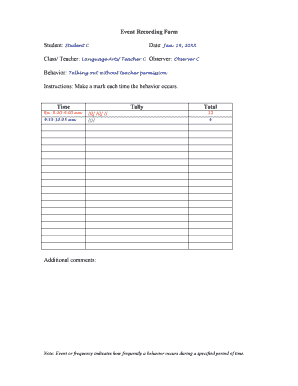
Event Recording Form


What is the Event Recording Form
The event recording form is a structured document used to collect and document specific information related to events. This form is essential for organizations and individuals who need to maintain accurate records of various activities, such as meetings, conferences, or training sessions. It typically includes fields for event details, participant information, and outcomes. The purpose of the form is to ensure that all relevant data is captured systematically, facilitating future reference and analysis.
How to use the Event Recording Form
Using the event recording form involves several straightforward steps. First, identify the purpose of the event and gather necessary details, such as date, time, location, and participants. Next, fill out the form with accurate information, ensuring that all fields are completed as required. After completing the form, review it for accuracy and completeness. Finally, submit the form to the designated authority or store it in a secure location for future reference. Utilizing digital platforms can streamline this process, allowing for easy access and sharing.
Steps to complete the Event Recording Form
Completing the event recording form effectively requires attention to detail. Follow these steps for optimal results:
- Start by entering the event title and date.
- Provide a brief description of the event's purpose and objectives.
- List all participants, including their roles and contact information.
- Document the agenda or schedule of activities during the event.
- Include any outcomes or follow-up actions that resulted from the event.
- Review the completed form for accuracy and clarity.
- Submit or store the form as per your organization’s guidelines.
Legal use of the Event Recording Form
The event recording form can serve as a legally binding document when completed accurately and stored properly. To ensure its legal validity, it should comply with relevant regulations, such as those governing data protection and privacy. Additionally, obtaining signatures from participants may enhance the form's legitimacy, especially if required by organizational policies or legal standards. Maintaining a clear audit trail of the form's completion process is also advisable to support its legal standing.
Key elements of the Event Recording Form
Several key elements are crucial for an effective event recording form. These include:
- Event Details: Title, date, time, and location.
- Participant Information: Names, roles, and contact details.
- Agenda: A structured outline of the event's schedule.
- Outcomes: Summary of findings, decisions made, and follow-up actions.
- Signatures: Required approvals or acknowledgments from participants.
Examples of using the Event Recording Form
Event recording forms can be utilized in various contexts. For instance, a corporate training session may require documentation of participant attendance and feedback. Similarly, a community meeting could benefit from recording discussions and decisions made. Educational institutions often use these forms to track workshops and seminars, ensuring compliance with accreditation standards. Each of these examples highlights the versatility and importance of maintaining accurate event records.
Quick guide on how to complete event recording form 274000998
Finish Event Recording Form seamlessly on any device
Digital document management has become increasingly favored by organizations and individuals alike. It offers an excellent eco-friendly substitute for conventional printed and signed documents, allowing you to find the right form and securely store it online. airSlate SignNow provides you with all the necessary tools to create, edit, and eSign your documents swiftly without delays. Manage Event Recording Form on any platform using the airSlate SignNow Android or iOS applications and enhance any document-based procedure today.
How to alter and eSign Event Recording Form effortlessly
- Find Event Recording Form and click Get Form to begin.
- Utilize the tools we provide to fill out your form.
- Emphasize pertinent sections of your documents or obscure sensitive information with tools that airSlate SignNow specifically offers for this purpose.
- Generate your eSignature using the Sign tool, which takes mere seconds and carries the same legal significance as a traditional wet ink signature.
- Verify the information and click on the Done button to save your modifications.
- Choose how you wish to share your form, via email, SMS, or invitation link, or download it to your PC.
Say goodbye to lost or misplaced documents, tedious form searching, or errors that necessitate printing new document copies. airSlate SignNow addresses all your requirements in document management with just a few clicks from a device of your preference. Alter and eSign Event Recording Form and ensure outstanding communication at any point in your form preparation process with airSlate SignNow.
Create this form in 5 minutes or less
Create this form in 5 minutes!
How to create an eSignature for the event recording form 274000998
How to create an electronic signature for a PDF online
How to create an electronic signature for a PDF in Google Chrome
How to create an e-signature for signing PDFs in Gmail
How to create an e-signature right from your smartphone
How to create an e-signature for a PDF on iOS
How to create an e-signature for a PDF on Android
People also ask
-
What is an event recording form?
An event recording form is a digital tool that allows users to document and track important event details efficiently. With airSlate SignNow, this form can be easily created and customized to suit your event’s specific needs, ensuring comprehensive data capture.
-
How does the event recording form benefit my business?
Implementing an event recording form can streamline your event management process, allowing for quick data collection and analysis. It helps in saving time, reducing errors, and ensuring all pertinent information is recorded accurately for future reference.
-
Is there a cost associated with using the event recording form on airSlate SignNow?
Yes, there is a pricing structure based on the plan you select for using airSlate SignNow. However, the investment is worthwhile as the event recording form enhances productivity and simplifies document management, making it a cost-effective solution.
-
Can I customize the event recording form to fit my needs?
Absolutely! airSlate SignNow allows users to customize their event recording form with various fields, branding, and layouts. This flexibility ensures that the form aligns perfectly with your business requirements and captures all relevant event details.
-
What types of events can I manage with an event recording form?
The event recording form can be utilized for a variety of events such as conferences, webinars, workshops, and meetings. This versatility makes it an essential tool for any business looking to streamline its event planning and execution processes.
-
Does airSlate SignNow allow integration with other applications for the event recording form?
Yes, airSlate SignNow seamlessly integrates with a range of applications that can enhance the functionality of your event recording form. This includes CRM systems, email platforms, and project management software, allowing you to manage all aspects of your event cohesively.
-
How do I access and share the completed event recording form?
Once you have filled out the event recording form on airSlate SignNow, you can easily access it through your account dashboard. The platform also enables you to share the completed form with stakeholders via email or direct links, ensuring everyone has the necessary information.
Get more for Event Recording Form
Find out other Event Recording Form
- Sign Alaska Plumbing Moving Checklist Later
- Sign Arkansas Plumbing Business Plan Template Secure
- Sign Arizona Plumbing RFP Mobile
- Sign Arizona Plumbing Rental Application Secure
- Sign Colorado Plumbing Emergency Contact Form Now
- Sign Colorado Plumbing Emergency Contact Form Free
- How Can I Sign Connecticut Plumbing LLC Operating Agreement
- Sign Illinois Plumbing Business Plan Template Fast
- Sign Plumbing PPT Idaho Free
- How Do I Sign Wyoming Life Sciences Confidentiality Agreement
- Sign Iowa Plumbing Contract Safe
- Sign Iowa Plumbing Quitclaim Deed Computer
- Sign Maine Plumbing LLC Operating Agreement Secure
- How To Sign Maine Plumbing POA
- Sign Maryland Plumbing Letter Of Intent Myself
- Sign Hawaii Orthodontists Claim Free
- Sign Nevada Plumbing Job Offer Easy
- Sign Nevada Plumbing Job Offer Safe
- Sign New Jersey Plumbing Resignation Letter Online
- Sign New York Plumbing Cease And Desist Letter Free