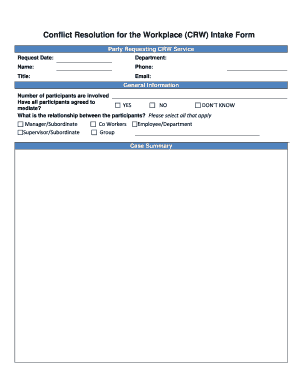
Conflict Resolution for the Workplace CRW Intake Form Perb Ca


Understanding the Conflict Resolution For The Workplace CRW Intake Form
The Conflict Resolution For The Workplace CRW Intake Form is designed to facilitate the resolution of conflicts within a workplace setting. This form serves as an official document that outlines the nature of the conflict, the parties involved, and the desired outcomes. By providing a structured way to present issues, it helps ensure that all relevant information is captured, allowing for a more effective resolution process. Utilizing this form can lead to clearer communication and a more organized approach to conflict management.
Steps to Complete the Conflict Resolution For The Workplace CRW Intake Form
Completing the Conflict Resolution For The Workplace CRW Intake Form involves several key steps:
- Gather Information: Collect all relevant details about the conflict, including dates, specific incidents, and any prior attempts at resolution.
- Identify Parties Involved: Clearly list all individuals affected by the conflict, including witnesses if applicable.
- Describe the Conflict: Provide a detailed account of the situation, emphasizing the key issues that need addressing.
- State Desired Outcomes: Articulate what you hope to achieve through the resolution process, whether it be mediation, a formal meeting, or another approach.
- Review and Submit: Ensure all sections are complete and accurate before submitting the form to the appropriate authority.
Legal Use of the Conflict Resolution For The Workplace CRW Intake Form
The Conflict Resolution For The Workplace CRW Intake Form is legally recognized as a formal document in dispute resolution processes. For it to be considered valid, it must be filled out accurately and submitted according to the guidelines established by the relevant governing body. This includes adhering to any state-specific regulations that may apply. Proper use of the form can protect the rights of all parties involved and ensure that the resolution process is conducted fairly and transparently.
Examples of Using the Conflict Resolution For The Workplace CRW Intake Form
There are various scenarios in which the Conflict Resolution For The Workplace CRW Intake Form can be utilized effectively:
- Interpersonal Conflicts: When two employees have a disagreement that affects their work relationship.
- Team Disputes: Situations where team dynamics are disrupted due to differing opinions or misunderstandings.
- Harassment Claims: When an employee feels they have been subjected to inappropriate behavior by a colleague.
- Policy Violations: Instances where an employee believes company policies have been breached by another employee.
State-Specific Rules for the Conflict Resolution For The Workplace CRW Intake Form
Each state may have its own regulations regarding the use of the Conflict Resolution For The Workplace CRW Intake Form. It is essential to be aware of these rules as they can dictate the process for submitting the form, timelines for responses, and the legal implications of the information provided. Familiarizing yourself with state-specific guidelines can enhance the effectiveness of the conflict resolution process and ensure compliance with local laws.
How to Use the Conflict Resolution For The Workplace CRW Intake Form
Using the Conflict Resolution For The Workplace CRW Intake Form effectively requires understanding its purpose and the context in which it is applied. Begin by identifying the conflict and gathering necessary documentation. Fill out the form with clear and concise information, ensuring that all relevant details are included. Once completed, submit the form to the designated authority within your organization or the appropriate external body, depending on the nature of the conflict. Follow up to ensure that the form has been received and is being processed.
Quick guide on how to complete conflict resolution for the workplace crw intake form perb ca
Complete Conflict Resolution For The Workplace CRW Intake Form Perb Ca effortlessly on any gadget
Digital document management has become widely adopted by businesses and individuals. It serves as an ideal eco-friendly alternative to traditional printed and signed documents, enabling you to access the necessary form and securely save it online. airSlate SignNow equips you with all the tools required to create, modify, and eSign your documents swiftly without delays. Manage Conflict Resolution For The Workplace CRW Intake Form Perb Ca on any device with airSlate SignNow Android or iOS applications and enhance any document-driven operation today.
How to modify and eSign Conflict Resolution For The Workplace CRW Intake Form Perb Ca with ease
- Obtain Conflict Resolution For The Workplace CRW Intake Form Perb Ca and click on Get Form to begin.
- Make use of the tools we provide to complete your form.
- Emphasize relevant parts of the documents or redact sensitive information with tools that airSlate SignNow offers specifically for that purpose.
- Create your eSignature using the Sign feature, which takes seconds and has the same legal validity as a conventional wet ink signature.
- Review the details and click on the Done button to save your changes.
- Choose how you wish to send your form, either via email, SMS, or invitation link, or download it to your computer.
Say goodbye to lost or mismanaged documents, tedious form navigation, or errors that necessitate printing new document copies. airSlate SignNow fulfills all your needs in document management in just a few clicks from any device you prefer. Modify and eSign Conflict Resolution For The Workplace CRW Intake Form Perb Ca and ensure effective communication at any stage of your form preparation process with airSlate SignNow.
Create this form in 5 minutes or less
Create this form in 5 minutes!
How to create an eSignature for the conflict resolution for the workplace crw intake form perb ca
How to create an electronic signature for a PDF online
How to create an electronic signature for a PDF in Google Chrome
How to create an e-signature for signing PDFs in Gmail
How to create an e-signature right from your smartphone
How to create an e-signature for a PDF on iOS
How to create an e-signature for a PDF on Android
People also ask
-
How can airSlate SignNow help in managing employee conflicts?
airSlate SignNow provides a seamless document management system that enables organizations to create, send, and eSign agreements efficiently. By streamlining communication through signed documents, it minimizes misunderstandings and helps avoid employee conflicts. Easily track agreements and revisions, ensuring that all parties are on the same page.
-
What are the pricing options for using airSlate SignNow?
airSlate SignNow offers a variety of pricing plans to cater to businesses of all sizes. Whether you're a small team or a large enterprise, you can select a plan that fits your budget while effectively managing employee conflicts with robust document solutions. Each plan provides essential features to ensure clear communication and collaboration.
-
Does airSlate SignNow support integrations with other tools?
Yes, airSlate SignNow integrates seamlessly with a range of third-party applications, enhancing your workflow. By connecting with tools like Google Workspace and Salesforce, you can improve your processes related to managing employee conflicts and get a unified view of your team’s agreements. The flexibility of integrations helps streamline operations.
-
What features of airSlate SignNow are essential for conflict resolution?
Key features of airSlate SignNow that aid in managing employee conflicts include real-time notifications, document tracking, and audit trails. These functionalities ensure transparency and accountability in agreements, which can signNowly reduce conflicts. Moreover, the user-friendly interface promotes faster resolutions.
-
How does airSlate SignNow ensure document security while managing employee conflicts?
Security is a top priority for airSlate SignNow. All documents are encrypted in transit and at rest, providing peace of mind when managing employee conflicts. With secure access controls and authentication options, you can ensure that only authorized personnel have access to sensitive documents.
-
Can airSlate SignNow assist in managing employee conflicts across remote teams?
Absolutely! airSlate SignNow is designed to support remote teams by allowing them to collaborate on documents from anywhere. The digital signature functionality simplifies the process of managing employee conflicts, making it easy for distributed teams to execute agreements promptly and effectively.
-
Are there training resources available for using airSlate SignNow?
Yes, airSlate SignNow offers a range of training resources, including webinars, tutorials, and customer support. These resources are instrumental in helping users maximize the platform's potential for managing employee conflicts efficiently. Comprehensive guides ensure that your team can utilize every feature effectively.
Get more for Conflict Resolution For The Workplace CRW Intake Form Perb Ca
Find out other Conflict Resolution For The Workplace CRW Intake Form Perb Ca
- eSignature Maine Sports Contract Safe
- eSignature New York Police NDA Now
- eSignature North Carolina Police Claim Secure
- eSignature New York Police Notice To Quit Free
- eSignature North Dakota Real Estate Quitclaim Deed Later
- eSignature Minnesota Sports Rental Lease Agreement Free
- eSignature Minnesota Sports Promissory Note Template Fast
- eSignature Minnesota Sports Forbearance Agreement Online
- eSignature Oklahoma Real Estate Business Plan Template Free
- eSignature South Dakota Police Limited Power Of Attorney Online
- How To eSignature West Virginia Police POA
- eSignature Rhode Island Real Estate Letter Of Intent Free
- eSignature Rhode Island Real Estate Business Letter Template Later
- eSignature South Dakota Real Estate Lease Termination Letter Simple
- eSignature Tennessee Real Estate Cease And Desist Letter Myself
- How To eSignature New Mexico Sports Executive Summary Template
- Can I eSignature Utah Real Estate Operating Agreement
- eSignature Vermont Real Estate Warranty Deed Online
- eSignature Vermont Real Estate Operating Agreement Online
- eSignature Utah Real Estate Emergency Contact Form Safe