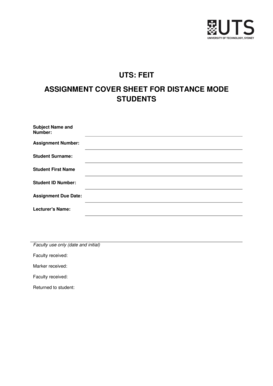
Cover Sheet for Assignment Form


What is the cover sheet for assignment?
The cover sheet for assignment serves as an introductory page that provides essential information about the assignment. It typically includes details such as the title of the assignment, the student's name, the course name, the instructor's name, and the submission date. This document is important in academic settings as it helps organize submissions and ensures that assignments are properly attributed to their authors. Additionally, it can set a professional tone for the work presented, reflecting the effort put into the assignment itself.
How to use the cover sheet for assignment
Using the cover sheet for assignment involves a few straightforward steps. Begin by downloading or creating a template that meets your institution's requirements. Fill in the necessary information, ensuring accuracy in details such as your name and the assignment title. Once completed, attach the cover sheet to the front of your assignment before submission. If you are submitting electronically, consider converting your document into a PDF format to maintain the layout and prevent any alterations. This approach ensures that your cover sheet remains intact and professional in appearance.
Steps to complete the cover sheet for assignment
Completing the cover sheet for assignment requires attention to detail. Follow these steps for a thorough completion:
- Choose a suitable template or create your own.
- Enter your name at the top of the page.
- Include the title of the assignment, making it clear and concise.
- Add the course name and code, along with the instructor's name.
- Specify the submission date to ensure timely delivery.
- Review all entries for accuracy and clarity.
- Save the document in a preferred format, such as PDF, for electronic submissions.
Key elements of the cover sheet for assignment
The key elements of a cover sheet for assignment include:
- Title: Clearly state the title of the assignment.
- Student Information: Include your full name and student ID if required.
- Course Details: Mention the course name and code.
- Instructor's Name: Provide the name of the instructor or professor.
- Submission Date: Indicate the date you are submitting the assignment.
Including these elements ensures that your assignment is properly identified and organized, facilitating easy grading and feedback.
Legal use of the cover sheet for assignment
The cover sheet for assignment is often used in educational settings, and its legal implications are generally minimal. However, it is essential to ensure that the information provided is accurate and truthful. Misrepresentation, such as submitting someone else's work under your name, can lead to academic penalties. Furthermore, when submitting assignments electronically, using a reliable platform for e-signatures can enhance the legitimacy of your submission, ensuring compliance with relevant academic integrity policies.
Digital vs. paper version of the cover sheet for assignment
Both digital and paper versions of the cover sheet for assignment have their advantages. The digital version allows for easy editing and sharing, making it convenient for online submissions. It can be saved in various formats, such as PDF, to maintain formatting. On the other hand, a paper version may be preferred for in-person submissions, providing a tangible document that can be physically attached to the assignment. Consider your submission method and requirements when choosing between these formats.
Quick guide on how to complete cover sheet for assignment 212201506
Prepare Cover Sheet For Assignment seamlessly on any gadget
Digital document management has become increasingly popular among businesses and individuals alike. It offers an ideal eco-friendly substitute for conventional printed and signed documents, as you can easily locate the needed form and securely store it online. airSlate SignNow equips you with all the necessary tools to create, modify, and electronically sign your documents swiftly without delays. Handle Cover Sheet For Assignment on any gadget with airSlate SignNow's Android or iOS applications and simplify any document-related process today.
The simplest way to edit and electronically sign Cover Sheet For Assignment effortlessly
- Locate Cover Sheet For Assignment and then click Get Form to begin.
- Utilize the tools we offer to complete your form.
- Emphasize important sections of your documents or redact sensitive information with the specialized tools that airSlate SignNow provides for that purpose.
- Generate your signature with the Sign feature, which takes mere seconds and carries the same legal validity as a conventional wet ink signature.
- Review all the details and then click on the Done button to save your updates.
- Decide how you want to send your form, via email, text message (SMS), invite link, or download it to your computer.
Forget about lost or misplaced files, tedious form searching, or errors that necessitate printing new document copies. airSlate SignNow fulfills all your document management requirements in just a few clicks from any device you choose. Modify and electronically sign Cover Sheet For Assignment and ensure outstanding communication throughout the form preparation process with airSlate SignNow.
Create this form in 5 minutes or less
Create this form in 5 minutes!
How to create an eSignature for the cover sheet for assignment 212201506
How to create an electronic signature for a PDF online
How to create an electronic signature for a PDF in Google Chrome
How to create an e-signature for signing PDFs in Gmail
How to create an e-signature right from your smartphone
How to create an e-signature for a PDF on iOS
How to create an e-signature for a PDF on Android
People also ask
-
What is a cover sheet for assignment?
A cover sheet for assignment is a document that provides essential information about the assignment, including the title, author, and submission date. Using airSlate SignNow, you can easily create a professional-looking cover sheet that enhances the presentation of your work.
-
How can airSlate SignNow help with creating a cover sheet for assignment?
airSlate SignNow offers customizable templates that streamline the process of creating a cover sheet for assignment. You can quickly fill in the necessary details and send it for eSignature, making your assignment submission process both efficient and professional.
-
Is there a cost associated with using airSlate SignNow for a cover sheet for assignment?
Yes, airSlate SignNow offers various pricing plans to accommodate different needs. Each plan provides access to tools that make creating and sending a cover sheet for assignment straightforward and cost-effective.
-
What features does airSlate SignNow offer for document management?
airSlate SignNow includes features such as electronic signatures, templates, and document tracking. These features help ensure that your cover sheet for assignment is not only visually appealing but also compliant and easy to manage.
-
Can I integrate airSlate SignNow with other applications for my cover sheet for assignment?
Absolutely! airSlate SignNow seamlessly integrates with various applications like Google Drive and Dropbox. This integration allows you to easily access and send your cover sheet for assignment alongside other documents from your preferred platforms.
-
What are the benefits of using airSlate SignNow for educational assignments?
Using airSlate SignNow for educational assignments, including your cover sheet for assignment, simplifies the submission process and maintains professionalism. It allows for quick document customization and the ability to obtain real-time signatures from instructors or peers.
-
How do I get started with airSlate SignNow for my cover sheet for assignment?
Getting started with airSlate SignNow is easy! Simply sign up for an account, choose a template for your cover sheet for assignment, and customize it to fit your needs. Within minutes, you can have a polished document ready for eSignature.
Get more for Cover Sheet For Assignment
- Supplement to form w 8ben
- Borang pendaftaran kwsp ahli baru form
- Virginia resale certificate st 14 form
- The thing about nathan running record form
- Guarantor form 1079757
- Retirement option election form nysna pension plan and benefits
- Magi re packet form
- Nderung lastschrifteinzug f r kreditkarten santander consumer santander form
Find out other Cover Sheet For Assignment
- Can I eSign Connecticut Legal Form
- How Do I eSign Connecticut Legal Form
- How Do I eSign Hawaii Life Sciences Word
- Can I eSign Hawaii Life Sciences Word
- How Do I eSign Hawaii Life Sciences Document
- How Do I eSign North Carolina Insurance Document
- How Can I eSign Hawaii Legal Word
- Help Me With eSign Hawaii Legal Document
- How To eSign Hawaii Legal Form
- Help Me With eSign Hawaii Legal Form
- Can I eSign Hawaii Legal Document
- How To eSign Hawaii Legal Document
- Help Me With eSign Hawaii Legal Document
- How To eSign Illinois Legal Form
- How Do I eSign Nebraska Life Sciences Word
- How Can I eSign Nebraska Life Sciences Word
- Help Me With eSign North Carolina Life Sciences PDF
- How Can I eSign North Carolina Life Sciences PDF
- How Can I eSign Louisiana Legal Presentation
- How To eSign Louisiana Legal Presentation