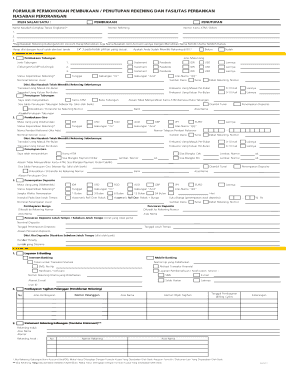
Formulir Penutupan Akun Seabank


What is the Formulir Penutupan Akun Seabank
The Formulir Penutupan Akun Seabank is a formal document required to close an account with Seabank. This form serves as a request to terminate the banking relationship and ensures that all necessary procedures are followed. It typically includes essential information such as account holder details, account number, and the reason for closure. Understanding this form is crucial for a smooth account closure process.
How to use the Formulir Penutupan Akun Seabank
Using the Formulir Penutupan Akun Seabank involves several steps. First, ensure you have all required information at hand, including your account details and identification. Next, fill out the form accurately, providing necessary information such as your name, address, and account number. After completing the form, review it for any errors before submitting it to the bank, either online or in person, depending on your preference.
Steps to complete the Formulir Penutupan Akun Seabank
Completing the Formulir Penutupan Akun Seabank involves a systematic approach. Follow these steps:
- Gather necessary documents, including identification and account information.
- Access the form through the Seabank website or your local branch.
- Fill in your personal details, including your full name and address.
- Provide your account number and specify the reason for closure.
- Review the completed form for accuracy.
- Submit the form as per the bank's guidelines, either online or in person.
Legal use of the Formulir Penutupan Akun Seabank
The Formulir Penutupan Akun Seabank must be used in accordance with legal requirements to ensure that the closure is recognized and processed correctly. This includes providing accurate information and adhering to the bank's policies. Proper execution of the form protects both the account holder and the bank, ensuring that all legal obligations are met and that the closure is documented appropriately.
Key elements of the Formulir Penutupan Akun Seabank
Key elements of the Formulir Penutupan Akun Seabank include:
- Account Holder Information: Full name, address, and contact details.
- Account Details: Account number and type of account.
- Closure Reason: A brief explanation for closing the account.
- Signature: Required to authorize the closure request.
Form Submission Methods
The Formulir Penutupan Akun Seabank can be submitted through various methods. These include:
- Online Submission: Many banks offer an online portal for submitting forms directly.
- In-Person Submission: Visit a local Seabank branch to submit the form directly to a bank representative.
- Mail Submission: Some banks allow forms to be mailed to their processing center; check with Seabank for the correct address.
Quick guide on how to complete formulir penutupan akun seabank
Accomplish Formulir Penutupan Akun Seabank seamlessly on any gadget
Digital document management has gained traction among businesses and individuals alike. It offers an excellent eco-friendly substitute for traditional printed and signed materials, allowing you to access the necessary form and securely store it online. airSlate SignNow equips you with all the resources needed to create, modify, and eSign your documents promptly without interruptions. Manage Formulir Penutupan Akun Seabank on any device using airSlate SignNow's Android or iOS applications and simplify any document-related task today.
How to modify and eSign Formulir Penutupan Akun Seabank with ease
- Obtain Formulir Penutupan Akun Seabank and then click Obtain Form to initiate the process.
- Utilize the tools we offer to complete your form.
- Emphasize pertinent sections of your documents or obscure sensitive details with tools that airSlate SignNow provides specifically for that purpose.
- Craft your eSignature using the Sign tool, which takes mere seconds and carries the same legal validity as a conventional handwritten signature.
- Review the details and click on the Finish button to save your changes.
- Choose how you wish to deliver your form, via email, text (SMS), or shareable link, or download it to your computer.
Eliminate worries about lost or mislaid documents, tiring form searches, or mistakes that require printing new document copies. airSlate SignNow addresses your document management needs in just a few clicks from your preferred device. Modify and eSign Formulir Penutupan Akun Seabank and ensure outstanding communication at every stage of the form preparation process with airSlate SignNow.
Create this form in 5 minutes or less
Create this form in 5 minutes!
How to create an eSignature for the formulir penutupan akun seabank
How to create an electronic signature for a PDF online
How to create an electronic signature for a PDF in Google Chrome
How to create an e-signature for signing PDFs in Gmail
How to create an e-signature right from your smartphone
How to create an e-signature for a PDF on iOS
How to create an e-signature for a PDF on Android
People also ask
-
What is the 'formulir penutupan akun seabank'?
The 'formulir penutupan akun seabank' is a specific form designed to facilitate the closure of your SeaBank account. This form provides a standardized way to ensure that your request is processed efficiently. By using the 'formulir penutupan akun seabank,' you can streamline the closing process and avoid potential delays.
-
How can I access the 'formulir penutupan akun seabank'?
You can access the 'formulir penutupan akun seabank' directly through the SeaBank website or by contacting their customer support. It is essential to ensure that you have the latest version of the form to fulfill all requirements accurately. Once accessed, you can fill it out digitally or print it for submission.
-
What documents do I need to submit with the 'formulir penutupan akun seabank'?
When submitting the 'formulir penutupan akun seabank,' you may need to provide identification documents, such as a copy of your ID card or passport. Additionally, any outstanding transactions or linked services should be addressed prior to submission. Confirm with SeaBank for a comprehensive list of required documents for a smooth process.
-
Is there a fee associated with using the 'formulir penutupan akun seabank'?
Generally, there is no fee to utilize the 'formulir penutupan akun seabank' for account closure. However, if there are pending transactions or account balances, related fees might apply. It’s advisable to check with SeaBank for any specific terms regarding account closure.
-
What should I do if my 'formulir penutupan akun seabank' is rejected?
If your 'formulir penutupan akun seabank' is rejected, you will typically receive feedback or instructions from SeaBank regarding what needs to be corrected. Ensure that all information is accurately filled out and that all required documents are included. You may also contact customer support for assistance in resolving any issues.
-
Can I complete the 'formulir penutupan akun seabank' online?
Yes, the 'formulir penutupan akun seabank' can often be completed online, depending on the bank’s processes. This feature allows for quicker submission and processing of your account closure request. Check the SeaBank website for any digital forms available for this purpose.
-
How long does it take to process the 'formulir penutupan akun seabank'?
The processing time for the 'formulir penutupan akun seabank' can vary, but it typically takes a few business days. Factors affecting this can include the accuracy of the form and whether all necessary documents have been submitted. For precise timelines, it is best to confirm with SeaBank directly.
Get more for Formulir Penutupan Akun Seabank
Find out other Formulir Penutupan Akun Seabank
- eSign Kansas Finance & Tax Accounting Stock Certificate Now
- eSign Tennessee Education Warranty Deed Online
- eSign Tennessee Education Warranty Deed Now
- eSign Texas Education LLC Operating Agreement Fast
- eSign Utah Education Warranty Deed Online
- eSign Utah Education Warranty Deed Later
- eSign West Virginia Construction Lease Agreement Online
- How To eSign West Virginia Construction Job Offer
- eSign West Virginia Construction Letter Of Intent Online
- eSign West Virginia Construction Arbitration Agreement Myself
- eSign West Virginia Education Resignation Letter Secure
- eSign Education PDF Wyoming Mobile
- Can I eSign Nebraska Finance & Tax Accounting Business Plan Template
- eSign Nebraska Finance & Tax Accounting Business Letter Template Online
- eSign Nevada Finance & Tax Accounting Resignation Letter Simple
- eSign Arkansas Government Affidavit Of Heirship Easy
- eSign California Government LLC Operating Agreement Computer
- eSign Oklahoma Finance & Tax Accounting Executive Summary Template Computer
- eSign Tennessee Finance & Tax Accounting Cease And Desist Letter Myself
- eSign Finance & Tax Accounting Form Texas Now