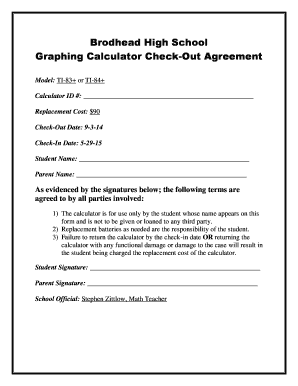
Graphing Calculator Check Out Agreement Brodhead K12 Wi Form


Understanding the calculator check out form
The calculator check out form is a document used primarily in educational settings, allowing students to borrow graphing calculators for academic purposes. This form outlines the terms and conditions of the loan, ensuring that both the institution and the student understand their responsibilities. It typically includes sections for personal information, the condition of the calculator, and acknowledgment of the terms of use.
Steps to complete the calculator check out form
Completing the calculator check out form involves several straightforward steps:
- Provide your personal information, including your name, student ID, and contact details.
- Indicate the reason for borrowing the calculator, such as a specific course or project.
- Inspect the calculator for any existing damage and note its condition on the form.
- Read and understand the terms of the loan, including return policies and responsibilities.
- Sign and date the form to confirm your agreement to the terms.
Key elements of the calculator check out form
Several key elements are essential for the calculator check out form to be effective:
- Borrower Information: Details about the student borrowing the calculator.
- Calculator Condition: A section to document any pre-existing issues with the device.
- Terms of Use: Clear guidelines on how the calculator should be used and maintained.
- Signatures: Required signatures from both the borrower and the issuing authority to validate the agreement.
Legal use of the calculator check out form
The calculator check out form is legally binding once signed by both parties. It serves to protect the interests of the educational institution by ensuring that students are accountable for the equipment they borrow. Compliance with institutional policies and state regulations is crucial for the form's validity.
How to obtain the calculator check out form
Students can typically obtain the calculator check out form from their school's library or resource center. Many institutions also provide digital versions of the form on their websites, allowing for easy access and completion. It is advisable to check with the relevant department for specific instructions on obtaining and submitting the form.
Examples of using the calculator check out form
Common scenarios for using the calculator check out form include:
- Students borrowing calculators for math or science courses.
- Temporary loans for standardized testing preparations.
- Use by students needing calculators for specific projects or assignments.
Quick guide on how to complete calculator check out form
Prepare calculator check out form effortlessly on any device
Online document management has gained popularity among businesses and individuals. It offers an ideal eco-friendly alternative to traditional printed and signed documents, allowing you to access the necessary form and securely store it online. airSlate SignNow equips you with all the resources needed to create, modify, and electronically sign your documents promptly without delays. Manage calculator check out form on any device with airSlate SignNow's Android or iOS applications and enhance any document-centric process today.
How to modify and eSign calculator check out form with ease
- Obtain calculator check out form and then click Get Form to begin.
- Utilize the tools we offer to complete your document.
- Emphasize relevant sections of the documents or conceal sensitive information with tools specifically provided by airSlate SignNow for that purpose.
- Create your eSignature using the Sign feature, which takes seconds and holds the same legal significance as a standard wet ink signature.
- Verify all the details and then click the Done button to save your modifications.
- Choose how you would like to share your form—via email, text message (SMS), invitation link, or download it to your computer.
Say goodbye to lost or misplaced files, tedious form searches, or errors that require printing new document copies. airSlate SignNow addresses your document management needs in just a few clicks from any device you prefer. Edit and eSign calculator check out form to ensure excellent communication throughout your form preparation journey with airSlate SignNow.
Create this form in 5 minutes or less
Related searches to calculator check out form
Create this form in 5 minutes!
How to create an eSignature for the calculator check out form
How to create an electronic signature for a PDF online
How to create an electronic signature for a PDF in Google Chrome
How to create an e-signature for signing PDFs in Gmail
How to create an e-signature right from your smartphone
How to create an e-signature for a PDF on iOS
How to create an e-signature for a PDF on Android
People also ask calculator check out form
-
What is a calculator check out form?
A calculator check out form is a tool that simplifies the process of calculating costs and fees during a transaction. Within airSlate SignNow, it allows users to create customizable forms that streamline the checkout process while integrating eSignature features seamlessly.
-
How can I create a calculator check out form using airSlate SignNow?
Creating a calculator check out form is simple with airSlate SignNow's user-friendly interface. You can customize fields, add formulas for calculations, and include signature blocks, all within minutes. Our platform is designed to help you create professional forms without needing advanced technical skills.
-
What are the benefits of using a calculator check out form?
Using a calculator check out form enhances customer experience by providing an efficient and accurate way to process transactions. It minimizes human error by automating calculations and ensures that all necessary information is collected in one place, making checkouts faster and easier.
-
Is the calculator check out form customizable?
Yes, the calculator check out form offered by airSlate SignNow is fully customizable. You can tailor the fields and layouts according to your specific business needs, enabling you to create a form that represents your brand and meets customer expectations effectively.
-
What pricing options are available for airSlate SignNow's calculator check out form?
airSlate SignNow provides multiple pricing plans to suit different business sizes and needs, making the calculator check out form an affordable choice. Plans typically include various features, supporting different levels of document management and eSigning capabilities. Visit our website for detailed pricing structures.
-
Can I integrate the calculator check out form with other software?
Absolutely! airSlate SignNow's calculator check out form easily integrates with various third-party applications. This allows you to connect your existing tools, such as CRMs and payment gateways, ensuring a seamless workflow for processing and managing transactions.
-
How secure is the information collected through the calculator check out form?
Security is a top priority for airSlate SignNow. The calculator check out form employs advanced encryption and compliance with industry standards to protect sensitive information. Your data remains safe, ensuring that both your business and customers' information are securely handled.
Get more for calculator check out form
- P1500 compliance definition and form
- Qualifying therapeutic discovery project program project nih massbio form
- M0 07750 multiprotein complex formation at the myosin heavy jbc
- Clostridium difficile hospitalizations hcup agency for hcup us ahrq form
- Form it 239 claim for credit for taxicabs and livery service vehicles accessible to persons with disabilities tax year 772082768
- Athlete sponsorship contract template form
- Athlete management contract template form
- Athletic sports contract template form
Find out other calculator check out form
- Sign Colorado Business Operations LLC Operating Agreement Online
- Sign Colorado Business Operations LLC Operating Agreement Myself
- Sign Hawaii Business Operations Warranty Deed Easy
- Sign Idaho Business Operations Resignation Letter Online
- Sign Illinois Business Operations Affidavit Of Heirship Later
- How Do I Sign Kansas Business Operations LLC Operating Agreement
- Sign Kansas Business Operations Emergency Contact Form Easy
- How To Sign Montana Business Operations Warranty Deed
- Sign Nevada Business Operations Emergency Contact Form Simple
- Sign New Hampshire Business Operations Month To Month Lease Later
- Can I Sign New York Business Operations Promissory Note Template
- Sign Oklahoma Business Operations Contract Safe
- Sign Oregon Business Operations LLC Operating Agreement Now
- Sign Utah Business Operations LLC Operating Agreement Computer
- Sign West Virginia Business Operations Rental Lease Agreement Now
- How To Sign Colorado Car Dealer Arbitration Agreement
- Sign Florida Car Dealer Resignation Letter Now
- Sign Georgia Car Dealer Cease And Desist Letter Fast
- Sign Georgia Car Dealer Purchase Order Template Mobile
- Sign Delaware Car Dealer Limited Power Of Attorney Fast