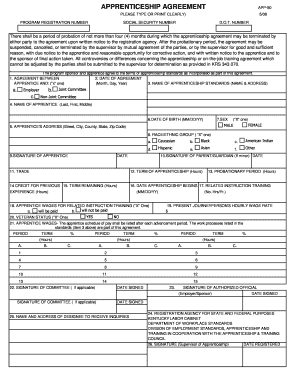
How to Fill Apprentice Form


What is the apprentice form for building contractors?
The apprentice form for building contractors is a document used to register individuals who are entering into an apprenticeship program within the construction industry. This form captures essential information about the apprentice, the sponsoring contractor, and the specifics of the apprenticeship. It is crucial for ensuring that both parties understand their rights and responsibilities throughout the apprenticeship period.
Steps to complete the apprentice form for building contractors
Completing the apprentice form involves several key steps to ensure accuracy and compliance. Here is a straightforward process to follow:
- Gather necessary information: Collect all required details, including personal identification, contact information, and educational background.
- Understand the program: Familiarize yourself with the apprenticeship program's requirements and expectations, including duration and training specifics.
- Fill out the form: Carefully complete each section of the form, ensuring that all information is accurate and up to date.
- Review the form: Double-check for any errors or omissions before submission to avoid delays.
- Submit the form: Follow the specified submission method, whether online, by mail, or in person, as outlined by the sponsoring organization.
Key elements of the apprentice form for building contractors
The apprentice form includes several critical elements that must be accurately filled out to ensure its validity. These elements typically include:
- Apprentice information: Name, address, date of birth, and social security number.
- Sponsoring contractor details: Name of the contractor, business address, and contact information.
- Program details: Description of the apprenticeship program, including duration, training locations, and any certifications offered.
- Signatures: Required signatures from both the apprentice and the sponsoring contractor to validate the agreement.
Legal use of the apprentice form for building contractors
The apprentice form is legally binding once it is completed and signed by both parties. It outlines the obligations and rights of the apprentice and the contractor, ensuring compliance with labor laws and regulations. Proper execution of this form is essential for the apprenticeship to be recognized by relevant authorities and for the apprentice to receive the necessary training and experience.
Form submission methods
There are several ways to submit the apprentice form for building contractors, depending on the requirements of the sponsoring organization. Common submission methods include:
- Online submission: Many organizations offer digital platforms for submitting forms electronically, which can expedite the process.
- Mail: Forms can be printed and mailed to the designated address, ensuring that they are sent securely.
- In-person submission: Some contractors may require the form to be submitted in person, allowing for immediate verification and processing.
Eligibility criteria for the apprentice form
To fill out the apprentice form for building contractors, individuals must meet specific eligibility criteria. These may include:
- Age requirement: Typically, apprentices must be at least eighteen years old, although some programs may accept younger applicants with parental consent.
- Educational background: A high school diploma or equivalent is often required, along with any additional qualifications relevant to the trade.
- Physical ability: Applicants should be physically capable of performing the tasks associated with the apprenticeship.
Quick guide on how to complete how to fill apprentice form
Complete How To Fill Apprentice Form with ease on any device
Digital document management has become increasingly favored by companies and individuals alike. It offers an ideal eco-friendly alternative to traditional printed and signed documents, enabling you to access the correct form and securely save it online. airSlate SignNow equips you with all the necessary tools to create, modify, and electronically sign your documents quickly and efficiently. Manage How To Fill Apprentice Form on any device using airSlate SignNow's applications for Android or iOS and simplify your document-centric tasks today.
How to modify and eSign How To Fill Apprentice Form effortlessly
- Obtain How To Fill Apprentice Form and then click Get Form to begin.
- Utilize the available tools to fill out your form.
- Emphasize pertinent sections of your documents or redact sensitive information using tools specifically provided by airSlate SignNow for that purpose.
- Create your signature with the Sign tool, which takes mere seconds and carries the same legal validity as a conventional ink signature.
- Review the details and click on the Done button to save your changes.
- Choose your preferred method to send your form, whether by email, text message (SMS), or invitation link, or download it to your computer.
Say goodbye to missing or lost files, tedious form hunting, or errors that necessitate printing new document copies. airSlate SignNow fulfills all your document management requirements in just a few clicks from any device you prefer. Modify and electronically sign How To Fill Apprentice Form and ensure outstanding communication at every step of the form creation process with airSlate SignNow.
Create this form in 5 minutes or less
Create this form in 5 minutes!
How to create an eSignature for the how to fill apprentice form
How to create an electronic signature for a PDF online
How to create an electronic signature for a PDF in Google Chrome
How to create an e-signature for signing PDFs in Gmail
How to create an e-signature right from your smartphone
How to create an e-signature for a PDF on iOS
How to create an e-signature for a PDF on Android
People also ask
-
What is the best way to learn how to fill apprentice form building contractor?
To effectively learn how to fill apprentice form building contractor, start by reviewing guidelines from your local trade organization. Additionally, use online resources and templates provided by airSlate SignNow to ensure you have all necessary information ready before filling the form.
-
Can airSlate SignNow help me complete my apprentice form building contractor?
Yes, airSlate SignNow provides tools that simplify how to fill apprentice form building contractor. You can utilize our document templates to ensure that all required fields are completed accurately and efficiently.
-
What features does airSlate SignNow offer for filling out forms?
airSlate SignNow offers features such as drag-and-drop form creation, real-time collaboration, and eSignature capabilities. These features make it easier for users to learn how to fill apprentice form building contractor while also maintaining compliance and security.
-
Is there a cost associated with using airSlate SignNow for apprentices?
airSlate SignNow offers various pricing plans to suit different needs, including a free trial. Understanding how to fill apprentice form building contractor with our platform can be very cost-effective, especially compared to traditional methods.
-
Are there integration options with airSlate SignNow when filling out forms?
Yes, airSlate SignNow integrates seamlessly with popular applications like Google Drive, Dropbox, and many CRM systems. This flexibility can enhance how to fill apprentice form building contractor by allowing users to access documents from multiple platforms.
-
What benefits does airSlate SignNow provide for managing contractor forms?
Using airSlate SignNow to manage contractor forms offers benefits such as increased efficiency, enhanced security, and better organization of documents. Knowing how to fill apprentice form building contractor using our solution can streamline your processes signNowly.
-
How secure is the information I use in airSlate SignNow for apprentice forms?
AirSlate SignNow prioritizes the security of your information with robust encryption and compliance with industry standards. This ensures that when you learn how to fill apprentice form building contractor, your personal and sensitive information is kept safe.
Get more for How To Fill Apprentice Form
Find out other How To Fill Apprentice Form
- How To eSignature Connecticut Living Will
- eSign Alaska Web Hosting Agreement Computer
- eSign Alaska Web Hosting Agreement Now
- eSign Colorado Web Hosting Agreement Simple
- How Do I eSign Colorado Joint Venture Agreement Template
- How To eSign Louisiana Joint Venture Agreement Template
- eSign Hawaii Web Hosting Agreement Now
- eSign New Jersey Joint Venture Agreement Template Online
- eSign Missouri Web Hosting Agreement Now
- eSign New Jersey Web Hosting Agreement Now
- eSign Texas Deposit Receipt Template Online
- Help Me With eSign Nebraska Budget Proposal Template
- eSign New Mexico Budget Proposal Template Now
- eSign New York Budget Proposal Template Easy
- eSign Indiana Debt Settlement Agreement Template Later
- eSign New York Financial Funding Proposal Template Now
- eSign Maine Debt Settlement Agreement Template Computer
- eSign Mississippi Debt Settlement Agreement Template Free
- eSign Missouri Debt Settlement Agreement Template Online
- How Do I eSign Montana Debt Settlement Agreement Template