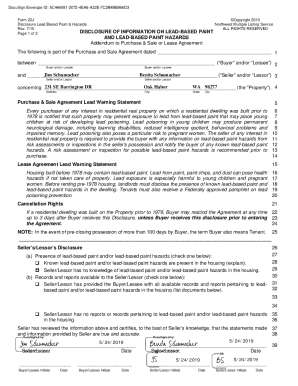
Nwmls Form 22j


What is the Nwmls Form 22j
The Nwmls Form 22j is a standardized document used in real estate transactions within the Northwest Multiple Listing Service (NWMLS) jurisdiction. This form is primarily utilized by real estate professionals to facilitate the process of property sales, ensuring that all necessary information is clearly documented. It serves as a crucial tool for agents and clients alike, providing a structured format for outlining terms, conditions, and agreements related to property transactions.
How to use the Nwmls Form 22j
Using the Nwmls Form 22j effectively involves several key steps. First, ensure that you have the most current version of the form, as updates may occur. Next, fill out the required fields accurately, including property details, buyer and seller information, and any specific terms of the agreement. Once completed, both parties should review the document to confirm that all information is correct before proceeding to sign. Utilizing digital tools can streamline this process, making it easier to collaborate and finalize the form securely.
Steps to complete the Nwmls Form 22j
Completing the Nwmls Form 22j involves a systematic approach to ensure accuracy and compliance. Follow these steps:
- Gather all necessary information, including property details and party contacts.
- Access the form through a reliable platform that supports digital signatures.
- Fill in each section of the form, ensuring clarity and completeness.
- Review the document with all parties involved to confirm agreement on the terms.
- Sign the form using a secure eSignature solution to ensure legal validity.
Legal use of the Nwmls Form 22j
The legal use of the Nwmls Form 22j is governed by specific regulations that ensure its validity in real estate transactions. For the form to be legally binding, it must be signed by all parties involved, and the signatures must comply with eSignature laws such as the ESIGN Act and UETA. Utilizing a platform that provides a digital certificate can enhance the legal standing of the document, ensuring that it meets all necessary requirements for enforceability in a court of law.
Key elements of the Nwmls Form 22j
Understanding the key elements of the Nwmls Form 22j is essential for effective completion. Important components typically include:
- Property description and address
- Names and contact information of the buyer and seller
- Terms of sale, including price and contingencies
- Disclosure statements and any relevant agreements
- Signature lines for all parties
Examples of using the Nwmls Form 22j
Examples of using the Nwmls Form 22j can help clarify its application in real estate transactions. For instance, a real estate agent may use this form when representing a seller to document the sale of a residential property. Another example could involve a buyer’s agent using the form to outline the terms of an offer to purchase a home. Each scenario highlights the form's versatility in facilitating clear communication and agreement between parties in real estate dealings.
Quick guide on how to complete nwmls form 22j
Effortlessly Prepare Nwmls Form 22j on Any Device
The online management of documents has gained traction among businesses and individuals. It offers an ideal eco-friendly substitute for conventional printed and signed papers, allowing you to locate the appropriate form and securely store it online. airSlate SignNow equips you with all the tools necessary to create, modify, and electronically sign your documents quickly and without delays. Handle Nwmls Form 22j on any device using airSlate SignNow's Android or iOS applications and simplify any document-related task today.
The easiest method to edit and electronically sign Nwmls Form 22j with ease
- Locate Nwmls Form 22j and then click Get Form to begin.
- Utilize the tools we offer to fill out your form.
- Emphasize important sections of your documents or obscure sensitive details using tools specifically provided by airSlate SignNow for that purpose.
- Generate your electronic signature with the Sign feature, which takes mere seconds and holds the same legal validity as a standard ink signature.
- Review all the details and then click the Done button to save your modifications.
- Choose how you wish to share your form, whether by email, SMS, invitation link, or download it to your computer.
Eliminate the hassle of lost or misfiled documents, tedious form searching, or errors that necessitate printing new copies. airSlate SignNow meets your document management needs in just a few clicks from any device you prefer. Edit and electronically sign Nwmls Form 22j to ensure excellent communication throughout the form preparation process with airSlate SignNow.
Create this form in 5 minutes or less
Create this form in 5 minutes!
How to create an eSignature for the nwmls form 22j
How to create an electronic signature for a PDF online
How to create an electronic signature for a PDF in Google Chrome
How to create an e-signature for signing PDFs in Gmail
How to create an e-signature right from your smartphone
How to create an e-signature for a PDF on iOS
How to create an e-signature for a PDF on Android
People also ask
-
What is the nwmls form 22j and how can I use it?
The nwmls form 22j is a standardized document used in real estate transactions in Washington State. With airSlate SignNow, you can easily fill out, sign, and send the nwmls form 22j, streamlining your real estate processes and ensuring compliance with industry standards.
-
Are there any costs associated with using the nwmls form 22j on airSlate SignNow?
Using the nwmls form 22j on airSlate SignNow comes at a competitive price, providing a cost-effective solution for eSigning documents. Our pricing plans are designed to suit businesses of all sizes, ensuring you can manage your transactions efficiently without breaking the bank.
-
What features does airSlate SignNow offer for the nwmls form 22j?
AirSlate SignNow offers robust features for the nwmls form 22j, including customizable templates, secure eSigning, and automated workflows. These features not only save time but also enhance the accuracy and reliability of your real estate documentation.
-
Can I integrate the nwmls form 22j with other software using airSlate SignNow?
Yes, airSlate SignNow supports various integrations with popular software solutions, allowing you to easily incorporate the nwmls form 22j into your existing workflows. This seamless integration enhances productivity and ensures that all your documents are in sync across platforms.
-
What are the benefits of using airSlate SignNow for the nwmls form 22j?
By using airSlate SignNow for the nwmls form 22j, you benefit from faster turnaround times, enhanced security, and a user-friendly interface. Our platform empowers you to manage your documents efficiently while maintaining the integrity of your transactions.
-
Is support available for issues related to the nwmls form 22j?
Absolutely! AirSlate SignNow offers dedicated customer support to assist you with any issues related to the nwmls form 22j. Our support team is ready to help you navigate through any challenges you may face, ensuring a smooth experience.
-
How does airSlate SignNow ensure the security of the nwmls form 22j?
Security is a top priority at airSlate SignNow. We implement advanced encryption methods and comply with industry standards to protect your nwmls form 22j and personal information, ensuring that your documents are safe and secure throughout the signing process.
Get more for Nwmls Form 22j
Find out other Nwmls Form 22j
- How To eSignature Michigan Banking Job Description Template
- eSignature Missouri Banking IOU Simple
- eSignature Banking PDF New Hampshire Secure
- How Do I eSignature Alabama Car Dealer Quitclaim Deed
- eSignature Delaware Business Operations Forbearance Agreement Fast
- How To eSignature Ohio Banking Business Plan Template
- eSignature Georgia Business Operations Limited Power Of Attorney Online
- Help Me With eSignature South Carolina Banking Job Offer
- eSignature Tennessee Banking Affidavit Of Heirship Online
- eSignature Florida Car Dealer Business Plan Template Myself
- Can I eSignature Vermont Banking Rental Application
- eSignature West Virginia Banking Limited Power Of Attorney Fast
- eSignature West Virginia Banking Limited Power Of Attorney Easy
- Can I eSignature Wisconsin Banking Limited Power Of Attorney
- eSignature Kansas Business Operations Promissory Note Template Now
- eSignature Kansas Car Dealer Contract Now
- eSignature Iowa Car Dealer Limited Power Of Attorney Easy
- How Do I eSignature Iowa Car Dealer Limited Power Of Attorney
- eSignature Maine Business Operations Living Will Online
- eSignature Louisiana Car Dealer Profit And Loss Statement Easy