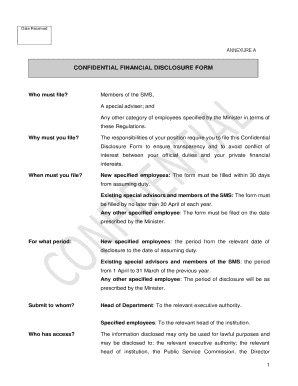
Dpsa Financial Disclosure Form


What is the financial disclosure form for government employees?
The financial disclosure form for government employees is a crucial document that ensures transparency and accountability among public officials. This form requires individuals to report their financial interests, including assets, liabilities, income, and other financial transactions. The primary purpose is to prevent conflicts of interest and maintain public trust in government operations. By disclosing this information, employees help uphold ethical standards and comply with federal regulations.
Steps to complete the financial disclosure form for government employees
Completing the financial disclosure form involves several key steps to ensure accuracy and compliance. Here is a straightforward guide:
- Gather necessary financial information, including bank statements, investment accounts, and income sources.
- Review the specific requirements for your position, as different roles may have varying disclosure obligations.
- Fill out the form carefully, ensuring all sections are completed accurately.
- Double-check for any omissions or errors before submission.
- Submit the completed form by the specified deadline, either electronically or by mail, as required.
Legal use of the financial disclosure form for government employees
The legal use of the financial disclosure form is governed by various federal and state laws aimed at promoting ethical conduct among government employees. Compliance with these regulations is essential to avoid potential penalties. The form must be filled out truthfully and submitted within the designated time frame to ensure it is legally binding. Additionally, the information provided is typically subject to public scrutiny, reinforcing the importance of accuracy and honesty in disclosures.
Key elements of the financial disclosure form for government employees
Understanding the key elements of the financial disclosure form is vital for accurate completion. The main components typically include:
- Personal Information: Name, position, and agency details.
- Assets: A detailed list of all financial assets, including real estate and investments.
- Liabilities: Any debts or financial obligations that must be disclosed.
- Income Sources: All sources of income, including salaries, bonuses, and side earnings.
- Transactions: Significant financial transactions that may pose a conflict of interest.
Form submission methods for the financial disclosure form for government employees
Submitting the financial disclosure form can be done through various methods, depending on agency requirements. Common submission methods include:
- Online Submission: Many agencies offer secure online portals for electronic filing.
- Mail: Completed forms can be mailed to the designated office, ensuring they are sent well before the deadline.
- In-Person Submission: Some employees may choose to submit their forms directly to their agency's compliance office.
Penalties for non-compliance with the financial disclosure form for government employees
Failure to comply with the requirements of the financial disclosure form can lead to serious consequences. Potential penalties include:
- Administrative Actions: Disciplinary measures from the employing agency, which may include reprimands or suspension.
- Legal Consequences: In some cases, non-compliance may result in legal action, including fines or other sanctions.
- Loss of Position: Severe violations could lead to termination of employment, particularly in cases of intentional misconduct.
Quick guide on how to complete dpsa financial disclosure
Effortlessly Prepare Dpsa Financial Disclosure on Any Device
Digital document management has become increasingly favored by businesses and individuals alike. It offers an ideal environmentally friendly substitute for conventional printed and signed documents, allowing you to access the appropriate form and securely store it online. airSlate SignNow equips you with all the tools necessary to create, modify, and eSign your documents swiftly without delays. Manage Dpsa Financial Disclosure on any device using the airSlate SignNow Android or iOS applications and enhance any document-centric process today.
How to Modify and eSign Dpsa Financial Disclosure with Ease
- Find Dpsa Financial Disclosure and click on Get Form to begin.
- Utilize the tools we provide to fill out your form.
- Emphasize important sections of your documents or obscure sensitive information using tools that airSlate SignNow offers specifically for this purpose.
- Create your eSignature with the Sign feature, which takes mere seconds and carries the same legal validity as a conventional wet ink signature.
- Review all the details and click on the Done button to save your modifications.
- Choose how you would like to send your form—via email, text message (SMS), or invitation link, or download it to your computer.
Eliminate concerns about lost or misfiled documents, tedious form navigation, or mistakes that necessitate reprinting new copies. airSlate SignNow fulfills your document management needs in just a few clicks from any device you prefer. Modify and eSign Dpsa Financial Disclosure and ensure exceptional communication at every stage of your form preparation journey with airSlate SignNow.
Create this form in 5 minutes or less
Create this form in 5 minutes!
How to create an eSignature for the dpsa financial disclosure
How to create an electronic signature for a PDF online
How to create an electronic signature for a PDF in Google Chrome
How to create an e-signature for signing PDFs in Gmail
How to create an e-signature right from your smartphone
How to create an e-signature for a PDF on iOS
How to create an e-signature for a PDF on Android
People also ask
-
What is a financial disclosure form for government employees?
A financial disclosure form for government employees is a document that requires individuals in public service to report their financial interests and potential conflicts of interest. This form helps ensure transparency and accountability within government operations, which is crucial for maintaining public trust.
-
How can airSlate SignNow help with completing a financial disclosure form for government employees?
airSlate SignNow simplifies the process of completing a financial disclosure form for government employees by providing an intuitive platform for eSigning and document management. With its user-friendly interface, you can easily fill out, sign, and send your forms, ensuring a quicker and more efficient workflow.
-
What are the pricing options for using airSlate SignNow for financial disclosure forms?
airSlate SignNow offers several pricing plans tailored to meet the needs of individuals and organizations. Each plan provides access to essential features that streamline the completion and tracking of financial disclosure forms for government employees, making it a cost-effective solution for your documentation needs.
-
Are there any integration options available for airSlate SignNow?
Yes, airSlate SignNow integrates seamlessly with various platforms such as Google Drive, Salesforce, and Microsoft Office. This capability allows you to easily access and manage your financial disclosure forms for government employees alongside other essential applications in your workflow.
-
What are the key features of airSlate SignNow in relation to financial disclosure forms?
Key features of airSlate SignNow include customizable templates, eSignature capabilities, and robust document tracking. These features make it easier for government employees to manage their financial disclosure forms efficiently and maintain compliance with regulations.
-
How secure is airSlate SignNow for handling financial disclosure forms for government employees?
airSlate SignNow prioritizes security by employing advanced encryption and compliance with various regulatory standards. This ensures that your financial disclosure forms for government employees are protected and handled safely throughout the entire signing and management process.
-
Can I track the status of my financial disclosure form for government employees with airSlate SignNow?
Absolutely! airSlate SignNow provides real-time tracking features that allow you to monitor the status of your financial disclosure forms for government employees. You can easily see when the document is sent, viewed, and signed, providing full visibility into your document workflow.
Get more for Dpsa Financial Disclosure
Find out other Dpsa Financial Disclosure
- Electronic signature Alabama Disclosure Notice Simple
- Electronic signature Massachusetts Disclosure Notice Free
- Electronic signature Delaware Drug Testing Consent Agreement Easy
- Electronic signature North Dakota Disclosure Notice Simple
- Electronic signature California Car Lease Agreement Template Free
- How Can I Electronic signature Florida Car Lease Agreement Template
- Electronic signature Kentucky Car Lease Agreement Template Myself
- Electronic signature Texas Car Lease Agreement Template Easy
- Electronic signature New Mexico Articles of Incorporation Template Free
- Electronic signature New Mexico Articles of Incorporation Template Easy
- Electronic signature Oregon Articles of Incorporation Template Simple
- eSignature Montana Direct Deposit Enrollment Form Easy
- How To Electronic signature Nevada Acknowledgement Letter
- Electronic signature New Jersey Acknowledgement Letter Free
- Can I eSignature Oregon Direct Deposit Enrollment Form
- Electronic signature Colorado Attorney Approval Later
- How To Electronic signature Alabama Unlimited Power of Attorney
- Electronic signature Arizona Unlimited Power of Attorney Easy
- Can I Electronic signature California Retainer Agreement Template
- How Can I Electronic signature Missouri Unlimited Power of Attorney