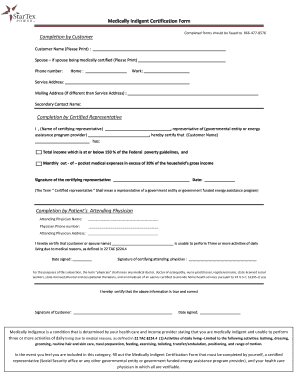
Medically Indigent Form


What is the medically indigent form
The medically indigent form, often referred to as the indigency certificate, is a legal document that certifies an individual's inability to pay for medical care. This form is essential for those seeking assistance with medical expenses, particularly in situations where they may qualify for state or federal aid. The certification serves as proof of medical indigency, allowing individuals to access necessary healthcare services without the burden of overwhelming costs.
How to use the medically indigent form
Using the medically indigent form involves several steps. First, individuals must complete the form accurately, providing all required personal and financial information. Once filled out, the form should be submitted to the appropriate healthcare provider or agency that offers assistance based on the individual's financial situation. It is important to retain a copy of the submitted form for personal records and future reference.
Steps to complete the medically indigent form
Completing the medically indigent form requires careful attention to detail. Here are the key steps:
- Gather necessary documentation, including proof of income, expenses, and any relevant medical bills.
- Fill out personal information, such as name, address, and contact details.
- Provide financial details, including income sources and monthly expenses, to demonstrate financial need.
- Sign and date the form to validate the information provided.
- Submit the form to the designated healthcare provider or agency.
Legal use of the medically indigent form
The medically indigent form is legally binding when completed and submitted according to the relevant laws and regulations. It must comply with specific state and federal guidelines to ensure its validity. This means that the information provided must be truthful and accurate, as any discrepancies could lead to legal consequences or denial of assistance.
Eligibility criteria
Eligibility for the medically indigent form typically depends on several factors, including income level, family size, and the specific medical expenses incurred. Generally, individuals must demonstrate that their income falls below a certain threshold to qualify as medically indigent. Each state may have different criteria, so it is essential to check local regulations for precise eligibility requirements.
Required documents
When completing the medically indigent form, several documents may be required to support the application. Commonly requested documents include:
- Proof of income, such as pay stubs or tax returns.
- Documentation of monthly expenses, including rent, utilities, and other necessary costs.
- Medical bills or statements from healthcare providers.
- Identification documents, such as a driver's license or social security card.
Form submission methods
The medically indigent form can typically be submitted in various ways, depending on the healthcare provider or agency's requirements. Common submission methods include:
- Online submission through a designated portal.
- Mailing the completed form to the appropriate office.
- In-person submission at a local office or clinic.
Quick guide on how to complete medically indigent form
Accomplish Medically Indigent Form seamlessly on any device
Online document management has gained traction among businesses and individuals alike. It serves as an ideal environmentally friendly substitute for conventional printed and signed documents, allowing you to locate the necessary form and securely archive it online. airSlate SignNow equips you with all the resources required to create, modify, and electronically sign your documents swiftly without interruptions. Manage Medically Indigent Form on any device with airSlate SignNow's Android or iOS apps and enhance any document-based process today.
The simplest method to modify and eSign Medically Indigent Form effortlessly
- Find Medically Indigent Form and click on Get Form to begin.
- Utilize the tools we offer to complete your form.
- Emphasize important sections of your documents or obscure sensitive information with features that airSlate SignNow provides specifically for that purpose.
- Create your electronic signature using the Sign tool, which takes mere seconds and carries the same legal validity as a conventional wet ink signature.
- Verify the details and then click the Done button to save your modifications.
- Select your preferred method for submitting your form, whether by email, SMS, invitation link, or download it to your computer.
Eliminate the worry of lost or misplaced files, tedious form searching, or errors that require printing new document copies. airSlate SignNow meets your document management needs within a few clicks from any device of your choice. Modify and eSign Medically Indigent Form and ensure outstanding communication at any stage of your form preparation process with airSlate SignNow.
Create this form in 5 minutes or less
Create this form in 5 minutes!
How to create an eSignature for the medically indigent form
How to create an electronic signature for a PDF online
How to create an electronic signature for a PDF in Google Chrome
How to create an e-signature for signing PDFs in Gmail
How to create an e-signature right from your smartphone
How to create an e-signature for a PDF on iOS
How to create an e-signature for a PDF on Android
People also ask
-
What does 'medically indigent' mean in the context of eSignatures?
The term 'medically indigent' refers to individuals who cannot afford health-related expenses, including medical documentation. Utilizing airSlate SignNow, organizations can efficiently handle eSignatures for documents related to the medically indigent, ensuring that vital paperwork is processed swiftly and securely.
-
How can airSlate SignNow help organizations serve the medically indigent?
airSlate SignNow provides an efficient platform for sending and signing documents that can signNowly benefit organizations working with the medically indigent. By streamlining the eSignature process, these organizations can ensure that essential forms are completed quickly, allowing individuals to access necessary healthcare without delay.
-
What are the pricing options for using airSlate SignNow for medically indigent populations?
airSlate SignNow offers competitive pricing plans that cater to various needs, including those of organizations serving the medically indigent. Our plans are designed to be cost-effective, ensuring that even non-profits can access tools that facilitate document management and eSignatures for this vulnerable population.
-
What features does airSlate SignNow offer for handling documents for the medically indigent?
Key features of airSlate SignNow include customizable document templates, secure eSigning, and real-time tracking of document status. These features empower organizations serving the medically indigent to manage their documentation efficiently, ensuring compliance and quick access to necessary forms.
-
Can airSlate SignNow integrate with software used by organizations serving the medically indigent?
Yes, airSlate SignNow offers a wide range of integrations with popular software that organizations serving the medically indigent may already use. This allows for seamless document management and eSignature processes, enhancing operational efficiency and ultimately benefiting the individuals being served.
-
How does airSlate SignNow enhance the user experience for the medically indigent?
airSlate SignNow is designed with user-friendliness in mind, making it accessible for both organizations and the medically indigent individuals they serve. This ease of use helps reduce barriers in the documentation process, ensuring that users can quickly and confidently execute essential documents.
-
What security measures does airSlate SignNow implement for documents related to the medically indigent?
Security is a top priority at airSlate SignNow, especially when dealing with sensitive documents pertaining to the medically indigent. We utilize industry-leading encryption, access controls, and audit trails to ensure that all eSigned documents are secure and meet compliance standards.
Get more for Medically Indigent Form
Find out other Medically Indigent Form
- How Can I eSign California Banking PDF
- How To eSign Hawaii Banking PDF
- How Can I eSign Hawaii Banking Document
- How Do I eSign Hawaii Banking Document
- How Do I eSign Hawaii Banking Document
- Help Me With eSign Hawaii Banking Document
- How To eSign Hawaii Banking Document
- Can I eSign Hawaii Banking Presentation
- Can I Sign Iowa Courts Form
- Help Me With eSign Montana Banking Form
- Can I Sign Kentucky Courts Document
- How To eSign New York Banking Word
- Can I eSign South Dakota Banking PPT
- How Can I eSign South Dakota Banking PPT
- How Do I eSign Alaska Car Dealer Form
- How To eSign California Car Dealer Form
- Can I eSign Colorado Car Dealer Document
- How Can I eSign Colorado Car Dealer Document
- Can I eSign Hawaii Car Dealer Word
- How To eSign Hawaii Car Dealer PPT