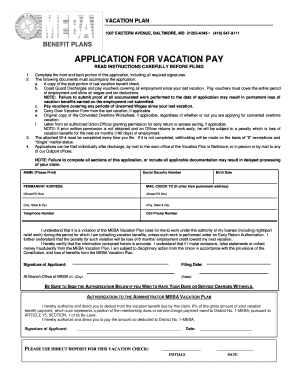
Meba Vacation Form 2013


What is the Meba Vacation Form
The Meba vacation form is a specific document used by members of the Marine Engineers' Beneficial Association (MEBA) to request vacation pay. This form is essential for ensuring that members receive the appropriate compensation for their time off. It captures necessary information regarding the member's employment and the details of the vacation period. Understanding this form is crucial for members to navigate their rights and benefits effectively.
How to use the Meba Vacation Form
Using the Meba vacation form involves several straightforward steps. First, members must accurately fill out their personal information, including their name, membership number, and the dates of the requested vacation. It is important to ensure that all details are correct to avoid delays in processing. Once completed, the form should be submitted according to the specified guidelines, which may include electronic submission or mailing it to the appropriate office.
Steps to complete the Meba Vacation Form
Completing the Meba vacation form requires careful attention to detail. Here are the steps to follow:
- Gather necessary information: Collect your membership details, employment information, and specific dates for your vacation request.
- Fill out the form: Enter all required fields accurately, ensuring that your information is up to date.
- Review your submission: Double-check for any errors or omissions that could lead to processing issues.
- Submit the form: Follow the designated submission method, whether online or by mail, to ensure timely processing.
Legal use of the Meba Vacation Form
The Meba vacation form is legally binding when completed and submitted in accordance with the guidelines set forth by the MEBA. To ensure its validity, members must follow all legal requirements related to eSignatures and document submission. Compliance with regulations such as the ESIGN Act and UETA is essential for the form to be recognized in legal contexts. This ensures that the rights of the members are protected and that their requests for vacation pay are processed appropriately.
Key elements of the Meba Vacation Form
Several key elements must be included in the Meba vacation form to ensure it is complete and valid. These elements typically include:
- Member identification: Full name and membership number.
- Employment details: Position and employer information.
- Vacation dates: Start and end dates of the requested vacation.
- Signature: Required for validation, either electronically or in writing.
Eligibility Criteria
To be eligible to use the Meba vacation form, members must meet specific criteria set by the MEBA. This typically includes being an active member in good standing and having accrued vacation time as per the association's policies. Members should verify their eligibility before submitting the form to avoid any complications in processing their vacation pay requests.
Quick guide on how to complete meba vacation form
Effortlessly Prepare Meba Vacation Form on Any Device
Digital document management has gained popularity among organizations and individuals alike. It serves as an ideal eco-friendly alternative to conventional printed and signed papers, allowing you to locate the necessary form and securely save it online. airSlate SignNow provides you with all the features necessary to create, modify, and eSign your documents rapidly without delays. Manage Meba Vacation Form from any device using airSlate SignNow Android or iOS applications and streamline any document-related task today.
Edit and eSign Meba Vacation Form with Ease
- Find Meba Vacation Form and click on Get Form to begin.
- Utilize the tools we provide to complete your form.
- Emphasize important sections of the document or obscure sensitive information with tools specifically designed by airSlate SignNow for this purpose.
- Generate your eSignature using the Sign feature, which takes mere seconds and carries the same legal validity as a traditional handwritten signature.
- Review the details and click on the Done button to finalize your changes.
- Choose your delivery method for the form, whether via email, SMS, invitation link, or download it onto your PC.
Eliminate the worry of lost or misplaced files, the hassle of searching for forms, or errors that require reprinting. airSlate SignNow meets your document management needs in just a few clicks from your preferred device. Modify and eSign Meba Vacation Form to ensure effective communication at every stage of your document preparation process with airSlate SignNow.
Create this form in 5 minutes or less
Find and fill out the correct meba vacation form
Create this form in 5 minutes!
How to create an eSignature for the meba vacation form
How to create an electronic signature for a PDF online
How to create an electronic signature for a PDF in Google Chrome
How to create an e-signature for signing PDFs in Gmail
How to create an e-signature right from your smartphone
How to create an e-signature for a PDF on iOS
How to create an e-signature for a PDF on Android
People also ask
-
What is the meba vacation form?
The meba vacation form is a specialized document designed for members of the Marine Engineers' Beneficial Association to request paid vacation. This form ensures that requests are processed efficiently and in accordance with union guidelines. With airSlate SignNow, completing the meba vacation form is quick and easy, streamlining your vacation request process.
-
How can I fill out the meba vacation form using airSlate SignNow?
Filling out the meba vacation form with airSlate SignNow is straightforward. You can upload the form, add your details, and sign electronically. The user-friendly interface makes it easy to navigate, ensuring that you can complete your form accurately and quickly.
-
What features does airSlate SignNow offer for the meba vacation form?
AirSlate SignNow offers several features for managing the meba vacation form, including electronic signatures, templates, and automated workflows. These tools enhance the efficiency of submitting your vacation request and ensure compliance with necessary protocols. Additionally, you can track the status of your meba vacation form in real-time.
-
Is there a cost associated with using airSlate SignNow for the meba vacation form?
Yes, airSlate SignNow provides various subscription plans, enabling you to choose the one that best fits your needs for submitting the meba vacation form. Pricing is competitive, and the platform's cost-effective solution can save you time and resources in the long run. Consider the benefits of investing in a seamless document management process.
-
Can I integrate airSlate SignNow with other tools while handling the meba vacation form?
Absolutely! AirSlate SignNow offers numerous integrations with popular business tools, making it easy to manage the meba vacation form alongside your other workflows. This connectivity allows for better collaboration and streamlines the entire vacation request process. Check the integrations page for more details on compatible applications.
-
What are the benefits of using airSlate SignNow for the meba vacation form?
Using airSlate SignNow for the meba vacation form provides numerous benefits, including increased efficiency, reduced paperwork, and enhanced security. You can quickly submit your vacation requests electronically, ensuring a faster approval process. Additionally, the platform encrypts your data, keeping your information safe.
-
How does airSlate SignNow ensure the security of the meba vacation form?
AirSlate SignNow prioritizes security by employing industry-standard encryption and compliance with legal regulations. This ensures that your meba vacation form and any associated data are protected from unauthorized access. You can trust that your sensitive information remains confidential when using the platform.
Get more for Meba Vacation Form
- Effects of visceral peritoneal closure on scar formation at cesarean nesacademy
- High voltage stimulation practical application and clinical examples form
- Placing zeroes and the kronecker canonical form www users cs umn
- Digital record label contract template form
- Digital service contract template form
- Direct hire staff contract template form
- Direct hire contract template form
- Direct mail advertis contract template form
Find out other Meba Vacation Form
- Sign New Jersey Real Estate Limited Power Of Attorney Computer
- Sign New Mexico Real Estate Contract Safe
- How To Sign South Carolina Sports Lease Termination Letter
- How Can I Sign New York Real Estate Memorandum Of Understanding
- Sign Texas Sports Promissory Note Template Online
- Sign Oregon Orthodontists Last Will And Testament Free
- Sign Washington Sports Last Will And Testament Free
- How Can I Sign Ohio Real Estate LLC Operating Agreement
- Sign Ohio Real Estate Quitclaim Deed Later
- How Do I Sign Wisconsin Sports Forbearance Agreement
- How To Sign Oregon Real Estate Resignation Letter
- Can I Sign Oregon Real Estate Forbearance Agreement
- Sign Pennsylvania Real Estate Quitclaim Deed Computer
- How Do I Sign Pennsylvania Real Estate Quitclaim Deed
- How Can I Sign South Dakota Orthodontists Agreement
- Sign Police PPT Alaska Online
- How To Sign Rhode Island Real Estate LLC Operating Agreement
- How Do I Sign Arizona Police Resignation Letter
- Sign Texas Orthodontists Business Plan Template Later
- How Do I Sign Tennessee Real Estate Warranty Deed