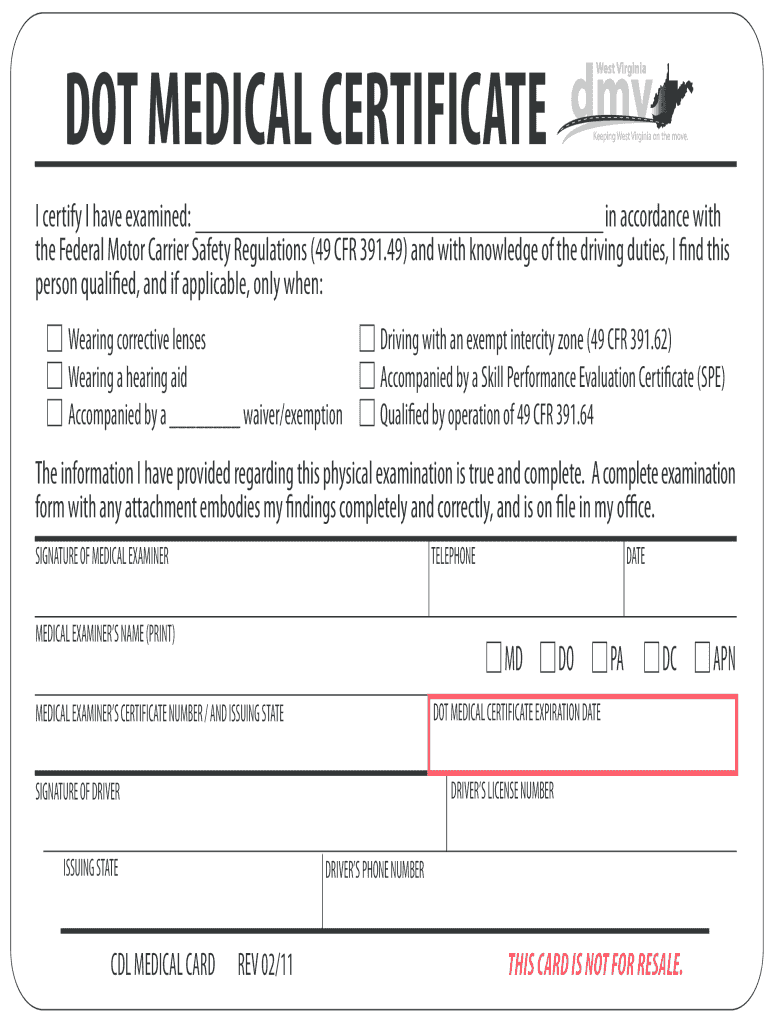
Medical Report Form


What is the Medical Report
A medical report is a formal document that provides detailed information about an individual's health status. It typically includes the patient's medical history, examination findings, and any diagnoses made by healthcare professionals. Medical reports are often required for various purposes, including employment, insurance claims, and legal matters. In the context of fitness and health assessments, a medical report may serve as proof of a person's physical capability to perform certain tasks or activities.
How to use the Medical Report
The medical report can be utilized in several ways, depending on the requirements of the requesting party. Employers may request a medical report to ensure that a candidate is fit for a specific role, particularly in physically demanding jobs. Insurance companies often require medical reports to process claims or determine coverage eligibility. Additionally, individuals may need to present a medical report when applying for certain licenses or permits, such as a commercial driver's license.
Steps to complete the Medical Report
Completing a medical report involves several key steps:
- Gather necessary information: Collect all relevant medical history, including previous illnesses, surgeries, and medications.
- Consult a healthcare provider: Schedule an appointment with a qualified medical professional to conduct a thorough examination.
- Document findings: The healthcare provider will document their findings, including any diagnoses and recommendations.
- Review and sign: Ensure that the report is accurate and complete before signing it to confirm its validity.
Legal use of the Medical Report
Medical reports hold significant legal weight, especially when they are required for employment, insurance, or legal proceedings. To be considered legally valid, a medical report must be completed by a licensed healthcare professional and include specific details about the individual's health status. Compliance with local and federal regulations, such as HIPAA, is essential to protect patient privacy and ensure that the report is used appropriately.
Key elements of the Medical Report
A comprehensive medical report should contain several key elements:
- Patient identification: Full name, date of birth, and contact information.
- Medical history: A summary of past medical conditions, treatments, and medications.
- Examination results: Findings from physical examinations, laboratory tests, and imaging studies.
- Diagnosis: Any medical diagnoses made by the healthcare provider.
- Recommendations: Suggested treatments, lifestyle changes, or follow-up appointments.
Examples of using the Medical Report
Medical reports can be used in various scenarios, such as:
- Employment: Employers may request a medical report to confirm that a candidate meets the physical requirements of a job.
- Insurance: Individuals may need to submit a medical report to support claims for disability benefits or health coverage.
- Legal matters: Courts may require medical reports to assess an individual's health in cases involving personal injury or custody disputes.
Quick guide on how to complete medical fitness report form
Easily Prepare Medical Report on Any Device
Managing documents online has become increasingly popular among businesses and individuals alike. It offers an ideal environmentally friendly substitute for traditional printed and signed documents, allowing you to access the necessary form and securely store it online. airSlate SignNow provides you with all the resources you need to create, modify, and electronically sign your documents swiftly without interruptions. Manage Medical Report on any device using airSlate SignNow's Android or iOS applications and streamline any document-related task today.
The Simplest Way to Edit and Electronically Sign Medical Report
- Obtain Medical Report and then click Get Form to begin.
- Utilize the tools available to complete your form.
- Emphasize important sections of the document or obscure sensitive data with specialized tools that airSlate SignNow provides for that purpose.
- Generate your signature using the Sign tool, which takes only seconds and carries the same legal validity as a conventional wet ink signature.
- Review all the details and then hit the Done button to save your changes.
- Select how you wish to submit your form, whether by email, text message (SMS), or invitation link, or download it to your computer.
Eliminate worries about lost or misplaced documents, tedious form searches, or errors that necessitate printing new copies. airSlate SignNow fulfills all your document management needs in just a few clicks from any device you prefer. Edit and electronically sign Medical Report and ensure superior communication throughout every stage of the form preparation process with airSlate SignNow.
Create this form in 5 minutes or less
FAQs
-
How many candidates got recommended for the NDA 142 SSB from your centre?
SSB - 34 SSB AllahabadSSB Date - 05 Mar 2019 to 09 Mar 2019Reported - 64 or 65After document verification, 4 or 5 were given different dates and sent back home due to some issue with their documents.Thus 60 people were ready to face the screening tests.Screened in - 43As this was my first ever SSB, I was worried and more so because I had heard that Allahabad was the rejection board. But 43 people got screened in (I was chest no 2) and I was so happy, I felt as if all these people had already been recommended.5 DAYS LATER !Recommended - 12After the conference, the tech officer addressed us and declared the results. My name was called in second (in random order). I was shocked, I got up and said my Name, Roll No, DOB out loud. I was happy at that moment, my wide smile just could not be contained. But it vanished when the officer said that those were the 12 people being recommended. Many friends, whose recommendation we were expecting, who were so hopeful of being recommended, were not recommended. We were sent to bring out documents, but we returned late as we were meeting with our friends. Hugs and good wishes were being shared all around. We bid farewell and wished them good luck for their future and also said “Agli baari me ho jayega bhai, junior banke aaoge, band bajayi jayegi” (Translation - You'll definitely get in next time. You'll be our juniors, and we won't be easy on you).MEDICALSOut of the 12 people recommended from our group, 3 were declared fit (including me). Of the 9 people who were given TR, some are little problems such as overweight, underweight, ear wax. I hope that all my group members are able to get clearance in the AMB and all of us go to the academy !!If you are reading this, good luck to you guys. And also to all those who are having their AMBs. Good luck to those people also who are waiting for the merit list, just as I am.Jai Hind !Good Luck !EDIT : I just had a thought to add some more information. While our group was having the medicals, two more groups of NDA 142 had their conference (not on the same day) and the number of recommended candidates was 7 (Edit suggested by one of the comments) and 3, respectively.
-
What tax forms do I need to fill out for reporting bitcoin gains and loses?
IRS1040 and 1099 forms.“For instance, there is no long-term capital gains tax to pay if you are in the lower two tax brackets (less than $36,900 single income or less than $73,800 married income). The capital gains rate is only 15% for other tax brackets (less than $405,100 single income) with 20% for the final bracket.”Reference: Filing Bitcoin Taxes Capital Gains Losses 1040 Schedule DOther References:IRS Virtual Currency Guidance : Virtual Currency Is Treated as Property for U.S. Federal Tax Purposes; General Rules for Property Transactions ApplyHow do I report taxes?Filing Bitcoin Taxes Capital Gains Losses 1040 Schedule Dhttps://www.irs.gov/pub/irs-drop...
-
Do military members have to pay any fee for leave or fiancee forms?
NOOOOOOO. You are talking to a military romance scammer. I received an email from the US Army that directly answers your question that is pasted below please keep reading.I believe you are the victim of a military Romance Scam whereas the person you are talking to is a foreign national posing as an American Soldier claiming to be stationed overseas on a peacekeeping mission. That's the key to the scam they always claim to be on a peacekeeping mission.Part of their scam is saying that they have no access to their money that their mission is highly dangerous.If your boyfriend girlfriend/future husband/wife is asking you to do the following or has exhibited this behavior, it is a most likely a scam:Moves to private messaging site immediately after meeting you on Facebook or SnapChat or Instagram or some dating or social media site. Often times they delete the site you met them on right after they asked you to move to a more private messaging siteProfesses love to you very quickly & seems to quote poems and song lyrics along with using their own sort of broken language, as they profess their love and devotion quickly. They also showed concern for your health and love for your family.Promises marriage as soon as he/she gets to state for leave that they asked you to pay for.They Requests money (wire transfers) and Amazon, iTune ,Verizon, etc gift cards, for medicine, religious practices, and leaves to come home, internet access, complete job assignments, help sick friend, get him out of trouble, or anything that sounds fishy.The military does provide all the soldier needs including food medical Care and transportation for leave. Trust me, I lived it, you are probably being scammed. I am just trying to show you examples that you are most likely being connned.Below is an email response I received after I sent an inquiry to the US government when I discovered I was scammed. I received this wonderful response back with lots of useful links on how to find and report your scammer. And how to learn more about Romance Scams.Right now you can also copy the picture he gave you and do a google image search and you will hopefully see the pictures of the real person he is impersonating. this doesn't always work and take some digging. if you find the real person you can direct message them and alert them that their image is being used for scamming.Good Luck to you and I'm sorry this may be happening to you. please continue reading the government response I received below it's very informative. You have contacted an email that is monitored by the U.S. Army Criminal Investigation Command. Unfortunately, this is a common concern. We assure you there is never any reason to send money to anyone claiming to be a Soldier online. If you have only spoken with this person online, it is likely they are not a U.S. Soldier at all. If this is a suspected imposter social media profile, we urge you to report it to that platform as soon as possible. Please continue reading for more resources and answers to other frequently asked questions: How to report an imposter Facebook profile: Caution-https://www.facebook.com/help/16... < Caution-https://www.facebook.com/help/16... > Answers to frequently asked questions: - Soldiers and their loved ones are not charged money so that the Soldier can go on leave. - Soldiers are not charged money for secure communications or leave. - Soldiers do not need permission to get married. - Soldiers emails are in this format: john.doe.mil@mail.mil < Caution-mailto: john.doe.mil@mail.mil > anything ending in .us or .com is not an official email account. - Soldiers have medical insurance, which pays for their medical costs when treated at civilian health care facilities worldwide – family and friends do not need to pay their medical expenses. - Military aircraft are not used to transport Privately Owned Vehicles. - Army financial offices are not used to help Soldiers buy or sell items of any kind. - Soldiers deployed to Combat Zones do not need to solicit money from the public to feed or house themselves or their troops. - Deployed Soldiers do not find large unclaimed sums of money and need your help to get that money out of the country. Anyone who tells you one of the above-listed conditions/circumstances is true is likely posing as a Soldier and trying to steal money from you. We would urge you to immediately cease all contact with this individual. For more information on avoiding online scams and to report this crime, please see the following sites and articles: This article may help clarify some of the tricks social media scammers try to use to take advantage of people: Caution-https://www.army.mil/article/61432/< Caution-https://www.army.mil/article/61432/> CID advises vigilance against 'romance scams,' scammers impersonating Soldiers Caution-https://www.army.mil/article/180749 < Caution-https://www.army.mil/article/180749 > FBI Internet Crime Complaint Center: Caution-http://www.ic3.gov/default.aspx< Caution-http://www.ic3.gov/default.aspx> U.S. Army investigators warn public against romance scams: Caution-https://www.army.mil/article/130...< Caution-https://www.army.mil/article/130...> DOD warns troops, families to be cybercrime smart -Caution-http://www.army.mil/article/1450...< Caution-http://www.army.mil/article/1450...> Use caution with social networking Caution-https://www.army.mil/article/146...< Caution-https://www.army.mil/article/146...> Please see our frequently asked questions section under scams and legal issues. Caution-http://www.army.mil/faq/ < Caution-http://www.army.mil/faq/ > or visit Caution-http://www.cid.army.mil/ < Caution-http://www.cid.army.mil/ >. The challenge with most scams is determining if an individual is a legitimate member of the US Army. Based on the Privacy Act of 1974, we cannot provide this information. If concerned about a scam you may contact the Better Business Bureau (if it involves a solicitation for money), or local law enforcement. If you're involved in a Facebook or dating site scam, you are free to contact us direct; (571) 305-4056. If you have a social security number, you can find information about Soldiers online at Caution-https://www.dmdc.osd.mil/appj/sc... < Caution-https://www.dmdc.osd.mil/appj/sc... > . While this is a free search, it does not help you locate a retiree, but it can tell you if the Soldier is active duty or not. If more information is needed such as current duty station or location, you can contact the Commander Soldier's Records Data Center (SRDC) by phone or mail and they will help you locate individuals on active duty only, not retirees. There is a fee of $3.50 for businesses to use this service. The check or money order must be made out to the U.S. Treasury. It is not refundable. The address is: Commander Soldier's Records Data Center (SRDC) 8899 East 56th Street Indianapolis, IN 46249-5301 Phone: 1-866-771-6357 In addition, it is not possible to remove social networking site profiles without legitimate proof of identity theft or a scam. If you suspect fraud on this site, take a screenshot of any advances for money or impersonations and report the account on the social networking platform immediately. Please submit all information you have on this incident to Caution-www.ic3.gov < Caution-http://www.ic3.gov > (FBI website, Internet Criminal Complaint Center), immediately stop contact with the scammer (you are potentially providing them more information which can be used to scam you), and learn how to protect yourself against these scams at Caution-http://www.ftc.gov < Caution-http://www.ftc.gov > (Federal Trade Commission's website)
-
How was your experience in SSB, Bhopal?
Caution: This is going to be an extremely long answer so proceed at your own risk.Entry: IMA-144, via Combined Defence Services exam - I, 2017.Centre: Selection Centre Central, Bhopal.Date: 21 September, 2017 - 25 September 2017.Board: 22 SSBDay 0 - 20 September 2017I signNowed the candidates’ rallying point at the railway station. Unlike Allahabad, we weren’t assembled outside the Movement Control Office. Whilst we were waiting for the bus, we indulged in small-talk. A few were freshers, judging by their nervous demeanour and bulky luggage, while others, including me, were repeaters. The army bus came and we boarded it. There were around 50 candidates and two buses had arrived for us, so everyone got a seat. While it was sunny and hot at the railway station, by the time we entered Sultania Infantry Lines, rain clouds had cloaked the sun and a cool breeze rejuvenated us. If my memory serves me right, we saw a pair of decommissioned T17E1 Staghound Armored Cars standing guard outside the Selection Centre like lifeless sentinels in their eternal vigil.[Edit: Apparently my memory doesn’t serve me right; I had mistakenly mentioned Vijayant tanks earlier, which are not there. For the life of me I cannot remember where I had seen the two Vijayants. The one in Selection Centre East is T-55 I can say for sure, and the one near the lake in Bhopal is also T-55. I must have seen the Vijayants somewhere else I suppose.]We alighted from the bus, hauled our luggage, listened to an introductory speech and received instructions from our CHM sir (Company Havildar Major, equivalent to Company Sergeant Major in the Western armies) and went to our designated rooms. I was assigned a room on the third floor of the Naval building along with another candidate from Rajasthan. We were given some time to rest and freshen up after which we were instructed to report outside the Manekshaw Hall at 1600 hours for document verification and for filling some forms. I chatted with my roommate a bit and then rested for a while.We were told to wait in an open shed covered on top, on the terrace of the building. By then, the sky was dark with clouds and a cool pleasant wind was blowing, and it blew away the heat and our fatigue. Then a fine drizzle started which soon progressed to a heavy downpour, which was nothing short of icing on a cake to me. We totally enjoyed our evening hearing the sound of the rain pattering against the roof of the shed and a cool wind caressing our faces while we waited for the elusive officers who would do our document verification.The documents check and the other formalities went pretty much uneventfully and we retired to our rooms. By 2100 hours we were famished so we went to the mess and had dinner. After that we returned to our rooms and chatted until we felt sleepy. Then I shaved and went to bed. The weather had turned cold so I unfolded the blanket and saw multiple bird droppings staining the vibrant purple acrylic fur of the blanket. Damn it, I thought, I should have brought my own blanket. Never mind, I decided. I was better off without that, but at night the cold became unbearable so I had no choice but to flip the blanket and cover myself with it. It turned out that being warm and dirty was better than being cold and clean.Day 1 - 21 September 2017We were instructed to report to the Manekshaw Hall and wait outside in the covered shed beside the hall. The Officer Intelligence Rating (OIR) test was easy as usual, and the Picture Perception and Description/Discussion Test (PPDT) was uneventful too. I made a lame-ass story based on the life of Dr. Sanduk Ruit and narrated the same during narration. However, in the end I froze and the assessor called out to the next candidate to begin his narration. The only saving grace was I had narrated my complete story and hadn’t frozen in the beginning or during the narration. Still, I was flustered and my concentration was broken. Nevertheless I listened carefully to the other candidates. One candidate was speaking so fast that I almost burst into laughter. I controlled myself, but my mood had lightened considerably due to that, so I decided to participate in the group discussion (GD) wholeheartedly. As soon as the GD started, it turned into a fish market, so the assessor split us into two groups of 8 candidates each. I raised two strong points and then fell silent. After a while, the GD ended and we were asked to leave.I walked out and saw it was raining heavily outside, so I ran to the canteen to have some snacks. Thoroughly drenched and shivering now, I got into a queue and ordered a plate of samosas. Now, the samosas were taking too long, and when my turn came, there were only two samosas left which the vendor gave to the guy standing behind me. Already in a bad mood due to my supposedly poor performance in the narration, and being cold, wet and hungry pushed me off the edge. I shouted savagely at the vendor and promptly went to the tables where other candidates were having their snacks. I asked for a samosa from a candidate I had talked to earlier in the morning, ate it and then left. It was still raining heavily but I was so pissed off that I didn’t care.After a while we reassembled outside the Manekshaw hall in the shed and waited for the results. Eventually we were called in and an extremely attractive lady officer came in to announce the results. From her uniform, we learnt that she was a Major of Army Service Corps. (Edit: This happened later; at that time she was in a civil dress). Anyway, she began with the customary speech and all that and then declared that the time to announce the results of Stage I had come. Now she began teasing the candidates, enjoying our suspense. She kept asking, “Should I tell you the results ? Are you ready for it ? Should I tell you now or later ? Are you sure you want the results now ?” It was meant to defuse the tension and inject conviviality in us, but unfortunately it had the opposite effect on me given that I was already in a foul mood. Shivering with cold, and starving, I thought, “God damn it, don’t torment us, just say the damn results so that we can leave, dry ourselves and eat something.” Nearly everyone was drenched. At last she opened the file and started calling out the chest numbers of the selected candidates. “Chest number 24” she announced. I didn’t believe my ears ! I was sure that I was going back after my unsatisfactory performance during the narration, but the very first chest number called out by her was mine. I shouted my UPSC roll number and date of birth and stood where the CHM sir told me to. She kept announcing chest numbers and they all assembled in line where I was standing.All in all, seventeen of us were screened in. The rest of the candidates were told to leave and we were handed out forms. Our phones were deposited in a suitcase, which was then locked. I obtained permission from the officer to retain my Kindle Paperwhite and the power bank with me however. After that, another officer came and started instructing us on how to fill the forms. It felt a bit weird because in my experience I had never seen an officer instructing the candidates on how to fill the forms in the SSB for Army; typically this was done by the NCOs, usually the CHM sir. Anyway, the officer was in a good mood and so were we, and he was jesting with us and we were rather enjoying it. When he came to the Employment section, he said:“जो लोग जॉब कर रहे हैं, वो एम्प्लोयेड लिखेंगे और जो लोग घर में बैठ के अपने पापा की कमाई हुई रोटी तोड़ रहे हैं वो लोग अनेम्प्लोयेड लिखेंगे”[Translation: Those who have a job will write down Employed while those who stay in their home eating the bread earned by their father, they will write down Unemployed.]Now, my chest number was 1, and since we were sitting as per our chest numbers, I was in the front row. At his remark, I couldn’t help but grin. The officer noticed me grinning.Officer: “क्यों जेंटलमैन, जॉब करते हो या घर में बैठ के रोटी तोड़ते हो ?”Me: “सर केवल रोटी ही नहीं, बिस्तर भी तोड़ता हूँ”[Translation:Officer: So gentleman, do you have a job, or do you stay at home and break bread (earned by your father) ?Me: Sir, not only bread, I also break my bed.]The candidates started sniggering. The officer gave a grudging smile and we proceeded to fill up the form. After that, we went out of the hall where there were snacks waiting for us. We gobbled them up and the vendor noted our chest numbers so that he could exact payment from us on the last day. A few candidates decided to go to the ante room for some recreation. They invited me but I politely declined; I desperately needed to go to the toilet and I couldn’t wait anymore. Ten more minutes and I would’ve probably shat my pants. So I hobbled to my room to attend the nature’s call.I found chest number 2 and 3 to be my new roommates and we were assigned a room in the same building as on the previous day but on the ground floor. We chatted till 0200 hours, then shaved and went to bed. I tried to sleep but couldn’t, so I read a book on my Kindle until it was 0400 hours, at which I woke up my roommates, shaved again and freshened up.Day 2 - 22 September 2017After having freshened up and dressed, we had breakfast and then we reported to the Manekshaw Hall at around 0630 hours. Our CHM sir instructed us to wait outside and await further instructions. So we waited and a few of us initiated small-talk which soon progressed to a hearty conversation involving all sorts of funny incidents being recounted by the repeaters from their previous experiences at the SSBs. That considerably lightened our mood and eliminated our nervousness. Then a photographer arrived to take our photo.I am Chest No. 1.Soon the psychological tests started and I didn’t realize how quickly time passed. It was pretty uneventful and I was tired by the end due to lack of sleep. The tests were over by 1200 hours and we (my roommates and I) proceeded to have lunch and returned to our room after which we slept to make up for the loss of sleep the previous night. We woke up at around 1800 hours, freshened up and went to the cyber cafe. At night, after dinner we assembled in some other candidate’s room and chatted until 0200 hours, after that we returned to our room and chatted among ourselves until 0400 hours. My roommates eventually went to sleep and I went out and strolled alone. It was raining and everything was silent except for the comforting sound of rain and an occasional thunder shattering the peace and quiet of the night. I wished the moment would never end.Day 3 - 23 September 2017At 0430 hours, I shaved and freshened up. Every room had a speaker installed. A few speakers were also installed outside on poles at several places. In the morning, they would play radio so we were regaled by the melodious voice of Arijit Singh and Armaan Malik in our room while we were getting dressed for the Group Tasks. And if you went outside you could listen to the gentle sounds emanating from the speakers kept at low volume, which were located at multiple places so that it seemed like the whole atmosphere was imbibed with music. A surreal experience.We were told to report at the gate at 0630 hours sharp if we knew what was good for us, so we had our breakfast and reported to the required place at 0625 hours. During the roll call, we found that one of the candidates was missing, and that’s how the world’s biggest manhunt was launched to locate him. Some candidates were sent to the rooms, some to the toilets, some to the mess, some to the ante-room and told to find him out, but the candidate was nowhere to be found. After fifteen minutes, when the search parties returned empty-handed, we were beginning to think that perhaps we ought to involve CIA to find him, since he was clearly so adept at hiding that he would’ve given Osama Bin Laden a run for his money. Anyway, a second search party went with the instruction to scour every inch of the area and find him. As it turned out, our Osama was found masturbating in the bathroom of the third floor. We had a hearty laugh and CHM sir was spared the details of what he was doing in the bathroom and we proceeded to the GTO ground.Our GTO was Lieutenant Colonel Victor. He seemed so young that we referred to him as GTO bhaiya (Translation: elder brother) among ourselves. It was an inside joke based on an incident back in my SSB in Allahabad which I had explained to my roommates, with the result that among ourselves, we referred to the assessors as members of our family (uncle, brother etc). The attractive Major who had announced the Stage I results was also a GTO, we found out. I nicknamed her GTO bhabhi.Anyway the GTO started with a GD. It was a nearly perfect GD with no squabbling and utmost civility. As a repeater, I had experienced GDs in the SSBs earlier, which weren’t group discussions, instead they were either debate competitions or fish markets, so I knew how rare it was. Everyone put forth their views, everyone got a chance to counter each other’s views and we arrived at a consensus within the stipulated time.After GD, we had our Group Planning Exercise (GPE), which is among my most favorite tests, along with the Individual Obstacle Race (IOR) and the Group Obstacle Race, aka, Snake Race. During the GPE, the GTO bhaiya saw my sheet and noticed that I hadn’t written my batch number. I was trying to recollect my batch number and he sensed it immediately. He shouted loudly, “You don’t even remember your batch number gentleman ?” At that very moment I remembered it and shouted “ECSE 42403 SIR !!” at which the GTO looked like he was about to murder me; even the sunglasses failed to hide his expression. Anyway, chest number 3, aka my homie, wrapped up GPE and we proceeded to the next task.After that, we had our Progressive Group Task. That pretty much sucked for me since it had become a textbook example of the phrase ‘Too many cooks spoil the broth’. I rated my performance in PGT as horrible. Still, we managed to cover a few obstacles before we ran out of time. Suddenly I heard someone shout “Deepika Padukone” from far away. I was flabbergasted and wondered what the fuck was going on and who shouted Deepika Padukone’s name and why ? I was going to find out the next day.Lecturette was pretty decent but I concluded my lecturette too early. We were supposed to speak for 3 minutes, but I only spoke for 2 minutes. Although my content was very good, I had stopped too early so I graded my performance in the Lecurette as poor.Half Group Task was a bit better since there were fewer candidates in each group now. The first day of GTO was finally over and half of us were scheduled to have interview that day itself while the other half were to have their interview the next day.My interview was pretty decent and went on for around forty minutes. I was a bit worried since my Allahabad interview had gone for around an hour. Later I learnt that the interview duration of the other candidates ranged from half an hour to an hour, so I felt relieved. As soon as I returned to the ‘line’ (our lodging area), I was bombarded with questions from the other candidates. I told them that the Interview Officer (IO) uncle, who was a middle aged Colonel, had asked me about myself and current affairs, especially geopolitical issues pertaining to topics like Doklam, South China Sea, North Korea, Guam, OBOR, Chabahar port, Gwadar port, ISIS and G-20. I had pretty decent knowledge of all the topics except G-20, so I was relaxed.Eventually all candidates for the day had been interviewed and we assembled in a room and chatted till midnight, after which we returned to our room and chatted till 0200 hours. I read a novel in my Kindle until 0400 hours, then shaved and woke up my roommates, chest number 2 and 3, who had turned out to be my best friends in the SSB.Day 4 - 24 September 2017We freshened up, had breakfast and reported to the GTO ground at 0630 hours in time because Osama didn’t hide today. We had to run to the GTO ground and we were told to run to anywhere we had to go and walking was prohibited. Fuck you, I thought, when I was breathless from all the running. I’ll walk now, do whatever you can, I don’t care. I have to save my energy for the actual tasks. Looking back on it, it was a big mistake on my part. Why you ask ? Well, I’ll come to it.We started with IOR. We were told to assemble in a semi-circle while Victor bhaiya, our GTO briefed us. Then he inquired which of us had a girlfriend, and told those who had to raise their arms. My relationship status was a bit complicated at that time so I kept my hand down. The GTO observed us and then reprimanded us, “What kind of useless people are you, if you can’t get a girlfriend even after having been to a college ?” Yup, I thought, exactly what we needed right now, rubbing salt in our wounds. He then briefed us about the Commando Walk obstacle and told us that at the pinnacle, we had to shout the name of our girlfriend, and those who were single had to shout the name of their crush. Okay, I thought, that explains the random ‘Deepika Padukone’ shout I had heard yesterday. LMAO, I chuckled, this is going to be fun ! In the Allahabad SSB, we had to shout ‘Commando Chest No.
’ at the pinnacle point of the Commando Walk, but this was clearly more fun.IOR was a breeze for me, not only I had dexterity, I actually enjoyed doing all the obstacles. It is the one thing I look forward to, a lot, when I appear for any SSB. In the commando walk, on signNowing the pinnacle, I shouted “EMMA WATSON !!”. There was no way I was taking the name of my girl. As it turned out, I was right. My homie chest number 3 had shouted his girlfriend’s name and we roasted him relentlessly the whole day. Anyway, I was effortlessly crossing the obstacles like a pro when I screwed up my Tarzan Jump landing. Pain shot up in my right knee and it felt like someone had stabbed a screw into my knee. I limped to the next obstacle and somehow managed to complete it. Still, I rated my performance there as good. I realized that’s why we were told to keep running; it was warm-up for us, and it was necessary, and by not running, I had not warmed up properly, which had resulted in a tissue injury which took around six months to fully heal. I made a mental note to follow the CHM sir’s instructions from now on, no matter how unappealing they seemed.After that, we had our Command Task (CT). The Command Task starts with a micro-interview by the GTO. In my case, the GTO bhaiya asked me from where I had done my coaching. I have never done any coaching, I replied. I wasn’t lying. I really haven’t done any SSB coaching. He asked me a few other things like, “Why do you want to join the Indian Army”, and similar run-of-the-mill questions and then we proceeded to the CT ground. I had to call two candidates who would be my subordinates in the CT; I called out my roommates and homies Chest No. 2 and 3. I was given a bomb defusal task which seemed difficult to me, but GTO bhaiya kept pestering me that time was running out, which didn’t help. I struggled a bit but managed to defuse the bomb, though a vague hint given out by the GTO bhaiya did help. Additionally, I was called by three candidates (Chest No. 2, 3 & 4) to be their subordinate when their turn came to be the commander.After that we assembled for our Group Obstacle Race, also known as Snake Race. Four groups were present and we had to choose a war cry. Quickly I shouted ‘Jai Hind’; it was the war cry of my group back in Allahabad, and it was adopted as the war cry of our group. Other groups chose their own war cries like ‘Bharat Mata ki Jai’, ‘Vande Mataram’, and ‘Jai Mahakali, Aayo Gorkhali’ (The regimental war cry of Gurkha Regiment). We were told to keep screaming the war cry like a banshee throughout the duration of our race. It started of excitingly enough, energizing us, but soon we got tired of screaming. I felt thirsty and there were no clouds to help us today. The crisp tropical sunshine beat on us and most of the candidates stopped shouting their war cry after a while. I faltered too until the GTO bhaiya noticed us and shouted, “Keep shouting the war cry gentlemen, or your group will be penalized.” I resumed shouting. My throat was parched and I wanted to drink a whole dam, but I kept on shouting. Meanwhile on the double wall, I was on the forward side and I was holding the ‘snake’ (a rolled up tent) and I was waiting for the rest of my group since the rule was that at least three candidates had to hold the ‘snake’ at any point of time. So I took the time to admire the beauty of our GTO bhabhi, who looked absolutely dashing in jeans and T-shirt and her aviator sunglasses. I can’t seem to recollect her name. Too bad she was the GTO of the other group, I thought; we would’ve been much happier if she was the GTO of our group. I learnt later that I wasn’t alone in my thinking. But the candidates of her group later told us to thank our stars that we didn’t get her, because legend has it that she is even stricter than our Victor bhaiya. Meh, I thought, it doesn’t matter. Anyway, we won the Snake Race.After that, we had the Final Group Task (FGT) which is practically Round 2 of PGT. It wasn’t that memorable. Most of us were too tired to do much. Still we managed to cross a few obstacles before the time ran out. After that the GTO bhaiya gave a customary speech and asked if we had any doubts or something, after which he thanked us and wished us luck. The second day of the GTO was over.There is a different atmosphere after 1300 hours on Day 4, no matter where you’re having your SSB, no matter how excellent or hopeless was your performance. Everyone is happy and relaxed and the mood is festive. Even though we know that most of us would return disappointed the next day, the mere fact that all tests are over cheers everyone up !We discussed the GTO tests and races, retold each other jokes, laughed and generally had lots of fun. We decided to visit the zoo beside the lake. So we hopped on to a Tata Magic, had a soldier in uniform accompany us and went to the zoo. There, we rented bicycles and cycled throughout the stretch, where on one side we had a vast lake and on the other side, there were animal enclosures over a large area. It was so beautiful that I even forgot my pain for the time being (the pain due to my knee injury during the botched Tarzan Jump landing had got aggravated due to the movement of my knees while pedalling my bicycle). My bicycle had faulty brakes, I found out the hard way later. I was cycling at my full speed when another candidate suddenly came in front of me. I applied brakes and found that although they worked a bit, they weren’t particularly effective. I rammed my cycle into the candidate. We didn’t fall though. Coincidentally, a pretty girl in a yellow dress passed us on a bicycle from the opposite side a the same time. Naturally, my batch-mates decided that I had rammed the other candidate because my attention was on that yellow-attired pretty girl coming from the opposite side, so they began roasting me with gusto which mercifully ended when we went to the Indian Army memorial (Shaurya Smarak) in Bhopal. We observed the exhibits and the scale models of equipment. There was a Siachen exhibit which was in a room so cold, we started shivering. To our dismay both the doors were closed from the outside. We remained there for a few minutes wondering if we would turn into popsicles, before a family opened the door and we rushed out. Then we returned to the Selection Centre and chatted until it was time for dinner. After dinner, we were too tired to do anything, so we slept like babies.Day 5 - 25 September 2017A crisp sunshine greeted us in the morning. We were asked to wait at the same place where we had done our document verification. After a while, I was called for the conference. Standard questions like, ‘How was your stay here, how was the food and accommodation? Any advice or complaint’ etc. were asked and then I walked out and waited in the shed.Eventually, all candidates were processed and then we were called to the Manekshaw hall for the results. Another lady officer came in to announce the results. She was also a Major of ASC. She gave a customary speech, recounted her SSB experience to us and announced the results.Unfortunately, I wasn’t selected. It was an unpleasant surprise for me, since I had rated my overall performance as good. Anyway, three candidates were recommended. I will respect their privacy and won’t reveal them, but I will recount their backstory:Candidate Alpha had cleared NDA and was injured during the training. Even after relegation he couldn’t heal in time so he was given two options:Take medical retirement and get pension and retirement benefits, but he could not apply for the Indian armed forces again.Submit the total cost of his training until his injury, drop out of NDA and try again after graduation.Needless to say, Alpha chose the second option and cleared the SSB.Candidate Bravo had cleared AFCAT, AFSB and the medical tests but was merited out. He is a good friend of mine and he is currently training in the Indian Military Academy (IMA) Dehradun.Candidate Charlie was a repeater who cleared his SSB in his twelfth attempt. Charlie refused to take life seriously and had lots of fun, but he also had a heart of gold and a jovial nature. Also, Charlie was the candidate who was found wanking in the bathroom. Yeah, our Osama got recommended !It was the [Edit: second] best SSB of my life so far and even though I didn’t get recommended, I’ll cherish the memories forever. I request anyone who hasn’t appeared in an SSB interview to experience it at least once; it is an indescribable experience. Thank you for reading.Edit:Quora doesn't let me post two separate answers for the same question, so you can find my other answer here: Rohan Singh's answer to How was your SSB interview experience at 22 SSB, Bhopal? -
Am I supposed to report income which is earned outside of the US? I have to fill the 1040NR form.
If you are a US citizen, resident(?), or company based within the US or its territories, you are required by the IRS to give them a part of whatever you made. I'm not going to go into specifics, but as they say, "the only difference between a tax man and a taxidermist is that the taxidermist leaves the skin" -Mark Twain
-
How do I fill out a 1120 tax report?
If you are not sophisticated with taxes, DON'T try this form. You can get yourself in a lot of trouble. Get a good CPA or EA. The time and effort it will take you to figure this thing out is not worth it. If you value your time at more than the minimum wage, you will save time and money by hiring a professional.
Create this form in 5 minutes!
How to create an eSignature for the medical fitness report form
How to create an electronic signature for your Medical Fitness Report Form online
How to create an electronic signature for your Medical Fitness Report Form in Google Chrome
How to make an electronic signature for putting it on the Medical Fitness Report Form in Gmail
How to generate an electronic signature for the Medical Fitness Report Form right from your mobile device
How to make an eSignature for the Medical Fitness Report Form on iOS devices
How to generate an electronic signature for the Medical Fitness Report Form on Android
People also ask
-
What is a medical report example and how can I use it?
A medical report example is a standardized document that summarizes a patient's medical history, diagnosis, and treatment. By using airSlate SignNow, you can easily create and customize your own medical report example, ensuring it meets specific needs while maintaining accuracy and professionalism.
-
How does airSlate SignNow simplify the creation of medical report examples?
airSlate SignNow offers a user-friendly interface that allows you to create medical report examples quickly with customizable templates. Its drag-and-drop functionality ensures that you can easily add necessary fields, making the document creation process efficient and straightforward.
-
Are there any costs associated with creating medical report examples on airSlate SignNow?
airSlate SignNow provides a cost-effective solution with flexible pricing plans suitable for different businesses. You can take advantage of a free trial to explore the platform before committing, ensuring you find a plan that fits your budget while offering the features you need for creating medical report examples.
-
Can I integrate airSlate SignNow with my existing healthcare systems for medical report examples?
Yes, airSlate SignNow supports a range of integrations with popular healthcare management systems. This allows you to streamline the process of creating and managing medical report examples directly from your existing tools, enhancing efficiency and maintaining data consistency.
-
What features does airSlate SignNow offer for enhancing medical report examples?
airSlate SignNow includes features like electronic signatures, document tracking, and templates specifically designed for medical report examples. These features ensure that your documents are secure, easily shared, and legally binding, providing peace of mind while working on sensitive medical information.
-
How do electronic signatures work with medical report examples in airSlate SignNow?
Electronic signatures in airSlate SignNow are easy to use and legally compliant, allowing users to sign medical report examples quickly. Once you have created your report, simply send it for eSignature to relevant parties, making the process faster and more efficient compared to traditional methods.
-
What benefits do businesses gain from using airSlate SignNow for medical report examples?
By using airSlate SignNow for medical report examples, businesses benefit from increased efficiency, reduced paperwork, and improved compliance. The platform's automation features enable teams to focus more on patient care rather than administrative tasks, resulting in enhanced overall productivity.
Get more for Medical Report
Find out other Medical Report
- Can I Electronic signature Wyoming Legal Limited Power Of Attorney
- How Do I Electronic signature Wyoming Legal POA
- How To Electronic signature Florida Real Estate Contract
- Electronic signature Florida Real Estate NDA Secure
- Can I Electronic signature Florida Real Estate Cease And Desist Letter
- How Can I Electronic signature Hawaii Real Estate LLC Operating Agreement
- Electronic signature Georgia Real Estate Letter Of Intent Myself
- Can I Electronic signature Nevada Plumbing Agreement
- Electronic signature Illinois Real Estate Affidavit Of Heirship Easy
- How To Electronic signature Indiana Real Estate Quitclaim Deed
- Electronic signature North Carolina Plumbing Business Letter Template Easy
- Electronic signature Kansas Real Estate Residential Lease Agreement Simple
- How Can I Electronic signature North Carolina Plumbing Promissory Note Template
- Electronic signature North Dakota Plumbing Emergency Contact Form Mobile
- Electronic signature North Dakota Plumbing Emergency Contact Form Easy
- Electronic signature Rhode Island Plumbing Business Plan Template Later
- Electronic signature Louisiana Real Estate Quitclaim Deed Now
- Electronic signature Louisiana Real Estate Quitclaim Deed Secure
- How Can I Electronic signature South Dakota Plumbing Emergency Contact Form
- Electronic signature South Dakota Plumbing Emergency Contact Form Myself