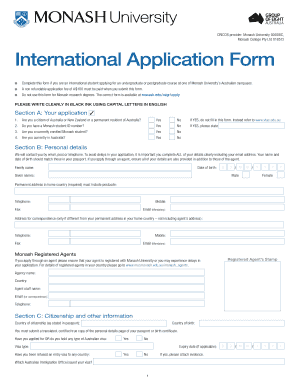
University Application Form


What is the University Application Form?
The university application form is a crucial document for prospective students seeking admission to Monash University. This form collects essential information about the applicant, including personal details, academic history, and program preferences. It serves as the foundation for the admission process, allowing the university to evaluate candidates based on their qualifications and fit for the desired program. Understanding the components of this form is vital for ensuring a successful application.
Steps to Complete the University Application Form
Completing the university application form involves several key steps to ensure accuracy and completeness. Start by gathering necessary documents such as transcripts, identification, and any required test scores. Next, fill out the form with precise personal information, ensuring that all sections are completed as instructed. Review the application for any errors or omissions before submitting it. Finally, ensure that any supplementary materials are attached, as they may be required for a comprehensive evaluation.
Legal Use of the University Application Form
To ensure the legal validity of the university application form, it is important to adhere to specific regulations surrounding electronic signatures and documentation. The use of a reliable e-signature platform can provide a secure method for signing the form digitally. Compliance with the ESIGN Act and UETA is essential, as these laws govern the legality of electronic signatures in the United States. By following these guidelines, applicants can ensure that their submissions are legally recognized.
Key Elements of the University Application Form
The university application form includes several key elements that applicants must complete. These typically encompass personal information such as name, address, and contact details, along with academic history, including previous institutions attended and grades achieved. Additionally, applicants may need to outline their intended field of study and provide personal statements or essays that reflect their motivations and aspirations. Each of these components plays a significant role in the evaluation process.
Form Submission Methods
Applicants can submit the university application form through various methods, including online submission, mail, or in-person delivery. Online submission is often the most efficient option, allowing for immediate processing and confirmation of receipt. For those who prefer traditional methods, mailing the form ensures that all documents are sent together, while in-person submission can provide an opportunity for direct communication with admissions staff. Understanding these options can help streamline the application process.
Required Documents
When completing the university application form, certain documents are typically required to support the application. These may include official transcripts from previous educational institutions, standardized test scores (if applicable), letters of recommendation, and a personal statement. It is important to check the specific requirements for Monash University, as they may vary by program. Ensuring that all necessary documentation is included can significantly enhance the chances of a successful application.
Eligibility Criteria
Eligibility criteria for the university application form are essential for determining who can apply to Monash University. Generally, applicants must meet specific academic qualifications, such as a high school diploma or equivalent, and may need to demonstrate proficiency in English. Additional requirements may include prerequisite courses or standardized test scores. Familiarizing oneself with these criteria is crucial for prospective students to assess their readiness for application.
Quick guide on how to complete university application form 76081757
Effortlessly Prepare University Application Form on Any Device
Digital document management has gained traction among businesses and individuals. It offers an ideal environmentally friendly alternative to conventional printed and signed documents, allowing you to access the correct form and securely store it online. airSlate SignNow provides you with all the tools necessary to create, edit, and electronically sign your documents quickly and without issues. Manage University Application Form on any device using the airSlate SignNow apps for Android or iOS and simplify any document-related task today.
How to Edit and Electronically Sign University Application Form with Ease
- Find University Application Form and then click Get Form to begin.
- Utilize the tools we offer to complete your document.
- Highlight important sections of the documents or redact confidential information with tools specifically provided by airSlate SignNow for that purpose.
- Create your electronic signature using the Sign feature, which takes only seconds and carries the same legal validity as a traditional wet ink signature.
- Review the details and click the Done button to save your changes.
- Select how you wish to share your form, via email, text message (SMS), or invitation link, or download it to your computer.
Eliminate concerns about lost or misplaced files, cumbersome form searches, or mistakes that require printing new document copies. airSlate SignNow fulfills all your document management needs in just a few clicks from any device you prefer. Edit and electronically sign University Application Form and ensure effective communication at every step of your form preparation process with airSlate SignNow.
Create this form in 5 minutes or less
Create this form in 5 minutes!
How to create an eSignature for the university application form 76081757
How to create an electronic signature for a PDF online
How to create an electronic signature for a PDF in Google Chrome
How to create an e-signature for signing PDFs in Gmail
How to create an e-signature right from your smartphone
How to create an e-signature for a PDF on iOS
How to create an e-signature for a PDF on Android
People also ask
-
What is the registration form for the University of Monash?
The registration form for the University of Monash is a critical document required for prospective students to apply for admission. It provides essential personal information, academic history, and program selection details. Completing the registration form accurately is crucial for a smooth application process at Monash University.
-
How can airSlate SignNow help with the registration form university Monash?
AirSlate SignNow streamlines the process of filling out and submitting the registration form for the University of Monash. With its user-friendly interface, you can easily eSign documents and ensure secure submission. This saves time and reduces errors, enhancing your overall application experience.
-
Is airSlate SignNow cost-effective for managing forms like the registration form university Monash?
Yes, airSlate SignNow offers a cost-effective solution for managing documents, including the registration form for the University of Monash. With various pricing plans, you can choose an option that fits your needs without compromising on features. This affordability makes it accessible for students and educational institutions alike.
-
What features does airSlate SignNow offer for the registration form university Monash?
AirSlate SignNow provides features that allow users to create, edit, and share the registration form for the University of Monash easily. It includes templates, real-time collaboration, and tracking to monitor the status of submitted forms. These features contribute to a seamless application process.
-
Can airSlate SignNow integrate with other tools for handling the registration form university Monash?
Absolutely! AirSlate SignNow integrates with various applications and services that can enhance your experience with the registration form for the University of Monash. This ensures that you can easily manage documents alongside your existing tools, streamlining your overall workflow.
-
What are the benefits of using airSlate SignNow for the registration form university Monash?
Using airSlate SignNow for the registration form for the University of Monash offers numerous benefits, such as increased efficiency and reduced paperwork. The ability to eSign documents securely online ensures that you meet deadlines without the hassles of physical documentation. This convenience can signNowly enhance your application journey.
-
Is there customer support available for airSlate SignNow users handling the registration form university Monash?
Yes, airSlate SignNow offers robust customer support for users dealing with the registration form for the University of Monash. Whether you have questions about the platform or need assistance with a specific document, their support team is ready to help. You can access tutorials, FAQs, and direct assistance to ensure a smooth experience.
Get more for University Application Form
Find out other University Application Form
- Sign Wisconsin Terms of Use Agreement Secure
- Sign Alabama Affidavit of Identity Myself
- Sign Colorado Trademark Assignment Agreement Online
- Can I Sign Connecticut Affidavit of Identity
- Can I Sign Delaware Trademark Assignment Agreement
- How To Sign Missouri Affidavit of Identity
- Can I Sign Nebraska Affidavit of Identity
- Sign New York Affidavit of Identity Now
- How Can I Sign North Dakota Affidavit of Identity
- Sign Oklahoma Affidavit of Identity Myself
- Sign Texas Affidavit of Identity Online
- Sign Colorado Affidavit of Service Secure
- Sign Connecticut Affidavit of Service Free
- Sign Michigan Affidavit of Service Online
- How To Sign New Hampshire Affidavit of Service
- How Can I Sign Wyoming Affidavit of Service
- Help Me With Sign Colorado Affidavit of Title
- How Do I Sign Massachusetts Affidavit of Title
- How Do I Sign Oklahoma Affidavit of Title
- Help Me With Sign Pennsylvania Affidavit of Title