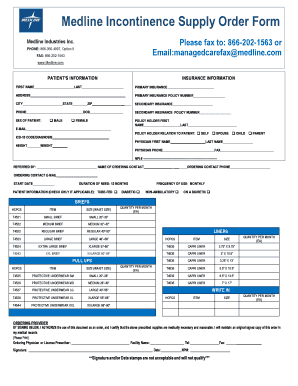
Medline Order Form


What is the Medline Order Form
The Medline order form is a document used primarily for ordering medical supplies and equipment from Medline Industries, a leading provider of healthcare products. This form is essential for healthcare professionals, including physicians and medical facilities, to procure necessary items efficiently. It ensures that the ordering process is standardized and compliant with regulations, facilitating the delivery of quality care to patients.
How to use the Medline Order Form
Using the Medline order form involves several straightforward steps. First, identify the specific items needed, which can include anything from incontinence supplies to durable medical equipment. Next, fill out the form with accurate details, including quantities and any specific product codes. Once completed, the form can be submitted electronically, ensuring a swift processing time. Utilizing digital tools can enhance the efficiency of this process, allowing for easy tracking and management of orders.
Steps to complete the Medline Order Form
Completing the Medline order form requires careful attention to detail. Here are the steps to follow:
- Gather all necessary information about the items you wish to order.
- Fill in your contact information and the delivery address accurately.
- List the items, including product codes and quantities, in the designated sections.
- Review the form for any errors or omissions before submission.
- Submit the form electronically or via the preferred method outlined by Medline.
Legal use of the Medline Order Form
The legal use of the Medline order form is governed by various regulations that ensure the validity of electronic signatures and the integrity of the document. To be considered legally binding, the form must comply with the ESIGN Act and UETA, which establish the legality of electronic documents and signatures in the United States. It is important to use a reliable eSignature solution that provides an electronic certificate, ensuring that the order is recognized in legal contexts.
Key elements of the Medline Order Form
Several key elements must be included in the Medline order form to ensure its effectiveness and compliance:
- Contact Information: Accurate details of the person or organization placing the order.
- Item Descriptions: Clear descriptions of the products being ordered, including product codes.
- Quantities: Specified amounts for each item to avoid confusion.
- Signature: An electronic signature or acknowledgment to validate the order.
Form Submission Methods
The Medline order form can be submitted through various methods, accommodating different preferences and needs. Common submission options include:
- Online Submission: Utilizing an electronic platform for quick processing.
- Email: Sending a scanned copy of the completed form to the designated Medline email address.
- Fax: Faxing the order form directly to Medline’s order processing department.
- Mail: Sending a physical copy of the form via postal service.
Quick guide on how to complete medline order form
Complete Medline Order Form effortlessly on any device
Virtual document handling has become increasingly popular among businesses and individuals. It offers an ideal eco-friendly substitute for traditional printed and signed paperwork, allowing you to find the correct form and securely save it online. airSlate SignNow provides you with all the tools necessary to create, modify, and electronically sign your documents swiftly without delays. Manage Medline Order Form on any device using airSlate SignNow's Android or iOS applications and streamline any document-related task today.
How to modify and electronically sign Medline Order Form with ease
- Find Medline Order Form and click on Get Form to initiate.
- Utilize the tools we offer to complete your form.
- Emphasize pertinent sections of the documents or redact sensitive information using tools that airSlate SignNow provides specifically for that purpose.
- Generate your signature using the Sign tool, which takes only seconds and holds the same legal validity as a traditional handwritten signature.
- Review all the details and click on the Done button to save your edits.
- Select your preferred method to send your form, via email, SMS, an invitation link, or download it to your computer.
Eliminate the worry of lost or misplaced documents, tedious form searches, or errors that necessitate printing new document copies. airSlate SignNow addresses all your document management needs in just a few clicks from any device of your choice. Modify and electronically sign Medline Order Form to ensure excellent communication at any stage of the form preparation process with airSlate SignNow.
Create this form in 5 minutes or less
Create this form in 5 minutes!
How to create an eSignature for the medline order form
How to create an electronic signature for a PDF online
How to create an electronic signature for a PDF in Google Chrome
How to create an e-signature for signing PDFs in Gmail
How to create an e-signature right from your smartphone
How to create an e-signature for a PDF on iOS
How to create an e-signature for a PDF on Android
People also ask
-
What is a Medline order form and how does it work?
A Medline order form is a document used to request medical supplies and equipment from Medline. By utilizing the airSlate SignNow platform, users can easily create, send, and eSign these forms to ensure a streamlined procurement process. This digital solution minimizes paperwork and enhances efficiency for healthcare organizations.
-
How can airSlate SignNow enhance the Medline order form process?
airSlate SignNow facilitates the Medline order form process by providing users with an intuitive interface for creating and managing their forms. With features like templates, eSignature capabilities, and real-time tracking, your team can process orders quickly and accurately. This ultimately leads to faster supply chain management and better healthcare service delivery.
-
What are the pricing options for using airSlate SignNow with the Medline order form?
airSlate SignNow offers various pricing plans to cater to different business needs, with options for small teams to larger enterprises. The cost-effective nature of airSlate SignNow makes it feasible for organizations to use the platform for their Medline order forms without exceeding their budgets. Detailed pricing is available on the airSlate website, allowing potential users to find the best fit for their requirements.
-
Does airSlate SignNow integrate with other software used for managing Medline order forms?
Yes, airSlate SignNow seamlessly integrates with various software applications commonly used in healthcare and procurement. This includes compatibility with systems that manage inventory, billing, and patient records. Such integrations streamline the entire workflow around Medline order forms, ensuring data consistency and a unified experience.
-
What benefits does using airSlate SignNow provide for managing Medline order forms?
Using airSlate SignNow for managing Medline order forms offers numerous benefits, including increased efficiency and reduced turnaround times. The platform’s electronic signature capabilities eliminate the need for printing, scanning, and mailing documents. Additionally, users can track their orders in real-time, ensuring that supplies are readily available when needed.
-
Is airSlate SignNow secure for processing Medline order forms?
Absolutely, airSlate SignNow prioritizes security by implementing advanced encryption protocols and strict compliance with regulations, making it a safe option for processing Medline order forms. Users can trust that their sensitive information is protected. This secure environment allows organizations to focus on providing quality care without worrying about data bsignNowes.
-
Can multiple users collaborate on a Medline order form using airSlate SignNow?
Yes, airSlate SignNow supports collaboration, allowing multiple users to work on a Medline order form simultaneously. Team members can make edits, add comments, and track changes in real-time, which enhances communication and streamlines the approval process. This collaborative approach helps ensure that documents are accurate and completed faster.
Get more for Medline Order Form
- Borang permohonan pembiayaan maybank 473390010 form
- Dod notification of loss or damage at delivery global claim service form
- Sentinel 403b program form
- New hanover county schools pre participation sports screening form
- Chapter 9 section 1 answer key form
- Da form 2818
- Ebooks gratuits me home remedy for migraine headache pdf dol form
Find out other Medline Order Form
- Electronic signature Delaware Healthcare / Medical Limited Power Of Attorney Free
- Electronic signature Finance & Tax Accounting Word South Carolina Later
- How Do I Electronic signature Illinois Healthcare / Medical Purchase Order Template
- Electronic signature Louisiana Healthcare / Medical Quitclaim Deed Online
- Electronic signature Louisiana Healthcare / Medical Quitclaim Deed Computer
- How Do I Electronic signature Louisiana Healthcare / Medical Limited Power Of Attorney
- Electronic signature Maine Healthcare / Medical Letter Of Intent Fast
- How To Electronic signature Mississippi Healthcare / Medical Month To Month Lease
- Electronic signature Nebraska Healthcare / Medical RFP Secure
- Electronic signature Nevada Healthcare / Medical Emergency Contact Form Later
- Electronic signature New Hampshire Healthcare / Medical Credit Memo Easy
- Electronic signature New Hampshire Healthcare / Medical Lease Agreement Form Free
- Electronic signature North Dakota Healthcare / Medical Notice To Quit Secure
- Help Me With Electronic signature Ohio Healthcare / Medical Moving Checklist
- Electronic signature Education PPT Ohio Secure
- Electronic signature Tennessee Healthcare / Medical NDA Now
- Electronic signature Tennessee Healthcare / Medical Lease Termination Letter Online
- Electronic signature Oklahoma Education LLC Operating Agreement Fast
- How To Electronic signature Virginia Healthcare / Medical Contract
- How To Electronic signature Virginia Healthcare / Medical Operating Agreement