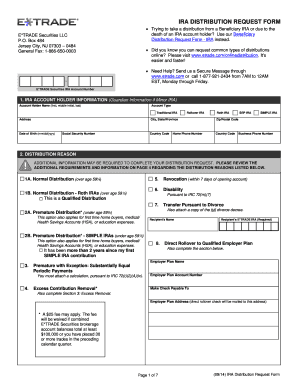
Etrade Com Online Distribution Form


What is the Etrade Com Online Distribution
The Etrade Com Online Distribution refers to the process by which account holders can manage and distribute their assets held within an Etrade account. This service is particularly relevant for individuals who have designated beneficiaries for their accounts, such as in the case of an Etrade beneficiary form. The online distribution process allows users to execute transactions, transfer assets, and ensure that their beneficiaries receive the intended assets efficiently and securely.
Steps to Complete the Etrade Com Online Distribution
Completing the Etrade Com Online Distribution involves several key steps to ensure accuracy and compliance. Users should follow these steps:
- Log in to your Etrade account using your secure credentials.
- Navigate to the section dedicated to beneficiary management or distributions.
- Locate the Etrade beneficiary form and review the required information.
- Fill out the form with the necessary details, including beneficiary names and their relationship to you.
- Review the information for accuracy before submitting the form electronically.
- Confirm the submission and save any confirmation details for your records.
Legal Use of the Etrade Com Online Distribution
The legal use of the Etrade Com Online Distribution is governed by various regulations that ensure the validity of electronic signatures and transactions. Compliance with the ESIGN Act and UETA is essential, as these laws affirm the legality of electronic documents and signatures. Users must ensure that all information provided in the Etrade beneficiary form is accurate and complete to avoid any legal issues in the future.
Required Documents for Etrade Com Online Distribution
When completing the Etrade beneficiary distribution request form, certain documents may be required to validate the process. These documents typically include:
- A valid government-issued ID for identity verification.
- Proof of relationship to the beneficiary, if applicable.
- Any prior account statements or documentation that may support the distribution request.
Who Issues the Form
The Etrade beneficiary form is issued by Etrade Financial Corporation, a leading online brokerage firm in the United States. This form is specifically designed for account holders to designate beneficiaries for their investment accounts, ensuring a smooth transfer of assets upon the account holder's passing.
Examples of Using the Etrade Com Online Distribution
Utilizing the Etrade Com Online Distribution can vary based on individual circumstances. For instance, a user may wish to designate a spouse as the primary beneficiary of their retirement account. Alternatively, a parent might choose to allocate assets to their children through the beneficiary form. Each situation requires careful consideration of the beneficiaries' needs and the potential tax implications associated with the distribution.
Quick guide on how to complete etrade com online distribution
Effortlessly prepare Etrade Com Online Distribution on any device
Online document management has gained greater popularity among businesses and individuals. It serves as an ideal eco-friendly alternative to traditional printed and signed documents, allowing you to obtain the correct form and securely store it online. airSlate SignNow equips you with all the necessary tools to create, modify, and eSign your documents rapidly without delays. Handle Etrade Com Online Distribution on any device using the airSlate SignNow apps for Android or iOS and enhance any document-oriented process today.
How to modify and eSign Etrade Com Online Distribution with ease
- Obtain Etrade Com Online Distribution and then click Get Form to begin.
- Use the tools we provide to fill out your form.
- Emphasize important parts of your documents or redact sensitive information with tools specifically designed for that purpose by airSlate SignNow.
- Generate your eSignature using the Sign tool, which takes just seconds and holds the same legal validity as a traditional wet ink signature.
- Verify all the details and then click the Done button to save your changes.
- Select how you wish to share your form, whether via email, text message (SMS), invitation link, or download it to your computer.
Say goodbye to lost or misplaced files, tedious form searches, or mistakes that require new document copies to be printed. airSlate SignNow fulfills all your document management requirements in just a few clicks from any device you prefer. Modify and eSign Etrade Com Online Distribution and ensure excellent communication at any stage of your form preparation with airSlate SignNow.
Create this form in 5 minutes or less
Create this form in 5 minutes!
How to create an eSignature for the etrade com online distribution
How to create an electronic signature for a PDF online
How to create an electronic signature for a PDF in Google Chrome
How to create an e-signature for signing PDFs in Gmail
How to create an e-signature right from your smartphone
How to create an e-signature for a PDF on iOS
How to create an e-signature for a PDF on Android
People also ask
-
What is an eTrade trust account and how does it work?
An eTrade trust account is a specialized account that allows individuals or entities to manage assets on behalf of a trust. It provides a secure way to handle stock trades and other investments while ensuring compliance with fiduciary duties. With an eTrade trust account, you can easily track and manage the financial assets held in the trust.
-
What are the fees associated with setting up an eTrade trust account?
Setting up an eTrade trust account generally comes with some account setup fees, but many brokers, including eTrade, offer competitive pricing structures. It's essential to review their fee schedule for any ongoing management fees or transaction costs. Overall, eTrade aims to provide a cost-effective solution for trust account management.
-
What features does the eTrade trust account offer?
The eTrade trust account offers a variety of features, including online trading, advanced reporting tools, and research resources. This allows account holders to make informed investment decisions while maintaining oversight on the trust's assets. Additionally, eTrade provides tools for managing tax implications effectively.
-
What are the benefits of using an eTrade trust account?
Utilizing an eTrade trust account offers flexibility and control over investment decisions while adhering to legal requirements. Users enjoy easy access to their account information, seamless trades, and the benefit of eTrade's robust trading platform. The transparency and features provided can help maximize the trust's financial performance.
-
Can I integrate third-party tools with my eTrade trust account?
Yes, the eTrade trust account allows for integration with various third-party tools and financial applications. Users can connect their account with accountancy software or financial planning tools for enhanced management and tracking. This ensures that trust administrators can efficiently oversee investments and generate reports.
-
How do I transfer assets into an eTrade trust account?
Transferring assets into an eTrade trust account typically involves completing a transfer request form, which can be submitted online or via mail. You will need to provide details about the assets and ensure compliance with trust documentation. Once submitted, eTrade will process the transfer and notify you once it is complete.
-
What types of investments can be held in an eTrade trust account?
An eTrade trust account can hold a wide range of investments, including stocks, bonds, mutual funds, and ETFs. This diversity allows trust administrators to create a well-rounded investment strategy that aligns with the beneficiaries' best interests. It's important to consult with a financial advisor to optimize your investment choices within the trust.
Get more for Etrade Com Online Distribution
Find out other Etrade Com Online Distribution
- Electronic signature Alaska Car Dealer Resignation Letter Myself
- Electronic signature Alaska Car Dealer NDA Mobile
- How Can I Electronic signature Arizona Car Dealer Agreement
- Electronic signature California Business Operations Promissory Note Template Fast
- How Do I Electronic signature Arkansas Car Dealer Claim
- Electronic signature Colorado Car Dealer Arbitration Agreement Mobile
- Electronic signature California Car Dealer Rental Lease Agreement Fast
- Electronic signature Connecticut Car Dealer Lease Agreement Now
- Electronic signature Connecticut Car Dealer Warranty Deed Computer
- Electronic signature New Mexico Banking Job Offer Online
- How Can I Electronic signature Delaware Car Dealer Purchase Order Template
- How To Electronic signature Delaware Car Dealer Lease Template
- Electronic signature North Carolina Banking Claim Secure
- Electronic signature North Carolina Banking Separation Agreement Online
- How Can I Electronic signature Iowa Car Dealer Promissory Note Template
- Electronic signature Iowa Car Dealer Limited Power Of Attorney Myself
- Electronic signature Iowa Car Dealer Limited Power Of Attorney Fast
- How Do I Electronic signature Iowa Car Dealer Limited Power Of Attorney
- Electronic signature Kentucky Car Dealer LLC Operating Agreement Safe
- Electronic signature Louisiana Car Dealer Lease Template Now