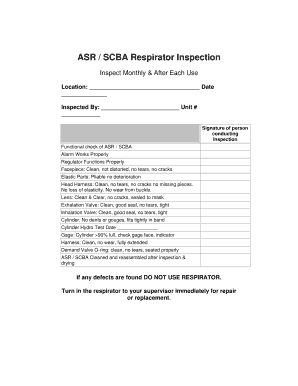
Scba Monthly Inspection Checklist Form


What is the SCBA Monthly Inspection Checklist
The SCBA monthly inspection checklist is a crucial tool used by safety personnel to ensure that self-contained breathing apparatus (SCBA) equipment is functioning properly and is safe for use. This checklist typically includes a series of items that need to be inspected, such as the condition of the tank, the functionality of the regulator, and the integrity of the harness. Regular inspections are essential to comply with safety regulations and to maintain the reliability of the equipment in emergency situations.
How to Use the SCBA Monthly Inspection Checklist
Using the SCBA monthly inspection checklist involves a systematic approach to evaluating each component of the SCBA. First, gather the necessary equipment and the checklist itself. Begin by inspecting the exterior for any visible damage or wear. Next, check the air supply, ensuring that the tank is filled and the pressure gauge is functioning correctly. Follow the checklist step by step, documenting any issues found. This methodical approach helps ensure that no critical components are overlooked.
Steps to Complete the SCBA Monthly Inspection Checklist
Completing the SCBA monthly inspection checklist involves several key steps:
- Gather the SCBA unit and the inspection checklist.
- Inspect the exterior for any signs of damage or wear.
- Check the air cylinder for proper pressure and integrity.
- Examine the regulator and ensure it operates smoothly.
- Test the harness and straps for wear and functionality.
- Document all findings and report any issues to the appropriate personnel.
Following these steps helps maintain compliance with safety standards and ensures that the SCBA is ready for use when needed.
Legal Use of the SCBA Monthly Inspection Checklist
The legal use of the SCBA monthly inspection checklist is governed by various safety regulations, including those set forth by OSHA. Proper documentation of inspections is essential for compliance and can serve as evidence of due diligence in maintaining safety equipment. Organizations must ensure that the checklist is completed accurately and that any deficiencies are addressed promptly to avoid potential legal ramifications.
Key Elements of the SCBA Monthly Inspection Checklist
Key elements of the SCBA monthly inspection checklist typically include:
- Air cylinder pressure check
- Regulator functionality
- Harness and strap integrity
- Facepiece condition and fit
- Operational checks for alarms and indicators
These elements are vital for ensuring that the SCBA is in optimal working condition and ready for emergency use.
Examples of Using the SCBA Monthly Inspection Checklist
Examples of using the SCBA monthly inspection checklist can vary by organization but typically include:
- Fire departments conducting routine inspections before training exercises.
- Industrial safety teams ensuring compliance with workplace safety regulations.
- Emergency response teams preparing equipment for deployment in hazardous situations.
These examples illustrate the practical application of the checklist in maintaining safety standards across various fields.
Quick guide on how to complete scba monthly inspection checklist
Prepare Scba Monthly Inspection Checklist with ease on any device
Digital document management has gained popularity among organizations and individuals. It serves as an ideal environmentally friendly alternative to traditional printed and signed documents, allowing you to obtain the necessary form and securely store it online. airSlate SignNow equips you with all the resources required to create, modify, and eSign your documents quickly and efficiently. Manage Scba Monthly Inspection Checklist on any platform using airSlate SignNow's Android or iOS applications and enhance any document-oriented process today.
The easiest way to modify and eSign Scba Monthly Inspection Checklist effortlessly
- Obtain Scba Monthly Inspection Checklist and click Get Form to initiate the process.
- Utilize the tools we offer to complete your form.
- Highlight pertinent sections of the documents or obscure sensitive data with tools specifically designed by airSlate SignNow for that purpose.
- Create your eSignature using the Sign tool, which takes seconds and holds the same legal validity as a traditional handwritten signature.
- Review the information and click on the Done button to save your modifications.
- Choose how you wish to share your form, whether by email, text message (SMS), or invitation link, or download it to your computer.
Say goodbye to lost or misplaced files, tedious form searching, or mistakes that require reprinting new document copies. airSlate SignNow meets all your document management needs in just a few clicks from any device you prefer. Modify and eSign Scba Monthly Inspection Checklist and ensure excellent communication at every stage of the form preparation process with airSlate SignNow.
Create this form in 5 minutes or less
Create this form in 5 minutes!
How to create an eSignature for the scba monthly inspection checklist
How to create an electronic signature for a PDF online
How to create an electronic signature for a PDF in Google Chrome
How to create an e-signature for signing PDFs in Gmail
How to create an e-signature right from your smartphone
How to create an e-signature for a PDF on iOS
How to create an e-signature for a PDF on Android
People also ask
-
What is an SCBA inspection checklist?
An SCBA inspection checklist is a comprehensive guide that outlines the necessary steps to ensure self-contained breathing apparatus (SCBA) are functioning properly. This checklist helps organizations operate within safety regulations and maintain compliance. Having a reliable SCBA inspection checklist is essential for protecting the health and safety of personnel.
-
How can airSlate SignNow help with managing the SCBA inspection checklist?
airSlate SignNow provides an easy-to-use platform for electronically signing and managing your SCBA inspection checklist. With our solution, you can create, share, and store checklists digitally, streamlining your workflow. This ensures that all documentation is easily accessible and compliant with safety regulations.
-
Is there a cost associated with using airSlate SignNow for SCBA inspection checklists?
Yes, airSlate SignNow offers various pricing plans to fit your business needs, which can include the management of SCBA inspection checklists. Our pricing structure is transparent, allowing you to choose a plan that offers the most value for your organization. Additionally, our cost-effective solution can save you time and resources in managing safety compliance.
-
What features does airSlate SignNow offer for SCBA inspection checklist management?
airSlate SignNow offers several features that enhance SCBA inspection checklist management, including templates, e-signature capabilities, and secure document storage. You can customize your checklists and efficiently track completion statuses. These features not only improve organization but also ensure accountability in your safety protocols.
-
Can I integrate airSlate SignNow with other tools to manage my SCBA inspection checklist?
Yes, airSlate SignNow seamlessly integrates with various tools and software to enhance the management of your SCBA inspection checklist. By connecting with existing systems, you can automate workflows and improve collaboration across your team. This integration capability ensures that your documentation is consistent and consolidated.
-
What are the benefits of using a digital SCBA inspection checklist?
Utilizing a digital SCBA inspection checklist streamlines the inspection process, reduces paperwork, and enhances data accuracy. With airSlate SignNow, you can easily update checklists and ensure that your team is using the most current version. Digital checklists also simplify record-keeping and ensure that compliance documentation is readily available when needed.
-
How does airSlate SignNow ensure the security of my SCBA inspection checklist?
airSlate SignNow prioritizes the security of your SCBA inspection checklist with robust encryption and secure data storage. Our platform is designed to comply with industry standards, protecting sensitive information from unauthorized access. You can trust that your documents are safe while you focus on maintaining safety practices.
Get more for Scba Monthly Inspection Checklist
Find out other Scba Monthly Inspection Checklist
- Sign Massachusetts Police Quitclaim Deed Online
- Sign Police Word Missouri Computer
- Sign Missouri Police Resignation Letter Fast
- Sign Ohio Police Promissory Note Template Easy
- Sign Alabama Courts Affidavit Of Heirship Simple
- How To Sign Arizona Courts Residential Lease Agreement
- How Do I Sign Arizona Courts Residential Lease Agreement
- Help Me With Sign Arizona Courts Residential Lease Agreement
- How Can I Sign Arizona Courts Residential Lease Agreement
- Sign Colorado Courts LLC Operating Agreement Mobile
- Sign Connecticut Courts Living Will Computer
- How Do I Sign Connecticut Courts Quitclaim Deed
- eSign Colorado Banking Rental Application Online
- Can I eSign Colorado Banking Medical History
- eSign Connecticut Banking Quitclaim Deed Free
- eSign Connecticut Banking Business Associate Agreement Secure
- Sign Georgia Courts Moving Checklist Simple
- Sign Georgia Courts IOU Mobile
- How Can I Sign Georgia Courts Lease Termination Letter
- eSign Hawaii Banking Agreement Simple