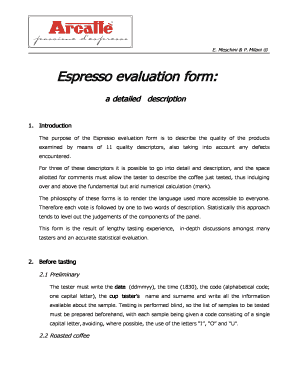
Espresso Evaluation Form


What is the Espresso Evaluation Form
The espresso evaluation form is a specialized document used to assess the quality and characteristics of espresso beverages. It serves as a standardized tool for baristas, coffee enthusiasts, and professionals in the coffee industry to provide systematic feedback on various aspects of espresso, including aroma, flavor, body, acidity, and aftertaste. This form is essential for training, quality control, and product development, ensuring consistency and excellence in espresso preparation.
How to use the Espresso Evaluation Form
Using the espresso evaluation form involves several straightforward steps. First, ensure that the espresso being evaluated is freshly brewed and served at the appropriate temperature. Next, fill out the form by assessing each category, such as aroma, flavor, and texture, using a numerical scale or descriptive notes. It is important to be consistent in your evaluations to maintain accuracy across different samples. Once completed, the form can be used for personal reflection, team training, or quality assurance within a café or roastery.
Key elements of the Espresso Evaluation Form
The espresso evaluation form typically includes several key elements that guide the evaluator through the assessment process. These elements often consist of:
- Aroma: Evaluation of the scent profile, including intensity and complexity.
- Flavor: Assessment of taste, including sweetness, bitterness, and overall balance.
- Body: Measurement of the weight and mouthfeel of the espresso.
- Acidity: Analysis of the brightness and liveliness of the flavor.
- Aftertaste: Reflection on the lingering flavors post-consumption.
Steps to complete the Espresso Evaluation Form
Completing the espresso evaluation form involves a systematic approach to ensure thoroughness. Follow these steps:
- Prepare a fresh shot of espresso, ensuring optimal brewing conditions.
- Begin with the aroma section, taking a moment to inhale the scent and note your impressions.
- Proceed to evaluate the flavor, considering the various taste components.
- Assess the body by noting the texture and weight of the espresso on your palate.
- Evaluate the acidity, focusing on how it enhances or detracts from the overall experience.
- Finally, reflect on the aftertaste and how it contributes to the espresso's overall profile.
- Complete any additional comments or observations to provide context for your evaluations.
Legal use of the Espresso Evaluation Form
The legal use of the espresso evaluation form is crucial for ensuring that the feedback provided is recognized and respected within the coffee industry. While the form itself does not typically require legal validation, maintaining accurate records of evaluations can be beneficial for quality assurance and training purposes. Using a reliable digital platform, such as signNow, to store and share these forms can enhance their credibility and accessibility, ensuring compliance with industry standards.
Examples of using the Espresso Evaluation Form
There are various scenarios in which the espresso evaluation form can be effectively utilized:
- Barista Training: New baristas can use the form to learn how to evaluate espresso systematically.
- Quality Control: Cafés can implement regular evaluations to maintain high standards for their espresso offerings.
- Product Development: Coffee roasters can gather feedback on new blends or roasting profiles to refine their products.
- Competitions: The form can be used in coffee competitions to provide judges with a clear framework for scoring.
Quick guide on how to complete espresso evaluation form
Effortlessly prepare Espresso Evaluation Form on any device
The management of online documents has gained traction among businesses and individuals. It offers an ideal eco-friendly alternative to traditional printed and signed materials, as you can easily locate the required form and securely save it online. airSlate SignNow provides all the tools necessary to create, edit, and eSign your documents swiftly without delays. Manage Espresso Evaluation Form on any platform using the airSlate SignNow Android or iOS applications and simplify any document-based task today.
How to edit and eSign Espresso Evaluation Form with ease
- Locate Espresso Evaluation Form and click Get Form to begin.
- Utilize the tools we provide to complete your form.
- Emphasize relevant sections of the documents or obscure sensitive information with tools that airSlate SignNow offers specifically for this purpose.
- Craft your signature using the Sign tool, which takes just seconds and holds the same legal validity as a conventional wet ink signature.
- Review all the information and click on the Done button to save your updates.
- Select your preferred method to send your form, whether by email, SMS, invite link, or download it to your computer.
Eliminate concerns about lost or misplaced files, exhausting document searches, or errors that necessitate printing new copies. airSlate SignNow caters to your document management needs in just a few clicks from any device you choose. Edit and eSign Espresso Evaluation Form and ensure excellent communication at every stage of your form preparation process with airSlate SignNow.
Create this form in 5 minutes or less
Create this form in 5 minutes!
How to create an eSignature for the espresso evaluation form
How to create an electronic signature for a PDF online
How to create an electronic signature for a PDF in Google Chrome
How to create an e-signature for signing PDFs in Gmail
How to create an e-signature right from your smartphone
How to create an e-signature for a PDF on iOS
How to create an e-signature for a PDF on Android
People also ask
-
What is an espresso evaluation form?
An espresso evaluation form is a structured document used to assess the quality and flavor profile of espresso shots. It typically includes criteria such as aroma, taste, and crema formation, helping baristas and coffee enthusiasts alike improve their brewing techniques.
-
How can I use the espresso evaluation form with airSlate SignNow?
You can easily create, send, and sign your espresso evaluation form using airSlate SignNow. Our platform allows you to customize your form, collect signatures digitally, and store completed documents securely, making it an efficient choice for coffee businesses.
-
What features does airSlate SignNow offer for the espresso evaluation form?
airSlate SignNow provides features like drag-and-drop form creation, real-time tracking, and data analytics for your espresso evaluation form. Additionally, you can automate workflows to streamline the feedback process and enhance your coffee quality assessments.
-
Is there a free trial available for creating an espresso evaluation form?
Yes, airSlate SignNow offers a free trial that allows you to create and send your espresso evaluation form without any costs. This gives you the opportunity to explore our features and determine how they can benefit your coffee evaluation processes.
-
What are the benefits of using an espresso evaluation form?
Using an espresso evaluation form helps standardize the tasting process while providing valuable insights into coffee flavor profiles. It enhances the ability to train staff effectively and ensures consistency in espresso quality across different batches.
-
How secure is the information collected in the espresso evaluation form?
Security is a top priority at airSlate SignNow. The information collected through your espresso evaluation form is encrypted and stored securely, ensuring that only authorized users can access sensitive data, protecting your business and clients.
-
Can I integrate the espresso evaluation form with other tools?
Absolutely! airSlate SignNow offers various integrations with popular tools and applications, allowing you to connect your espresso evaluation form with your existing workflow. This can enhance collaboration and streamline your operations even further.
Get more for Espresso Evaluation Form
Find out other Espresso Evaluation Form
- eSign Michigan Escrow Agreement Now
- eSign Hawaii Sales Receipt Template Online
- eSign Utah Sales Receipt Template Free
- eSign Alabama Sales Invoice Template Online
- eSign Vermont Escrow Agreement Easy
- How Can I eSign Wisconsin Escrow Agreement
- How To eSign Nebraska Sales Invoice Template
- eSign Nebraska Sales Invoice Template Simple
- eSign New York Sales Invoice Template Now
- eSign Pennsylvania Sales Invoice Template Computer
- eSign Virginia Sales Invoice Template Computer
- eSign Oregon Assignment of Mortgage Online
- Can I eSign Hawaii Follow-Up Letter To Customer
- Help Me With eSign Ohio Product Defect Notice
- eSign Mississippi Sponsorship Agreement Free
- eSign North Dakota Copyright License Agreement Free
- How Do I eSign Idaho Medical Records Release
- Can I eSign Alaska Advance Healthcare Directive
- eSign Kansas Client and Developer Agreement Easy
- eSign Montana Domain Name Registration Agreement Now