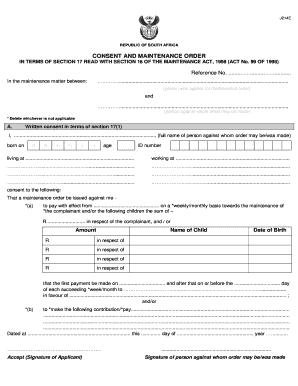
Maintenance Court Forms


What are Maintenance Court Forms?
Maintenance court forms are legal documents used in the United States to initiate and manage maintenance or child support proceedings. These forms are essential for individuals seeking financial support from a partner or parent. They provide a structured way to present information regarding income, expenses, and the needs of the child or dependent. Understanding the purpose of these forms is crucial for ensuring that all necessary information is accurately conveyed to the court.
Steps to Complete the Maintenance Court Forms
Completing maintenance court forms involves several key steps to ensure accuracy and compliance with legal requirements. Begin by gathering all necessary information, including financial details and personal identification. Next, carefully fill out each section of the form, ensuring that all information is complete and accurate. It is important to review the form for any errors before submission. Finally, sign and date the form, as a signature is often required to validate the document.
How to Obtain the Maintenance Court Forms
Maintenance court forms can typically be obtained from various sources, including state court websites, local courthouses, or legal aid organizations. Many states provide these forms online, allowing individuals to download and print them for completion. It is advisable to check the specific requirements for your state, as forms may vary based on jurisdiction. Additionally, legal assistance may be available to help navigate the process of obtaining and completing these forms.
Legal Use of the Maintenance Court Forms
The legal use of maintenance court forms is governed by state laws and regulations. These forms must be filled out accurately to ensure they are legally binding. Courts require that the information provided is truthful and complete, as discrepancies can lead to delays or rejections. Furthermore, submitting these forms initiates a legal process, which may involve hearings and further documentation. Understanding the legal implications of these forms is essential for those involved in maintenance proceedings.
Key Elements of the Maintenance Court Forms
Key elements of maintenance court forms typically include personal information of both parties, details regarding the child or dependent, and financial disclosures. Common sections found in these forms may cover income sources, monthly expenses, and any existing support agreements. Providing comprehensive and accurate information in these sections is vital for the court to make informed decisions regarding maintenance obligations.
Examples of Using the Maintenance Court Forms
Examples of using maintenance court forms can include situations such as applying for child support or modifying an existing support order. For instance, a custodial parent may use these forms to request an increase in support due to changes in financial circumstances. Alternatively, a non-custodial parent might file a form to request a reduction in support payments. Each example highlights the versatility of these forms in addressing various maintenance-related issues.
Quick guide on how to complete maintenance court forms 16970277
Complete Maintenance Court Forms effortlessly on any device
Managing documents online has gained popularity among businesses and individuals alike. It serves as an ideal eco-friendly substitute for conventional printed and signed documents, allowing you to obtain the necessary form and securely archive it online. airSlate SignNow equips you with all the tools needed to create, modify, and eSign your documents quickly without interruptions. Handle Maintenance Court Forms on any device using airSlate SignNow’s Android or iOS applications and streamline your document-based processes today.
How to edit and eSign Maintenance Court Forms effortlessly
- Obtain Maintenance Court Forms and click on Get Form to commence.
- Leverage the tools we provide to fill out your form.
- Highlight pertinent sections of your documents or conceal sensitive information using tools specifically provided by airSlate SignNow for that purpose.
- Create your signature using the Sign feature, which takes only seconds and holds the same legal validity as a traditional wet ink signature.
- Review the details and click on the Done button to save your modifications.
- Select your preferred method to send your form, whether by email, SMS, invitation link, or download it to your computer.
Eliminate concerns about lost or misplaced documents, tedious form searching, or errors that necessitate printing new document copies. airSlate SignNow meets your document management needs in just a few clicks from any device you choose. Edit and eSign Maintenance Court Forms to ensure exceptional communication throughout the form preparation process with airSlate SignNow.
Create this form in 5 minutes or less
Create this form in 5 minutes!
How to create an eSignature for the maintenance court forms 16970277
How to create an electronic signature for a PDF online
How to create an electronic signature for a PDF in Google Chrome
How to create an e-signature for signing PDFs in Gmail
How to create an e-signature right from your smartphone
How to create an e-signature for a PDF on iOS
How to create an e-signature for a PDF on Android
People also ask
-
What is the j214e editable document feature in airSlate SignNow?
The j214e editable document feature in airSlate SignNow allows users to modify document fields easily. This functionality enhances collaboration by enabling multiple users to make changes before finalizing an eSignature. It ensures that all required information can be filled in quickly and accurately.
-
How does the j214e editable feature improve workflow efficiency?
The j214e editable feature streamlines workflows by allowing team members to edit documents in real-time. This capability reduces the back-and-forth communication typically required for document revisions. As a result, users can finalize their agreements faster, improving overall efficiency.
-
Is airSlate SignNow's j214e editable feature suitable for all industries?
Yes, the j214e editable feature is designed to cater to various industries, including finance, healthcare, and real estate. By providing customizable fields, it can adapt to the unique needs of different sectors. This flexibility makes it a valuable tool for any business looking to streamline document processes.
-
What are the pricing options for using the j214e editable feature?
airSlate SignNow offers flexible pricing plans that include access to the j214e editable feature. Customers can choose from monthly or annual subscriptions, ensuring that businesses of all sizes can take advantage of this powerful tool. Detailed pricing information is available on our website.
-
Can I integrate the j214e editable feature with my existing software?
Absolutely! The j214e editable feature can be easily integrated with various third-party applications such as CRM systems and document management tools. These integrations help streamline your processes and enhance productivity without disrupting your current workflows.
-
What are the main benefits of using the j214e editable document feature?
The j214e editable feature enhances collaboration, speeds up the document signing process, and reduces errors in populated fields. By allowing all stakeholders to contribute to document edits, it ensures that the final agreement meets everyone’s requirements. This transparency fosters trust and accelerates completion.
-
How secure is the j214e editable document feature?
The j214e editable feature prioritizes security by employing advanced encryption protocols to protect your documents. airSlate SignNow complies with industry standards to ensure that all data is securely processed and stored. This commitment to security gives users peace of mind during the eSigning process.
Get more for Maintenance Court Forms
Find out other Maintenance Court Forms
- eSignature Mississippi Government Limited Power Of Attorney Myself
- Can I eSignature South Dakota Doctors Lease Agreement Form
- eSignature New Hampshire Government Bill Of Lading Fast
- eSignature Illinois Finance & Tax Accounting Purchase Order Template Myself
- eSignature North Dakota Government Quitclaim Deed Free
- eSignature Kansas Finance & Tax Accounting Business Letter Template Free
- eSignature Washington Government Arbitration Agreement Simple
- Can I eSignature Massachusetts Finance & Tax Accounting Business Plan Template
- Help Me With eSignature Massachusetts Finance & Tax Accounting Work Order
- eSignature Delaware Healthcare / Medical NDA Secure
- eSignature Florida Healthcare / Medical Rental Lease Agreement Safe
- eSignature Nebraska Finance & Tax Accounting Business Letter Template Online
- Help Me With eSignature Indiana Healthcare / Medical Notice To Quit
- eSignature New Jersey Healthcare / Medical Credit Memo Myself
- eSignature North Dakota Healthcare / Medical Medical History Simple
- Help Me With eSignature Arkansas High Tech Arbitration Agreement
- eSignature Ohio Healthcare / Medical Operating Agreement Simple
- eSignature Oregon Healthcare / Medical Limited Power Of Attorney Computer
- eSignature Pennsylvania Healthcare / Medical Warranty Deed Computer
- eSignature Texas Healthcare / Medical Bill Of Lading Simple