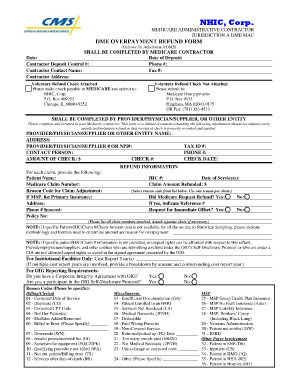
Dme Refund Form


What is the Dme Refund Form
The Dme Refund Form is a specialized document used to request reimbursement for durable medical equipment (DME) expenses. This form is essential for patients who have incurred costs for medical devices that are necessary for their health and well-being. It serves as a formal request to insurance companies or health care providers, ensuring that individuals can receive the financial support they need for their medical equipment.
How to use the Dme Refund Form
Using the Dme Refund Form involves several steps to ensure that the submission is complete and accurate. First, gather all necessary documentation related to the medical equipment, including receipts and any relevant medical records. Next, fill out the form with precise information, including patient details, equipment specifications, and the total amount being claimed. After completing the form, review it for accuracy before submitting it to the appropriate insurance provider or healthcare institution for processing.
Steps to complete the Dme Refund Form
Completing the Dme Refund Form requires careful attention to detail. Follow these steps to ensure a smooth process:
- Collect all necessary documentation, including receipts and prescriptions.
- Fill in your personal information accurately, including your name, address, and contact details.
- Provide detailed information about the durable medical equipment, such as the type, model, and purchase date.
- Clearly state the total amount you are requesting for reimbursement.
- Attach all supporting documents to the form.
- Review the completed form for any errors or omissions.
- Submit the form according to the instructions provided by your insurance company or healthcare provider.
Legal use of the Dme Refund Form
The Dme Refund Form is legally binding when completed and submitted correctly. It is crucial to ensure that all information provided is truthful and accurate, as any discrepancies could lead to delays or denials of reimbursement. Compliance with relevant regulations, such as those set forth by the Centers for Medicare & Medicaid Services (CMS), is essential for the form to be accepted. Additionally, retaining copies of all submitted documents is advisable for your records.
Required Documents
When submitting the Dme Refund Form, certain documents are typically required to support your claim. These may include:
- Original receipts for the durable medical equipment purchased.
- A physician's prescription or recommendation for the equipment.
- Any additional documentation required by your insurance provider, such as prior authorization forms.
Ensuring that all required documents are included can help expedite the review process and increase the likelihood of a successful reimbursement.
Form Submission Methods
The Dme Refund Form can be submitted through various methods, depending on the preferences of the insurance provider or healthcare institution. Common submission methods include:
- Online submission through the insurance provider’s secure portal.
- Mailing the completed form and supporting documents to the designated address.
- In-person submission at the local office or clinic, if applicable.
Each method has its own advantages, so it is important to choose the one that best suits your situation and ensures timely processing.
Quick guide on how to complete dme refund form
Effortlessly Prepare Dme Refund Form on Any Device
Online document management has become increasingly popular among organizations and individuals. It offers an excellent eco-friendly substitute for traditional printed and signed documents, allowing you to obtain the necessary form and securely store it online. airSlate SignNow equips you with all the tools required to create, modify, and eSign your documents swiftly and without delays. Handle Dme Refund Form on any platform with the airSlate SignNow Android or iOS applications and simplify any document-related process today.
The Easiest Way to Edit and eSign Dme Refund Form with Ease
- Find Dme Refund Form and click on Get Form to begin.
- Utilize the tools we offer to fill out your form.
- Emphasize important sections of the documents or obscure sensitive information using the tools that airSlate SignNow provides specifically for that purpose.
- Create your eSignature with the Sign tool, which takes mere seconds and carries the same legal weight as a traditional handwritten signature.
- Review the information and click on the Done button to save your changes.
- Choose your preferred method for delivering your form, whether by email, text message (SMS), invite link, or by downloading it to your computer.
Forget about lost or misplaced documents, tedious searches for forms, or errors that necessitate printing new document copies. airSlate SignNow meets your document management needs in just a few clicks from any device you prefer. Modify and eSign Dme Refund Form to ensure clear communication at every stage of the form preparation process with airSlate SignNow.
Create this form in 5 minutes or less
Create this form in 5 minutes!
How to create an eSignature for the dme refund form
How to create an electronic signature for a PDF online
How to create an electronic signature for a PDF in Google Chrome
How to create an e-signature for signing PDFs in Gmail
How to create an e-signature right from your smartphone
How to create an e-signature for a PDF on iOS
How to create an e-signature for a PDF on Android
People also ask
-
What is the Dme Refund Form and why is it important?
The Dme Refund Form is a crucial document for healthcare providers and patients seeking reimbursement for durable medical equipment. This form streamlines the refund process, ensuring that claims are submitted accurately and efficiently. Smooth processing of the Dme Refund Form helps reduce delays in patient reimbursement.
-
How can airSlate SignNow assist with filling out the Dme Refund Form?
Using airSlate SignNow, you can easily fill out the Dme Refund Form digitally, saving you time and reducing errors. Our platform allows you to collaborate with team members to ensure the accuracy of the information provided. The eSignature feature guarantees that your Dme Refund Form is submitted with the necessary approvals.
-
What are the pricing options for using airSlate SignNow for Dme Refund Form processing?
airSlate SignNow offers several affordable pricing plans tailored to meet your business needs, whether you're a small practice or a large organization. You can choose a plan based on the volume of Dme Refund Forms you expect to process. Each plan provides access to powerful features that enhance your efficiency.
-
Are there any specific features for managing Dme Refund Forms in airSlate SignNow?
Yes, airSlate SignNow offers features such as custom workflows, templates, and integrations that specifically cater to managing Dme Refund Forms. These tools enable users to automate reminders for submitting forms and track the status of claims seamlessly. This ensures that your Dme Refund Form process is organized and timely.
-
Is airSlate SignNow compliant with healthcare regulations when handling Dme Refund Forms?
Absolutely, airSlate SignNow is designed to comply with all relevant healthcare regulations, ensuring that your Dme Refund Form processing meets industry standards. We prioritize security and confidentiality, offering HIPAA-compliant services. This gives you peace of mind when handling sensitive patient information.
-
Can I integrate airSlate SignNow with other software when processing Dme Refund Forms?
Yes, airSlate SignNow supports integration with various healthcare and billing software, which can help streamline the processing of the Dme Refund Form. This connectivity allows for seamless data exchange and improves the accuracy of information across platforms. Enhancing your tech stack with these integrations can save you signNow time.
-
What benefits can I expect from using airSlate SignNow for my Dme Refund Form submissions?
By using airSlate SignNow for Dme Refund Form submissions, you can expect faster processing times, fewer errors, and enhanced collaboration among your team members. The eSignature feature helps expedite approvals, while our tracking tools keep everyone informed about the status of submissions. Overall, you can expect increased efficiency and better reimbursement experiences.
Get more for Dme Refund Form
Find out other Dme Refund Form
- Electronic signature North Dakota Healthcare / Medical Notice To Quit Secure
- Help Me With Electronic signature Ohio Healthcare / Medical Moving Checklist
- Electronic signature Education PPT Ohio Secure
- Electronic signature Tennessee Healthcare / Medical NDA Now
- Electronic signature Tennessee Healthcare / Medical Lease Termination Letter Online
- Electronic signature Oklahoma Education LLC Operating Agreement Fast
- How To Electronic signature Virginia Healthcare / Medical Contract
- How To Electronic signature Virginia Healthcare / Medical Operating Agreement
- Electronic signature Wisconsin Healthcare / Medical Business Letter Template Mobile
- Can I Electronic signature Wisconsin Healthcare / Medical Operating Agreement
- Electronic signature Alabama High Tech Stock Certificate Fast
- Electronic signature Insurance Document California Computer
- Electronic signature Texas Education Separation Agreement Fast
- Electronic signature Idaho Insurance Letter Of Intent Free
- How To Electronic signature Idaho Insurance POA
- Can I Electronic signature Illinois Insurance Last Will And Testament
- Electronic signature High Tech PPT Connecticut Computer
- Electronic signature Indiana Insurance LLC Operating Agreement Computer
- Electronic signature Iowa Insurance LLC Operating Agreement Secure
- Help Me With Electronic signature Kansas Insurance Living Will