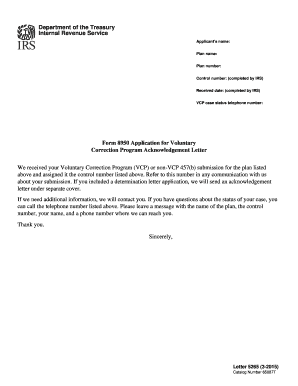
Irs Letter 5265 Form


What is the IRS Letter 5265
The IRS Letter 5265 is a formal communication from the Internal Revenue Service that addresses specific corrections or adjustments related to a taxpayer's account. This letter is typically issued when there are discrepancies in reported income, deductions, or credits that require clarification. Understanding the contents and implications of this letter is crucial for taxpayers who need to respond appropriately to the IRS.
Key Elements of the IRS Letter 5265
When reviewing the IRS Letter 5265, it is essential to identify its key components. These typically include:
- Taxpayer Information: This section contains the taxpayer's name, address, and identification number.
- Control Number: A unique identifier assigned to the letter for tracking purposes.
- Details of the Correction: A clear explanation of the specific issues or corrections being addressed.
- Instructions for Response: Guidance on how to proceed, including deadlines and required documentation.
Steps to Complete the IRS Letter 5265
Completing the IRS Letter 5265 involves several important steps to ensure that your response is accurate and compliant. Follow these steps:
- Review the Letter: Carefully read the letter to understand the corrections being requested.
- Gather Documentation: Collect any necessary documents that support your position or correct the discrepancies.
- Draft Your Response: Write a clear and concise letter addressing the points raised in the IRS Letter 5265.
- Submit Your Response: Send your completed response to the address specified in the letter, ensuring it is sent by the indicated deadline.
How to Obtain the IRS Letter 5265
If you have not received the IRS Letter 5265 but believe you may need it, you can obtain it through the following methods:
- Contact the IRS: Call the IRS directly at their customer service number to inquire about your account status and request the letter.
- Check Your Mail: Ensure that you have not overlooked the letter in your correspondence from the IRS.
- Online Account Access: Log into your IRS online account, where you may find notifications or letters related to your tax filings.
Legal Use of the IRS Letter 5265
The IRS Letter 5265 serves a legal purpose in the tax correction process. It is essential to understand that responding to this letter is not just a matter of compliance but also a legal obligation. Failure to address the issues raised in the letter could lead to penalties or further complications with your tax account. Therefore, it is advisable to keep a record of your correspondence and any documentation submitted in response to the letter.
Form Submission Methods for the IRS Letter 5265
When submitting your response to the IRS Letter 5265, you have several options for delivery:
- Mail: Send your response via traditional postal service to the address specified in the letter.
- Online Submission: If applicable, use the IRS online portal to submit your response electronically.
- In-Person Delivery: Visit your local IRS office to deliver your response directly, ensuring you obtain a receipt for your records.
Quick guide on how to complete irs letter 5265
Complete Irs Letter 5265 effortlessly on any gadget
Digital document management has gained traction among businesses and individuals alike. It serves as a superb environmentally-friendly alternative to conventional printed and signed papers, allowing you to obtain the necessary form and securely store it online. airSlate SignNow provides all the resources required to create, modify, and eSign your documents swiftly without any holdups. Manage Irs Letter 5265 on any device using airSlate SignNow Android or iOS applications and streamline any document-related process today.
How to modify and eSign Irs Letter 5265 effortlessly
- Obtain Irs Letter 5265 and select Get Form to initiate.
- Utilize the tools we provide to complete your form.
- Emphasize important sections of the documents or redact sensitive information using tools that airSlate SignNow offers specifically for that purpose.
- Craft your signature with the Sign tool, which takes mere seconds and carries the same legal validity as a traditional handwritten signature.
- Review all the details and hit the Done button to save your modifications.
- Select your preferred method of sending your form, whether by email, text message (SMS), invitation link, or download it to your computer.
Eliminate concerns over lost or misplaced documents, tedious form searching, or mistakes that require printing new document copies. airSlate SignNow addresses your document management needs with just several clicks from any device you choose. Alter and eSign Irs Letter 5265 and ensure effective communication at every stage of the form preparation process with airSlate SignNow.
Create this form in 5 minutes or less
Create this form in 5 minutes!
How to create an eSignature for the irs letter 5265
How to create an electronic signature for a PDF online
How to create an electronic signature for a PDF in Google Chrome
How to create an e-signature for signing PDFs in Gmail
How to create an e-signature right from your smartphone
How to create an e-signature for a PDF on iOS
How to create an e-signature for a PDF on Android
People also ask
-
What is a sample letter to IRS for correction?
A sample letter to IRS for correction is a template you can use to communicate with the Internal Revenue Service regarding errors on your tax return. Using a sample letter helps ensure that you include all necessary information for a smooth correction process. With airSlate SignNow, you can conveniently create, sign, and send such letters electronically.
-
How can airSlate SignNow help with a sample letter to IRS for correction?
airSlate SignNow simplifies the process of creating a sample letter to IRS for correction by providing customizable templates. You can fill out the required information, eSign the document, and send it directly to the IRS. This streamlines communication and ensures your corrections are handled efficiently.
-
Is there a cost associated with using airSlate SignNow for a sample letter to IRS for correction?
Yes, airSlate SignNow offers a variety of pricing plans that cater to different business needs. While there may be a fee for premium features, creating and sending a sample letter to IRS for correction is part of the platform's capabilities. Explore our pricing options to find the plan that works best for you.
-
What features does airSlate SignNow offer for document management?
airSlate SignNow includes features such as document templates, electronic signatures, secure storage, and collaboration tools. These features make it easy to manage documents, including a sample letter to IRS for correction, effectively and securely. Enhance your workflow with our comprehensive document management solutions.
-
Can I integrate airSlate SignNow with other software?
Absolutely! airSlate SignNow offers integrations with popular software applications such as Google Drive, Salesforce, and Dropbox. This allows you to streamline your process of creating a sample letter to IRS for correction and manage your documents across different platforms seamlessly.
-
What are the benefits of using airSlate SignNow for tax-related documents?
Using airSlate SignNow for tax-related documents offers numerous benefits, including improved efficiency and reduced paperwork. You can generate a sample letter to IRS for correction quickly, eSign it, and send it all in one platform. This saves time and helps ensure compliance with IRS requirements.
-
How secure is airSlate SignNow for handling sensitive documents?
airSlate SignNow treats document security very seriously, employing robust encryption protocols and compliance with industry standards. When handling sensitive documents, such as a sample letter to IRS for correction, your information will be protected. We strive to ensure that your data remains confidential and secure.
Get more for Irs Letter 5265
- Dmv information request form
- Georgia nurse aide registry renewal online form
- Form 2885 texas childcare licensing
- Gebcorp withdrawal form
- Sysco price list form
- Periodic table pdf black and white form
- Sollicitud de certificat de limpost sobre el patrimoni form
- Modelo de declaracin responsable para el impuesto sobre las estancias en establecimientos tursticos por motivos de salud form
Find out other Irs Letter 5265
- Sign Kentucky Lawers Living Will Free
- Sign Kentucky Lawers LLC Operating Agreement Mobile
- Sign Louisiana Lawers Quitclaim Deed Now
- Sign Massachusetts Lawers Quitclaim Deed Later
- Sign Michigan Lawers Rental Application Easy
- Sign Maine Insurance Quitclaim Deed Free
- Sign Montana Lawers LLC Operating Agreement Free
- Sign Montana Lawers LLC Operating Agreement Fast
- Can I Sign Nevada Lawers Letter Of Intent
- Sign Minnesota Insurance Residential Lease Agreement Fast
- How Do I Sign Ohio Lawers LLC Operating Agreement
- Sign Oregon Lawers Limited Power Of Attorney Simple
- Sign Oregon Lawers POA Online
- Sign Mississippi Insurance POA Fast
- How Do I Sign South Carolina Lawers Limited Power Of Attorney
- Sign South Dakota Lawers Quitclaim Deed Fast
- Sign South Dakota Lawers Memorandum Of Understanding Free
- Sign South Dakota Lawers Limited Power Of Attorney Now
- Sign Texas Lawers Limited Power Of Attorney Safe
- Sign Tennessee Lawers Affidavit Of Heirship Free