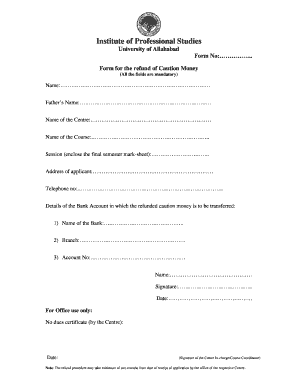
Money Refund Form


What is the money refund form?
The money refund form is a document used to request the return of funds that have been paid, often due to overpayment, cancellation of services, or other qualifying reasons. This form serves as a formal request to the issuing organization, whether it be a business, government agency, or other entities, to initiate the refund process. It typically requires the requester to provide personal details, the reason for the refund, and any relevant transaction information.
How to use the money refund form
Using the money refund form involves several straightforward steps. First, obtain the correct version of the form, which can often be downloaded from the organization's website or requested directly. Next, fill out the form with accurate and complete information, ensuring that all required fields are addressed. After completing the form, review it for accuracy before submitting it according to the specified submission methods outlined by the organization, which may include online submission, mailing, or in-person delivery.
Steps to complete the money refund form
Completing the money refund form involves a series of clear steps:
- Gather necessary information, such as transaction receipts and personal identification.
- Download or obtain the money refund form from the relevant source.
- Fill in your personal details accurately, including your name, address, and contact information.
- Specify the reason for the refund request, providing any required documentation to support your claim.
- Double-check all entries for completeness and accuracy.
- Sign and date the form, if required.
- Submit the form according to the organization’s guidelines.
Key elements of the money refund form
Key elements of the money refund form typically include:
- Personal Information: Name, address, and contact details of the requester.
- Transaction Details: Information about the original transaction, such as date, amount, and payment method.
- Reason for Refund: A clear explanation of why the refund is being requested.
- Supporting Documentation: Any necessary attachments that validate the refund request, such as receipts or correspondence.
- Signature: A space for the requester’s signature to authenticate the request.
Legal use of the money refund form
The legal use of the money refund form is governed by various regulations and policies that ensure the process is fair and transparent. It is essential to provide accurate information and comply with any specific requirements set forth by the issuing organization. Failure to do so may result in delays or denial of the refund request. Understanding the legal implications and ensuring compliance with relevant laws can help facilitate a smoother refund process.
Required documents
When submitting a money refund form, certain documents are typically required to support the request. These may include:
- Transaction Receipts: Proof of payment that shows the amount and date of the transaction.
- Identification: A form of ID to verify the requester’s identity, such as a driver's license or passport.
- Correspondence: Any emails or letters related to the transaction or refund request.
- Additional Forms: Any specific forms required by the organization for processing refunds.
Quick guide on how to complete money refund form
Effortlessly Create Money Refund Form on Any Device
Web-based document management has become increasingly favored by both companies and individuals. It serves as an ideal environmentally friendly alternative to traditional printed and signed paperwork, allowing you to obtain the appropriate form and securely keep it online. airSlate SignNow provides you with all the tools necessary to create, modify, and electronically sign your documents promptly without obstacles. Manage Money Refund Form on any device using airSlate SignNow's Android or iOS applications and enhance any document-related process today.
How to Edit and Electronically Sign Money Refund Form with Ease
- Find Money Refund Form and click Retrieve Form to begin.
- Make use of the tools we offer to fill out your form.
- Emphasize important sections of the documents or obscure sensitive information using the tools provided by airSlate SignNow specifically for this purpose.
- Create your signature using the Sign tool, which takes mere seconds and carries the same legal validity as a conventional wet ink signature.
- Review the information thoroughly and click on the Finish button to save your changes.
- Choose your preferred method to send your form, whether by email, SMS, or invitation link, or download it to your computer.
Eliminate concerns about lost or mislaid files, tedious form searches, or errors that necessitate printing new document copies. airSlate SignNow addresses all your document management needs with just a few clicks from your chosen device. Edit and electronically sign Money Refund Form to ensure outstanding communication at every stage of your form preparation process with airSlate SignNow.
Create this form in 5 minutes or less
Create this form in 5 minutes!
How to create an eSignature for the money refund form
How to create an electronic signature for a PDF online
How to create an electronic signature for a PDF in Google Chrome
How to create an e-signature for signing PDFs in Gmail
How to create an e-signature right from your smartphone
How to create an e-signature for a PDF on iOS
How to create an e-signature for a PDF on Android
People also ask
-
What is a money refund form and how does it work?
A money refund form is a document designed to request the return of funds from a company or service. Using airSlate SignNow, businesses can easily create and send customizable money refund forms that streamline the process of requesting refunds. This helps ensure that clients are satisfied with their transactions and can resolve issues efficiently.
-
How can I integrate a money refund form into my existing business workflows?
Integrating a money refund form into your business workflows with airSlate SignNow is straightforward. You can utilize our API or templates to incorporate the form into your current document management systems. This integration helps automate refund requests and improves processing times, ultimately enhancing customer satisfaction.
-
Are there any costs associated with using the money refund form feature?
While airSlate SignNow offers various pricing plans, using the money refund form feature is included in all packages. Our cost-effective solution allows businesses of all sizes to manage refund requests affordably. Explore our pricing options to find a plan that fits your budget while making the most of our features.
-
What are the benefits of using airSlate SignNow for money refund forms?
Using airSlate SignNow for money refund forms brings numerous benefits, including quicker processing times and enhanced accuracy. Our electronic signature capabilities ensure that requests are signed and submitted securely, reducing the risk of errors. Additionally, with a user-friendly interface, both customers and businesses can navigate the refund process smoothly.
-
Is it possible to track the status of a money refund form?
Yes, airSlate SignNow provides robust tracking features for all forms, including money refund forms. You can easily monitor the status of refund requests in real-time, allowing for better communication with your clients. This tracking ability helps maintain transparency, ensuring both parties are informed throughout the process.
-
Can I customize my money refund form to match my business's branding?
Absolutely! airSlate SignNow allows you to fully customize your money refund form to align with your brand. You can add your logo, adjust the color scheme, and modify any text to ensure the form reflects your company's identity. Customized forms not only promote your brand but also enhance the professionalism of your refund process.
-
How secure is the money refund form process with airSlate SignNow?
Security is a top priority at airSlate SignNow. The money refund form process utilizes state-of-the-art encryption technology to protect sensitive information throughout the transaction. Our platform ensures that both your data and your customers' data are kept safe and confidential, fostering trust in your refund process.
Get more for Money Refund Form
Find out other Money Refund Form
- eSignature Louisiana Non-Profit Business Plan Template Now
- How Do I eSignature North Dakota Life Sciences Operating Agreement
- eSignature Oregon Life Sciences Job Offer Myself
- eSignature Oregon Life Sciences Job Offer Fast
- eSignature Oregon Life Sciences Warranty Deed Myself
- eSignature Maryland Non-Profit Cease And Desist Letter Fast
- eSignature Pennsylvania Life Sciences Rental Lease Agreement Easy
- eSignature Washington Life Sciences Permission Slip Now
- eSignature West Virginia Life Sciences Quitclaim Deed Free
- Can I eSignature West Virginia Life Sciences Residential Lease Agreement
- eSignature New York Non-Profit LLC Operating Agreement Mobile
- How Can I eSignature Colorado Orthodontists LLC Operating Agreement
- eSignature North Carolina Non-Profit RFP Secure
- eSignature North Carolina Non-Profit Credit Memo Secure
- eSignature North Dakota Non-Profit Quitclaim Deed Later
- eSignature Florida Orthodontists Business Plan Template Easy
- eSignature Georgia Orthodontists RFP Secure
- eSignature Ohio Non-Profit LLC Operating Agreement Later
- eSignature Ohio Non-Profit LLC Operating Agreement Easy
- How Can I eSignature Ohio Lawers Lease Termination Letter