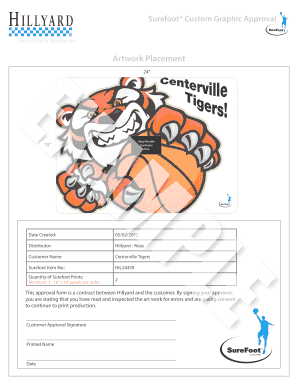
Artwork Approval Form Template


What is the artwork approval form template
The artwork approval form template is a structured document designed to facilitate the approval process for various types of artwork. This template serves as a formal agreement between the artist and the client, outlining the specifics of the artwork, including its description, intended use, and any agreed-upon terms. By utilizing this template, both parties can ensure clarity and mutual understanding, reducing the likelihood of disputes. It is particularly useful in professional settings where multiple revisions may occur, providing a record of approvals and feedback.
How to use the artwork approval form template
Using the artwork approval form template involves several straightforward steps. First, fill in the basic details, such as the names of the parties involved, the date, and a description of the artwork. Next, specify any terms related to the approval process, including deadlines for feedback and the number of revisions allowed. Once completed, both parties should review the document to ensure accuracy and agreement. After any necessary adjustments, the form can be signed electronically, providing a secure and efficient way to finalize the approval.
Key elements of the artwork approval form template
Essential components of the artwork approval form template include:
- Artwork description: A detailed overview of the artwork, including its medium, dimensions, and style.
- Approval terms: Clear guidelines regarding the approval process, including how feedback will be provided.
- Revision limits: Specifications on the number of revisions permitted before final approval is required.
- Signatures: Spaces for both parties to sign, indicating their agreement to the terms outlined in the document.
- Date of approval: A section to note when the approval was granted, which is crucial for record-keeping.
Steps to complete the artwork approval form template
Completing the artwork approval form template involves a series of organized steps:
- Begin by entering the names and contact information of both the artist and the client.
- Provide a comprehensive description of the artwork, including any specific details that are relevant.
- Outline the approval terms, including deadlines and the process for submitting feedback.
- Indicate the number of revisions allowed and any conditions related to them.
- Review the completed form to ensure all information is accurate and complete.
- Both parties should sign the document electronically to finalize the approval.
Legal use of the artwork approval form template
The artwork approval form template can be legally binding when certain conditions are met. To ensure its validity, it must comply with relevant eSignature laws, such as the ESIGN Act and UETA. These laws recognize electronic signatures as legally equivalent to handwritten ones, provided that both parties consent to use electronic methods for signing. Additionally, having a reliable platform for signing, like airSlate SignNow, adds an extra layer of security and compliance, ensuring that the document is protected and verifiable.
Examples of using the artwork approval form template
There are numerous scenarios in which the artwork approval form template can be effectively utilized:
- For graphic designers seeking client approval on digital artwork before finalizing a project.
- In the fine arts sector, where artists need to confirm details with galleries or collectors prior to exhibitions.
- For marketing agencies that require client consent on promotional materials featuring original artwork.
- In publishing, where illustrators need to secure approval on book cover designs from authors or publishers.
Quick guide on how to complete artwork approval form template
Complete Artwork Approval Form Template effortlessly on any gadget
Digital document management has gained traction among businesses and individuals. It offers an ideal environmentally friendly substitute for conventional printed and signed papers, allowing you to locate the correct document and securely save it online. airSlate SignNow equips you with all the resources necessary to create, modify, and electronically sign your documents swiftly without interruptions. Manage Artwork Approval Form Template on any device using airSlate SignNow's Android or iOS applications and streamline any document-related process today.
How to modify and eSign Artwork Approval Form Template effortlessly
- Obtain Artwork Approval Form Template and then click Get Form to begin.
- Utilize the tools we offer to submit your document.
- Emphasize essential parts of the documents or redact sensitive information using tools that airSlate SignNow specifically provides for that purpose.
- Create your eSignature using the Sign tool, which takes just moments and carries the same legal validity as a traditional handwritten signature.
- Review all the details and then click the Done button to save your changes.
- Decide how you wish to submit your document, via email, SMS, or invitation link, or download it to your computer.
Forget about lost or misplaced files, tedious document searches, or errors that necessitate printing new copies. airSlate SignNow meets your needs in document management in just a few clicks from any device you prefer. Modify and eSign Artwork Approval Form Template and ensure excellent communication at any stage of the document preparation process with airSlate SignNow.
Create this form in 5 minutes or less
Create this form in 5 minutes!
How to create an eSignature for the artwork approval form template
How to create an electronic signature for a PDF online
How to create an electronic signature for a PDF in Google Chrome
How to create an e-signature for signing PDFs in Gmail
How to create an e-signature right from your smartphone
How to create an e-signature for a PDF on iOS
How to create an e-signature for a PDF on Android
People also ask
-
What is an artwork approval form template?
An artwork approval form template is a standardized document used to obtain formal approval on creative works before they are finalized. This template helps streamline the process of getting feedback and authorization from stakeholders, ensuring that all parties are aligned on the design aspects.
-
How can I use the artwork approval form template in my business?
You can use the artwork approval form template to facilitate clear communication between designers and clients. By utilizing this template, businesses can request approvals efficiently, document feedback, and maintain a professional record of all approvals which is crucial for project management.
-
Is the artwork approval form template customizable?
Yes, the artwork approval form template is fully customizable to meet your specific needs. You can easily modify fields, include your branding, and personalize it for various projects or clients, ensuring it fits seamlessly into your workflow.
-
What features does the artwork approval form template offer?
The artwork approval form template offers features like electronic signatures, real-time tracking of approvals, and automated reminders. These features help speed up the approval process, reduce delays, and enhance overall project efficiency.
-
Can I integrate the artwork approval form template with other tools?
Absolutely! The artwork approval form template can be integrated with various project management and communication tools. This compatibility allows you to streamline your workflow and keep everything organized in one central location, improving collaboration across teams.
-
Is there a cost associated with using the artwork approval form template?
While some platforms may charge for advanced features, using the artwork approval form template is often very cost-effective. airSlate SignNow offers flexible pricing plans, ensuring that businesses of any size can access this valuable tool without breaking their budget.
-
How does the artwork approval form template benefit my team?
The artwork approval form template benefits your team by simplifying the approval process, reducing errors, and accelerating project timelines. With a clear outline of what is needed for approval, team members can focus more on creativity rather than administrative tasks.
Get more for Artwork Approval Form Template
Find out other Artwork Approval Form Template
- How To Integrate Sign in Banking
- How To Use Sign in Banking
- Help Me With Use Sign in Banking
- Can I Use Sign in Banking
- How Do I Install Sign in Banking
- How To Add Sign in Banking
- How Do I Add Sign in Banking
- How Can I Add Sign in Banking
- Can I Add Sign in Banking
- Help Me With Set Up Sign in Government
- How To Integrate eSign in Banking
- How To Use eSign in Banking
- How To Install eSign in Banking
- How To Add eSign in Banking
- How To Set Up eSign in Banking
- How To Save eSign in Banking
- How To Implement eSign in Banking
- How To Set Up eSign in Construction
- How To Integrate eSign in Doctors
- How To Use eSign in Doctors