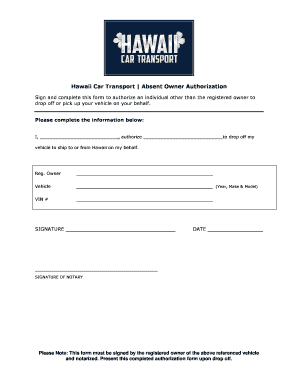
Absent Owner Authorization Form


What is the Absent Owner Authorization
The absent owner treatment consent form is a legal document that allows a designated individual to make decisions regarding treatment on behalf of an absent owner. This form is particularly important in healthcare settings where the owner is unable to provide consent due to various reasons, such as being out of town or incapacitated. By completing this form, the absent owner grants authority to another person to act in their best interest, ensuring that necessary medical decisions can be made without delay.
How to use the Absent Owner Authorization
To effectively use the absent owner treatment consent form, the designated individual must present the completed form to healthcare providers when medical decisions need to be made. This document should clearly outline the specific powers granted to the authorized person, including the types of medical treatments that can be consented to on behalf of the absent owner. It is crucial for the designated individual to have a copy of the form readily available during any medical appointments or emergencies.
Steps to complete the Absent Owner Authorization
Completing the absent owner treatment consent form involves several key steps:
- Gather necessary information: Collect details about the absent owner, including full name, contact information, and any relevant medical history.
- Designate an authorized individual: Choose someone trustworthy to act on behalf of the absent owner and ensure they agree to take on this responsibility.
- Fill out the form: Clearly specify the powers granted to the authorized individual and any limitations on their authority.
- Sign and date the form: The absent owner must sign the document, which may require witnessing or notarization depending on state laws.
- Distribute copies: Provide copies of the completed form to the authorized individual and relevant healthcare providers.
Legal use of the Absent Owner Authorization
For the absent owner treatment consent form to be legally binding, it must comply with state laws governing medical consent and powers of attorney. This includes ensuring that the form is signed by the absent owner and, in some cases, witnessed or notarized. Additionally, the document should clearly outline the scope of authority granted to the designated individual, which helps prevent any legal disputes regarding the decisions made on behalf of the absent owner.
Key elements of the Absent Owner Authorization
Several key elements are essential for the absent owner treatment consent form to be effective:
- Identification of parties: Clearly state the names and contact information of both the absent owner and the authorized individual.
- Scope of authority: Detail the specific medical decisions the authorized individual can make, including any limitations.
- Duration of authorization: Indicate how long the authorization remains valid, whether it is for a specific period or until revoked.
- Signature and date: Ensure the absent owner signs and dates the form to validate it legally.
Examples of using the Absent Owner Authorization
There are various scenarios where the absent owner treatment consent form may be utilized:
- A parent who travels for work may use the form to allow a relative to make medical decisions for their child in their absence.
- A business owner who is out of the country may authorize a manager to make urgent healthcare decisions for employees.
- An elderly individual may designate a trusted friend to handle medical decisions while they are hospitalized.
Quick guide on how to complete absent owner authorization
Complete Absent Owner Authorization effortlessly on any device
Online document management has gained signNow traction among businesses and individuals. It offers an ideal eco-friendly substitute for traditional printed and signed documents, as you can obtain the necessary form and securely store it online. airSlate SignNow provides you with all the tools needed to create, modify, and electronically sign your documents swiftly without delays. Manage Absent Owner Authorization on any device using airSlate SignNow's Android or iOS applications and simplify any document-related process today.
The easiest way to alter and electronically sign Absent Owner Authorization with ease
- Find Absent Owner Authorization and then click Get Form to start.
- Utilize the tools we provide to complete your form.
- Emphasize important sections of your documents or redact sensitive information with tools specifically offered by airSlate SignNow for that purpose.
- Create your eSignature using the Sign tool, which takes mere seconds and carries the same legal validity as a conventional wet ink signature.
- Review all the details and then click on the Done button to preserve your changes.
- Select your preferred method to send your form, whether by email, text message (SMS), invitation link, or download it to your computer.
No more worries about lost or mislaid files, tedious form searching, or mistakes that require printing new document copies. airSlate SignNow caters to all your document management needs in just a few clicks from your chosen device. Alter and electronically sign Absent Owner Authorization and guarantee smooth communication at every stage of the form preparation process with airSlate SignNow.
Create this form in 5 minutes or less
Create this form in 5 minutes!
How to create an eSignature for the absent owner authorization
How to create an electronic signature for a PDF online
How to create an electronic signature for a PDF in Google Chrome
How to create an e-signature for signing PDFs in Gmail
How to create an e-signature right from your smartphone
How to create an e-signature for a PDF on iOS
How to create an e-signature for a PDF on Android
People also ask
-
What is an absent owner treatment consent form?
An absent owner treatment consent form is a document that allows healthcare providers to treat patients who are unable to provide consent themselves. This form is crucial in ensuring that medical professionals have the authority to proceed with necessary treatments in the absence of the patient.
-
How does airSlate SignNow facilitate the use of absent owner treatment consent forms?
airSlate SignNow streamlines the process of creating and sending absent owner treatment consent forms by providing an intuitive platform for eSigning. With our solution, users can easily draft, modify, and share consent forms, ensuring efficient communication and compliance.
-
What are the pricing options for using airSlate SignNow for absent owner treatment consent forms?
airSlate SignNow offers flexible pricing plans tailored to meet the needs of businesses of all sizes. Users can choose from different subscription tiers, each designed to provide access to features like the absent owner treatment consent form functionality, eSignatures, and enhanced document management.
-
Can I integrate airSlate SignNow with other software for enhanced management of absent owner treatment consent forms?
Yes, airSlate SignNow allows seamless integration with various software applications, enhancing the management of absent owner treatment consent forms. Integrating with platforms like CRM systems and project management tools can streamline your workflow and improve productivity.
-
What features does airSlate SignNow offer for managing absent owner treatment consent forms?
Our platform provides a range of features including customizable templates for absent owner treatment consent forms, document tracking, reminders, and secure cloud storage. These features help ensure that your consent forms are easily accessible and properly managed throughout the treatment process.
-
Is airSlate SignNow compliant with legal standards for absent owner treatment consent forms?
Yes, airSlate SignNow is designed to comply with legal standards and regulations surrounding electronic signatures and health care documentation, including absent owner treatment consent forms. This compliance ensures that your documents are valid and enforceable, providing peace of mind.
-
How can airSlate SignNow improve the efficiency of handling absent owner treatment consent forms?
By using airSlate SignNow, businesses can signNowly improve the efficiency of handling absent owner treatment consent forms through automation and digital signing. This reduces the time spent on paperwork, minimizes errors, and allows for quicker patient care without compromising legal or medical standards.
Get more for Absent Owner Authorization
- Confidentiality waiver form university of wisconsin eau claire uwec
- Form csmr
- Turnout gear inspection formxls nvfc
- Inheritance tax application for a clearance certificate iht30 govuk form
- Illinois ui 50a 2017 2019 form
- Corporate tax refund that will be electronically transmitted with the corporations 2017 federal income tax return form
- 2016 8853 form
- Irs form 8965 2017
Find out other Absent Owner Authorization
- How Do I eSign Hawaii Charity Document
- Can I eSign Hawaii Charity Document
- How Can I eSign Hawaii Charity Document
- Can I eSign Hawaii Charity Document
- Help Me With eSign Hawaii Charity Document
- How Can I eSign Hawaii Charity Presentation
- Help Me With eSign Hawaii Charity Presentation
- How Can I eSign Hawaii Charity Presentation
- How Do I eSign Hawaii Charity Presentation
- How Can I eSign Illinois Charity Word
- How To eSign Virginia Business Operations Presentation
- How To eSign Hawaii Construction Word
- How Can I eSign Hawaii Construction Word
- How Can I eSign Hawaii Construction Word
- How Do I eSign Hawaii Construction Form
- How Can I eSign Hawaii Construction Form
- How To eSign Hawaii Construction Document
- Can I eSign Hawaii Construction Document
- How Do I eSign Hawaii Construction Form
- How To eSign Hawaii Construction Form