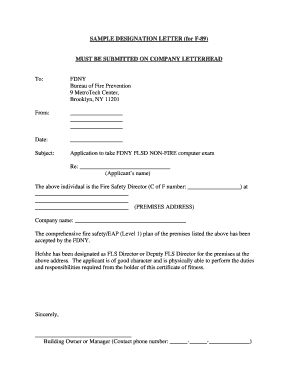
Employment Letter for Oci Application Format


What is the Employment Letter for OCI Application Format
The employment letter for OCI (Overseas Citizen of India) application serves as a formal document verifying an individual's employment status and professional details. This letter is essential for those applying for an OCI card, as it provides proof of employment, which is a critical requirement in the application process. The format typically includes the employer's details, the employee's position, duration of employment, and a statement confirming the employment status. It should be printed on the company letterhead to enhance its credibility.
Key Elements of the Employment Letter for OCI Application
When drafting an employment letter for OCI, certain key elements must be included to ensure its validity. These elements are:
- Employer Information: Name, address, and contact details of the employer.
- Employee Information: Full name, position, and employment duration of the applicant.
- Employment Confirmation: A statement confirming that the individual is currently employed and in good standing.
- Signature and Date: The letter must be signed by an authorized representative of the company, along with the date of issuance.
Steps to Complete the Employment Letter for OCI Application Format
Completing the employment letter for OCI requires careful attention to detail. Follow these steps:
- Gather necessary information about the employee, including their full name, position, and employment dates.
- Use official company letterhead to draft the letter.
- Include all key elements, ensuring accuracy and clarity.
- Have the letter reviewed and signed by an authorized company representative.
- Provide a copy to the employee for submission with their OCI application.
Legal Use of the Employment Letter for OCI Application Format
The employment letter for OCI application is legally binding when it meets specific criteria. It must accurately reflect the employee's status and be issued by a legitimate employer. Compliance with eSignature laws, such as the ESIGN Act and UETA, ensures that electronically signed documents are recognized as valid. When using digital tools to create this letter, it is essential to utilize a reliable platform that offers security and compliance with legal standards.
How to Obtain the Employment Letter for OCI Application Format
To obtain an employment letter for OCI, employees should follow these steps:
- Contact the Human Resources department or the direct supervisor to request the letter.
- Provide any necessary details that may be required for the letter, such as the purpose and any specific information needed.
- Review the letter once drafted to ensure all information is accurate before it is finalized.
Examples of Using the Employment Letter for OCI Application Format
Examples of how the employment letter for OCI can be utilized include:
- As part of the OCI application process for individuals seeking to establish their overseas citizenship.
- To support visa applications where proof of employment is required.
- For legal purposes, such as verifying employment status in various administrative processes.
Quick guide on how to complete employment letter for oci application format
Effortlessly Prepare Employment Letter For Oci Application Format on Any Device
Managing documents online has gained traction among both businesses and individuals. It serves as an ideal environmentally friendly alternative to conventional printed and signed documents, allowing you to locate the necessary form and securely store it online. airSlate SignNow equips you with all the tools needed to create, modify, and electronically sign your documents quickly and without delays. Handle Employment Letter For Oci Application Format across any platform using the airSlate SignNow Android or iOS applications and streamline any document-centric process today.
The Easiest Way to Alter and Electronically Sign Employment Letter For Oci Application Format
- Obtain Employment Letter For Oci Application Format and click Get Form to begin.
- Use the tools we provide to complete your form.
- Annotate important sections of your documents or redact confidential information using tools designed for this specific purpose by airSlate SignNow.
- Create your eSignature with the Sign feature, which requires mere seconds and carries the same legal validity as a conventional handwritten signature.
- Review the details and click the Done button to save your modifications.
- Choose how you wish to send your form: via email, SMS, an invite link, or download it to your computer.
Eliminate concerns about lost or misfiled documents, tedious form searches, or mistakes that necessitate printing new document copies. airSlate SignNow meets all your document management needs in just a few clicks from your preferred device. Alter and electronically sign Employment Letter For Oci Application Format while ensuring outstanding communication throughout the form preparation journey with airSlate SignNow.
Create this form in 5 minutes or less
Create this form in 5 minutes!
How to create an eSignature for the employment letter for oci application format
How to create an electronic signature for a PDF online
How to create an electronic signature for a PDF in Google Chrome
How to create an e-signature for signing PDFs in Gmail
How to create an e-signature right from your smartphone
How to create an e-signature for a PDF on iOS
How to create an e-signature for a PDF on Android
People also ask
-
What is an OCI employment letter sample?
An OCI employment letter sample is a template that outlines the specifics of employment for individuals seeking to obtain Overseas Citizenship of India (OCI). This document typically includes details such as job title, salary, and duration of employment. Having a well-structured OCI employment letter sample is crucial for a seamless application process.
-
How can airSlate SignNow help with creating an OCI employment letter sample?
airSlate SignNow enables users to easily create and customize OCI employment letter samples with its intuitive features. You can quickly edit templates and add necessary information tailored to your specific needs. This ensures that your employment letter is professionally presented and meets all requirements.
-
What are the pricing options for using airSlate SignNow for OCI employment letter samples?
airSlate SignNow offers various pricing plans to accommodate businesses of all sizes. These plans include features that simplify the creation and signing of documents like OCI employment letter samples. You can choose the plan that best fits your budget and usage requirements.
-
Are there any special features for OCI employment letter samples in airSlate SignNow?
Yes, airSlate SignNow provides features specifically designed to enhance the creation and signing of OCI employment letter samples. These features include template customization, eSigning capabilities, and automated workflows that streamline the process of document management.
-
What are the benefits of using airSlate SignNow for OCI employment letters?
Using airSlate SignNow for OCI employment letters offers various benefits, including improved efficiency and reduced turnaround times. The platform allows you to collaborate easily with stakeholders and ensures that your documents are securely signed. Additionally, you can access your OCI employment letter samples anytime, anywhere.
-
Can I integrate airSlate SignNow with other software for OCI employment letter samples?
Absolutely! airSlate SignNow supports integrations with various software applications to enhance your workflow. This means you can easily import or export OCI employment letter samples to and from other platforms, ensuring a seamless experience.
-
Is airSlate SignNow compliant with legal standards for OCI employment letters?
Yes, airSlate SignNow ensures that all documents, including OCI employment letter samples, comply with legal standards. The platform uses secure encryption and adheres to regulations to protect your data, giving you peace of mind while handling sensitive information.
Get more for Employment Letter For Oci Application Format
Find out other Employment Letter For Oci Application Format
- eSign Maine Quitclaim Deed Free
- How Do I eSign New York Quitclaim Deed
- eSign New Hampshire Warranty Deed Fast
- eSign Hawaii Postnuptial Agreement Template Later
- eSign Kentucky Postnuptial Agreement Template Online
- eSign Maryland Postnuptial Agreement Template Mobile
- How Can I eSign Pennsylvania Postnuptial Agreement Template
- eSign Hawaii Prenuptial Agreement Template Secure
- eSign Michigan Prenuptial Agreement Template Simple
- eSign North Dakota Prenuptial Agreement Template Safe
- eSign Ohio Prenuptial Agreement Template Fast
- eSign Utah Prenuptial Agreement Template Easy
- eSign Utah Divorce Settlement Agreement Template Online
- eSign Vermont Child Custody Agreement Template Secure
- eSign North Dakota Affidavit of Heirship Free
- How Do I eSign Pennsylvania Affidavit of Heirship
- eSign New Jersey Affidavit of Residence Free
- eSign Hawaii Child Support Modification Fast
- Can I eSign Wisconsin Last Will and Testament
- eSign Wisconsin Cohabitation Agreement Free