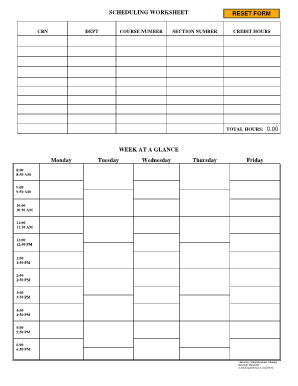
SCHEDULING WORKSHEET WEEK at a GLANCE Monday Form


What is the SCHEDULING WORKSHEET WEEK AT A GLANCE Monday
The scheduling worksheet week at a glance Monday is a structured document designed to help individuals and teams plan their weekly activities efficiently. This form allows users to outline tasks, appointments, and deadlines for the week ahead, starting from Monday. It serves as a visual representation of one’s schedule, facilitating better time management and prioritization of responsibilities. By providing a clear overview of the week, this worksheet can enhance productivity and ensure that important tasks are not overlooked.
How to use the SCHEDULING WORKSHEET WEEK AT A GLANCE Monday
Using the scheduling worksheet week at a glance Monday involves a few straightforward steps. Begin by filling in the date at the top of the worksheet. Next, identify the key tasks or appointments for the week. These may include meetings, deadlines, or personal commitments. Allocate specific time slots for each task, ensuring to leave some buffer time for unexpected events. Review the completed worksheet regularly to stay on track and make adjustments as needed. This proactive approach can significantly improve your ability to manage time effectively.
Steps to complete the SCHEDULING WORKSHEET WEEK AT A GLANCE Monday
Completing the scheduling worksheet week at a glance Monday can be broken down into several clear steps:
- Start with the current date and write it at the top of the worksheet.
- List all tasks and appointments for the week, prioritizing them based on urgency and importance.
- Allocate specific time slots for each task, ensuring that you consider travel time and breaks.
- Review your schedule to ensure it is realistic and achievable, making adjustments as necessary.
- Regularly check your worksheet throughout the week to stay organized and focused.
Legal use of the SCHEDULING WORKSHEET WEEK AT A GLANCE Monday
The scheduling worksheet week at a glance Monday is not a legal document, but it can be used in a professional setting to document commitments and deadlines. When used in conjunction with other business documents, it may help establish accountability and track progress on various projects. While it does not require formal legal validation, ensuring that it is filled out accurately can support effective communication within teams and with clients.
Key elements of the SCHEDULING WORKSHEET WEEK AT A GLANCE Monday
Key elements of the scheduling worksheet week at a glance Monday include:
- Date: The week’s starting date, typically a Monday.
- Time slots: Designated periods for each task or appointment.
- Task list: A comprehensive list of all tasks and commitments for the week.
- Priority indicators: Markers to denote the urgency of tasks.
- Notes section: Space for additional comments or reminders.
Examples of using the SCHEDULING WORKSHEET WEEK AT A GLANCE Monday
Examples of using the scheduling worksheet week at a glance Monday include:
- A project manager outlining weekly deliverables and meetings.
- A student planning study sessions and assignment due dates.
- A small business owner scheduling client appointments and marketing activities.
- A team leader coordinating tasks among team members for a project.
Quick guide on how to complete scheduling worksheet week at a glance monday
Prepare SCHEDULING WORKSHEET WEEK AT A GLANCE Monday effortlessly on any device
Managing documents online has gained popularity among enterprises and individuals. It offers an ideal eco-friendly alternative to traditional printed and signed documents, as you can access the correct template and securely store it online. airSlate SignNow equips you with all the necessary tools to create, modify, and electronically sign your documents quickly without any delays. Handle SCHEDULING WORKSHEET WEEK AT A GLANCE Monday on any platform using airSlate SignNow's Android or iOS applications and streamline any document-related tasks today.
The most efficient way to modify and electronically sign SCHEDULING WORKSHEET WEEK AT A GLANCE Monday with ease
- Find SCHEDULING WORKSHEET WEEK AT A GLANCE Monday and click Get Form to initiate.
- Utilize the tools we offer to complete your form.
- Emphasize relevant sections of the documents or redact sensitive information using the tools provided by airSlate SignNow specifically for this purpose.
- Create your signature using the Sign tool, which takes mere seconds and holds the same legal validity as a customary ink signature.
- Review all the details and click on the Done button to save your changes.
- Select your preferred method of sending your form, be it through email, SMS, invitation link, or download it to your computer.
Eliminate concerns about lost or misplaced documents, tedious form searching, or errors that require printing new copies. airSlate SignNow addresses your document management needs in just a few clicks from any device of your choice. Modify and electronically sign SCHEDULING WORKSHEET WEEK AT A GLANCE Monday and ensure excellent communication at every step of your form preparation process with airSlate SignNow.
Create this form in 5 minutes or less
Create this form in 5 minutes!
How to create an eSignature for the scheduling worksheet week at a glance monday
How to create an electronic signature for a PDF online
How to create an electronic signature for a PDF in Google Chrome
How to create an e-signature for signing PDFs in Gmail
How to create an e-signature right from your smartphone
How to create an e-signature for a PDF on iOS
How to create an e-signature for a PDF on Android
People also ask
-
What is the purpose of the SCHEDULING WORKSHEET WEEK AT A GLANCE Monday?
The SCHEDULING WORKSHEET WEEK AT A GLANCE Monday is designed to help users plan their week effectively by offering a comprehensive overview of tasks and deadlines. By visualizing your schedule, you can prioritize responsibilities and ensure that nothing falls through the cracks. This tool is particularly useful for busy professionals looking to maximize productivity.
-
How can I integrate the SCHEDULING WORKSHEET WEEK AT A GLANCE Monday with my existing tools?
You can easily integrate the SCHEDULING WORKSHEET WEEK AT A GLANCE Monday with popular tools like Google Calendar and Microsoft Outlook. This integration allows for seamless synchronization of your tasks and appointments, ensuring that you have all your scheduling information in one convenient place. Simply follow the integration instructions provided in the settings menu.
-
Is there a cost associated with using the SCHEDULING WORKSHEET WEEK AT A GLANCE Monday?
Yes, there is a pricing structure for accessing advanced features of the SCHEDULING WORKSHEET WEEK AT A GLANCE Monday. However, airSlate SignNow offers flexible pricing plans that cater to different budgets, ensuring that businesses of all sizes can benefit from this tool. It's best to review our pricing page for detailed information.
-
What features does the SCHEDULING WORKSHEET WEEK AT A GLANCE Monday offer?
The SCHEDULING WORKSHEET WEEK AT A GLANCE Monday includes features such as customizable templates, task prioritization, and deadline reminders. These functions help streamline your scheduling process and keep you organized throughout the week. Additionally, you can share your weekly planner with team members for enhanced collaboration.
-
Can the SCHEDULING WORKSHEET WEEK AT A GLANCE Monday be used by teams?
Absolutely! The SCHEDULING WORKSHEET WEEK AT A GLANCE Monday is ideal for both individuals and teams. With collaborative features, team members can share their tasks, make comments, and stay aligned on weekly objectives. This fosters better communication and teamwork.
-
How can the SCHEDULING WORKSHEET WEEK AT A GLANCE Monday improve productivity?
The SCHEDULING WORKSHEET WEEK AT A GLANCE Monday improves productivity by providing a clear overview of your tasks and deadlines. This visibility allows you to allocate your time effectively, focus on high-priority activities, and avoid last-minute rushes. By using this worksheet, you'll find it easier to manage your workload more efficiently.
-
Are there any templates available for the SCHEDULING WORKSHEET WEEK AT A GLANCE Monday?
Yes, airSlate SignNow provides several templates for the SCHEDULING WORKSHEET WEEK AT A GLANCE Monday, making it easier to get started. These templates can be customized based on your specific needs and preferences, allowing you to create a scheduling structure that works best for you. Check out our template library to explore different options.
Get more for SCHEDULING WORKSHEET WEEK AT A GLANCE Monday
Find out other SCHEDULING WORKSHEET WEEK AT A GLANCE Monday
- Electronic signature Wisconsin Business Operations LLC Operating Agreement Myself
- Electronic signature Colorado Doctors Emergency Contact Form Secure
- How Do I Electronic signature Georgia Doctors Purchase Order Template
- Electronic signature Doctors PDF Louisiana Now
- How To Electronic signature Massachusetts Doctors Quitclaim Deed
- Electronic signature Minnesota Doctors Last Will And Testament Later
- How To Electronic signature Michigan Doctors LLC Operating Agreement
- How Do I Electronic signature Oregon Construction Business Plan Template
- How Do I Electronic signature Oregon Construction Living Will
- How Can I Electronic signature Oregon Construction LLC Operating Agreement
- How To Electronic signature Oregon Construction Limited Power Of Attorney
- Electronic signature Montana Doctors Last Will And Testament Safe
- Electronic signature New York Doctors Permission Slip Free
- Electronic signature South Dakota Construction Quitclaim Deed Easy
- Electronic signature Texas Construction Claim Safe
- Electronic signature Texas Construction Promissory Note Template Online
- How To Electronic signature Oregon Doctors Stock Certificate
- How To Electronic signature Pennsylvania Doctors Quitclaim Deed
- Electronic signature Utah Construction LLC Operating Agreement Computer
- Electronic signature Doctors Word South Dakota Safe