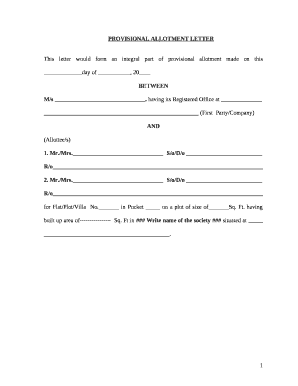
Share Allotment Letter Format in Word


Key elements of the share allotment letter format in Word
A share allotment letter serves as an official document that communicates the allocation of shares to shareholders. It typically includes several key elements to ensure clarity and legal compliance:
- Company details: The name, address, and registration number of the company issuing the shares.
- Shareholder information: The name and address of the individual or entity receiving the shares.
- Details of the shares: The number of shares allotted, the class of shares (if applicable), and the nominal value of each share.
- Date of allotment: The specific date when the shares are allotted to the shareholder.
- Signature line: A designated area for the authorized signatory of the company to sign and date the letter, confirming the allotment.
Steps to complete the share allotment letter format in Word
Completing a share allotment letter in Word involves several straightforward steps:
- Open a new document: Launch Microsoft Word and create a new document.
- Insert company details: At the top of the document, include the company name, address, and registration number.
- Add shareholder information: Below the company details, write the name and address of the shareholder receiving the shares.
- Detail the shares: Clearly state the number of shares being allotted, their class, and nominal value.
- Include the date: Specify the date of allotment to provide a clear record.
- Signature line: Leave space for the authorized signatory to sign and date the document.
- Review and save: Carefully review the document for accuracy before saving it in the desired format.
Legal use of the share allotment letter format in Word
The legal validity of a share allotment letter depends on its adherence to specific regulations and requirements. In the United States, the letter must comply with state corporate laws and the company’s bylaws. This includes ensuring that:
- The letter is signed by an authorized representative of the company.
- The allotment is recorded in the company’s share register.
- All relevant disclosures are made to the shareholders regarding the allotment.
Utilizing a digital solution like signNow can enhance the legal standing of the document by providing secure eSignature options and compliance with electronic signature laws.
Examples of using the share allotment letter format in Word
Utilizing the share allotment letter format in Word can vary based on the context of the allotment. Here are a few examples:
- Initial public offerings: Companies issuing shares to the public for the first time may use this format to communicate allotments to new shareholders.
- Employee stock options: Organizations allotting shares to employees as part of a compensation package can utilize this format to formalize the process.
- Private placements: When shares are allotted to select investors, a share allotment letter can serve as documentation of the transaction.
How to obtain the share allotment letter format in Word
Obtaining a share allotment letter format in Word can be done through several methods:
- Templates: Many online resources offer free or paid templates that can be downloaded and customized in Word.
- Legal software: Certain legal document preparation software may provide customizable templates specifically for share allotment letters.
- Professional services: Consulting with a legal professional can help in drafting a compliant and tailored share allotment letter format.
Digital vs. paper version of the share allotment letter
Choosing between a digital and paper version of the share allotment letter has its advantages:
- Digital version: Offers convenience, ease of sharing, and the ability to use electronic signatures, enhancing the speed of the process.
- Paper version: May be preferred for formal documentation and can be useful for companies that require physical records for their files.
Regardless of the format chosen, ensuring compliance with legal standards is essential for both versions.
Quick guide on how to complete share allotment letter format in word
Prepare Share Allotment Letter Format In Word effortlessly on any device
Online document management has gained traction among businesses and individuals. It offers an ideal environmentally friendly substitute for traditional printed and signed documents, as you can obtain the appropriate form and securely store it online. airSlate SignNow provides you with all the tools necessary to create, modify, and eSign your documents quickly and without interruptions. Manage Share Allotment Letter Format In Word on any device with airSlate SignNow's Android or iOS applications and streamline any document-related operations today.
How to modify and eSign Share Allotment Letter Format In Word with ease
- Obtain Share Allotment Letter Format In Word and click on Get Form to begin.
- Use the tools we offer to complete your form.
- Emphasize pertinent sections of the documents or redact sensitive information with tools that airSlate SignNow provides specifically for that purpose.
- Create your eSignature using the Sign tool, which takes mere seconds and carries the same legal authority as a conventional wet ink signature.
- Review all the details and click on the Done button to save your modifications.
- Choose how you wish to send your form, via email, text message (SMS), or invitation link, or download it to your computer.
Put an end to lost or mislaid files, cumbersome form searches, or errors that necessitate printing new document copies. airSlate SignNow addresses all your document management needs in just a few clicks from your preferred device. Adjust and eSign Share Allotment Letter Format In Word and guarantee excellent communication at every step of the form preparation process with airSlate SignNow.
Create this form in 5 minutes or less
Create this form in 5 minutes!
How to create an eSignature for the share allotment letter format in word
How to create an electronic signature for a PDF online
How to create an electronic signature for a PDF in Google Chrome
How to create an e-signature for signing PDFs in Gmail
How to create an e-signature right from your smartphone
How to create an e-signature for a PDF on iOS
How to create an e-signature for a PDF on Android
People also ask
-
What is a share allotment document?
A share allotment document is a legal record that details the allocation of shares to shareholders in a company. It outlines the number of shares allotted, the names of the shareholders, and other pertinent details. Utilizing airSlate SignNow, you can efficiently create and manage these documents to ensure compliant share distribution.
-
How can I create a share allotment document using airSlate SignNow?
Creating a share allotment document with airSlate SignNow is straightforward. You can use our customizable templates or upload your own document, fill in the necessary details, and seamlessly send it for eSignature. This process saves time and helps maintain accuracy in your share allotment.
-
Are there any costs associated with using airSlate SignNow for share allotment documents?
AirSlate SignNow offers a range of pricing plans designed to suit different needs, including options for businesses that require frequent creation of share allotment documents. Our pricing is competitive, making it a cost-effective solution for eSigning and document management. You can choose a plan based on your document volume and required features.
-
What features does airSlate SignNow offer for managing share allotment documents?
AirSlate SignNow provides several features tailored for efficient management of share allotment documents, including eSigning, collaboration tools, and detailed audit trails. You can also set reminders for key deadlines and utilize templates for quick document creation. These features enhance your document workflow, providing a smooth experience.
-
Can I integrate airSlate SignNow with other tools for handling share allotment documents?
Yes, airSlate SignNow seamlessly integrates with various third-party applications such as CRM systems and cloud storage services. This allows for efficient handling and storage of your share allotment documents alongside other business processes. Custom integrations can also be developed to fit your specific needs.
-
What are the benefits of eSigning share allotment documents with airSlate SignNow?
ESigning share allotment documents with airSlate SignNow streamlines your workflow, reduces paperwork, and enhances security. It provides a legally binding signature, ensuring compliance with regulations while saving time for all parties involved. This efficiency is crucial in maintaining timely share allocation and better business operations.
-
Is airSlate SignNow secure for managing sensitive share allotment documents?
Absolutely, airSlate SignNow takes document security seriously. We employ advanced encryption methods and comply with industry standards to protect your share allotment documents from unauthorized access. You can manage sensitive information with peace of mind, knowing your data is secure.
Get more for Share Allotment Letter Format In Word
Find out other Share Allotment Letter Format In Word
- How Can I Electronic signature New York Legal Stock Certificate
- Electronic signature North Carolina Legal Quitclaim Deed Secure
- How Can I Electronic signature North Carolina Legal Permission Slip
- Electronic signature Legal PDF North Dakota Online
- Electronic signature North Carolina Life Sciences Stock Certificate Fast
- Help Me With Electronic signature North Dakota Legal Warranty Deed
- Electronic signature North Dakota Legal Cease And Desist Letter Online
- Electronic signature North Dakota Legal Cease And Desist Letter Free
- Electronic signature Delaware Orthodontists Permission Slip Free
- How Do I Electronic signature Hawaii Orthodontists Lease Agreement Form
- Electronic signature North Dakota Life Sciences Business Plan Template Now
- Electronic signature Oklahoma Legal Bill Of Lading Fast
- Electronic signature Oklahoma Legal Promissory Note Template Safe
- Electronic signature Oregon Legal Last Will And Testament Online
- Electronic signature Life Sciences Document Pennsylvania Simple
- Electronic signature Legal Document Pennsylvania Online
- How Can I Electronic signature Pennsylvania Legal Last Will And Testament
- Electronic signature Rhode Island Legal Last Will And Testament Simple
- Can I Electronic signature Rhode Island Legal Residential Lease Agreement
- How To Electronic signature South Carolina Legal Lease Agreement