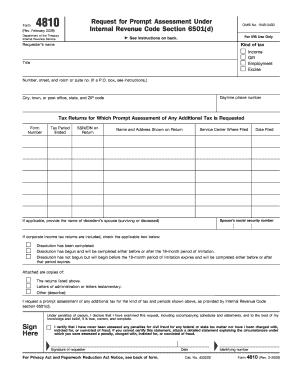
4810 Form for Irs Fillable


What is the 4810 Form for IRS Fillable
The IRS Form 4810 is a request for a prompt assessment of tax liabilities. This form is typically used by taxpayers who believe they may owe taxes and want to expedite the assessment process. By submitting this form, individuals can ensure that their tax obligations are evaluated quickly, allowing them to address any potential liabilities without delay. The 4810 form for IRS fillable is designed to facilitate this process electronically, making it easier for taxpayers to manage their tax responsibilities.
How to Use the 4810 Form for IRS Fillable
Using the 4810 form for IRS fillable involves a straightforward process. First, access the form through the IRS website or a trusted digital document service. Fill in the required information, including your personal details and tax information. Ensure that all entries are accurate to avoid delays. Once completed, you can eSign the document using a secure platform, which provides a digital certificate to verify your identity. After signing, submit the form electronically or by mail, depending on your preference and the instructions provided by the IRS.
Steps to Complete the 4810 Form for IRS Fillable
Completing the 4810 form for IRS fillable requires several key steps:
- Access the form from a reliable source.
- Provide your name, address, and taxpayer identification number.
- Detail the tax year and the specific liabilities you are addressing.
- Review all information for accuracy.
- Use a digital signature tool to eSign the document.
- Submit the completed form to the IRS as instructed.
Legal Use of the 4810 Form for IRS Fillable
The legal use of the 4810 form for IRS fillable is governed by federal tax laws. When properly completed and submitted, the form serves as a legitimate request for tax assessment. It is important to ensure compliance with eSignature laws, as this will validate the electronic submission. Utilizing a platform that adheres to legal standards, such as ESIGN and UETA, is crucial for ensuring that your submission is recognized as valid and binding by the IRS.
Filing Deadlines / Important Dates
Filing deadlines for the 4810 form for IRS fillable can vary based on individual circumstances. Generally, it is advisable to submit the form as soon as you become aware of potential tax liabilities. This proactive approach can help mitigate penalties and interest. Be aware of specific deadlines related to your tax year and any extensions that may apply. Keeping track of these dates is essential for maintaining compliance with IRS regulations.
Required Documents
When completing the 4810 form for IRS fillable, certain documents may be necessary to support your request. These can include:
- Your previous tax returns for the relevant years.
- Any correspondence from the IRS regarding your tax status.
- Documentation of income and expenses that may affect your tax liabilities.
Having these documents on hand can streamline the completion process and ensure that your submission is thorough and accurate.
Quick guide on how to complete 4810 form for irs fillable
Complete 4810 Form For Irs Fillable effortlessly on any device
Digital document management has gained traction among businesses and individuals alike. It offers an ideal environmentally friendly substitute for conventional printed and signed materials, allowing you to access the appropriate form and safely store it online. airSlate SignNow equips you with all the resources necessary to create, modify, and eSign your documents swiftly without any hold-ups. Handle 4810 Form For Irs Fillable on any platform with airSlate SignNow's Android or iOS applications and simplify any document-related task today.
How to modify and eSign 4810 Form For Irs Fillable seamlessly
- Find 4810 Form For Irs Fillable and click on Get Form to begin.
- Utilize the tools provided to complete your form.
- Highlight key sections of the documents or obscure sensitive information with tools offered by airSlate SignNow specifically for that purpose.
- Create your signature using the Sign tool, which takes mere seconds and carries the same legal validity as a traditional wet ink signature.
- Review the details and click on the Done button to save your changes.
- Choose your preferred method for sending your form, whether by email, SMS, invite link, or downloading it to your computer.
Say goodbye to lost or misfiled documents, exhaustive form searching, or mistakes that necessitate printing new document copies. airSlate SignNow manages all your document management needs in just a few clicks from any device you select. Modify and eSign 4810 Form For Irs Fillable and ensure effective communication throughout your form preparation journey with airSlate SignNow.
Create this form in 5 minutes or less
Create this form in 5 minutes!
How to create an eSignature for the 4810 form for irs fillable
How to create an electronic signature for a PDF online
How to create an electronic signature for a PDF in Google Chrome
How to create an e-signature for signing PDFs in Gmail
How to create an e-signature right from your smartphone
How to create an e-signature for a PDF on iOS
How to create an e-signature for a PDF on Android
People also ask
-
What is IRS form 4810?
IRS Form 4810 is a document used to request a determination on whether a taxpayer's return can be processed as filed. This form is particularly relevant for taxpayers who want to ensure compliance with tax regulations. It is often associated with other IRS forms and is crucial for addressing potential tax issues.
-
How can airSlate SignNow assist with IRS form 4810?
airSlate SignNow provides a secure platform for electronically signing and sending IRS form 4810 and other important documents. Our user-friendly interface allows businesses to streamline the documentation process, ensuring timely submission of forms. This helps taxpayers avoid penalties and maintain compliance with IRS requirements.
-
Is there a cost associated with using airSlate SignNow for IRS form 4810 processing?
Yes, airSlate SignNow offers a variety of pricing plans to fit different business needs, including electronic signing of IRS form 4810. Our plans are designed to be cost-effective, providing businesses with a budget-friendly solution for managing their document workflows. You can start with a free trial to explore our features.
-
What features does airSlate SignNow offer for handling IRS form 4810?
airSlate SignNow offers several features tailored for handling IRS form 4810, such as customizable templates, electronic signatures, and document tracking. These features enhance efficiency by allowing users to create, send, and monitor the status of their forms. Additionally, our platform is mobile-friendly, enabling you to manage documents on-the-go.
-
Can I integrate airSlate SignNow with other software for IRS form 4810 submissions?
Absolutely! airSlate SignNow integrates seamlessly with various software solutions, such as CRM and project management tools, to streamline the submission of IRS form 4810. This integration makes it easy to import data, send forms directly from your workflows, and maintain a smooth documentation process.
-
Are there any security measures in place when using airSlate SignNow for IRS form 4810?
Yes, airSlate SignNow prioritizes the security of your documents. We employ advanced encryption and secure access protocols to ensure that your IRS form 4810 and other sensitive documents are protected from unauthorized access. Our compliance with industry standards guarantees the confidentiality of your information.
-
What are the benefits of using airSlate SignNow for IRS form 4810?
Using airSlate SignNow for IRS form 4810 offers numerous benefits, including time savings, enhanced accuracy, and better compliance. Our platform eliminates the hassles of paper-based processes and allows for quick adjustments to forms when necessary. By choosing airSlate SignNow, businesses can focus more on their operations and less on paperwork.
Get more for 4810 Form For Irs Fillable
- Consent letter sample for personal information
- Smart by shel silverstein pdf form
- Termination of guardianship forms
- Cf 1e form download
- Care and needs scale online form
- Renovate right pamphlet pdf form
- Sickle cell anemia pedigree worksheet answers form
- Scout evaluation forms pdf bsa troop 429 bsatroop429
Find out other 4810 Form For Irs Fillable
- eSign Pennsylvania Property management lease agreement Secure
- eSign Hawaii Rental agreement for house Fast
- Help Me With eSign Virginia Rental agreement contract
- eSign Alaska Rental lease agreement Now
- How To eSign Colorado Rental lease agreement
- How Can I eSign Colorado Rental lease agreement
- Can I eSign Connecticut Rental lease agreement
- eSign New Hampshire Rental lease agreement Later
- Can I eSign North Carolina Rental lease agreement
- How Do I eSign Pennsylvania Rental lease agreement
- How To eSign South Carolina Rental lease agreement
- eSign Texas Rental lease agreement Mobile
- eSign Utah Rental agreement lease Easy
- How Can I eSign North Dakota Rental lease agreement forms
- eSign Rhode Island Rental lease agreement forms Now
- eSign Georgia Rental lease agreement template Simple
- Can I eSign Wyoming Rental lease agreement forms
- eSign New Hampshire Rental lease agreement template Online
- eSign Utah Rental lease contract Free
- eSign Tennessee Rental lease agreement template Online