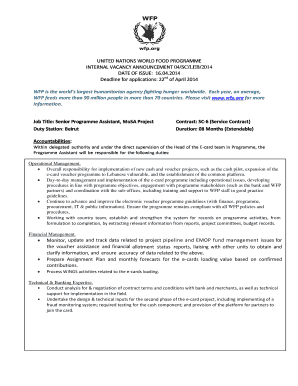
Wfp Cv Format PDF


What is the WFP CV Format PDF
The WFP CV format PDF is a specific document template designed for applicants seeking positions within the World Food Programme (WFP). This format emphasizes clarity and professionalism, ensuring that candidates can present their qualifications effectively. It typically includes sections for personal information, education, work experience, skills, and references. Utilizing this standardized format helps applicants align their submissions with the expectations of the WFP, enhancing their chances of being considered for roles within the organization.
How to Use the WFP CV Format PDF
To use the WFP CV format PDF, start by downloading the document from a reliable source. Open the PDF using a compatible PDF reader. Carefully fill in each section with accurate and relevant information. It is essential to tailor your CV to highlight experiences and skills that align with the specific job you are applying for. After completing the CV, review it for any errors and ensure that it is well-organized and visually appealing. Finally, save the document, ensuring it retains the PDF format for submission.
Steps to Complete the WFP CV Format PDF
Completing the WFP CV format PDF involves several key steps:
- Download the Template: Obtain the official WFP CV format PDF from a trusted source.
- Personal Information: Fill in your name, contact details, and any relevant personal information at the top of the document.
- Education Section: List your educational background, including degrees obtained, institutions attended, and graduation dates.
- Work Experience: Outline your professional history, detailing relevant roles, responsibilities, and achievements.
- Skills: Highlight specific skills that are pertinent to the job you are applying for, such as languages or technical proficiencies.
- References: Include references or state that they are available upon request.
- Review: Thoroughly check for spelling and grammatical errors before finalizing your CV.
Legal Use of the WFP CV Format PDF
The WFP CV format PDF is legally used to apply for positions within the World Food Programme. Ensuring that the information provided is truthful and accurate is crucial, as any discrepancies can lead to disqualification from the application process. Additionally, submitting a CV in this format signifies compliance with the application guidelines set forth by the WFP, which is essential for maintaining the integrity of the hiring process.
Key Elements of the WFP CV Format PDF
Key elements of the WFP CV format PDF include:
- Contact Information: Your name, phone number, and email address.
- Professional Summary: A brief overview of your qualifications and career objectives.
- Education: Details of your academic qualifications.
- Work Experience: A chronological list of your employment history.
- Skills: Specific competencies relevant to the position.
- References: Individuals who can vouch for your qualifications and character.
Examples of Using the WFP CV Format PDF
Using the WFP CV format PDF effectively can significantly enhance your application. For instance, if you are applying for a role in logistics, emphasize your experience in supply chain management and any relevant certifications. Tailoring your CV to reflect the specific requirements of the job description can make your application stand out. Additionally, including quantifiable achievements, such as successfully managing a project that improved efficiency by a certain percentage, can provide concrete evidence of your capabilities.
Quick guide on how to complete united nations cv format word
Complete united nations cv format word effortlessly on any device
Online document management has become increasingly popular among businesses and individuals. It offers an excellent eco-friendly substitute for conventional printed and signed documents, as you can obtain the correct form and securely store it online. airSlate SignNow equips you with all the necessary tools to create, edit, and eSign your documents quickly without interruptions. Manage united nations cv format pdf on any device using airSlate SignNow's Android or iOS applications and streamline any document-related process today.
The easiest way to modify and eSign wfp cv format pdf with ease
- Locate un cv format pdf and select Get Form to commence.
- Utilize the resources we offer to complete your document.
- Emphasize pertinent sections of the documents or redact sensitive details with tools specifically offered by airSlate SignNow.
- Generate your eSignature using the Sign tool, which takes mere seconds and holds the same legal validity as a traditional ink signature.
- Review the information and click the Done button to save your changes.
- Select your preferred method to send your form, via email, SMS, or invitation link, or download it to your computer.
Eliminate concerns about lost or misplaced documents, tiresome form searches, or mistakes that necessitate printing new copies. airSlate SignNow meets your document management needs with just a few clicks from any device you prefer. Modify and eSign cv united nations to ensure clear communication at every step of the form preparation process with airSlate SignNow.
Create this form in 5 minutes or less
Related searches to united nations cv format pdf
Create this form in 5 minutes!
How to create an eSignature for the wfp cv format pdf
How to create an electronic signature for a PDF online
How to create an electronic signature for a PDF in Google Chrome
How to create an e-signature for signing PDFs in Gmail
How to create an e-signature right from your smartphone
How to create an e-signature for a PDF on iOS
How to create an e-signature for a PDF on Android
People also ask cv united nations
-
What is the united nations cv format pdf and why is it important?
The united nations cv format pdf is a specific template used by applicants seeking employment within the United Nations system. This format emphasizes key information about experiences and qualifications, ensuring clarity and professionalism. Utilizing this format can enhance your chances of securing a position, as it aligns with UN hiring standards.
-
How does airSlate SignNow facilitate the creation of a united nations cv format pdf?
airSlate SignNow offers templates and document creation tools that simplify the process of drafting a united nations cv format pdf. Users can easily fill out fields, customize sections, and convert their CV into a PDF format in a few clicks. This ensures that applicants can present their qualifications professionally and efficiently.
-
Is there a cost associated with using airSlate SignNow for the united nations cv format pdf?
Yes, airSlate SignNow offers various pricing plans that cater to different needs, including features that help create documents like the united nations cv format pdf. The cost is competitive and is designed to provide value by streamlining the eSigning and document management process. You can choose a plan that fits your budget and requirements.
-
What features does airSlate SignNow offer for managing the united nations cv format pdf?
airSlate SignNow includes features such as document templates, digital signature capabilities, and secure storage for your united nations cv format pdf. These features allow for an organized approach to document management, helping ensure that your CV is not only well-structured but also readily accessible for future use.
-
Can I integrate airSlate SignNow with other applications for my united nations cv format pdf?
Absolutely! airSlate SignNow supports integration with numerous applications, enhancing how you manage your united nations cv format pdf. Whether you need to sync with cloud storage services or project management tools, these integrations make it easier to collaborate and keep your documents in one place.
-
What are the benefits of using airSlate SignNow for my united nations cv format pdf?
Using airSlate SignNow for your united nations cv format pdf provides several benefits, including increased efficiency and improved document security. The platform allows for easy edits, fast eSignatures, and team collaboration, which helps streamline the application process. This could signNowly enhance your chances of landing a job within the United Nations.
-
How secure is my united nations cv format pdf when using airSlate SignNow?
Security is a top priority for airSlate SignNow. Your united nations cv format pdf is protected with robust encryption to safeguard your personal information. Additionally, the platform offers compliance with various industry standards, providing peace of mind that your data remains confidential and secure.
Get more for united nations cv format word
- Nidamdsmodaf0001form 26 brief substance craving sc
- Cftsi form
- Transcript request form 684661375
- Patient centered observation form clinician versio
- Application master gardener program local offices offices ext vt form
- Material transfer agreement statement form
- Sfs letter for website docx utica form
- Photography order form pct
Find out other united nations cv format
- How To Integrate Sign in Banking
- How To Use Sign in Banking
- Help Me With Use Sign in Banking
- Can I Use Sign in Banking
- How Do I Install Sign in Banking
- How To Add Sign in Banking
- How Do I Add Sign in Banking
- How Can I Add Sign in Banking
- Can I Add Sign in Banking
- Help Me With Set Up Sign in Government
- How To Integrate eSign in Banking
- How To Use eSign in Banking
- How To Install eSign in Banking
- How To Add eSign in Banking
- How To Set Up eSign in Banking
- How To Save eSign in Banking
- How To Implement eSign in Banking
- How To Set Up eSign in Construction
- How To Integrate eSign in Doctors
- How To Use eSign in Doctors