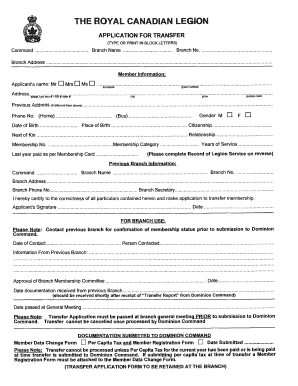
Application for Transfer Royal Canadian Legion Form


What is the Application for Transfer Royal Canadian Legion
The Application for Transfer Royal Canadian Legion is a formal document used by members of the Royal Canadian Legion to request a transfer from one branch to another. This application is essential for maintaining accurate membership records and ensuring that members receive the appropriate support and services from their new branch. The form captures vital information, including the member's details, current branch, and the branch to which they wish to transfer.
Steps to Complete the Application for Transfer Royal Canadian Legion
Completing the Application for Transfer Royal Canadian Legion involves several straightforward steps:
- Gather necessary personal information, including your membership number and contact details.
- Identify the branch you are transferring from and the branch you wish to join.
- Fill out the application form accurately, ensuring all sections are completed.
- Review the form for any errors or omissions before submission.
- Submit the completed application to your current branch for processing.
How to Use the Application for Transfer Royal Canadian Legion
Using the Application for Transfer Royal Canadian Legion is a straightforward process. Members can typically obtain the form from their current branch or download it from the official Royal Canadian Legion website. Once the form is completed, it should be submitted to the current branch for approval. The branch will then forward the application to the desired branch, facilitating a smooth transfer process.
Legal Use of the Application for Transfer Royal Canadian Legion
The Application for Transfer Royal Canadian Legion is legally binding once it is completed and submitted according to the organization's guidelines. It serves as an official request for membership transfer and must be handled with care to ensure compliance with the Royal Canadian Legion's policies. Proper execution of the form ensures that the member's rights and privileges are preserved during the transfer process.
Key Elements of the Application for Transfer Royal Canadian Legion
Several key elements must be included in the Application for Transfer Royal Canadian Legion to ensure its validity:
- Personal Information: Full name, contact details, and membership number.
- Current Branch: The name and location of the branch you are transferring from.
- New Branch: The name and location of the branch you wish to join.
- Signature: The member's signature to authenticate the request.
Form Submission Methods
The Application for Transfer Royal Canadian Legion can be submitted through various methods, depending on the policies of the current branch. Common submission methods include:
- In-Person: Delivering the completed form directly to the current branch.
- Mail: Sending the application via postal service to the current branch.
- Digital Submission: Some branches may allow electronic submission through email or an online portal.
Quick guide on how to complete application for transfer royal canadian legion
Complete Application For Transfer Royal Canadian Legion effortlessly on any device
Digital document management has become increasingly popular among companies and individuals alike. It serves as an ideal eco-friendly alternative to traditional printed and signed papers, allowing you to access the correct format and securely save it online. airSlate SignNow provides you with all the tools necessary to create, edit, and electronically sign your documents quickly and efficiently. Manage Application For Transfer Royal Canadian Legion on any device with airSlate SignNow's Android or iOS applications and enhance any document-centric procedure today.
The simplest way to edit and eSign Application For Transfer Royal Canadian Legion without any hassle
- Obtain Application For Transfer Royal Canadian Legion and click Get Form to get started.
- Utilize the tools we offer to complete your form.
- Emphasize pertinent sections of the documents or redact sensitive information using the tools that airSlate SignNow specifically offers for this task.
- Create your signature with the Sign feature, which takes only seconds and carries the same legal validity as a conventional wet ink signature.
- Review all the details and click on the Done button to save your changes.
- Select your preferred method for sending your form, whether by email, SMS, invitation link, or download it to your computer.
Say goodbye to lost or misplaced documents, tedious form searching, and mistakes that necessitate printing new document copies. airSlate SignNow meets your document management requirements with just a few clicks from your chosen device. Modify and eSign Application For Transfer Royal Canadian Legion and ensure exceptional communication throughout the form preparation process with airSlate SignNow.
Create this form in 5 minutes or less
Create this form in 5 minutes!
How to create an eSignature for the application for transfer royal canadian legion
How to create an electronic signature for a PDF online
How to create an electronic signature for a PDF in Google Chrome
How to create an e-signature for signing PDFs in Gmail
How to create an e-signature right from your smartphone
How to create an e-signature for a PDF on iOS
How to create an e-signature for a PDF on Android
People also ask
-
What are royal canadian legion forms and how can I use them?
Royal Canadian Legion forms are official documents used by the organization for various administrative purposes. You can easily access, fill out, and eSign these forms using airSlate SignNow, streamlining your workflow and ensuring compliance with necessary requirements.
-
How does airSlate SignNow simplify the process of filling out royal canadian legion forms?
AirSlate SignNow provides an intuitive platform that allows users to complete royal Canadian Legion forms digitally. With features like auto-fill, templates, and eSignature capabilities, the process becomes quicker and more efficient, saving you time and effort.
-
Are there any costs associated with using airSlate SignNow for royal canadian legion forms?
AirSlate SignNow offers various pricing plans, including a free tier that can accommodate basic needs for royal Canadian Legion forms. For more advanced features and higher usage, paid plans are available to ensure you have the right tools to manage your forms efficiently.
-
Can I save my royal canadian legion forms for future use?
Yes, with airSlate SignNow, you can save your completed royal Canadian Legion forms in a secure cloud environment. This feature allows for easy access and re-use of forms, making it ideal for individuals and organizations that need to manage multiple documents.
-
Does airSlate SignNow support integrations with other tools for managing royal canadian legion forms?
Absolutely! AirSlate SignNow integrates seamlessly with various third-party applications, enabling you to import and manage your royal Canadian Legion forms alongside other tools. This ensures a smooth workflow and allows for better collaboration within your organization.
-
What benefits can I expect from using airSlate SignNow for royal canadian legion forms?
Using airSlate SignNow for royal Canadian Legion forms enhances efficiency, reduces paper usage, and mitigates the risk of errors. The platform's user-friendly interface and extensive features promote a faster turnaround time for document processing, benefiting both individuals and organizations.
-
Is it safe to eSign royal canadian legion forms with airSlate SignNow?
Yes, security is a priority at airSlate SignNow. All royal Canadian Legion forms signed on the platform are protected with industry-standard encryption and security measures, ensuring your documents and personal information remain confidential and secure.
Get more for Application For Transfer Royal Canadian Legion
Find out other Application For Transfer Royal Canadian Legion
- How Do I eSignature Oregon Plumbing PPT
- How Do I eSignature Connecticut Real Estate Presentation
- Can I eSignature Arizona Sports PPT
- How Can I eSignature Wisconsin Plumbing Document
- Can I eSignature Massachusetts Real Estate PDF
- How Can I eSignature New Jersey Police Document
- How Can I eSignature New Jersey Real Estate Word
- Can I eSignature Tennessee Police Form
- How Can I eSignature Vermont Police Presentation
- How Do I eSignature Pennsylvania Real Estate Document
- How Do I eSignature Texas Real Estate Document
- How Can I eSignature Colorado Courts PDF
- Can I eSignature Louisiana Courts Document
- How To Electronic signature Arkansas Banking Document
- How Do I Electronic signature California Banking Form
- How Do I eSignature Michigan Courts Document
- Can I eSignature Missouri Courts Document
- How Can I Electronic signature Delaware Banking PDF
- Can I Electronic signature Hawaii Banking Document
- Can I eSignature North Carolina Courts Presentation