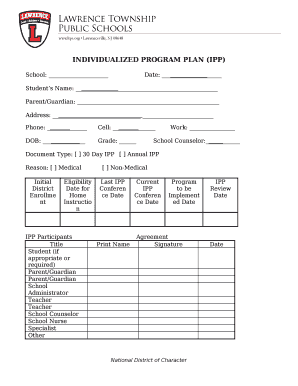
Ipp Template Form


What is the ipp template
The ipp template is a structured document designed for creating Individual Program Plans (IPPs). It serves as a comprehensive framework for outlining the goals, services, and supports necessary for individuals, particularly those with disabilities, to achieve their personal objectives. The ipp format ensures that all relevant information is captured systematically, promoting clarity and consistency in planning. This template is essential for service providers and individuals alike, facilitating effective communication and understanding of the individual's needs.
How to use the ipp template
Using the ipp template involves several straightforward steps. First, gather all necessary information about the individual, including personal details, specific needs, and desired outcomes. Next, fill out the template by clearly articulating each goal and the corresponding services required to achieve them. It is important to involve the individual in this process to ensure their preferences and aspirations are accurately represented. Once completed, the ipp should be reviewed and approved by relevant stakeholders, ensuring that it aligns with legal and organizational standards.
Key elements of the ipp template
The ipp template includes several key elements that are crucial for effective planning. These elements typically consist of:
- Personal Information: Basic details about the individual, including name, age, and contact information.
- Goals: Specific, measurable objectives that the individual aims to achieve.
- Services and Supports: A detailed list of services, resources, and supports required to meet the established goals.
- Timeline: A schedule outlining when each goal and service will be implemented.
- Review Process: Information on how and when the ipp will be reviewed and updated to reflect changes in needs or circumstances.
Steps to complete the ipp template
Completing the ipp template involves a systematic approach to ensure all necessary information is accurately captured. The steps include:
- Gather relevant personal and medical information about the individual.
- Identify and define specific goals that the individual wants to achieve.
- List the services and supports needed to reach those goals.
- Establish a timeline for implementation, including key milestones.
- Review the completed ipp with the individual and other stakeholders for accuracy and completeness.
- Finalize the document and ensure all parties have access to it for ongoing reference.
Legal use of the ipp template
The ipp template must be used in compliance with relevant laws and regulations governing individual planning and services for people with disabilities. This includes adherence to federal and state guidelines that protect the rights of individuals and ensure that their needs are met effectively. Legal use also involves obtaining informed consent from the individual before sharing their information with service providers. By following these legal requirements, the ipp serves as a valid and enforceable document that supports the individual's rights and goals.
Examples of using the ipp template
Examples of using the ipp template can vary widely based on individual needs and circumstances. For instance, one example might involve a young adult with autism who requires support in transitioning to independent living. The ipp would outline specific goals such as developing life skills, securing employment, and accessing community resources. Another example could involve a child with a learning disability, where the ipp focuses on educational goals and necessary accommodations in the school environment. These examples illustrate the versatility of the ipp template in addressing diverse needs.
Quick guide on how to complete ipp template
Effortlessly Prepare Ipp Template on Any Device
Digital document management has become increasingly popular among businesses and individuals. It offers an ideal eco-friendly alternative to traditional printed and signed documents, allowing you to find the necessary form and securely store it online. airSlate SignNow provides you with all the tools required to create, edit, and eSign your documents quickly without delays. Manage Ipp Template on any gadget with airSlate SignNow's Android or iOS applications and streamline your document-driven tasks today.
How to Edit and eSign Ipp Template with Ease
- Find Ipp Template and click Get Form to begin.
- Utilize the tools provided to complete your form.
- Highlight important sections of the documents or redact sensitive information using the tools that airSlate SignNow offers specifically for that purpose.
- Create your eSignature with the Sign feature, which only takes seconds and carries the same legal authority as a traditional handwritten signature.
- Verify the details and then click on the Done button to save your modifications.
- Select how you wish to share your form, whether by email, text message (SMS), invite link, or download it to your computer.
Forget about lost or misplaced documents, tedious form searches, or errors that necessitate printing new document copies. airSlate SignNow meets your document management needs in just a few clicks from any device of your choice. Modify and eSign Ipp Template and guarantee effective communication at every stage of your form preparation process with airSlate SignNow.
Create this form in 5 minutes or less
Create this form in 5 minutes!
How to create an eSignature for the ipp template
How to create an electronic signature for a PDF online
How to create an electronic signature for a PDF in Google Chrome
How to create an e-signature for signing PDFs in Gmail
How to create an e-signature right from your smartphone
How to create an e-signature for a PDF on iOS
How to create an e-signature for a PDF on Android
People also ask
-
What is an IPP template and how does it work?
An IPP template is a pre-defined document format designed specifically for electronic signatures and document workflows. With airSlate SignNow, you can easily create and customize IPP templates to streamline your signing process and enhance efficiency.
-
How can I create an IPP template using airSlate SignNow?
Creating an IPP template in airSlate SignNow is simple. You just need to upload your document, select the fields where signatures are required, and save it as a template. This allows you to reuse the document structure for future transactions.
-
Are there any costs associated with using IPP templates?
Using IPP templates within airSlate SignNow offers flexible pricing plans that cater to businesses of all sizes. You can choose a plan that fits your budget, which may include usage of IPP templates at no additional cost, making it a cost-effective solution.
-
What are the benefits of using IPP templates for my business?
IPP templates provide several benefits, including time savings and consistency in your document workflows. By using IPP templates, you can minimize errors, ensure compliance, and speed up the document signing process, ultimately increasing productivity.
-
Can I integrate my IPP templates with other applications?
Yes, airSlate SignNow allows seamless integrations with numerous applications, including CRM systems and cloud storage services. By integrating your IPP templates, you can ensure that your document workflows are more efficient and centralized.
-
Is it easy to modify an existing IPP template in airSlate SignNow?
Absolutely! Modifying an existing IPP template in airSlate SignNow is straightforward. You can easily edit the document fields, adjust settings, and update any details to meet your changing business needs without hassle.
-
What security features are included with IPP templates?
airSlate SignNow prioritizes security for all documents, including IPP templates. Features like advanced encryption, authentication processes, and audit trails ensure that your signed documents are secure and compliant with industry standards.
Get more for Ipp Template
Find out other Ipp Template
- eSign Alabama Real Estate Quitclaim Deed Mobile
- eSign Alabama Real Estate Affidavit Of Heirship Simple
- eSign California Real Estate Business Plan Template Free
- How Can I eSign Arkansas Real Estate Promissory Note Template
- eSign Connecticut Real Estate LLC Operating Agreement Later
- eSign Connecticut Real Estate LLC Operating Agreement Free
- eSign Real Estate Document Florida Online
- eSign Delaware Real Estate Quitclaim Deed Easy
- eSign Hawaii Real Estate Agreement Online
- Help Me With eSign Hawaii Real Estate Letter Of Intent
- eSign Florida Real Estate Residential Lease Agreement Simple
- eSign Florida Real Estate Limited Power Of Attorney Online
- eSign Hawaii Sports RFP Safe
- eSign Hawaii Sports Warranty Deed Myself
- eSign Louisiana Real Estate Last Will And Testament Easy
- eSign Louisiana Real Estate Work Order Now
- eSign Maine Real Estate LLC Operating Agreement Simple
- eSign Maine Real Estate Memorandum Of Understanding Mobile
- How To eSign Michigan Real Estate Business Plan Template
- eSign Minnesota Real Estate Living Will Free