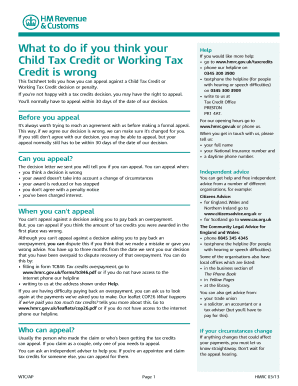
Wtc Ap Form


What is the WTC AP?
The WTC AP form, or World Trade Center Assistance Program form, is a crucial document designed to assist individuals affected by the September 11 attacks in accessing various forms of aid and support. This form is used primarily for applications related to health benefits, financial assistance, and other resources available to those impacted by the tragic events. It serves as a vital tool for individuals seeking to navigate the complexities of available support services.
How to Use the WTC AP
Using the WTC AP form involves several key steps to ensure that applicants can effectively access the assistance they need. First, individuals should gather all necessary personal information, including identification details and any relevant documentation related to their eligibility. Next, they should complete the form accurately, ensuring that all sections are filled out comprehensively. Once completed, the form can be submitted through designated channels, which may include online submission or mailing it to the appropriate agency.
Steps to Complete the WTC AP
Completing the WTC AP form requires careful attention to detail. Here are the essential steps:
- Gather personal information, including Social Security number and contact details.
- Review the eligibility criteria to ensure qualification for assistance.
- Fill out all sections of the form, providing accurate and complete information.
- Attach any required supporting documents, such as proof of residency or medical records.
- Submit the form through the specified method, ensuring it is sent to the correct address or online portal.
Legal Use of the WTC AP
The legal use of the WTC AP form is governed by specific regulations that ensure the protection of applicants' rights and the integrity of the assistance program. The form must be completed truthfully, as providing false information can lead to penalties or denial of assistance. Additionally, the information submitted is subject to privacy laws, ensuring that personal data is handled securely and confidentially.
Eligibility Criteria
Eligibility for the WTC AP form is determined by several factors, including the applicant's connection to the events of September 11. Individuals who lived, worked, or were present in the vicinity of the World Trade Center during the attacks may qualify. Other criteria may include health conditions related to the attacks or financial hardship resulting from the events. It is essential for applicants to review the specific eligibility requirements outlined by the program to ensure they meet the necessary standards.
Required Documents
When completing the WTC AP form, applicants must provide certain documents to support their application. Commonly required documents include:
- Proof of identity, such as a government-issued ID.
- Documentation of residency or employment in the affected areas.
- Medical records or statements confirming health conditions linked to the attacks.
- Financial documents, if applicable, to demonstrate need for assistance.
Form Submission Methods
The WTC AP form can be submitted through various methods, allowing flexibility for applicants. Common submission methods include:
- Online submission via the official program website, which often provides a secure portal for document upload.
- Mailing the completed form and supporting documents to the designated agency office.
- In-person submission at local offices, where applicants may receive assistance in completing the form.
Quick guide on how to complete wtc ap
Complete Wtc Ap effortlessly on any device
Online document management has become increasingly favored by companies and individuals alike. It serves as an ideal environmentally friendly substitute for conventional printed and signed documents, allowing you to locate the necessary form and securely save it online. airSlate SignNow provides you with all the tools required to create, modify, and eSign your documents swiftly without delays. Manage Wtc Ap on any device using airSlate SignNow's Android or iOS applications and enhance any document-driven process today.
How to edit and eSign Wtc Ap with ease
- Obtain Wtc Ap and click on Get Form to begin.
- Utilize the tools we offer to complete your form.
- Emphasize important sections of your documents or obscure sensitive information with tools that airSlate SignNow provides specifically for that purpose.
- Create your signature using the Sign tool, which takes moments and holds the same legal standing as a traditional wet ink signature.
- Review the details and click on the Done button to save your updates.
- Choose how you prefer to share your form, whether by email, SMS, or invitation link, or download it to your computer.
Say goodbye to lost or misfiled documents, tedious form searches, or errors that necessitate printing new document copies. airSlate SignNow addresses all your needs in document management within a few clicks from any device of your choice. Modify and eSign Wtc Ap and guarantee excellent communication at every stage of the form preparation process with airSlate SignNow.
Create this form in 5 minutes or less
Create this form in 5 minutes!
How to create an eSignature for the wtc ap
How to create an electronic signature for a PDF online
How to create an electronic signature for a PDF in Google Chrome
How to create an e-signature for signing PDFs in Gmail
How to create an e-signature right from your smartphone
How to create an e-signature for a PDF on iOS
How to create an e-signature for a PDF on Android
People also ask
-
What is wtc ap and how does it relate to airSlate SignNow?
WTC AP stands for 'Workflow Technology for Automated Processes', and it is a powerful feature of airSlate SignNow. This tool allows businesses to automate their document workflows, making the eSigning process more efficient and user-friendly.
-
How much does airSlate SignNow cost for wtc ap features?
The pricing for airSlate SignNow varies, but it includes plans that cater to different business needs, including those utilizing wtc ap. Many businesses find that the cost is justified by the time-saving and productivity-boosting benefits that wtc ap brings.
-
What are the key benefits of using airSlate SignNow with wtc ap?
Using airSlate SignNow with wtc ap streamlines the document signing process, enhances security, and allows for real-time tracking of document status. This leads to faster transactions and a more efficient workflow for businesses.
-
Can I integrate airSlate SignNow with other applications while using wtc ap?
Yes, airSlate SignNow offers seamless integrations with various applications that enhance its functionality, including wtc ap. This allows businesses to create a cohesive workflow by connecting their existing tools with the airSlate SignNow platform.
-
Is airSlate SignNow easy to use even with advanced features like wtc ap?
Absolutely! airSlate SignNow is designed to be intuitive and user-friendly, making it easy for users to navigate even the advanced features like wtc ap. The platform provides helpful guides and support to ensure a smooth experience.
-
Does airSlate SignNow provide support for users utilizing wtc ap?
Yes, airSlate SignNow offers dedicated support for all users. Whether you're new to wtc ap or need assistance with advanced features, the support team is ready to help you maximize the use of airSlate SignNow for your business needs.
-
What types of documents can I manage using airSlate SignNow with wtc ap?
You can manage a wide range of documents using airSlate SignNow with wtc ap, including contracts, agreements, and forms. This versatility makes it a valuable tool for businesses in various industries looking to streamline their document management processes.
Get more for Wtc Ap
Find out other Wtc Ap
- Sign Wisconsin Car Dealer Quitclaim Deed Myself
- Sign Wisconsin Car Dealer Quitclaim Deed Free
- Sign Virginia Car Dealer POA Safe
- Sign Wisconsin Car Dealer Quitclaim Deed Fast
- How To Sign Wisconsin Car Dealer Rental Lease Agreement
- How To Sign Wisconsin Car Dealer Quitclaim Deed
- How Do I Sign Wisconsin Car Dealer Quitclaim Deed
- Sign Wyoming Car Dealer Purchase Order Template Mobile
- Sign Arizona Charity Business Plan Template Easy
- Can I Sign Georgia Charity Warranty Deed
- How To Sign Iowa Charity LLC Operating Agreement
- Sign Kentucky Charity Quitclaim Deed Myself
- Sign Michigan Charity Rental Application Later
- How To Sign Minnesota Charity Purchase Order Template
- Sign Mississippi Charity Affidavit Of Heirship Now
- Can I Sign Nevada Charity Bill Of Lading
- How Do I Sign Nebraska Charity Limited Power Of Attorney
- Sign New Hampshire Charity Residential Lease Agreement Online
- Sign New Jersey Charity Promissory Note Template Secure
- How Do I Sign North Carolina Charity Lease Agreement Form