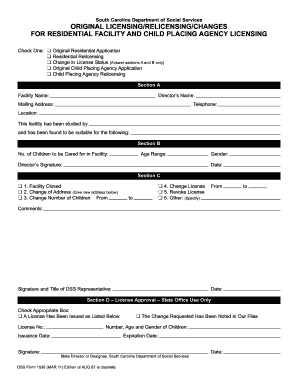
Dss Form 1706


What is the DSS Form 1706
The DSS Form 1706 is a document used primarily for reporting specific information related to social services in the United States. This form is essential for individuals seeking assistance or benefits through various state programs. It collects data that helps state agencies evaluate eligibility and determine the appropriate support for applicants. Understanding the purpose and requirements of the DSS Form 1706 is crucial for ensuring a smooth application process.
How to Use the DSS Form 1706
Using the DSS Form 1706 involves several key steps. First, ensure you have the correct version of the form, as there may be updates or changes. Next, carefully read the instructions provided with the form to understand the information required. Fill out the form accurately, providing all necessary details. Once completed, the form can be submitted electronically or through traditional mail, depending on the guidelines set by your state agency.
Steps to Complete the DSS Form 1706
Completing the DSS Form 1706 involves a systematic approach:
- Gather Required Information: Collect all necessary documents and personal information needed to fill out the form.
- Follow Instructions: Read the accompanying instructions carefully to avoid errors.
- Fill Out the Form: Complete each section of the form, ensuring accuracy and clarity.
- Review Your Submission: Double-check all entries for correctness before submission.
- Submit the Form: Choose your preferred submission method, whether online or via mail.
Legal Use of the DSS Form 1706
The legal use of the DSS Form 1706 is governed by various regulations and guidelines. When completed correctly, the form serves as a legally binding document that supports your claims for assistance. It is essential to comply with all legal requirements to ensure the form is accepted by state agencies. This includes providing truthful information and maintaining confidentiality as required by law.
Key Elements of the DSS Form 1706
The DSS Form 1706 includes several key elements that are vital for its completion:
- Personal Information: Name, address, and contact details of the applicant.
- Eligibility Criteria: Information related to income, family size, and other factors that determine eligibility for benefits.
- Signature: A signature is required to validate the information provided and confirm consent for processing.
- Date of Submission: The date when the form is completed and submitted, which may be relevant for deadlines.
Form Submission Methods
The DSS Form 1706 can be submitted through various methods, depending on the state’s regulations:
- Online Submission: Many states offer an online portal for submitting forms electronically, which can expedite processing.
- Mail Submission: The form can be printed and mailed to the appropriate state agency address, ensuring it is sent to the correct department.
- In-Person Submission: Some applicants may choose to deliver the form in person at designated state offices, allowing for immediate confirmation of receipt.
Quick guide on how to complete dss form 1706
Effortlessly Prepare Dss Form 1706 on Any Device
Digital document management has gained traction among businesses and individuals alike. It serves as an ideal environmentally friendly alternative to conventional printed and signed paperwork, allowing you to obtain the proper form and securely save it online. airSlate SignNow provides you with all the tools necessary to create, modify, and electronically sign your documents promptly without any interruptions. Manage Dss Form 1706 on any device using airSlate SignNow's Android or iOS applications and enhance any document-related workflow today.
How to Modify and Electronically Sign Dss Form 1706 with Ease
- Find Dss Form 1706 and then click Get Form to begin.
- Utilize the tools we provide to fill out your form.
- Emphasize important sections of the documents or redact sensitive information using tools specifically designed for that purpose by airSlate SignNow.
- Create your signature with the Sign feature, which takes only seconds and has the same legal validity as an ink signature.
- Review the details and then click on the Done button to store your modifications.
- Select your preferred delivery method for your form, whether by email, SMS, invitation link, or downloading it to your computer.
Eliminate the hassle of lost or mislaid documents, tedious form searching, or errors that necessitate reprinting new copies. airSlate SignNow addresses all your document management needs with just a few clicks from any device you choose. Modify and electronically sign Dss Form 1706 and guarantee effective communication at every step of your form preparation journey with airSlate SignNow.
Create this form in 5 minutes or less
Create this form in 5 minutes!
How to create an eSignature for the dss form 1706
How to create an electronic signature for a PDF online
How to create an electronic signature for a PDF in Google Chrome
How to create an e-signature for signing PDFs in Gmail
How to create an e-signature right from your smartphone
How to create an e-signature for a PDF on iOS
How to create an e-signature for a PDF on Android
People also ask
-
What is the dss form 1706?
The dss form 1706 is a vital document required for specific business processes and transactions. It facilitates the collection of essential information and ensures compliance with regulatory standards. Understanding the dss form 1706 is crucial for any organization dealing with relevant administrative tasks.
-
How can airSlate SignNow help with the dss form 1706?
airSlate SignNow allows businesses to easily send and eSign the dss form 1706, streamlining the document management process. Our intuitive platform simplifies filling out and processing this form while ensuring security and compliance. By using airSlate SignNow, you can enhance efficiency and reduce turnaround times.
-
Is there a cost associated with using airSlate SignNow for the dss form 1706?
Yes, while airSlate SignNow offers a cost-effective solution for eSigning documents, pricing may vary based on your specific needs and the number of users. We provide flexible pricing plans that cater to different business sizes. Check our website for detailed pricing information regarding the dss form 1706 and other features.
-
What features does airSlate SignNow offer for managing the dss form 1706?
airSlate SignNow provides a range of features tailored for managing the dss form 1706, including customizable templates, automated workflows, and secure cloud storage. Our platform also includes real-time tracking and status updates, ensuring that you remain informed throughout the signing process. These features make handling your documents more efficient.
-
Can I integrate airSlate SignNow with other applications for handling the dss form 1706?
Absolutely! airSlate SignNow integrates seamlessly with various applications and systems, enhancing your workflow for managing the dss form 1706. This includes CRM, ERP, and other business tools, allowing you to efficiently incorporate document management into your existing processes. Explore our integration options for maximum productivity.
-
What benefits can I expect when using airSlate SignNow for the dss form 1706?
When using airSlate SignNow for the dss form 1706, you can expect increased efficiency, reduced paperwork, and enhanced security in document handling. Our platform simplifies the eSigning process, ensuring compliance and faster completion of essential documents. Enjoy a smoother workflow and signNow time savings with our service.
-
Is airSlate SignNow secure for signing the dss form 1706?
Yes, airSlate SignNow prioritizes security, offering robust encryption and compliance with industry standards. When signing the dss form 1706, your data is protected throughout the process, assuring you that sensitive information remains confidential. Our commitment to security enables peace of mind for all users.
Get more for Dss Form 1706
- Ameriprise form 402542
- Petroleum industry guiding principles 2007 form
- Custom optical laboratories atlanta ga form
- 55 apartment lease form
- Your 107 form blumberg legal forms online
- Your 415 form blumberg legal forms online
- Parenting agreement examples form
- School bus drivers pre trip inspection template form
Find out other Dss Form 1706
- How To eSignature Maryland Doctors Word
- Help Me With eSignature South Dakota Education Form
- How Can I eSignature Virginia Education PDF
- How To eSignature Massachusetts Government Form
- How Can I eSignature Oregon Government PDF
- How Can I eSignature Oklahoma Government Document
- How To eSignature Texas Government Document
- Can I eSignature Vermont Government Form
- How Do I eSignature West Virginia Government PPT
- How Do I eSignature Maryland Healthcare / Medical PDF
- Help Me With eSignature New Mexico Healthcare / Medical Form
- How Do I eSignature New York Healthcare / Medical Presentation
- How To eSignature Oklahoma Finance & Tax Accounting PPT
- Help Me With eSignature Connecticut High Tech Presentation
- How To eSignature Georgia High Tech Document
- How Can I eSignature Rhode Island Finance & Tax Accounting Word
- How Can I eSignature Colorado Insurance Presentation
- Help Me With eSignature Georgia Insurance Form
- How Do I eSignature Kansas Insurance Word
- How Do I eSignature Washington Insurance Form