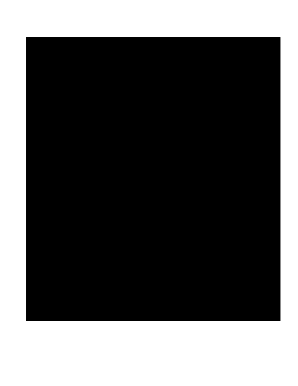
Tax Preparation Client Intake Form Template


What is the Tax Preparation Client Intake Form Template
The tax preparation client intake form template is a crucial document used by tax professionals to gather essential information from clients before preparing their tax returns. This form typically includes sections for personal details, income sources, deductions, and credits. By collecting this information upfront, tax preparers can ensure they have a comprehensive understanding of the client's financial situation, which helps in accurately filing their taxes and maximizing potential refunds.
Steps to Complete the Tax Preparation Client Intake Form Template
Completing the tax preparation client intake form template involves several straightforward steps:
- Gather necessary documents: Collect all relevant financial documents, such as W-2s, 1099s, and receipts for deductions.
- Fill in personal information: Enter your name, address, Social Security number, and filing status.
- Report income sources: Provide details of all income, including wages, self-employment income, and investment earnings.
- List deductions and credits: Include any deductions you plan to claim, such as mortgage interest, student loan interest, or charitable contributions.
- Review and sign: Carefully review the completed form for accuracy before signing and submitting it to your tax preparer.
Key Elements of the Tax Preparation Client Intake Form Template
Several key elements are essential to include in a tax preparation client intake form template:
- Personal Information: Full name, address, Social Security number, and contact details.
- Filing Status: Information regarding whether the client is filing as single, married, head of household, etc.
- Income Details: Comprehensive reporting of all income sources, including wages, self-employment income, and dividends.
- Deductions and Credits: A section for clients to list potential deductions and tax credits they may qualify for.
- Signature Line: A space for the client to sign, indicating the information provided is accurate and complete.
How to Use the Tax Preparation Client Intake Form Template
Using the tax preparation client intake form template effectively requires a few simple actions:
- Download the template: Obtain the tax preparation client intake form template in PDF format for easy access and completion.
- Fill out the form: Carefully enter all required information, ensuring accuracy to avoid delays in the tax preparation process.
- Submit the form: Send the completed form to your tax preparer via secure email or upload it through a secure portal, if available.
Required Documents
To complete the tax preparation client intake form, clients should have several important documents ready:
- W-2 Forms: For reporting wages and tax withheld from employers.
- 1099 Forms: For reporting income from freelance work, interest, dividends, and other sources.
- Receipts: For any deductible expenses, such as medical expenses, charitable donations, and business expenses.
- Last Year’s Tax Return: To provide a reference for income and deductions claimed previously.
Legal Use of the Tax Preparation Client Intake Form Template
The tax preparation client intake form template serves a legal purpose by ensuring that both the client and the tax preparer have a clear understanding of the information being reported. It helps protect both parties by documenting the client's financial situation accurately. Additionally, using a standardized form can assist in compliance with IRS regulations and guidelines, minimizing the risk of errors or omissions that could lead to penalties.
Quick guide on how to complete tax preparation client intake form template
Prepare Tax Preparation Client Intake Form Template effortlessly on any device
Digital document management has gained increased traction among organizations and individuals. It offers an ideal environmentally friendly substitute for conventional printed and signed documents, as you can locate the appropriate form and securely store it online. airSlate SignNow provides you with all the resources necessary to create, modify, and eSign your documents swiftly without interruptions. Manage Tax Preparation Client Intake Form Template on any platform with airSlate SignNow Android or iOS applications and streamline any document-focused process today.
The easiest way to modify and eSign Tax Preparation Client Intake Form Template without effort
- Find Tax Preparation Client Intake Form Template and click Get Form to begin.
- Utilize the tools we offer to complete your form.
- Mark pertinent sections of the documents or censor sensitive information with tools specifically provided by airSlate SignNow for that purpose.
- Create your signature using the Sign tool, which takes mere seconds and carries the same legal validity as a conventional wet ink signature.
- Review all the information and click the Done button to save your modifications.
- Select your preferred method of delivering your form, whether by email, SMS, or invite link, or download it to your computer.
Eliminate concerns about lost or misplaced documents, tedious form searches, or mistakes requiring new document prints. airSlate SignNow addresses all your document management needs in just a few clicks from any device of your preference. Modify and eSign Tax Preparation Client Intake Form Template and ensure outstanding communication at any point in your form preparation process with airSlate SignNow.
Create this form in 5 minutes or less
Create this form in 5 minutes!
How to create an eSignature for the tax preparation client intake form template
How to create an electronic signature for a PDF online
How to create an electronic signature for a PDF in Google Chrome
How to create an e-signature for signing PDFs in Gmail
How to create an e-signature right from your smartphone
How to create an e-signature for a PDF on iOS
How to create an e-signature for a PDF on Android
People also ask
-
What is a tax preparation virtual client intake form?
A tax preparation virtual client intake form is a digital document designed to collect essential information from clients before tax preparation begins. This form streamlines the onboarding process, ensuring that tax professionals have all necessary details to provide accurate services. By using a virtual format, it enhances convenience and accessibility for both clients and tax preparers.
-
How does the tax preparation virtual client intake form improve efficiency?
The tax preparation virtual client intake form signNowly improves efficiency by automating data collection and reducing paperwork. Clients can fill out the form online at their convenience, which minimizes delays and errors. This streamlined process allows tax professionals to focus more on analysis and less on administrative tasks.
-
What features are included in the tax preparation virtual client intake form?
The tax preparation virtual client intake form includes customizable fields, electronic signatures, and secure data storage. These features ensure that tax professionals can tailor the form to their specific needs while maintaining compliance with data protection regulations. Additionally, the form can be integrated with other software for seamless workflow management.
-
Is the tax preparation virtual client intake form secure?
Yes, the tax preparation virtual client intake form is designed with security in mind. It utilizes encryption and secure data storage to protect sensitive client information. This ensures that all data collected through the form is safe from unauthorized access, giving both clients and tax professionals peace of mind.
-
Can I customize the tax preparation virtual client intake form?
Absolutely! The tax preparation virtual client intake form is fully customizable to meet your specific requirements. You can add or remove fields, change the layout, and incorporate your branding to create a personalized experience for your clients. This flexibility helps ensure that you gather all the necessary information for effective tax preparation.
-
What are the benefits of using a tax preparation virtual client intake form?
Using a tax preparation virtual client intake form offers numerous benefits, including increased efficiency, improved client experience, and reduced paperwork. It allows clients to submit their information easily and securely, which can lead to faster processing times. Additionally, it helps tax professionals maintain organized records and streamline their workflow.
-
How does the tax preparation virtual client intake form integrate with other tools?
The tax preparation virtual client intake form can seamlessly integrate with various accounting and tax software, enhancing your overall workflow. This integration allows for automatic data transfer, reducing the need for manual entry and minimizing errors. By connecting with other tools, you can create a more cohesive and efficient tax preparation process.
Get more for Tax Preparation Client Intake Form Template
Find out other Tax Preparation Client Intake Form Template
- How To Integrate Sign in Banking
- How To Use Sign in Banking
- Help Me With Use Sign in Banking
- Can I Use Sign in Banking
- How Do I Install Sign in Banking
- How To Add Sign in Banking
- How Do I Add Sign in Banking
- How Can I Add Sign in Banking
- Can I Add Sign in Banking
- Help Me With Set Up Sign in Government
- How To Integrate eSign in Banking
- How To Use eSign in Banking
- How To Install eSign in Banking
- How To Add eSign in Banking
- How To Set Up eSign in Banking
- How To Save eSign in Banking
- How To Implement eSign in Banking
- How To Set Up eSign in Construction
- How To Integrate eSign in Doctors
- How To Use eSign in Doctors