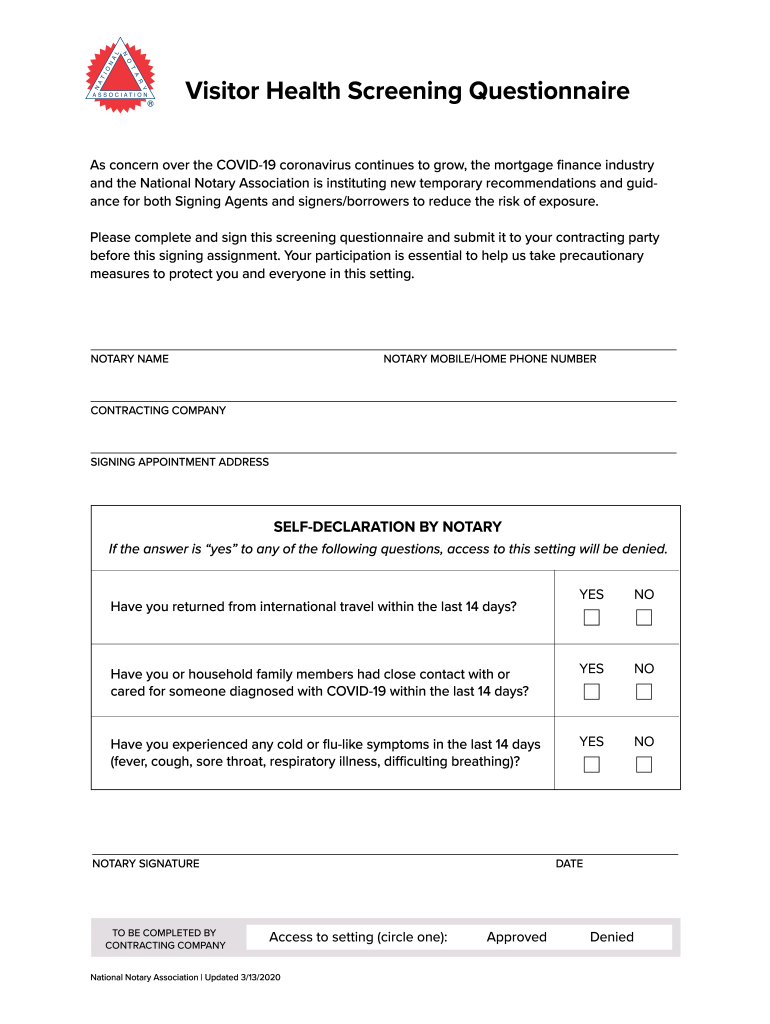
NSA Health Screening Form


What is the NSA Health Screening Form
The NSA Health Screening Form is a crucial document used to assess the health status of individuals, particularly in contexts where health assessments are necessary for security clearances or employment opportunities. This form gathers essential health information that helps organizations make informed decisions regarding the fitness of individuals for specific roles or responsibilities. It typically includes sections for personal information, medical history, and any relevant health conditions that could impact job performance.
How to use the NSA Health Screening Form
Utilizing the NSA Health Screening Form involves several steps to ensure that all required information is accurately captured. First, individuals should read through the form carefully to understand the information requested. Next, they should fill out personal details, including name, address, and contact information. It is important to provide accurate medical history, including any past illnesses, surgeries, or ongoing treatments. Once completed, the form should be reviewed for accuracy before submission to the relevant authority.
Steps to complete the NSA Health Screening Form
Completing the NSA Health Screening Form can be broken down into a series of straightforward steps:
- Gather necessary information: Collect personal and medical information before starting the form.
- Fill out personal details: Provide your name, address, and contact information accurately.
- Detail medical history: Include any relevant health conditions, medications, or treatments.
- Review the form: Check for any errors or omissions to ensure completeness.
- Submit the form: Follow the specified submission guidelines, whether online or via mail.
Legal use of the NSA Health Screening Form
The NSA Health Screening Form must be used in compliance with applicable laws and regulations regarding health information privacy and security. In the United States, this includes adherence to the Health Insurance Portability and Accountability Act (HIPAA), which protects sensitive patient information. Organizations must ensure that the form is stored securely and that access is limited to authorized personnel only, maintaining confidentiality and compliance with legal standards.
Key elements of the NSA Health Screening Form
Key elements of the NSA Health Screening Form typically include:
- Personal Information: Name, address, date of birth, and contact details.
- Medical History: A comprehensive overview of past and current health issues.
- Medication List: Any medications currently being taken, including dosages.
- Emergency Contacts: Names and contact information for individuals to reach in case of an emergency.
- Signature: A declaration confirming the accuracy of the information provided.
Form Submission Methods
The NSA Health Screening Form can be submitted through various methods, depending on the organization's requirements. Common submission methods include:
- Online Submission: Many organizations provide a secure portal for electronic submission of the form.
- Mail: The form can be printed and mailed to the designated office.
- In-Person: Some organizations may require individuals to submit the form in person, especially for sensitive roles.
Quick guide on how to complete nsa health screening form
Easily Prepare NSA Health Screening Form on Any Device
Digital document handling has become increasingly favored by companies and individuals alike. It offers an excellent eco-friendly substitute for traditional printed and signed forms, as you can locate the appropriate template and securely store it online. airSlate SignNow provides you with all the tools necessary to create, edit, and electronically sign your documents quickly and without any delays. Manage NSA Health Screening Form on any device using the airSlate SignNow Android or iOS applications and enhance any document-related process today.
How to Edit and Electronically Sign NSA Health Screening Form Effortlessly
- Locate NSA Health Screening Form and click Get Form to begin.
- Utilize the tools available to complete your form.
- Highlight pertinent sections of your documents or obscure sensitive details with tools that airSlate SignNow provides specifically for this purpose.
- Create your signature using the Sign feature, which takes mere seconds and holds the same legal significance as a conventional wet ink signature.
- Review the information and click the Done button to save your changes.
- Choose how you wish to send your form—via email, SMS, invitation link, or download it to your computer.
Eliminate the hassle of lost or misplaced documents, tedious form searches, or errors that necessitate printing new copies. airSlate SignNow fulfills all your document management needs in just a few clicks from any device you choose. Alter and electronically sign NSA Health Screening Form to ensure excellent communication at every stage of your form preparation process with airSlate SignNow.
Create this form in 5 minutes or less
Create this form in 5 minutes!
How to create an eSignature for the nsa health screening form
How to create an electronic signature for a PDF online
How to create an electronic signature for a PDF in Google Chrome
How to create an e-signature for signing PDFs in Gmail
How to create an e-signature right from your smartphone
How to create an e-signature for a PDF on iOS
How to create an e-signature for a PDF on Android
People also ask
-
What is NSA approval screening?
NSA approval screening refers to the process of vetting and verifying signatures and documents to meet the standards set by the National Security Agency. This ensures that all signed documents comply with necessary regulatory requirements, providing a higher level of security for sensitive information.
-
How can airSlate SignNow help with NSA approval screening?
airSlate SignNow offers a robust platform that facilitates NSA approval screening by providing advanced eSignatures and document management features. With strong security measures and compliance protocols in place, businesses can rest assured that their documentation meets all essential criteria for NSA approval.
-
Is there a cost associated with NSA approval screening features in airSlate SignNow?
Yes, implementing NSA approval screening features may involve additional costs depending on your subscription plan with airSlate SignNow. However, these costs are typically outweighed by the benefits of enhanced security and compliance for your documents.
-
What are the benefits of using airSlate SignNow for NSA approval screening?
Using airSlate SignNow for NSA approval screening provides superior security for sensitive documents, legally binding eSignatures, and a streamlined workflow for managing approvals. This not only enhances compliance but also improves efficiency in your approval processes.
-
Can I integrate airSlate SignNow with other applications for NSA approval screening?
Absolutely! airSlate SignNow supports various integrations that allow you to incorporate NSA approval screening into your existing workflows. This seamless integration enhances productivity and simplifies the approval process across multiple platforms.
-
How does airSlate SignNow ensure compliance with NSA regulations during approval screening?
airSlate SignNow ensures compliance with NSA regulations during approval screening by employing secure encryption methods and rigorous authentication processes. This commitment to security helps businesses adhere to necessary guidelines, safeguarding their sensitive information.
-
What features of airSlate SignNow support NSA approval screening?
Key features of airSlate SignNow that support NSA approval screening include advanced authentication options, real-time tracking of document status, and customizable workflows. These tools are designed to enhance security and ensure that your documents meet NSA standards.
Get more for NSA Health Screening Form
Find out other NSA Health Screening Form
- How To Sign Alabama Legal LLC Operating Agreement
- Sign Alabama Legal Cease And Desist Letter Now
- Sign Alabama Legal Cease And Desist Letter Later
- Sign California Legal Living Will Online
- How Do I Sign Colorado Legal LLC Operating Agreement
- How Can I Sign California Legal Promissory Note Template
- How Do I Sign North Dakota Insurance Quitclaim Deed
- How To Sign Connecticut Legal Quitclaim Deed
- How Do I Sign Delaware Legal Warranty Deed
- Sign Delaware Legal LLC Operating Agreement Mobile
- Sign Florida Legal Job Offer Now
- Sign Insurance Word Ohio Safe
- How Do I Sign Hawaii Legal Business Letter Template
- How To Sign Georgia Legal Cease And Desist Letter
- Sign Georgia Legal Residential Lease Agreement Now
- Sign Idaho Legal Living Will Online
- Sign Oklahoma Insurance Limited Power Of Attorney Now
- Sign Idaho Legal Separation Agreement Online
- Sign Illinois Legal IOU Later
- Sign Illinois Legal Cease And Desist Letter Fast