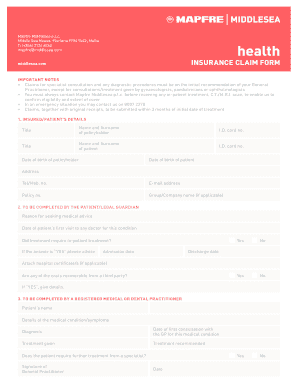
Mapfre Middlesea Health Claim Form PDF


What is the Middlesea Health Claim Form?
The Middlesea health claim form is a document used by policyholders to request reimbursement for medical expenses covered under their health insurance plan. This form is essential for ensuring that claims are processed efficiently and accurately. The form typically requires detailed information about the medical services received, including dates, providers, and the nature of the treatment. By submitting this form, policyholders can initiate the claims process with Middlesea, ensuring they receive the benefits entitled to them under their health insurance policy.
How to Use the Middlesea Health Claim Form PDF
Using the Middlesea health claim form PDF involves several straightforward steps. First, download the PDF from the official Middlesea website or obtain a copy from your insurance agent. Next, fill out the required fields, which may include personal information, policy details, and specifics about the medical services received. Ensure that all information is accurate and complete to avoid delays in processing. Once completed, the form can be submitted according to the instructions provided, either online or via mail.
Steps to Complete the Middlesea Health Claim Form PDF
Completing the Middlesea health claim form PDF requires careful attention to detail. Follow these steps for a smooth process:
- Download the form from the official Middlesea website.
- Provide your personal information, including your name, address, and policy number.
- Detail the medical services received, including dates, provider names, and treatment descriptions.
- Attach any necessary documentation, such as invoices or receipts, to support your claim.
- Review the form for accuracy before submission.
Required Documents for the Middlesea Health Claim Form
When submitting the Middlesea health claim form, certain documents are typically required to support your claim. These may include:
- Original invoices or receipts from healthcare providers.
- Any referral letters or pre-authorization documents, if applicable.
- Medical reports or notes that detail the treatment received.
- Your Middlesea policy number and personal identification information.
Having these documents ready can expedite the claims process and help ensure that your request is processed without issues.
Legal Use of the Middlesea Health Claim Form PDF
The Middlesea health claim form PDF is legally binding when completed and submitted according to the guidelines set forth by Middlesea. It serves as a formal request for reimbursement and must be filled out accurately to ensure compliance with insurance regulations. By submitting this form, policyholders affirm that the information provided is true and that they are entitled to the benefits claimed. Failure to comply with the legal requirements may result in delays or denial of the claim.
Form Submission Methods
There are several methods available for submitting the Middlesea health claim form. Policyholders can choose the method that best suits their needs:
- Online Submission: Many insurance providers, including Middlesea, offer an online portal for submitting claims. This method is often the fastest and most convenient.
- Mail: If preferred, the completed form can be printed and mailed to the designated claims address provided by Middlesea.
- In-Person: Some policyholders may choose to submit their claims in person at a local Middlesea office, where staff can assist with the process.
Quick guide on how to complete mapfre middlesea health claim form pdf
Complete Mapfre Middlesea Health Claim Form Pdf effortlessly on any device
Digital document management has gained popularity among businesses and individuals. It serves as an ideal eco-friendly alternative to conventional printed and signed documents, allowing you to obtain the necessary form and securely store it online. airSlate SignNow equips you with all the tools required to create, modify, and eSign your documents swiftly without any hold-ups. Manage Mapfre Middlesea Health Claim Form Pdf on any device using airSlate SignNow's Android or iOS applications and enhance any document-related process today.
How to alter and eSign Mapfre Middlesea Health Claim Form Pdf seamlessly
- Find Mapfre Middlesea Health Claim Form Pdf and click on Get Form to begin.
- Utilize the tools we provide to complete your form.
- Emphasize important sections of the documents or obfuscate sensitive information using tools that airSlate SignNow specifically offers for this purpose.
- Generate your signature with the Sign tool, which takes mere seconds and carries the same legal validity as a traditional handwritten signature.
- Review all the details and then click on the Done button to save your changes.
- Decide how you want to send your form: via email, SMS, invite link, or download it to your computer.
Eliminate worries about lost or misplaced files, tedious form searches, or mistakes that necessitate printing new copies. airSlate SignNow meets your document management needs in just a few clicks from any device you prefer. Edit and eSign Mapfre Middlesea Health Claim Form Pdf and ensure effective communication at every stage of the form preparation process with airSlate SignNow.
Create this form in 5 minutes or less
Create this form in 5 minutes!
How to create an eSignature for the mapfre middlesea health claim form pdf
How to create an electronic signature for a PDF online
How to create an electronic signature for a PDF in Google Chrome
How to create an e-signature for signing PDFs in Gmail
How to create an e-signature right from your smartphone
How to create an e-signature for a PDF on iOS
How to create an e-signature for a PDF on Android
People also ask
-
What is the Middlesea health claim form, and why do I need it?
The Middlesea health claim form is a document required to process health insurance claims with Middlesea. It is crucial for policyholders to complete this form to ensure they receive the benefits they are entitled to. Using airSlate SignNow, you can easily fill out and eSign the Middlesea health claim form, making the submission process quicker and more efficient.
-
How can I obtain the Middlesea health claim form?
You can obtain the Middlesea health claim form directly from the Middlesea website or through your insurance agent. Additionally, airSlate SignNow offers convenient templates for the Middlesea health claim form, allowing you to access and complete it digitally without any hassle.
-
What features does airSlate SignNow offer for the Middlesea health claim form?
AirSlate SignNow provides a user-friendly platform for filling out and signing the Middlesea health claim form. Key features include seamless eSigning, real-time tracking of document status, and the ability to store completed forms securely in the cloud. These features streamline the claims process for users.
-
Can I collaborate with others on the Middlesea health claim form using airSlate SignNow?
Yes, airSlate SignNow allows for easy collaboration on the Middlesea health claim form. You can invite others to review or sign the document, ensuring that all necessary parties have a chance to contribute quickly. This collaborative feature can enhance communication and expedite the claims process.
-
Is there a cost associated with using airSlate SignNow for the Middlesea health claim form?
AirSlate SignNow offers various pricing plans, making it affordable for businesses and individuals needing to complete the Middlesea health claim form. There are options available to suit different budgets, and users can often sign up for a free trial to explore the features before committing.
-
What benefits does airSlate SignNow provide for submitting the Middlesea health claim form?
By using airSlate SignNow to submit the Middlesea health claim form, you benefit from a faster and more efficient process. The platform helps eliminate the need for physical paperwork, reducing errors and delays. Additionally, eSigning documents ensures that submissions are legally binding and secure.
-
Are there integrations available to help with the Middlesea health claim form in airSlate SignNow?
Absolutely! AirSlate SignNow integrates seamlessly with many other applications, enhancing your ability to manage the Middlesea health claim form. Whether you're using CRM systems, cloud storage, or other tools, these integrations can help streamline your workflow and ensure that you have all the resources you need.
Get more for Mapfre Middlesea Health Claim Form Pdf
Find out other Mapfre Middlesea Health Claim Form Pdf
- Sign Washington Healthcare / Medical LLC Operating Agreement Now
- Sign Wisconsin Healthcare / Medical Contract Safe
- Sign Alabama High Tech Last Will And Testament Online
- Sign Delaware High Tech Rental Lease Agreement Online
- Sign Connecticut High Tech Lease Template Easy
- How Can I Sign Louisiana High Tech LLC Operating Agreement
- Sign Louisiana High Tech Month To Month Lease Myself
- How To Sign Alaska Insurance Promissory Note Template
- Sign Arizona Insurance Moving Checklist Secure
- Sign New Mexico High Tech Limited Power Of Attorney Simple
- Sign Oregon High Tech POA Free
- Sign South Carolina High Tech Moving Checklist Now
- Sign South Carolina High Tech Limited Power Of Attorney Free
- Sign West Virginia High Tech Quitclaim Deed Myself
- Sign Delaware Insurance Claim Online
- Sign Delaware Insurance Contract Later
- Sign Hawaii Insurance NDA Safe
- Sign Georgia Insurance POA Later
- How Can I Sign Alabama Lawers Lease Agreement
- How Can I Sign California Lawers Lease Agreement