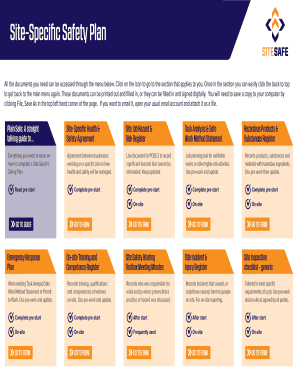
Site Specific Safety Plan Certified Co Form


What is the Site Specific Safety Plan Certified Co
The Site Specific Safety Plan Certified Co is a comprehensive document designed to outline safety protocols and procedures tailored to a specific worksite. This plan is crucial for ensuring that all safety measures are in place to protect employees, contractors, and visitors. It addresses potential hazards unique to the site and provides guidelines for managing risks effectively. The plan typically includes details about the site layout, emergency procedures, and responsibilities of personnel involved in safety management.
How to use the Site Specific Safety Plan Certified Co
To effectively use the Site Specific Safety Plan Certified Co, stakeholders should first familiarize themselves with its contents. This involves reviewing the safety protocols, emergency contacts, and hazard assessments outlined in the document. Regular training sessions should be conducted to ensure all personnel understand their roles in maintaining safety. It is also essential to keep the plan accessible on-site and to update it regularly as conditions or regulations change.
Steps to complete the Site Specific Safety Plan Certified Co
Completing the Site Specific Safety Plan Certified Co involves several key steps:
- Identify the specific hazards associated with the worksite.
- Gather input from employees and safety professionals to ensure comprehensive coverage of potential risks.
- Draft the plan, including safety protocols, emergency procedures, and training requirements.
- Review the plan with stakeholders for feedback and necessary revisions.
- Distribute the finalized plan to all relevant personnel and conduct training sessions to ensure understanding.
Key elements of the Site Specific Safety Plan Certified Co
The Site Specific Safety Plan Certified Co should include several key elements to be effective:
- A clear description of the worksite and its specific hazards.
- Emergency response procedures tailored to the site.
- Roles and responsibilities of personnel regarding safety.
- Training requirements for employees and contractors.
- Regular review and update procedures to keep the plan current.
Legal use of the Site Specific Safety Plan Certified Co
Legally, the Site Specific Safety Plan Certified Co must comply with federal, state, and local regulations governing workplace safety. This includes adhering to guidelines set forth by the Occupational Safety and Health Administration (OSHA) and other relevant bodies. Employers are responsible for ensuring that the plan is not only implemented but also regularly updated to reflect any changes in laws or safety standards.
Examples of using the Site Specific Safety Plan Certified Co
Practical examples of using the Site Specific Safety Plan Certified Co can include:
- Construction sites where specific hazards like heavy machinery and falling objects are present.
- Manufacturing facilities that require stringent protocols for handling hazardous materials.
- Event venues that need to address crowd control and emergency evacuation procedures.
Quick guide on how to complete site specific safety plan certified co
Effortlessly Prepare Site Specific Safety Plan Certified Co on Any Device
The management of online documents has become increasingly favored by businesses and individuals alike. It offers an ideal environmentally friendly substitute for conventional printed and signed paperwork, as you can access the correct form and securely store it on the internet. airSlate SignNow equips you with all the tools necessary to create, edit, and eSign your documents swiftly without any hindrances. Manage Site Specific Safety Plan Certified Co on any device using airSlate SignNow's Android or iOS applications and streamline any document-related process today.
How to Edit and eSign Site Specific Safety Plan Certified Co with Ease
- Obtain Site Specific Safety Plan Certified Co and click on Get Form to begin.
- Utilize the tools we offer to fill out your form.
- Emphasize pertinent sections of the documents or redact sensitive information with tools that airSlate SignNow specifically provides for that purpose.
- Create your eSignature with the Sign tool, which takes mere seconds and holds the same legal validity as a conventional wet ink signature.
- Review all the information and click the Done button to save your modifications.
- Select your preferred method to send your form—via email, text (SMS), invitation link, or download it directly to your computer.
No more concerns about lost or misplaced documents, tedious form searching, or mistakes that necessitate printing new copies. airSlate SignNow meets your document management needs with just a few clicks from any device you choose. Edit and eSign Site Specific Safety Plan Certified Co to facilitate outstanding communication throughout the form preparation process with airSlate SignNow.
Create this form in 5 minutes or less
Create this form in 5 minutes!
How to create an eSignature for the site specific safety plan certified co
How to create an electronic signature for a PDF online
How to create an electronic signature for a PDF in Google Chrome
How to create an e-signature for signing PDFs in Gmail
How to create an e-signature right from your smartphone
How to create an e-signature for a PDF on iOS
How to create an e-signature for a PDF on Android
People also ask
-
What is a Site Specific Safety Plan Certified Co.?
A Site Specific Safety Plan Certified Co. is a tailored safety plan designed to meet the unique needs of a specific job site. It outlines safety protocols, procedures, and responsibilities to ensure compliance with regulations and enhance workplace safety. Utilizing airSlate SignNow, businesses can easily create, manage, and eSign these plans efficiently.
-
How much does a Site Specific Safety Plan Certified Co. cost?
The cost of a Site Specific Safety Plan Certified Co. can vary based on the complexity and specific requirements of your project. airSlate SignNow offers competitive pricing options that cater to businesses of all sizes, ensuring you receive a cost-effective solution for your safety planning needs. Contact us for a personalized quote.
-
What features does airSlate SignNow offer for Site Specific Safety Plans?
airSlate SignNow provides a range of features for creating Site Specific Safety Plans, including customizable templates, easy document sharing, and secure eSigning capabilities. These features streamline the process, making it simple to collaborate with team members and ensure that all safety protocols are documented and signed off efficiently.
-
What are the benefits of using airSlate SignNow for Site Specific Safety Plans?
Using airSlate SignNow for your Site Specific Safety Plan Certified Co. offers numerous benefits, including increased efficiency, reduced paperwork, and enhanced compliance. The platform allows for real-time updates and easy access to documents, ensuring that all stakeholders are informed and engaged in the safety planning process.
-
Can I integrate airSlate SignNow with other tools for my Site Specific Safety Plan?
Yes, airSlate SignNow offers seamless integrations with various tools and platforms, enhancing your workflow for Site Specific Safety Plans. Whether you use project management software or other document management systems, our integrations ensure that your safety plans are easily accessible and manageable across different applications.
-
Is it easy to customize a Site Specific Safety Plan with airSlate SignNow?
Absolutely! airSlate SignNow allows you to easily customize your Site Specific Safety Plan Certified Co. to fit the specific needs of your project. With user-friendly templates and editing tools, you can modify content, add your branding, and ensure that all necessary safety measures are included.
-
How does airSlate SignNow ensure the security of my Site Specific Safety Plans?
Security is a top priority at airSlate SignNow. We implement advanced encryption and secure access controls to protect your Site Specific Safety Plans from unauthorized access. Additionally, our platform complies with industry standards to ensure that your sensitive information remains safe and confidential.
Get more for Site Specific Safety Plan Certified Co
- Basketball application form 39241547
- The school district of osceola county florida to be completed by osceola k12 fl form
- How to fill out nlrb 502 rd form
- School bus driver physical performance test p 12 nysed p12 nysed
- Cms 40 b application form
- Exit interview formpdf lancaster independent school district
- Change of address form owner relations hess corporation
- Printable office discipline referral form
Find out other Site Specific Safety Plan Certified Co
- eSign Colorado Education Promissory Note Template Easy
- eSign North Dakota Doctors Affidavit Of Heirship Now
- eSign Oklahoma Doctors Arbitration Agreement Online
- eSign Oklahoma Doctors Forbearance Agreement Online
- eSign Oregon Doctors LLC Operating Agreement Mobile
- eSign Hawaii Education Claim Myself
- eSign Hawaii Education Claim Simple
- eSign Hawaii Education Contract Simple
- eSign Hawaii Education NDA Later
- How To eSign Hawaii Education NDA
- How Do I eSign Hawaii Education NDA
- eSign Hawaii Education Arbitration Agreement Fast
- eSign Minnesota Construction Purchase Order Template Safe
- Can I eSign South Dakota Doctors Contract
- eSign Mississippi Construction Rental Application Mobile
- How To eSign Missouri Construction Contract
- eSign Missouri Construction Rental Lease Agreement Easy
- How To eSign Washington Doctors Confidentiality Agreement
- Help Me With eSign Kansas Education LLC Operating Agreement
- Help Me With eSign West Virginia Doctors Lease Agreement Template