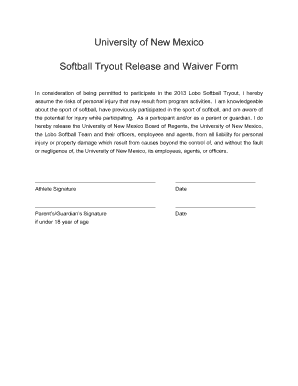
Softball Tryout Waiver Form


What is the softball tryout evaluation form?
The softball tryout evaluation form is a document used by coaches and evaluators to assess the skills and abilities of players during tryouts. This form typically includes sections for player information, skill assessments, and comments from evaluators. It serves as a standardized way to collect data on each athlete, allowing for a fair and organized evaluation process. The information gathered can help coaches make informed decisions about team selections and player placements.
Key elements of the softball tryout evaluation form
Several key components are essential for an effective softball tryout evaluation form. These elements typically include:
- Player Information: Name, age, contact details, and previous experience.
- Skill Assessment Criteria: Categories such as batting, fielding, pitching, and base running.
- Scoring System: A clear scale (e.g., one to five) to rate each skill area.
- Evaluator Comments: Space for evaluators to provide qualitative feedback.
- Signature Section: Signatures from evaluators to validate the assessment.
Steps to complete the softball tryout evaluation form
Completing the softball tryout evaluation form involves several straightforward steps:
- Gather Player Information: Collect all necessary details about the player before the evaluation begins.
- Assess Skills: During the tryout, evaluate each player based on the established criteria.
- Score Each Skill: Use the scoring system to assign ratings for each skill area.
- Provide Feedback: Write comments that highlight strengths and areas for improvement.
- Finalize the Form: Ensure all sections are completed and obtain signatures from evaluators.
Legal use of the softball tryout evaluation form
The softball tryout evaluation form must comply with various legal standards to ensure its validity. This includes adhering to privacy regulations that protect player information. Additionally, the form should be stored securely and used only for its intended purpose. When executed electronically, it is essential to use a reliable platform that meets eSignature laws, ensuring that all signatures are legally binding and that the document is protected against unauthorized access.
How to obtain the softball tryout evaluation form
Obtaining the softball tryout evaluation form can be done through several methods. Many sports organizations provide downloadable templates on their websites. Alternatively, coaches can create a custom form tailored to their specific evaluation criteria using digital document solutions. This approach allows for easy updates and modifications as needed. Additionally, some platforms offer ready-to-use templates that can be filled out electronically, streamlining the evaluation process.
Digital vs. paper version of the softball tryout evaluation form
Choosing between a digital and paper version of the softball tryout evaluation form involves considering several factors. Digital forms offer advantages such as easy distribution, quick data collection, and the ability to store information securely. They can also be filled out on various devices, making them accessible for evaluators and players alike. In contrast, paper forms may be preferred in environments where technology is limited or for those who prefer a physical document. Ultimately, the choice should align with the needs of the team and the resources available.
Quick guide on how to complete softball tryout waiver form 446070087
Execute Softball Tryout Waiver Form effortlessly on any device
Digital document management has become increasingly favored by businesses and individuals alike. It offers an ideal environmentally-friendly substitute for conventional printed and signed papers, as you can locate the appropriate template and securely store it online. airSlate SignNow equips you with all the necessary tools to create, modify, and electronically sign your documents swiftly without complications. Manage Softball Tryout Waiver Form on any device using airSlate SignNow applications for Android or iOS, and streamline any document-related process today.
The easiest way to modify and electronically sign Softball Tryout Waiver Form without fuss
- Locate Softball Tryout Waiver Form and click Get Form to begin.
- Make use of the tools we offer to complete your document.
- Mark signNow sections of the documents or obscure sensitive information with tools specifically provided by airSlate SignNow for that purpose.
- Generate your electronic signature using the Sign feature, which takes mere seconds and holds the same legal validity as a conventional wet ink signature.
- Review the details and click on the Done button to save your changes.
- Choose your preferred delivery method for your form, whether by email, text message (SMS), invite link, or download it to your computer.
Eliminate the hassle of lost or misplaced documents, tedious form searches, or mistakes that necessitate printing new document copies. airSlate SignNow meets all your document management needs in just a few clicks from any device you prefer. Modify and electronically sign Softball Tryout Waiver Form and guarantee outstanding communication at any phase of the document preparation process with airSlate SignNow.
Create this form in 5 minutes or less
Create this form in 5 minutes!
How to create an eSignature for the softball tryout waiver form 446070087
How to create an electronic signature for a PDF online
How to create an electronic signature for a PDF in Google Chrome
How to create an e-signature for signing PDFs in Gmail
How to create an e-signature right from your smartphone
How to create an e-signature for a PDF on iOS
How to create an e-signature for a PDF on Android
People also ask
-
What is a softball tryout evaluation form PDF?
A softball tryout evaluation form PDF is a standardized document that coaches use to assess players during tryouts. This form helps in documenting the player's skills, performance, and overall potential. Utilizing this PDF format makes it easy for coaches to share evaluations electronically.
-
Where can I find a softball tryout evaluation form PDF?
You can easily find a softball tryout evaluation form PDF by visiting the airSlate SignNow platform. Our templates provide a user-friendly experience that allows coaches to create custom evaluation forms quickly. Plus, you can download and print them as needed.
-
Is there a cost associated with using the softball tryout evaluation form PDF?
The airSlate SignNow platform offers a cost-effective solution for accessing the softball tryout evaluation form PDF. Our pricing plans are designed to cater to teams of all sizes, allowing you to unlock features at competitive rates. Choose a plan that fits your needs and start evaluating your players today.
-
What features are included with the softball tryout evaluation form PDF?
The softball tryout evaluation form PDF includes features such as customizable fields, easy accessibility, and seamless signing capabilities. Coaches can tailor the evaluation criteria according to their specific requirements. This ensures that each assessment accurately reflects the skills and performance of the athletes.
-
Are the softball tryout evaluation form PDFs easy to share?
Yes, the softball tryout evaluation form PDFs from airSlate SignNow are designed for easy sharing. Coaches can send forms directly via email or through links, allowing them to gather evaluations from multiple stakeholders. This streamlines the communication process, making it efficient for everyone involved.
-
Can I integrate the softball tryout evaluation form PDF with other tools?
Absolutely, the airSlate SignNow platform supports integrations with various tools and applications. This allows for smooth data transfer and management between the softball tryout evaluation form PDF and your preferred systems. Simplifying your workflow has never been easier.
-
How can using the softball tryout evaluation form PDF benefit my team?
Using a softball tryout evaluation form PDF can signNowly enhance the evaluation process for your team. It provides a structured way to assess player skills and track progress on a consistent basis. This leads to better decision-making when selecting athletes for your team.
Get more for Softball Tryout Waiver Form
Find out other Softball Tryout Waiver Form
- Sign Georgia Sports Lease Termination Letter Safe
- Sign Kentucky Real Estate Warranty Deed Myself
- Sign Louisiana Real Estate LLC Operating Agreement Myself
- Help Me With Sign Louisiana Real Estate Quitclaim Deed
- Sign Indiana Sports Rental Application Free
- Sign Kentucky Sports Stock Certificate Later
- How Can I Sign Maine Real Estate Separation Agreement
- How Do I Sign Massachusetts Real Estate LLC Operating Agreement
- Can I Sign Massachusetts Real Estate LLC Operating Agreement
- Sign Massachusetts Real Estate Quitclaim Deed Simple
- Sign Massachusetts Sports NDA Mobile
- Sign Minnesota Real Estate Rental Lease Agreement Now
- How To Sign Minnesota Real Estate Residential Lease Agreement
- Sign Mississippi Sports Confidentiality Agreement Computer
- Help Me With Sign Montana Sports Month To Month Lease
- Sign Mississippi Real Estate Warranty Deed Later
- How Can I Sign Mississippi Real Estate Affidavit Of Heirship
- How To Sign Missouri Real Estate Warranty Deed
- Sign Nebraska Real Estate Letter Of Intent Online
- Sign Nebraska Real Estate Limited Power Of Attorney Mobile