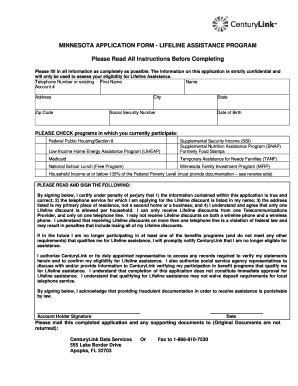
Centurylink Lifeline Online Application Form


What is the Centurylink Lifeline Online Application
The Centurylink Lifeline Online Application is a digital form designed to help eligible individuals apply for the Lifeline program, which provides discounted telecommunications services. This program aims to make phone and internet services more affordable for low-income households. By completing the application online, users can streamline the process, ensuring a quicker response time and easier access to necessary services.
Steps to Complete the Centurylink Lifeline Online Application
Completing the Centurylink Lifeline Online Application involves several key steps:
- Gather necessary information, including personal identification and proof of income.
- Access the online application through the Centurylink website.
- Fill in the required fields, ensuring accuracy and completeness.
- Review the application for any errors or missing information.
- Submit the application electronically for processing.
Following these steps will help ensure that your application is submitted correctly and efficiently.
Eligibility Criteria for the Centurylink Lifeline Online Application
To qualify for the Centurylink Lifeline program, applicants must meet specific eligibility criteria. Generally, individuals must demonstrate that their household income is at or below a certain percentage of the federal poverty guidelines. Additionally, participation in certain government assistance programs, such as Medicaid or Supplemental Nutrition Assistance Program (SNAP), may also qualify individuals for the Lifeline program. It is essential to check the specific requirements based on your state, as these can vary.
Required Documents for the Centurylink Lifeline Application
When applying for the Centurylink Lifeline program, several documents are typically required to verify eligibility. These may include:
- Proof of income, such as pay stubs or tax returns.
- Identification documents, like a driver's license or state ID.
- Proof of participation in qualifying assistance programs, if applicable.
Having these documents ready can expedite the application process and help ensure that all necessary information is provided.
Legal Use of the Centurylink Lifeline Online Application
The Centurylink Lifeline Online Application is legally binding when completed accurately and submitted through approved channels. It is important to provide truthful information, as any discrepancies or false statements can lead to penalties or denial of services. The application complies with relevant regulations, ensuring that electronic submissions are recognized as valid under U.S. law. Using a secure platform for submission further enhances the legal standing of the application.
Form Submission Methods for the Centurylink Lifeline Application
The Centurylink Lifeline Application can be submitted in multiple ways, catering to different preferences:
- Online submission through the Centurylink website, which is the most efficient method.
- Mailing a printed copy of the application to the designated address.
- In-person submission at local Centurylink offices or authorized service providers.
Choosing the appropriate submission method can affect the processing time, with online applications typically being processed faster.
Quick guide on how to complete centurylink lifeline online application
Easy Preparation of Centurylink Lifeline Online Application on Any Device
The management of documents online has gained signNow traction among businesses and individuals. It serves as an ideal environmentally-friendly substitute for traditional printed and signed documents, as you can easily locate the necessary form and securely save it online. airSlate SignNow equips you with all the necessary tools to create, modify, and electronically sign your documents quickly and without delays. Manage Centurylink Lifeline Online Application on any device using the airSlate SignNow apps for Android or iOS and streamline any document-related process today.
The simplest method to alter and electronically sign Centurylink Lifeline Online Application effortlessly
- Find Centurylink Lifeline Online Application and click on Get Form to initiate.
- Utilize the tools available to complete your form.
- Emphasize key parts of your documents or redact sensitive information with the specialized tools offered by airSlate SignNow.
- Generate your eSignature using the Sign feature, which takes mere seconds and carries the same legal validity as a conventional wet ink signature.
- Review the details and then press the Done button to store your revisions.
- Choose the method of sharing your form, whether by email, SMS, invitation link, or download it to your computer.
Eliminate concerns about lost or misplaced documents, tedious form navigation, or mistakes that necessitate printing new copies. airSlate SignNow meets your document management needs in just a few clicks from any device you prefer. Modify and electronically sign Centurylink Lifeline Online Application while ensuring effective communication throughout your form preparation process with airSlate SignNow.
Create this form in 5 minutes or less
Create this form in 5 minutes!
How to create an eSignature for the centurylink lifeline online application
How to create an electronic signature for a PDF online
How to create an electronic signature for a PDF in Google Chrome
How to create an e-signature for signing PDFs in Gmail
How to create an e-signature right from your smartphone
How to create an e-signature for a PDF on iOS
How to create an e-signature for a PDF on Android
People also ask
-
What is CenturyLink Lifeline and how does it work?
CenturyLink Lifeline is a discounted phone service designed to make communication more accessible for low-income customers. By providing lower rates on monthly service charges, CenturyLink Lifeline helps individuals stay connected without breaking the bank. The program aims to ensure that everyone can maintain essential communication through reliable phone services.
-
How can I apply for CenturyLink Lifeline?
To apply for CenturyLink Lifeline, you need to meet the eligibility requirements set by the program. Typically, you can apply online through the CenturyLink website, or you may contact customer service for assistance. Make sure to have the necessary documentation ready to expedite your application process.
-
What are the features included with CenturyLink Lifeline?
CenturyLink Lifeline offers various features such as unlimited local calls, discounted long-distance rates, and access to emergency services. These features enhance communication capabilities while being mindful of costs. The service aims to provide essential connectivity for those who qualify.
-
Is there a contract required for CenturyLink Lifeline service?
No long-term contracts are required for CenturyLink Lifeline service. Customers can enjoy the benefits of the service without being locked into a commitment. This flexibility makes it easy for users to maintain their service according to their needs.
-
What are the benefits of using CenturyLink Lifeline?
The primary benefit of CenturyLink Lifeline is the affordability it provides to low-income individuals and families. By lowering monthly service costs, users can more easily manage their budgets while staying connected. This program promotes financial stability by ensuring essential communication is maintained.
-
Can I keep my current phone number with CenturyLink Lifeline?
Yes, you can usually keep your current phone number when enrolling in CenturyLink Lifeline. This process, known as number portability, allows users to maintain their existing numbers, minimizing disruption to their communication. It's best to verify any specific requirements with CenturyLink during the application process.
-
What integrations are available with CenturyLink Lifeline services?
CenturyLink Lifeline primarily focuses on providing essential phone services; however, it can be integrated with various telecommunications devices. Users can connect their existing phones or opt for CenturyLink's devices that support enhanced services. It's important to check compatibility during your application.
Get more for Centurylink Lifeline Online Application
- Farm change beneficiary form 2014 2019
- Chaffey view form
- Bir 2316 form
- Fd 1065 form
- Fd 1052 loyalty agreement form federal bureau of investigation fbijobs
- Arizona crash report 122010 traffic records nhtsa tsis form
- Illinois sr1050 2009 2018 form nhtsa tsis
- Colorado dr 447 crash fatality amp cmv report traffic records nhtsa tsis form
Find out other Centurylink Lifeline Online Application
- Sign Banking Presentation Oregon Fast
- Sign Banking Document Pennsylvania Fast
- How To Sign Oregon Banking Last Will And Testament
- How To Sign Oregon Banking Profit And Loss Statement
- Sign Pennsylvania Banking Contract Easy
- Sign Pennsylvania Banking RFP Fast
- How Do I Sign Oklahoma Banking Warranty Deed
- Sign Oregon Banking Limited Power Of Attorney Easy
- Sign South Dakota Banking Limited Power Of Attorney Mobile
- How Do I Sign Texas Banking Memorandum Of Understanding
- Sign Virginia Banking Profit And Loss Statement Mobile
- Sign Alabama Business Operations LLC Operating Agreement Now
- Sign Colorado Business Operations LLC Operating Agreement Online
- Sign Colorado Business Operations LLC Operating Agreement Myself
- Sign Hawaii Business Operations Warranty Deed Easy
- Sign Idaho Business Operations Resignation Letter Online
- Sign Illinois Business Operations Affidavit Of Heirship Later
- How Do I Sign Kansas Business Operations LLC Operating Agreement
- Sign Kansas Business Operations Emergency Contact Form Easy
- How To Sign Montana Business Operations Warranty Deed