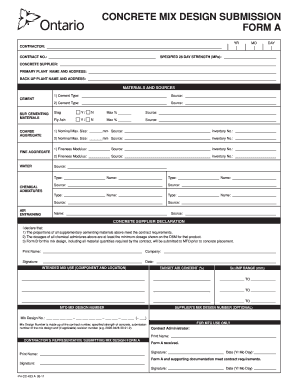
Concrete Mix Design Form PDF 2011


What is the Concrete Mix Design Form PDF
The concrete mix design form PDF is a structured document used to outline the specifications and proportions of materials required to create a concrete mix. This form is essential for engineers and construction professionals to ensure that the concrete meets the necessary strength and durability requirements for various applications. The document typically includes details such as the type of cement, aggregates, water-cement ratio, and any additives that may be used. By standardizing these elements, the concrete mix design form helps maintain consistency and quality in construction projects.
How to Use the Concrete Mix Design Form PDF
Using the concrete mix design form PDF involves several key steps. First, gather all necessary project specifications, including the intended use of the concrete, environmental conditions, and any regulatory requirements. Next, fill out the form by entering the specific materials and their proportions. It is important to ensure that all calculations are accurate to achieve the desired concrete properties. Once completed, the form can be saved, printed, or shared electronically for review by project stakeholders. Utilizing digital tools can streamline this process, making it easier to collaborate and make adjustments as needed.
Steps to Complete the Concrete Mix Design Form PDF
Completing the concrete mix design form PDF requires a systematic approach. Follow these steps for accuracy:
- Identify project requirements: Understand the structural needs and environmental factors that will influence the concrete mix.
- Select materials: Choose the appropriate type of cement, aggregates, and any additives based on the project specifications.
- Determine proportions: Calculate the correct ratios of each material to achieve the desired strength and workability.
- Fill out the form: Enter all relevant data into the concrete mix design form PDF, ensuring clarity and precision.
- Review and validate: Double-check all entries for accuracy before finalizing the document.
Key Elements of the Concrete Mix Design Form PDF
Several key elements are essential for a comprehensive concrete mix design form PDF. These include:
- Cement type: Specification of the type of cement to be used, such as Portland cement or blended cement.
- Aggregate details: Information on the size and type of aggregates, including coarse and fine aggregates.
- Water-cement ratio: The ratio that influences the strength and durability of the concrete mix.
- Additives: Any chemical or mineral additives that may be included to enhance performance.
- Mixing instructions: Guidelines for mixing the components to achieve uniformity.
Legal Use of the Concrete Mix Design Form PDF
The legal use of the concrete mix design form PDF is governed by industry standards and local regulations. It is important to ensure that the completed form meets the requirements set forth by relevant authorities, such as building codes and safety regulations. Using a legally compliant form not only protects the integrity of the construction project but also ensures that all parties involved adhere to necessary legal obligations. Proper documentation can serve as evidence of compliance in case of disputes or inspections.
Examples of Using the Concrete Mix Design Form PDF
There are various scenarios in which the concrete mix design form PDF is utilized. Common examples include:
- Residential construction: Homebuilders use the form to specify concrete mixes for foundations, driveways, and patios.
- Commercial projects: Contractors fill out the form for large-scale buildings, ensuring that the concrete meets specific load-bearing requirements.
- Infrastructure development: Engineers use the form for roads, bridges, and other public works to ensure durability and compliance with safety standards.
Quick guide on how to complete concrete mix design form pdf
Complete Concrete Mix Design Form Pdf effortlessly on any gadget
Digital document management has gained traction among businesses and individuals. It offers an excellent eco-friendly substitute for traditional printed and signed paperwork, allowing you to find the necessary form and securely store it online. airSlate SignNow equips you with all the tools required to create, modify, and eSign your documents swiftly without delays. Manage Concrete Mix Design Form Pdf on any platform using airSlate SignNow Android or iOS applications and enhance any document-centric operation today.
How to modify and eSign Concrete Mix Design Form Pdf with ease
- Find Concrete Mix Design Form Pdf and click on Get Form to begin.
- Utilize the tools we offer to finish your form.
- Emphasize pertinent sections of your documents or redact sensitive information with tools specifically offered by airSlate SignNow for this purpose.
- Generate your signature using the Sign tool, which takes mere seconds and holds the same legal validity as a traditional wet ink signature.
- Review the details and click on the Done button to save your changes.
- Select how you wish to send your form, via email, text message (SMS), invitation link, or download it to your computer.
Say goodbye to lost or misplaced documents, tedious form searches, or errors that necessitate printing new document copies. airSlate SignNow fulfills all your document management needs in just a few clicks from a device of your preference. Modify and eSign Concrete Mix Design Form Pdf and ensure exceptional communication at every stage of your form preparation process with airSlate SignNow.
Create this form in 5 minutes or less
Find and fill out the correct concrete mix design form pdf
Create this form in 5 minutes!
How to create an eSignature for the concrete mix design form pdf
How to create an electronic signature for a PDF online
How to create an electronic signature for a PDF in Google Chrome
How to create an e-signature for signing PDFs in Gmail
How to create an e-signature right from your smartphone
How to create an e-signature for a PDF on iOS
How to create an e-signature for a PDF on Android
People also ask
-
What is a concrete mix design form?
A concrete mix design form is a document used to specify the proportions of various ingredients needed to create a desired concrete mixture. This form helps engineers and contractors ensure that the concrete meets necessary strength and durability standards. Using a standardized concrete mix design form can streamline the planning process and improve project outcomes.
-
How can airSlate SignNow enhance the process of managing concrete mix design forms?
airSlate SignNow allows users to create, send, and eSign concrete mix design forms easily, which signNowly reduces paperwork and speeds up the approval process. With its intuitive interface, you can customize the form to meet your specific project requirements. This digital solution also facilitates secure storage and easy access to your concrete mix design forms.
-
Is there a cost associated with using airSlate SignNow for concrete mix design forms?
Yes, airSlate SignNow offers various pricing plans tailored to fit different business needs, including those that require managing concrete mix design forms. The cost is generally based on the features you choose and the number of users. However, the overall expense is often justified by the time saved and improved efficiency in handling documents.
-
Can I integrate airSlate SignNow with other tools I already use?
Absolutely! airSlate SignNow supports integrations with a variety of platforms, making it easy to incorporate your concrete mix design forms into your existing workflow. Whether you use project management tools or CRM systems, these integrations can enhance productivity while maintaining the integrity of your design forms.
-
What features does airSlate SignNow offer for concrete mix design forms?
Key features of airSlate SignNow for managing concrete mix design forms include customizable templates, eSigning capabilities, real-time tracking, and secure storage. You can easily share forms with team members or clients and receive notifications when they are signed. These features make the process seamless and efficient.
-
How secure are the concrete mix design forms created with airSlate SignNow?
Security is a top priority at airSlate SignNow. All concrete mix design forms are encrypted and stored securely, ensuring that your sensitive information remains protected. Additionally, user authentication measures are in place to prevent unauthorized access, giving you peace of mind when managing your documents.
-
Can I access my concrete mix design forms on mobile devices?
Yes, airSlate SignNow is designed to be mobile-friendly. You can access your concrete mix design forms from any device, allowing you to manage and eSign documents on the go. This convenience helps maintain productivity and keeps projects moving forward, even when you're away from your desk.
Get more for Concrete Mix Design Form Pdf
- Bonds notes mortgages debts due to the decedent form
- Certificate of residency form university of the virgin islands
- Forms banking onewest bank
- Claim against estate informal and formal administration
- Pulaski county merchant license application form
- Ree 013 18 form
- Hebrew style guide microsoft download center form
- Exempt blanket hauling permit application virginia dmv form
Find out other Concrete Mix Design Form Pdf
- Electronic signature Wisconsin Charity Lease Agreement Mobile
- Can I Electronic signature Wisconsin Charity Lease Agreement
- Electronic signature Utah Business Operations LLC Operating Agreement Later
- How To Electronic signature Michigan Construction Cease And Desist Letter
- Electronic signature Wisconsin Business Operations LLC Operating Agreement Myself
- Electronic signature Colorado Doctors Emergency Contact Form Secure
- How Do I Electronic signature Georgia Doctors Purchase Order Template
- Electronic signature Doctors PDF Louisiana Now
- How To Electronic signature Massachusetts Doctors Quitclaim Deed
- Electronic signature Minnesota Doctors Last Will And Testament Later
- How To Electronic signature Michigan Doctors LLC Operating Agreement
- How Do I Electronic signature Oregon Construction Business Plan Template
- How Do I Electronic signature Oregon Construction Living Will
- How Can I Electronic signature Oregon Construction LLC Operating Agreement
- How To Electronic signature Oregon Construction Limited Power Of Attorney
- Electronic signature Montana Doctors Last Will And Testament Safe
- Electronic signature New York Doctors Permission Slip Free
- Electronic signature South Dakota Construction Quitclaim Deed Easy
- Electronic signature Texas Construction Claim Safe
- Electronic signature Texas Construction Promissory Note Template Online