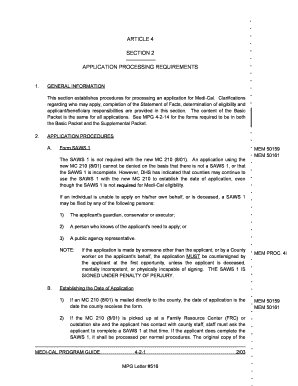
07 21 Hhsa English Form


What is the 07 21 HHSA English?
The 07 21 HHSA English is an employment verification form used within the state of California, specifically designed to verify employment status for various purposes, including public assistance programs. This form collects essential information about the employee, such as their name, address, and employment details. It is crucial for individuals seeking assistance or benefits to provide accurate information, as it directly impacts their eligibility for programs.
How to use the 07 21 HHSA English
Using the 07 21 HHSA English involves a straightforward process. First, ensure that you have the correct version of the form. Next, fill out the required fields, including personal information and employment details. It is important to provide accurate and complete information to avoid delays in processing. Once the form is filled out, it can be submitted electronically or in paper format, depending on the requirements of the requesting agency.
Steps to complete the 07 21 HHSA English
Completing the 07 21 HHSA English requires careful attention to detail. Follow these steps:
- Obtain the latest version of the form from a reliable source.
- Fill in your personal details, including your full name and contact information.
- Provide your employment information, including your employer's name and address.
- Sign and date the form to certify that the information provided is accurate.
- Submit the form as instructed, either online or via mail.
Legal use of the 07 21 HHSA English
The 07 21 HHSA English is legally binding when completed correctly. It must comply with the relevant laws and regulations governing employment verification in California. This includes ensuring that all information is truthful and that the form is signed by the appropriate parties. Misrepresentation or failure to provide accurate information can lead to penalties, including disqualification from assistance programs.
Required Documents
When submitting the 07 21 HHSA English, certain documents may be required to support the information provided. These documents can include:
- Proof of identity, such as a driver's license or state ID.
- Recent pay stubs or tax documents to verify employment status.
- Any additional documentation requested by the agency processing the form.
Form Submission Methods
The 07 21 HHSA English can be submitted through various methods, depending on the agency's requirements. Common submission methods include:
- Online submission through a designated portal.
- Mailing a printed copy to the appropriate agency address.
- In-person submission at local offices or designated locations.
Quick guide on how to complete 07 21 hhsa english
Effortlessly Prepare 07 21 Hhsa English on Any Device
Digital document management has become increasingly embraced by businesses and individuals alike. It presents an excellent environmentally friendly substitute for traditional printed and signed papers, allowing you to locate the desired form and securely save it online. airSlate SignNow equips you with all the necessary tools to create, modify, and electronically sign your documents promptly without delays. Manage 07 21 Hhsa English on any platform with the airSlate SignNow Android or iOS applications and enhance any document-centric process today.
How to Modify and Electronically Sign 07 21 Hhsa English with Ease
- Obtain 07 21 Hhsa English and then click Get Form to commence.
- Utilize the tools we provide to finalize your document.
- Emphasize pertinent sections of the documents or obscure sensitive information with tools specifically offered by airSlate SignNow for that purpose.
- Formulate your electronic signature using the Sign feature, which takes mere seconds and carries the same legal validity as a conventional wet ink signature.
- Review all details and then click the Done button to save your modifications.
- Select your preferred method for delivering your form, whether by email, text message (SMS), or invite link, or download it to your computer.
Eliminate concerns about lost or misfiled documents, tedious form searches, or mistakes that necessitate printing new document copies. airSlate SignNow meets your document management needs in just a few clicks from any device of your choice. Modify and electronically sign 07 21 Hhsa English and ensure outstanding communication at every step of your form preparation journey with airSlate SignNow.
Create this form in 5 minutes or less
Create this form in 5 minutes!
How to create an eSignature for the 07 21 hhsa english
How to create an electronic signature for a PDF online
How to create an electronic signature for a PDF in Google Chrome
How to create an e-signature for signing PDFs in Gmail
How to create an e-signature right from your smartphone
How to create an e-signature for a PDF on iOS
How to create an e-signature for a PDF on Android
People also ask
-
What is a 07 21 form and how can airSlate SignNow help?
The 07 21 form is a crucial document for various business applications, and airSlate SignNow simplifies the process of sending and eSigning it. With our user-friendly platform, you can easily upload and share the 07 21 form, allowing for secure and efficient sign-offs.
-
Is there a free trial available for using the 07 21 form features?
Yes, airSlate SignNow offers a free trial that allows you to explore all features related to the 07 21 form. This includes seamless eSigning, document management, and collaboration tools to ensure a smooth experience before making a commitment.
-
Can I integrate the 07 21 form with other applications?
Absolutely! airSlate SignNow supports integrations with various applications, making it easy to connect your workflow with the 07 21 form. You can link tools such as Google Drive, Salesforce, and more to streamline document management.
-
What are the security features for handling the 07 21 form?
Security is a top priority at airSlate SignNow. When dealing with the 07 21 form, our platform employs advanced encryption, multi-factor authentication, and compliance with industry standards to protect your sensitive information from unauthorized access.
-
How does airSlate SignNow simplify the signing process for the 07 21 form?
airSlate SignNow streamlines the signing process for the 07 21 form by allowing signers to complete documents from any device, anytime. The intuitive interface and guided signing steps make it easier for users to understand and execute their signatures efficiently.
-
Are there customization options available for the 07 21 form?
Yes, airSlate SignNow offers extensive customization options for the 07 21 form. You can add your branding, modify fields, and adjust settings to meet your specific needs, ensuring that the form aligns with your business identity.
-
What pricing plans are available for sending the 07 21 form?
airSlate SignNow provides various pricing plans tailored to your requirements for handling the 07 21 form. Choose from individual, business, or enterprise plans, offering scalability and features that suit different business sizes and needs.
Get more for 07 21 Hhsa English
- Amfh diabetes supplies benefit application form canadian diabetes
- Classified road test booking form drivetest
- 45 106f1 report of exempt distribution manitoba securities form
- Alexander rutherford application form
- Family mediation intake form mediate393
- Tbssct330 304e form
- Water bill form 2006
- Tbssct 330 303e form
Find out other 07 21 Hhsa English
- Can I Electronic signature Illinois Government Rental Lease Agreement
- Electronic signature Kentucky Government Promissory Note Template Fast
- Electronic signature Kansas Government Last Will And Testament Computer
- Help Me With Electronic signature Maine Government Limited Power Of Attorney
- How To Electronic signature Massachusetts Government Job Offer
- Electronic signature Michigan Government LLC Operating Agreement Online
- How To Electronic signature Minnesota Government Lease Agreement
- Can I Electronic signature Minnesota Government Quitclaim Deed
- Help Me With Electronic signature Mississippi Government Confidentiality Agreement
- Electronic signature Kentucky Finance & Tax Accounting LLC Operating Agreement Myself
- Help Me With Electronic signature Missouri Government Rental Application
- Can I Electronic signature Nevada Government Stock Certificate
- Can I Electronic signature Massachusetts Education Quitclaim Deed
- Can I Electronic signature New Jersey Government LLC Operating Agreement
- Electronic signature New Jersey Government Promissory Note Template Online
- Electronic signature Michigan Education LLC Operating Agreement Myself
- How To Electronic signature Massachusetts Finance & Tax Accounting Quitclaim Deed
- Electronic signature Michigan Finance & Tax Accounting RFP Now
- Electronic signature Oklahoma Government RFP Later
- Electronic signature Nebraska Finance & Tax Accounting Business Plan Template Online