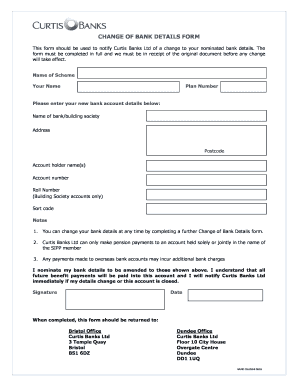
Change of Bank Details Form Template


What is the Change of Bank Details Form Template
The change of bank details form template is a formal document used to notify a financial institution or relevant parties of a change in banking information. This template is essential for ensuring that transactions, payments, and direct deposits are redirected to the correct bank account. It typically includes fields for the account holder's name, old bank account details, new bank account details, and a signature for verification. Using a standardized template helps streamline the process and ensures that all necessary information is captured accurately.
Key Elements of the Change of Bank Details Form Template
A well-structured change of bank details form template includes several critical components:
- Account Holder Information: Full name, address, and contact information of the individual or entity making the change.
- Old Bank Account Details: The previous bank account number and the name of the financial institution.
- New Bank Account Details: The new bank account number, routing number, and the name of the new financial institution.
- Signature: A space for the account holder's signature to confirm the authenticity of the request.
- Date: The date when the form is completed and submitted.
Steps to Complete the Change of Bank Details Form Template
Filling out the change of bank details form template involves a few straightforward steps:
- Download the Template: Obtain the change of bank details form template from a reliable source.
- Fill in Personal Information: Enter your full name, address, and contact details in the designated fields.
- Provide Old Bank Details: Clearly state your previous bank account number and the name of the bank.
- Enter New Bank Details: Input your new bank account number, routing number, and the name of the new bank.
- Sign and Date: Sign the form to verify the change and include the date of submission.
Legal Use of the Change of Bank Details Form Template
The change of bank details form template serves as a legally binding document when properly filled out and signed. It is essential to ensure compliance with relevant laws regarding electronic signatures and document submissions. In the United States, the ESIGN Act and UETA provide the legal framework for electronic signatures, ensuring that documents signed electronically are treated with the same legal standing as those signed on paper. Using a reputable platform for e-signatures can further enhance the document's validity.
Examples of Using the Change of Bank Details Form Template
There are various scenarios in which the change of bank details form template can be utilized:
- Direct Deposit Changes: Employees may need to submit this form to their employer to update their banking information for salary deposits.
- Vendor Payments: Businesses often use this form to inform clients or vendors about changes in their banking details for invoice payments.
- Government Benefits: Recipients of government benefits may need to provide updated banking information to ensure timely payments.
How to Obtain the Change of Bank Details Form Template
The change of bank details form template can typically be obtained from various sources:
- Financial Institutions: Many banks and credit unions provide their own templates to ensure compliance with their specific requirements.
- Online Resources: Various websites offer downloadable templates that can be customized for personal or business use.
- Professional Services: Consulting with legal or financial advisors can provide access to professionally drafted templates that meet specific needs.
Quick guide on how to complete change of bank details form template
Effortlessly Set Up Change Of Bank Details Form Template on Any Device
Digital document management has gained signNow traction among businesses and individuals. It offers an excellent eco-conscious alternative to traditional printed and signed documents, allowing you to obtain the necessary form and securely store it online. airSlate SignNow provides all the resources you require to create, modify, and eSign your documents swiftly without delays. Manage Change Of Bank Details Form Template on any device with airSlate SignNow's Android or iOS applications and enhance any document-driven process today.
The easiest way to adjust and eSign Change Of Bank Details Form Template effortlessly
- Obtain Change Of Bank Details Form Template and click Get Form to begin.
- Utilize the tools available to fill out your form.
- Emphasize pertinent sections of the documents or conceal sensitive information using tools that airSlate SignNow offers specifically for that purpose.
- Create your signature using the Sign feature, which takes just a few seconds and holds the same legal validity as a traditional handwritten signature.
- Review the details and then click the Done button to finalize your changes.
- Choose your preferred method of sending your form, whether by email, text message (SMS), invitation link, or download it to your computer.
Eliminate the worry of lost or misplaced documents, tedious form searches, or mistakes that necessitate reprinting new document copies. airSlate SignNow addresses your document management needs in just a few clicks from any device you prefer. Modify and eSign Change Of Bank Details Form Template and ensure outstanding communication at every step of your form preparation process with airSlate SignNow.
Create this form in 5 minutes or less
Create this form in 5 minutes!
How to create an eSignature for the change of bank details form template
How to create an electronic signature for a PDF online
How to create an electronic signature for a PDF in Google Chrome
How to create an e-signature for signing PDFs in Gmail
How to create an e-signature right from your smartphone
How to create an e-signature for a PDF on iOS
How to create an e-signature for a PDF on Android
People also ask
-
What is a change of bank details form template?
A change of bank details form template is a standardized document that businesses can use to formally notify their clients or vendors about changes in bank account information. It ensures that financial transactions are directed to the correct accounts, reducing the risk of errors. Using a well-structured change of bank details form template simplifies communication and maintains professionalism.
-
Why should I use airSlate SignNow's change of bank details form template?
airSlate SignNow's change of bank details form template streamlines the process of notifying relevant parties about bank detail changes. With its easy-to-use interface, you can customize and send documents quickly, ensuring timely updates. Additionally, it provides secure e-signature capabilities, making the approval process efficient and reliable.
-
Is there a cost associated with using the change of bank details form template?
The change of bank details form template is part of airSlate SignNow's subscription plans, which are competitively priced. Depending on your business needs, you can choose from different plans that offer varying levels of features and functionalities. Check our pricing page for detailed information on costs and available plans.
-
Can I customize the change of bank details form template?
Yes, airSlate SignNow allows you to fully customize the change of bank details form template to meet your specific requirements. You can add your company branding, adjust the fields, and include any additional information you deem necessary. This customization ensures that the document reflects your business's unique identity.
-
What features are included with the change of bank details form template?
The change of bank details form template includes features such as customizable fields, electronic signatures, and document tracking. You can also integrate it with other applications to enhance productivity and workflow. These features make managing bank account changes seamless and efficient.
-
How does using a change of bank details form template benefit my business?
Using a change of bank details form template minimizes the risk of errors when updating financial information. It provides a clear method of communication that can help maintain trust with your clients and vendors. By streamlining this process with airSlate SignNow, you can save time and reduce administrative burdens.
-
Are there integration options available for the change of bank details form template?
Yes, airSlate SignNow offers various integrations that allow you to connect the change of bank details form template with other software and applications your business uses. This integration enhances workflow efficiency and ensures that your documents are processed smoothly. Explore our integration options on the website for more information.
Get more for Change Of Bank Details Form Template
- Delta care usa endo group houston form
- Underline adjectives worksheet form
- Rewrite paragraph with correct punctuation with answers pdf form
- Cigna fee schedule pdf form
- Dental codes cheat sheet form
- Experimental design worksheet form
- It is the policy of the journal acta diabetologica to ensure balance independence objectivity and scientific form
- Certificate of annual inspection form
Find out other Change Of Bank Details Form Template
- Electronic signature New York Doctors Permission Slip Free
- Electronic signature South Dakota Construction Quitclaim Deed Easy
- Electronic signature Texas Construction Claim Safe
- Electronic signature Texas Construction Promissory Note Template Online
- How To Electronic signature Oregon Doctors Stock Certificate
- How To Electronic signature Pennsylvania Doctors Quitclaim Deed
- Electronic signature Utah Construction LLC Operating Agreement Computer
- Electronic signature Doctors Word South Dakota Safe
- Electronic signature South Dakota Doctors Confidentiality Agreement Myself
- How Do I Electronic signature Vermont Doctors NDA
- Electronic signature Utah Doctors Promissory Note Template Secure
- Electronic signature West Virginia Doctors Bill Of Lading Online
- Electronic signature West Virginia Construction Quitclaim Deed Computer
- Electronic signature Construction PDF Wisconsin Myself
- How Do I Electronic signature Wyoming Doctors Rental Lease Agreement
- Help Me With Electronic signature Wyoming Doctors Rental Lease Agreement
- How Do I Electronic signature Colorado Education RFP
- Electronic signature Colorado Education Lease Agreement Form Online
- How To Electronic signature Colorado Education Business Associate Agreement
- Can I Electronic signature California Education Cease And Desist Letter