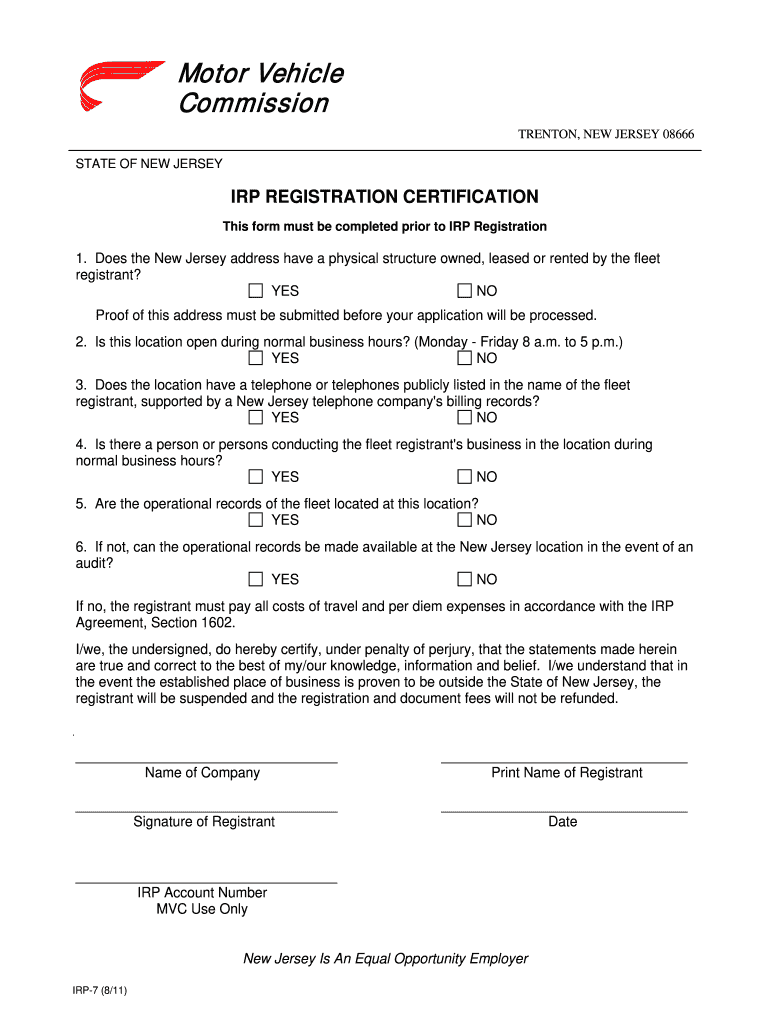
New Jersey Irp 2011-2026


What is the New Jersey IRP?
The New Jersey IRP, or International Registration Plan, is a registration system that allows commercial motor vehicles to operate in multiple jurisdictions while paying a single registration fee. This plan simplifies the registration process for interstate trucking companies by distributing fees based on the distance traveled in each state. The IRP is designed to ensure that all states receive their fair share of registration fees, making it easier for businesses to manage their operations across state lines.
Steps to Complete the New Jersey IRP
Completing the New Jersey IRP involves several key steps to ensure compliance and proper registration. Begin by gathering all necessary information about your vehicle, including its weight, type, and the states in which it will operate. Next, fill out the required forms accurately, providing precise details about your business and vehicle. Once the forms are completed, submit them along with any required fees to the appropriate state agency. It is crucial to double-check all entries for accuracy to avoid delays in processing.
Legal Use of the New Jersey IRP
The legal use of the New Jersey IRP is governed by specific regulations that ensure compliance with state and federal laws. To be legally valid, the registration must be completed according to the guidelines set forth by the New Jersey Division of Motor Vehicles. This includes ensuring that the vehicle is properly insured and that all fees are paid. Additionally, businesses must maintain accurate records of their travel distances and comply with any reporting requirements to avoid penalties.
Required Documents
To register for the New Jersey IRP, several documents are necessary. These typically include proof of ownership for the vehicle, a valid title, and documentation of the vehicle's weight. Additionally, businesses must provide proof of insurance and may need to submit a copy of their operating authority if applicable. It is advisable to check with the New Jersey Division of Motor Vehicles for any additional requirements specific to your situation.
Form Submission Methods
Submitting the New Jersey IRP can be done through various methods to accommodate different preferences. The most common methods include online submission, where forms can be filled out and submitted electronically, and traditional methods such as mail or in-person visits to designated offices. Each method has its own processing times, so it is essential to choose the one that best fits your timeline and needs.
Eligibility Criteria
Eligibility for the New Jersey IRP is primarily determined by the type of vehicle and its intended use. Commercial vehicles that travel between states and meet certain weight requirements are typically eligible. Additionally, businesses must be registered in New Jersey and comply with all local regulations. It is important to review the specific criteria set by the New Jersey Division of Motor Vehicles to ensure that your vehicle qualifies for IRP registration.
Penalties for Non-Compliance
Failing to comply with the New Jersey IRP regulations can result in significant penalties. Businesses may face fines, and their vehicles could be subject to impoundment if they operate without proper registration. Additionally, non-compliance can lead to increased scrutiny from regulatory agencies, which may result in further legal complications. It is crucial for businesses to stay informed about their registration status and ensure that all requirements are met to avoid these penalties.
Quick guide on how to complete form irp registration
Simplify your existence by validating New Jersey Irp form with airSlate SignNow
Whether you require to register a new vehicle, obtain a driver’s license, transfer ownership, or carry out any other task related to automobiles, managing such RMV documents as New Jersey Irp is a necessary challenge.
There are multiple avenues available to access them: through the mail, at the RMV service center, or by downloading them online from your local RMV website and printing them. Each of these methods is time-intensive. If you’re seeking a quicker way to fill them out and sign them with a legally-binding signature, airSlate SignNow is your optimal choice.
How to complete New Jersey Irp swiftly
- Click on Show details to read a brief summary of the document you are interested in.
- Select Get document to initiate and access the form.
- Pay attention to the green label indicating the required fields if applicable.
- Utilize the top toolbar and employ our professional feature set to modify, annotate, and enhance your form’s appearance.
- Insert text, your initials, shapes, images, and additional elements.
- Click Sign in on the same toolbar to generate a legally-binding signature.
- Review the form content to ensure it’s devoid of errors and inconsistencies.
- Click on Done to complete the form.
Using our service to finalize your New Jersey Irp and other related forms will save you signNow time and hassle. Optimize your RMV document completion process from the outset!
Create this form in 5 minutes or less
FAQs
-
How do I fill out the ICSI registration form?
Online Registration for CS Foundation | Executive | ProfessionalCheck this site
-
I have created a registration form in HTML. When someone fills it out, how do I get the filled out form sent to my email?
Are you assuming that the browser will send the email? That is not the way it is typically done. You include in your registration form a and use PHP or whatever on the server to send the email. In PHP it is PHP: mail - Manual But if you are already on the server it seems illogical to send an email. Just register the user immediately.
Create this form in 5 minutes!
How to create an eSignature for the form irp registration
How to make an eSignature for your Form Irp Registration in the online mode
How to make an electronic signature for the Form Irp Registration in Chrome
How to make an eSignature for putting it on the Form Irp Registration in Gmail
How to create an eSignature for the Form Irp Registration right from your smartphone
How to generate an electronic signature for the Form Irp Registration on iOS
How to make an eSignature for the Form Irp Registration on Android devices
People also ask
-
What is the legatus irp and how does it integrate with airSlate SignNow?
The legatus irp is a comprehensive solution that allows businesses to automate their document workflows. When integrated with airSlate SignNow, it enables seamless electronic signing and document management, enhancing operational efficiency and reducing paperwork.
-
What pricing options are available for the legatus irp with airSlate SignNow?
airSlate SignNow offers flexible pricing plans that cater to businesses of all sizes, including those needing the legatus irp feature. Pricing varies based on the number of users and features required, ensuring you find a cost-effective solution that matches your budget.
-
What features does the legatus irp include?
The legatus irp offers a range of features like document eSigning, automated workflows, and secure cloud storage. These capabilities ensure that users can manage their document processes efficiently and securely while benefiting from the airSlate SignNow platform.
-
How can using legatus irp benefit my business?
Utilizing the legatus irp can signNowly streamline your document processes, improving collaboration and reducing turnaround times. With airSlate SignNow, you gain access to tools that not only enhance productivity but also help in cost-saving and minimizing manual errors.
-
Is it easy to set up legatus irp with airSlate SignNow?
Yes, setting up the legatus irp with airSlate SignNow is user-friendly and requires minimal technical expertise. The platform provides step-by-step guidance and customer support, making it easy for businesses to start reaping the benefits quickly.
-
Can I integrate legatus irp with other applications?
Absolutely! The legatus irp integrates seamlessly with various other applications, enhancing the functionality of airSlate SignNow. This ensures that your document signing and management processes can align with your existing tools and workflows without disruption.
-
Are there security features associated with legatus irp?
Yes, the legatus irp includes robust security features designed to protect your sensitive documents. With airSlate SignNow, you benefit from encryption, secure access controls, and compliance with industry standards, ensuring your data remains safe.
Get more for New Jersey Irp
Find out other New Jersey Irp
- How To eSign Hawaii Time Off Policy
- How Do I eSign Hawaii Time Off Policy
- Help Me With eSign Hawaii Time Off Policy
- How To eSign Hawaii Addressing Harassement
- How To eSign Arkansas Company Bonus Letter
- eSign Hawaii Promotion Announcement Secure
- eSign Alaska Worksheet Strengths and Weaknesses Myself
- How To eSign Rhode Island Overtime Authorization Form
- eSign Florida Payroll Deduction Authorization Safe
- eSign Delaware Termination of Employment Worksheet Safe
- Can I eSign New Jersey Job Description Form
- Can I eSign Hawaii Reference Checking Form
- Help Me With eSign Hawaii Acknowledgement Letter
- eSign Rhode Island Deed of Indemnity Template Secure
- eSign Illinois Car Lease Agreement Template Fast
- eSign Delaware Retainer Agreement Template Later
- eSign Arkansas Attorney Approval Simple
- eSign Maine Car Lease Agreement Template Later
- eSign Oregon Limited Power of Attorney Secure
- How Can I eSign Arizona Assignment of Shares