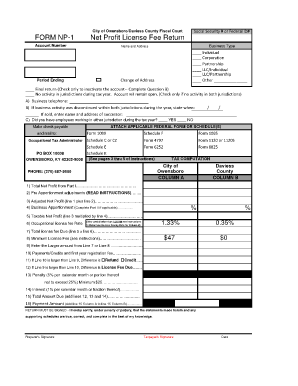
Tax Form for City of Owensboro


What is the Tax Form For City Of Owensboro
The Tax Form for the City of Owensboro is a document required for local tax reporting and compliance. This form is essential for individuals and businesses operating within the city limits, as it helps determine local tax obligations. The form typically includes sections for reporting income, deductions, and credits applicable to the local tax structure. Understanding the specifics of this form is crucial for accurate tax filing and avoiding penalties.
How to obtain the Tax Form For City Of Owensboro
To obtain the Tax Form for the City of Owensboro, individuals can visit the official city website or the local tax office. The form is often available for download in PDF format, allowing users to print it for completion. Additionally, residents can request a physical copy by contacting the city’s tax department directly. Ensuring you have the most current version of the form is important, as updates may occur annually.
Steps to complete the Tax Form For City Of Owensboro
Completing the Tax Form for the City of Owensboro involves several key steps:
- Gather necessary documentation, including income statements and previous tax returns.
- Fill out personal information, such as name, address, and Social Security number.
- Report income from all sources, ensuring accuracy in amounts.
- Include any applicable deductions or credits specific to Owensboro.
- Review the completed form for errors or omissions.
- Sign and date the form to validate your submission.
Legal use of the Tax Form For City Of Owensboro
The legal use of the Tax Form for the City of Owensboro hinges on compliance with local tax laws. This form must be filled out accurately and submitted by the designated deadline to avoid penalties. Electronic submissions are often accepted, provided they meet the legal requirements for eSignatures under U.S. law. It is essential to retain a copy of the submitted form for personal records and potential audits.
Filing Deadlines / Important Dates
Filing deadlines for the Tax Form for the City of Owensboro typically align with the federal tax calendar. Generally, the form must be submitted by April 15 for individuals. Businesses may have different deadlines based on their fiscal year. It is crucial to stay informed about any changes to these dates, as late submissions can result in penalties and interest on unpaid taxes.
Form Submission Methods (Online / Mail / In-Person)
The Tax Form for the City of Owensboro can be submitted through various methods:
- Online: Many residents can file electronically using secure online portals provided by the city.
- Mail: Completed forms can be mailed to the local tax office. Ensure proper postage and address the envelope correctly.
- In-Person: Individuals may also choose to submit their forms in person at the city tax office during business hours.
Quick guide on how to complete tax form for city of owensboro
Prepare Tax Form For City Of Owensboro effortlessly on any device
Online document management has become increasingly popular among businesses and individuals. It offers a perfect eco-friendly alternative to conventional printed and signed documents, as it allows you to obtain the appropriate form and securely store it online. airSlate SignNow provides you with all the tools necessary to create, modify, and electronically sign your documents quickly without delays. Manage Tax Form For City Of Owensboro on any device with airSlate SignNow's Android or iOS applications and simplify any document-related task today.
How to modify and electronically sign Tax Form For City Of Owensboro seamlessly
- Obtain Tax Form For City Of Owensboro and click on Get Form to begin.
- Utilize the tools we offer to complete your form.
- Emphasize relevant sections of the documents or obscure sensitive information with tools that airSlate SignNow offers specifically for that purpose.
- Create your electronic signature using the Sign tool, which takes mere seconds and possesses the same legal validity as a traditional wet ink signature.
- Verify the details and click on the Done button to save your changes.
- Choose how you want to send your form, via email, SMS, or invitation link, or download it to your computer.
Eliminate concerns about lost or misplaced documents, tedious form searching, or errors that necessitate printing new document copies. airSlate SignNow addresses all your document management needs in just a few clicks from any device you prefer. Modify and electronically sign Tax Form For City Of Owensboro and ensure excellent communication at every stage of your form preparation process with airSlate SignNow.
Create this form in 5 minutes or less
Create this form in 5 minutes!
How to create an eSignature for the tax form for city of owensboro
How to create an electronic signature for a PDF online
How to create an electronic signature for a PDF in Google Chrome
How to create an e-signature for signing PDFs in Gmail
How to create an e-signature right from your smartphone
How to create an e-signature for a PDF on iOS
How to create an e-signature for a PDF on Android
People also ask
-
What is the Tax Form For City Of Owensboro?
The Tax Form For City Of Owensboro is an official document required for filing local taxes in the city. It ensures compliance with local tax regulations and helps residents accurately report their income and tax obligations.
-
How can airSlate SignNow help me with the Tax Form For City Of Owensboro?
airSlate SignNow provides a user-friendly platform for electronically signing and sending the Tax Form For City Of Owensboro. With our solution, you can streamline the submission process, ensuring your forms are completed accurately and on time.
-
What features does airSlate SignNow offer for managing the Tax Form For City Of Owensboro?
airSlate SignNow includes features like customizable templates, automated reminders, and secure document storage. These capabilities make it easier for users to manage the Tax Form For City Of Owensboro efficiently and effectively.
-
Is there a free trial available for using airSlate SignNow for tax forms?
Yes, airSlate SignNow offers a free trial that allows you to explore the functionalities available for the Tax Form For City Of Owensboro. This is a great way to see how our tools can enhance your tax filing experience without any initial commitment.
-
What are the pricing options for airSlate SignNow with regards to tax form management?
airSlate SignNow offers competitive pricing plans that cater to various business sizes and needs. Users can choose a plan that suits their requirements for managing the Tax Form For City Of Owensboro, ensuring they get the features they need.
-
Can I integrate airSlate SignNow with other software for tax management?
Absolutely! airSlate SignNow integrates with various applications, minimizing the hassle of managing the Tax Form For City Of Owensboro. You can connect it with popular accounting software to sync your data seamlessly.
-
What are the benefits of using airSlate SignNow for the Tax Form For City Of Owensboro?
Using airSlate SignNow for the Tax Form For City Of Owensboro offers numerous benefits, including enhanced security, simplified processes, and reduced paperwork. Our platform ensures that your documents are stored safely and can be accessed anytime, anywhere.
Get more for Tax Form For City Of Owensboro
Find out other Tax Form For City Of Owensboro
- eSignature Iowa Courts Quitclaim Deed Now
- eSignature Kentucky Courts Moving Checklist Online
- eSignature Louisiana Courts Cease And Desist Letter Online
- How Can I Electronic signature Arkansas Banking Lease Termination Letter
- eSignature Maryland Courts Rental Application Now
- eSignature Michigan Courts Affidavit Of Heirship Simple
- eSignature Courts Word Mississippi Later
- eSignature Tennessee Sports Last Will And Testament Mobile
- How Can I eSignature Nevada Courts Medical History
- eSignature Nebraska Courts Lease Agreement Online
- eSignature Nebraska Courts LLC Operating Agreement Easy
- Can I eSignature New Mexico Courts Business Letter Template
- eSignature New Mexico Courts Lease Agreement Template Mobile
- eSignature Courts Word Oregon Secure
- Electronic signature Indiana Banking Contract Safe
- Electronic signature Banking Document Iowa Online
- Can I eSignature West Virginia Sports Warranty Deed
- eSignature Utah Courts Contract Safe
- Electronic signature Maine Banking Permission Slip Fast
- eSignature Wyoming Sports LLC Operating Agreement Later