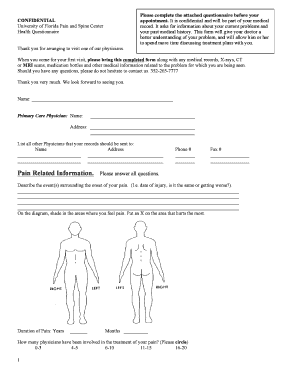
Printable Pain Management Forms


What is the new patient intake questionnaire?
The new patient intake questionnaire is a crucial document used by healthcare providers to gather essential information from patients before their first appointment. This form typically includes personal details, medical history, current medications, allergies, and insurance information. By collecting this data, healthcare professionals can better understand the patient's health background and tailor their care accordingly. It is an integral part of the patient onboarding process, ensuring that all necessary information is available to provide effective treatment.
How to use the new patient intake questionnaire
Using the new patient intake questionnaire is a straightforward process. Patients can fill out the form digitally or print it for manual completion. The digital format allows for easy submission via email or a secure online portal, while a printed version can be brought to the appointment. It is essential for patients to provide accurate and complete information to facilitate a smooth healthcare experience. Healthcare providers often review the completed questionnaire before the appointment to prepare for the patient's needs.
Key elements of the new patient intake questionnaire
The new patient intake questionnaire typically includes several key elements that are vital for effective patient care. These elements may consist of:
- Personal Information: Name, date of birth, contact details, and emergency contacts.
- Medical History: Previous illnesses, surgeries, and family medical history.
- Current Medications: A list of medications the patient is currently taking, including dosages.
- Allergies: Any known allergies to medications, foods, or environmental factors.
- Insurance Information: Details about the patient's health insurance provider and policy number.
Steps to complete the new patient intake questionnaire
Completing the new patient intake questionnaire involves a few simple steps:
- Access the Form: Obtain the questionnaire from the healthcare provider's website or office.
- Fill Out Personal Information: Provide accurate details about yourself, including contact information.
- Detail Medical History: Include any relevant medical history, previous treatments, and family health issues.
- List Current Medications: Accurately list all medications you are currently taking.
- Note Allergies: Clearly state any allergies to ensure safe treatment.
- Provide Insurance Information: Include your health insurance details, if applicable.
- Review and Submit: Double-check all information for accuracy before submitting the form.
Legal use of the new patient intake questionnaire
The new patient intake questionnaire must comply with various legal and regulatory standards to ensure patient confidentiality and data protection. In the United States, healthcare providers must adhere to the Health Insurance Portability and Accountability Act (HIPAA), which mandates the secure handling of patient information. This includes ensuring that the questionnaire is stored securely and shared only with authorized personnel. By following these legal guidelines, healthcare providers can protect patient privacy and maintain trust.
Digital vs. paper version of the new patient intake questionnaire
Both digital and paper versions of the new patient intake questionnaire have their advantages. The digital version allows for easy completion and submission, often through secure online portals, making it convenient for patients. It also reduces the risk of lost paperwork and can be easily integrated into electronic health record systems. On the other hand, the paper version may be preferred by patients who are less comfortable with technology or who wish to fill out the form in a traditional manner. Regardless of the format, it is essential that the information collected remains secure and confidential.
Quick guide on how to complete printable pain management forms
Effortlessly Prepare Printable Pain Management Forms on Any Device
Digital document management has become increasingly favored by organizations and individuals alike. It offers an ideal eco-friendly alternative to conventional printed and signed documents, allowing you to locate the appropriate form and securely store it online. airSlate SignNow equips you with all the tools necessary to create, modify, and electronically sign your documents promptly without delays. Handle Printable Pain Management Forms on any platform using airSlate SignNow's Android or iOS applications and simplify any document-related process today.
The Simplest Way to Modify and eSign Printable Pain Management Forms with Ease
- Obtain Printable Pain Management Forms and click Get Form to begin.
- Utilize the tools we offer to complete your form.
- Identify pertinent sections of your documents or obscure sensitive information with tools specifically designed by airSlate SignNow for that purpose.
- Generate your eSignature using the Sign tool, which takes mere seconds and holds the same legal validity as a traditional ink signature.
- Review the information and click on the Done button to save your modifications.
- Choose your preferred method to send your form, whether by email, text message (SMS), invitation link, or download it to your PC.
Eliminate concerns about lost or misplaced documents, tedious form searches, or mistakes that necessitate printing new copies. airSlate SignNow meets your document management needs in just a few clicks from any device you prefer. Edit and eSign Printable Pain Management Forms and guarantee efficient communication at every phase of the form preparation process with airSlate SignNow.
Create this form in 5 minutes or less
Create this form in 5 minutes!
How to create an eSignature for the printable pain management forms
How to create an electronic signature for a PDF online
How to create an electronic signature for a PDF in Google Chrome
How to create an e-signature for signing PDFs in Gmail
How to create an e-signature right from your smartphone
How to create an e-signature for a PDF on iOS
How to create an e-signature for a PDF on Android
People also ask
-
What is a new patient intake questionnaire?
A new patient intake questionnaire is a form that gathers essential information from patients before their first visit. This document helps healthcare providers streamline the onboarding process, ensuring that they have all necessary information to deliver optimal care. Utilizing airSlate SignNow, you can create and manage these questionnaires efficiently.
-
How does airSlate SignNow simplify the new patient intake questionnaire process?
airSlate SignNow simplifies the new patient intake questionnaire process by offering a user-friendly platform that allows for easy form creation and eSigning. Integrated templates help healthcare providers customize their questionnaires to fit their specific needs while ensuring compliance with relevant regulations. This functionality saves time and reduces administrative burden.
-
Is there a cost associated with using the new patient intake questionnaire feature?
Yes, airSlate SignNow offers various pricing plans that include access to the new patient intake questionnaire feature. Pricing is based on the number of users and specific features required, making it a cost-effective solution for both small practices and larger healthcare organizations. You can easily choose a plan that fits your budget and needs.
-
What benefits can I expect from using a digital new patient intake questionnaire?
Using a digital new patient intake questionnaire provides several benefits, including enhanced accuracy in data collection, reduced paperwork, and improved patient experience. Digital forms can be completed remotely, making the intake process more convenient for patients and helping practices to streamline their workflow. Additionally, all responses are securely stored and easily accessible.
-
Can I integrate the new patient intake questionnaire with other software systems?
Absolutely! airSlate SignNow allows seamless integration with various software applications commonly used in the healthcare industry. Whether you need to connect with your practice management system or electronic health record (EHR) platform, our integrations ensure that your new patient intake questionnaire data flows smoothly across systems.
-
Are there customizable templates available for new patient intake questionnaires?
Yes, airSlate SignNow offers a range of customizable templates for new patient intake questionnaires. These templates allow healthcare providers to tailor questions to their specific information needs, ensuring that every important detail is gathered for new patients. Customization options make it easy to adjust content and branding according to your practice's standards.
-
How does airSlate SignNow ensure the security of my new patient intake questionnaire?
airSlate SignNow prioritizes the security of your new patient intake questionnaires by employing industry-standard security measures. Data encryption, secure storage, and strict access controls protect sensitive patient information, ensuring compliance with HIPAA regulations. You can have peace of mind knowing that patient data is handled securely while using our platform.
Get more for Printable Pain Management Forms
- Florida realtor far bar as is 2003 form
- Dr 309639 form
- 1942 54 form
- Fire safety risk assessment for small to medium sized premises form
- West virginia abstract form
- Residential guarantee of applicants electric bill duke energy form
- Final judgment and decree long form free divorce forms
- Blumberg 120 form
Find out other Printable Pain Management Forms
- eSign Legal PDF New Jersey Free
- eSign Non-Profit Document Michigan Safe
- eSign New Mexico Legal Living Will Now
- eSign Minnesota Non-Profit Confidentiality Agreement Fast
- How Do I eSign Montana Non-Profit POA
- eSign Legal Form New York Online
- Can I eSign Nevada Non-Profit LLC Operating Agreement
- eSign Legal Presentation New York Online
- eSign Ohio Legal Moving Checklist Simple
- How To eSign Ohio Non-Profit LLC Operating Agreement
- eSign Oklahoma Non-Profit Cease And Desist Letter Mobile
- eSign Arizona Orthodontists Business Plan Template Simple
- eSign Oklahoma Non-Profit Affidavit Of Heirship Computer
- How Do I eSign Pennsylvania Non-Profit Quitclaim Deed
- eSign Rhode Island Non-Profit Permission Slip Online
- eSign South Carolina Non-Profit Business Plan Template Simple
- How Can I eSign South Dakota Non-Profit LLC Operating Agreement
- eSign Oregon Legal Cease And Desist Letter Free
- eSign Oregon Legal Credit Memo Now
- eSign Oregon Legal Limited Power Of Attorney Now