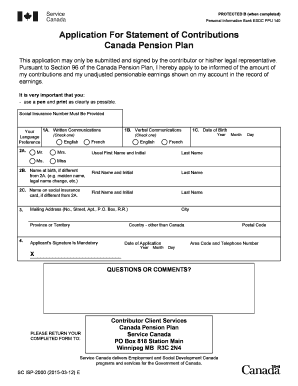
Isp Form


What is the ISP 2000 Form?
The ISP 2000 form is a crucial document used primarily for applications related to the Canada Pension Plan (CPP) and other related benefits. It serves as a formal request for contributions made to the CPP and is essential for individuals seeking to understand their entitlements. This form is particularly relevant for those who have contributed to the CPP and are looking to apply for benefits or verify their contribution history.
Steps to Complete the ISP 2000 Form
Completing the ISP 2000 form involves several key steps to ensure accuracy and compliance. Here is a straightforward guide:
- Gather Required Information: Collect personal details such as your Social Security number, employment history, and contribution records.
- Fill Out the Form: Carefully enter your information in the designated fields. Ensure that all sections are completed to avoid delays.
- Review for Accuracy: Double-check your entries for any errors or omissions before submission.
- Submit the Form: Choose your preferred submission method—online, by mail, or in person.
Legal Use of the ISP 2000 Form
The ISP 2000 form is legally binding when completed correctly and submitted according to the regulations set forth by the governing bodies. It is essential that users understand the legal implications of the information provided. The form must be filled out truthfully, as any discrepancies or false information can lead to penalties or denial of benefits.
Eligibility Criteria for the ISP 2000 Form
To qualify for the benefits associated with the ISP 2000 form, applicants must meet specific eligibility criteria. Generally, this includes:
- Having made contributions to the Canada Pension Plan.
- Being of a certain age or meeting other defined conditions set by the CPP.
- Providing accurate and complete information on the form.
Form Submission Methods
There are multiple methods available for submitting the ISP 2000 form, ensuring convenience for applicants. These methods include:
- Online Submission: Many users prefer this method for its speed and efficiency.
- Mail: Applicants can print the completed form and send it to the appropriate address.
- In-Person: Submitting the form in person may be necessary for those who require immediate assistance or have questions.
Key Elements of the ISP 2000 Form
The ISP 2000 form consists of several key elements that applicants must be aware of. These include:
- Personal Information: Essential details such as name, address, and Social Security number.
- Contribution History: A section to detail your contributions to the CPP.
- Signature: A required signature that confirms the accuracy of the information provided.
Penalties for Non-Compliance
Failure to comply with the requirements of the ISP 2000 form can result in significant penalties. This may include delays in processing applications, denial of benefits, or even legal repercussions for providing false information. It is crucial for applicants to ensure that all information is accurate and submitted in a timely manner to avoid these issues.
Quick guide on how to complete isp
Prepare Isp effortlessly on any gadget
Web-based document management has gained popularity among businesses and individuals alike. It offers an ideal eco-friendly alternative to traditional printed and signed documents, allowing you to locate the correct version and safely keep it online. airSlate SignNow equips you with all the resources necessary to create, modify, and eSign your documents quickly and efficiently. Handle Isp on any gadget using airSlate SignNow apps for Android or iOS, and enhance any document-focused process today.
The simplest way to modify and eSign Isp with ease
- Find Isp and then click Get Form to begin.
- Make use of the tools provided to complete your form.
- Emphasize important sections of your documents or redact sensitive information with tools that airSlate SignNow specifically provides for this purpose.
- Create your eSignature using the Sign feature, which takes mere seconds and carries the same legal validity as a conventional handwritten signature.
- Review the details and then click on the Done button to save your modifications.
- Choose your preferred method for sending your form, whether by email, text message (SMS), invitation link, or downloading it to your computer.
Eliminate concerns over lost or misplaced documents, tedious form searching, or errors that necessitate printing new copies. airSlate SignNow fulfills all your document management requirements in just a few clicks from any device you prefer. Modify and eSign Isp and guarantee superior communication at every step of the form preparation journey with airSlate SignNow.
Create this form in 5 minutes or less
Create this form in 5 minutes!
How to create an eSignature for the isp
How to create an electronic signature for a PDF online
How to create an electronic signature for a PDF in Google Chrome
How to create an e-signature for signing PDFs in Gmail
How to create an e-signature right from your smartphone
How to create an e-signature for a PDF on iOS
How to create an e-signature for a PDF on Android
People also ask
-
What is the isp 2000 form and how is it used?
The isp 2000 form is a crucial document utilized for various transactions within businesses. It allows users to securely collect and manage data, ensuring compliance and accuracy in paperwork. Understanding its purpose can help streamline your operations and enhance efficiency.
-
How can I fill out the isp 2000 form using airSlate SignNow?
You can easily fill out the isp 2000 form on airSlate SignNow by uploading the document and using our intuitive editing tools. Our platform allows you to add text fields, signatures, and other necessary inputs seamlessly. This simplifies the process and ensures your form is correctly completed.
-
Is there a fee to use the isp 2000 form with airSlate SignNow?
Yes, there are various pricing plans available for using the isp 2000 form with airSlate SignNow. Our affordable subscriptions cater to businesses of all sizes, offering flexibility and essential features. Explore our plans to find one that suits your needs and budget.
-
What features does airSlate SignNow offer for the isp 2000 form?
airSlate SignNow provides several features for the isp 2000 form, including eSignature capabilities, document tracking, and secure cloud storage. These features enhance productivity and ensure that your documents are both accessible and legally binding. Experience a seamless workflow with our user-friendly interface.
-
Can I integrate the isp 2000 form with other software using airSlate SignNow?
Yes, airSlate SignNow allows you to integrate the isp 2000 form with various third-party applications, enhancing your document management processes. This integration capability streamlines your workflow by automating data transfer and reducing manual entry errors. Connect seamlessly with tools you already use.
-
What benefits does using the isp 2000 form in airSlate SignNow provide?
Using the isp 2000 form in airSlate SignNow offers numerous benefits including improved efficiency, enhanced security, and reduced turnaround times. Digital signatures and automated workflows mean your documents are processed faster. This ultimately frees up time for your team to focus on more strategic tasks.
-
Is airSlate SignNow mobile-friendly for the isp 2000 form?
Yes, airSlate SignNow is mobile-friendly, allowing you to manage the isp 2000 form on-the-go. Our mobile application lets you fill out, sign, and send documents from your smartphone or tablet, providing flexibility and convenience. Stay productive no matter where you are.
Get more for Isp
Find out other Isp
- Help Me With eSignature Tennessee Banking PDF
- How Can I eSignature Virginia Banking PPT
- How Can I eSignature Virginia Banking PPT
- Can I eSignature Washington Banking Word
- Can I eSignature Mississippi Business Operations Document
- How To eSignature Missouri Car Dealer Document
- How Can I eSignature Missouri Business Operations PPT
- How Can I eSignature Montana Car Dealer Document
- Help Me With eSignature Kentucky Charity Form
- How Do I eSignature Michigan Charity Presentation
- How Do I eSignature Pennsylvania Car Dealer Document
- How To eSignature Pennsylvania Charity Presentation
- Can I eSignature Utah Charity Document
- How Do I eSignature Utah Car Dealer Presentation
- Help Me With eSignature Wyoming Charity Presentation
- How To eSignature Wyoming Car Dealer PPT
- How To eSignature Colorado Construction PPT
- How To eSignature New Jersey Construction PDF
- How To eSignature New York Construction Presentation
- How To eSignature Wisconsin Construction Document