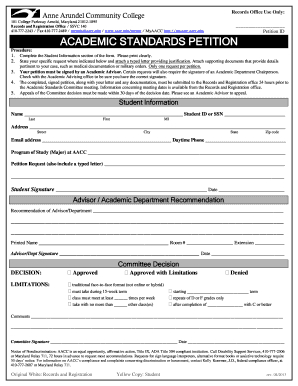
Academic Standards Petition Anne Arundel Community College Aacc Form


What is the Academic Standards Petition Anne Arundel Community College AACC
The Academic Standards Petition at Anne Arundel Community College (AACC) is a formal request submitted by students seeking exceptions to established academic policies. This petition allows students to appeal decisions regarding academic standing, course withdrawals, or other academic matters that may affect their educational journey. It serves as a vital tool for students who believe they have valid reasons for requesting changes to their academic records or requirements.
How to use the Academic Standards Petition Anne Arundel Community College AACC
To utilize the Academic Standards Petition, students must first gather necessary documentation that supports their case. This may include transcripts, letters from instructors, or medical records. Once the documentation is ready, students can complete the petition form, ensuring that all required fields are filled accurately. After completing the form, students should submit it to the appropriate academic office at AACC, either online or in person, depending on the submission guidelines provided by the college.
Steps to complete the Academic Standards Petition Anne Arundel Community College AACC
Completing the Academic Standards Petition involves several key steps:
- Review the academic policies related to your request to understand the grounds for your petition.
- Gather supporting documents that substantiate your appeal.
- Fill out the petition form thoroughly, providing detailed explanations for your request.
- Submit the completed form along with the supporting documents to the designated office.
- Follow up with the office to ensure your petition is being processed and to address any additional requirements.
Legal use of the Academic Standards Petition Anne Arundel Community College AACC
The Academic Standards Petition is legally recognized as a formal request within the academic framework of Anne Arundel Community College. To ensure its validity, students must adhere to the college's guidelines and deadlines for submission. The petition must be completed honestly and accurately, as any false information can lead to disciplinary action. Additionally, the college is required to review the petition in accordance with established policies, ensuring that students' rights are upheld throughout the process.
Key elements of the Academic Standards Petition Anne Arundel Community College AACC
Key elements of the Academic Standards Petition include:
- Student Information: Basic details such as name, student ID, and contact information.
- Reason for Petition: A clear and concise explanation of the request and the circumstances surrounding it.
- Supporting Documentation: Any relevant documents that provide evidence for the appeal.
- Signatures: Required signatures from the student and, if applicable, faculty members to validate the petition.
Examples of using the Academic Standards Petition Anne Arundel Community College AACC
Examples of situations where students might use the Academic Standards Petition include:
- Requesting a retroactive withdrawal from a course due to medical issues.
- Appealing a decision regarding academic probation or dismissal.
- Seeking an exception to prerequisite requirements for a specific course.
- Requesting a grade change based on extenuating circumstances.
Quick guide on how to complete academic standards petition anne arundel community college aacc
Complete Academic Standards Petition Anne Arundel Community College Aacc with ease on any device
Digital document management has gained traction among businesses and individuals. It serves as an ideal eco-friendly alternative to conventional printed and signed papers, as you can locate the right form and safely store it online. airSlate SignNow equips you with all the tools necessary to generate, alter, and eSign your documents quickly without delays. Manage Academic Standards Petition Anne Arundel Community College Aacc on any device using the airSlate SignNow apps available for Android and iOS, and enhance any document-driven process today.
How to modify and eSign Academic Standards Petition Anne Arundel Community College Aacc effortlessly
- Locate Academic Standards Petition Anne Arundel Community College Aacc and select Get Form to begin.
- Utilize the tools we offer to complete your document.
- Emphasize important sections of your documents or redact sensitive information with tools that airSlate SignNow provides specifically for that purpose.
- Create your signature using the Sign tool, which takes seconds and has the same legal validity as a traditional wet ink signature.
- Review all the details and click on the Done button to save your modifications.
- Choose how you wish to send your form, via email, SMS, or invite link, or download it to your computer.
No more lost or misplaced documents, frustrating form hunting, or mistakes that require printing additional document copies. airSlate SignNow takes care of your document management needs in just a few clicks from your chosen device. Modify and eSign Academic Standards Petition Anne Arundel Community College Aacc and ensure effective communication throughout your form preparation process with airSlate SignNow.
Create this form in 5 minutes or less
Create this form in 5 minutes!
How to create an eSignature for the academic standards petition anne arundel community college aacc
How to create an electronic signature for a PDF online
How to create an electronic signature for a PDF in Google Chrome
How to create an e-signature for signing PDFs in Gmail
How to create an e-signature right from your smartphone
How to create an e-signature for a PDF on iOS
How to create an e-signature for a PDF on Android
People also ask
-
What factors contributed to why did Anne Arundel Community College fail the ed accountability standards?
Several factors played a role in why Anne Arundel Community College failed the ed accountability standards, including insufficient data reporting and a lack of transparency in student outcomes. Such shortcomings hinder the ability to assess educational quality accurately, which is critical for meeting accountability measures.
-
How can airSlate SignNow assist educational institutions in meeting accountability standards?
AirSlate SignNow offers a streamlined solution that enables educational institutions to manage their documentation effectively, ensuring compliance with accountability standards. By providing tools for secure e-signatures and document management, institutions can enhance transparency and streamline operations.
-
What is the pricing structure of airSlate SignNow, and how does it compare to similar services?
AirSlate SignNow offers competitive pricing plans that cater to organizations of all sizes, ensuring accessibility for educational institutions. By providing cost-effective solutions, it empowers users to manage documentation efficiently while addressing concerns like why did Anne Arundel Community College fail the ed accountability standards through better compliance.
-
What features does airSlate SignNow offer to enhance document signing processes?
AirSlate SignNow is equipped with a variety of features such as customizable templates, bulk sending, and real-time tracking of document status. These features not only facilitate the signing process but also ensure that institutions maintain compliance with necessary standards, addressing queries related to why did Anne Arundel Community College fail the ed accountability standards.
-
Can airSlate SignNow integrate with other software used in educational institutions?
Yes, airSlate SignNow provides seamless integrations with popular educational tools and platforms. This interoperability allows institutions to centralize their operations, which can help avoid issues like the ones associated with why Anne Arundel Community College failed the ed accountability standards.
-
What are the benefits of using airSlate SignNow for document management?
Using airSlate SignNow for document management comes with numerous benefits, including improved efficiency, enhanced security, and better compliance with regulatory standards. By adopting such solutions, educational institutions can work towards addressing the challenges that contributed to why did Anne Arundel Community College fail the ed accountability standards.
-
Is there customer support available for airSlate SignNow users?
Absolutely, airSlate SignNow offers dedicated customer support to assist users with any queries or issues they may encounter. This support is particularly vital for educational institutions striving to meet their compliance goals and avoid pitfalls similar to those that led to why did Anne Arundel Community College fail the ed accountability standards.
Get more for Academic Standards Petition Anne Arundel Community College Aacc
Find out other Academic Standards Petition Anne Arundel Community College Aacc
- eSignature Pennsylvania High Tech Bill Of Lading Safe
- eSignature Washington Insurance Work Order Fast
- eSignature Utah High Tech Warranty Deed Free
- How Do I eSignature Utah High Tech Warranty Deed
- eSignature Arkansas Legal Affidavit Of Heirship Fast
- Help Me With eSignature Colorado Legal Cease And Desist Letter
- How To eSignature Connecticut Legal LLC Operating Agreement
- eSignature Connecticut Legal Residential Lease Agreement Mobile
- eSignature West Virginia High Tech Lease Agreement Template Myself
- How To eSignature Delaware Legal Residential Lease Agreement
- eSignature Florida Legal Letter Of Intent Easy
- Can I eSignature Wyoming High Tech Residential Lease Agreement
- eSignature Connecticut Lawers Promissory Note Template Safe
- eSignature Hawaii Legal Separation Agreement Now
- How To eSignature Indiana Legal Lease Agreement
- eSignature Kansas Legal Separation Agreement Online
- eSignature Georgia Lawers Cease And Desist Letter Now
- eSignature Maryland Legal Quitclaim Deed Free
- eSignature Maryland Legal Lease Agreement Template Simple
- eSignature North Carolina Legal Cease And Desist Letter Safe